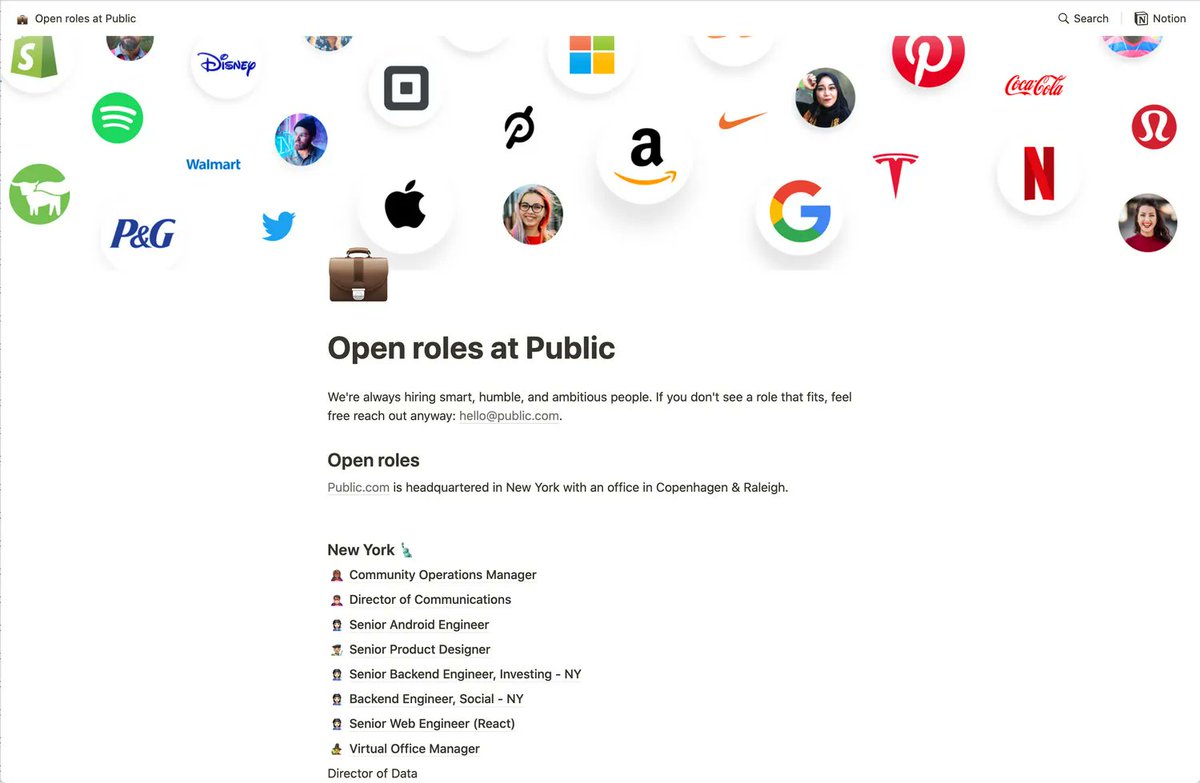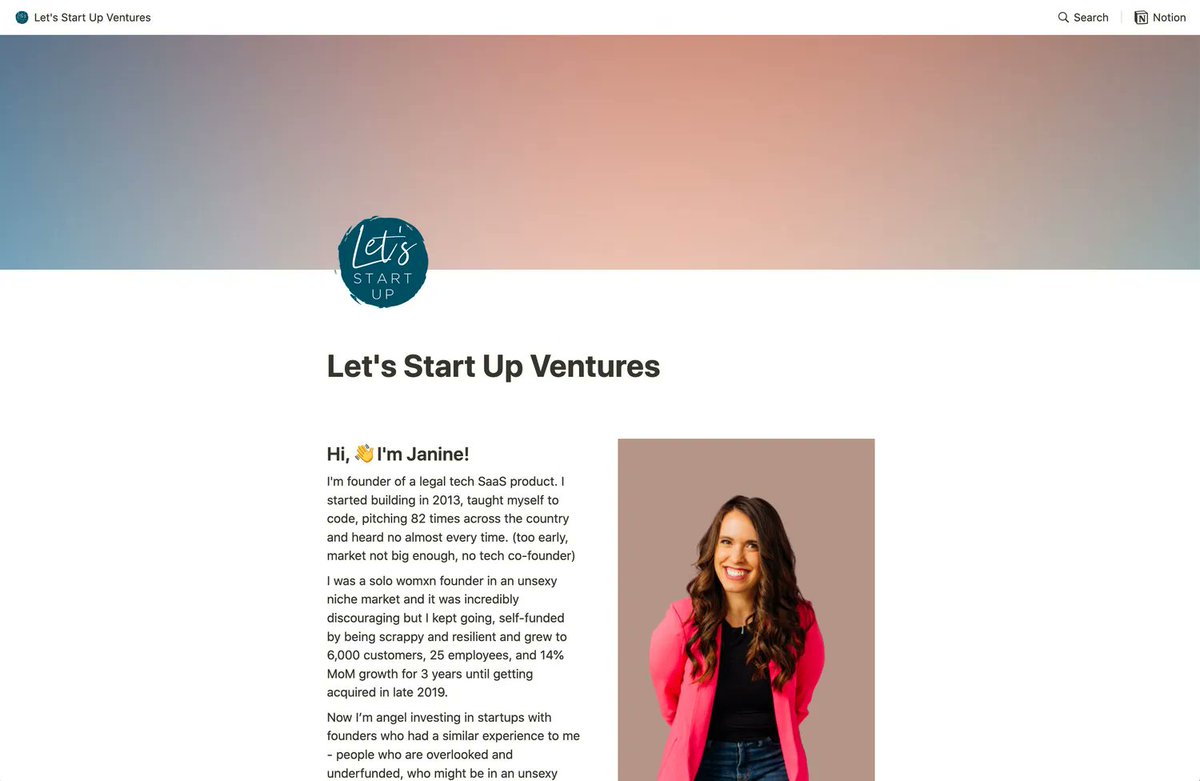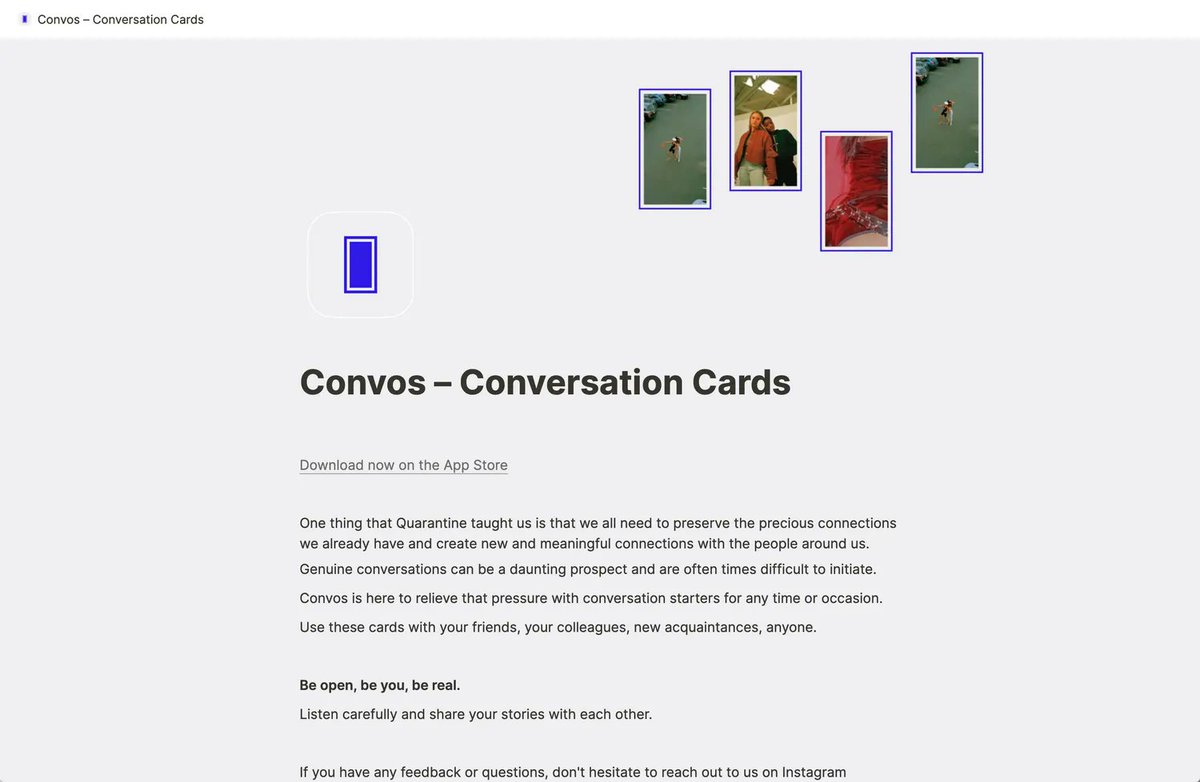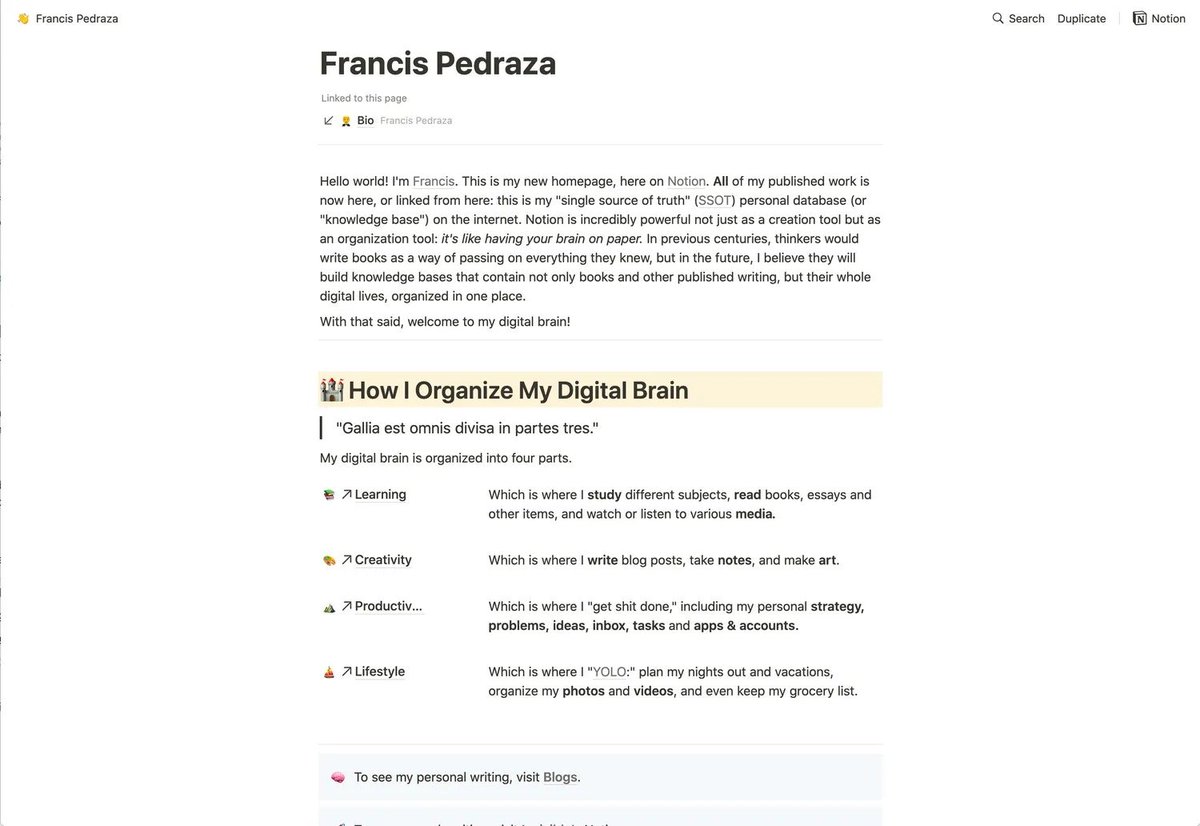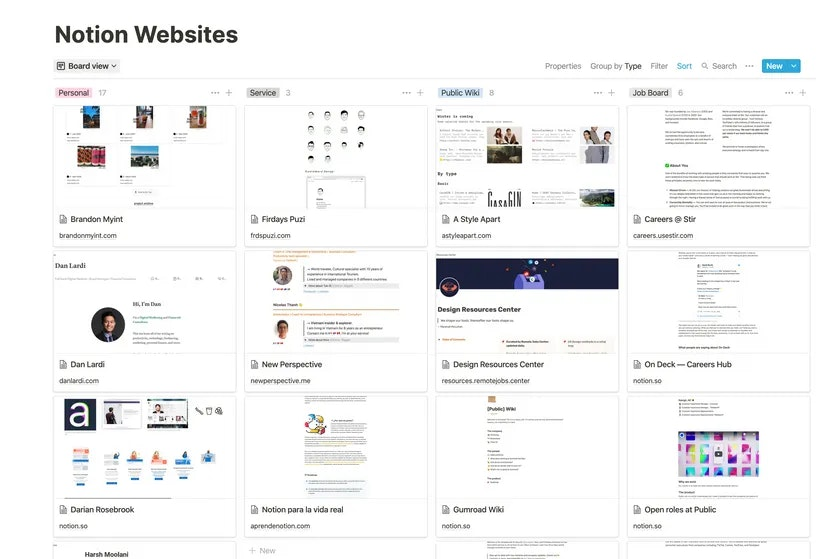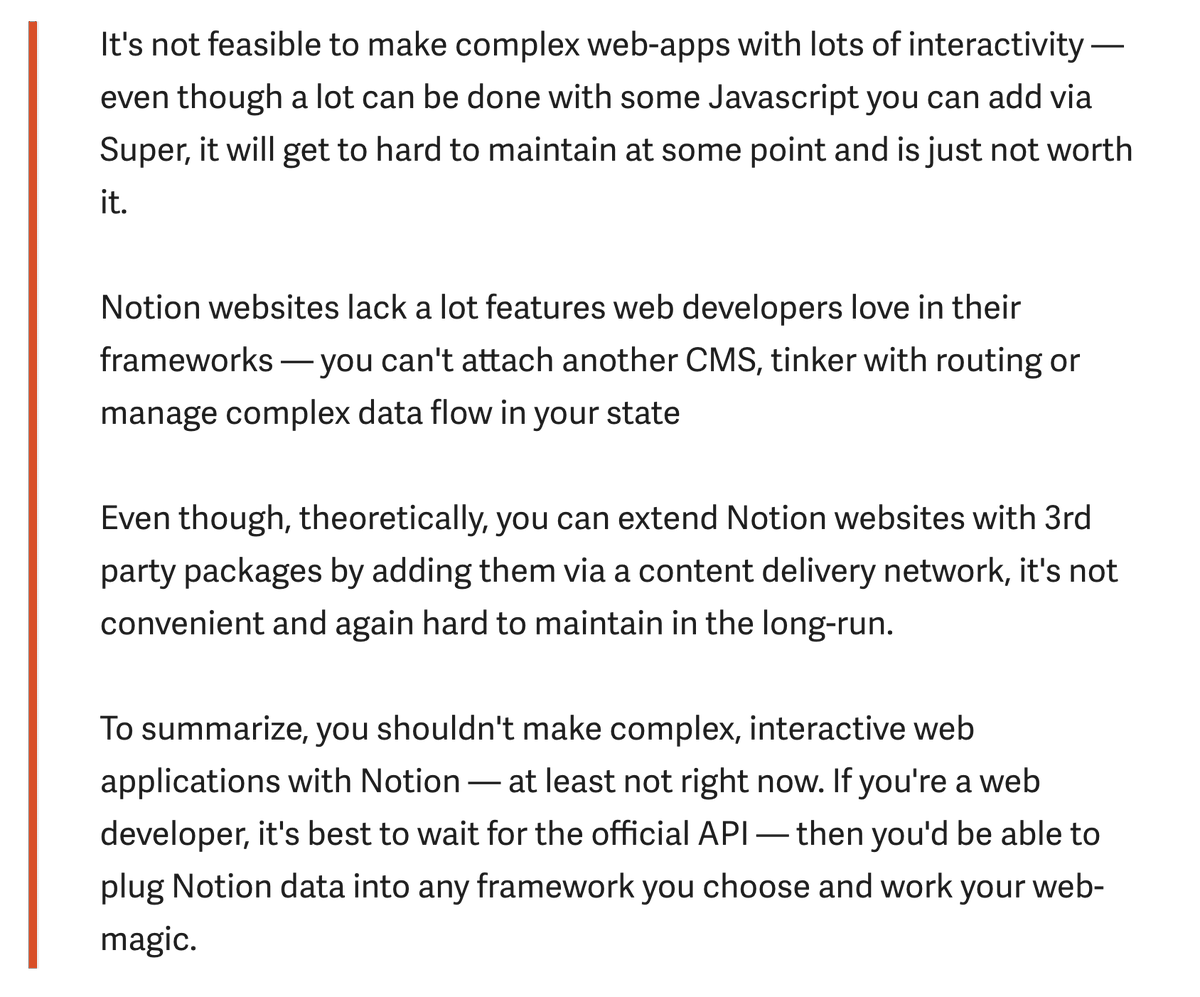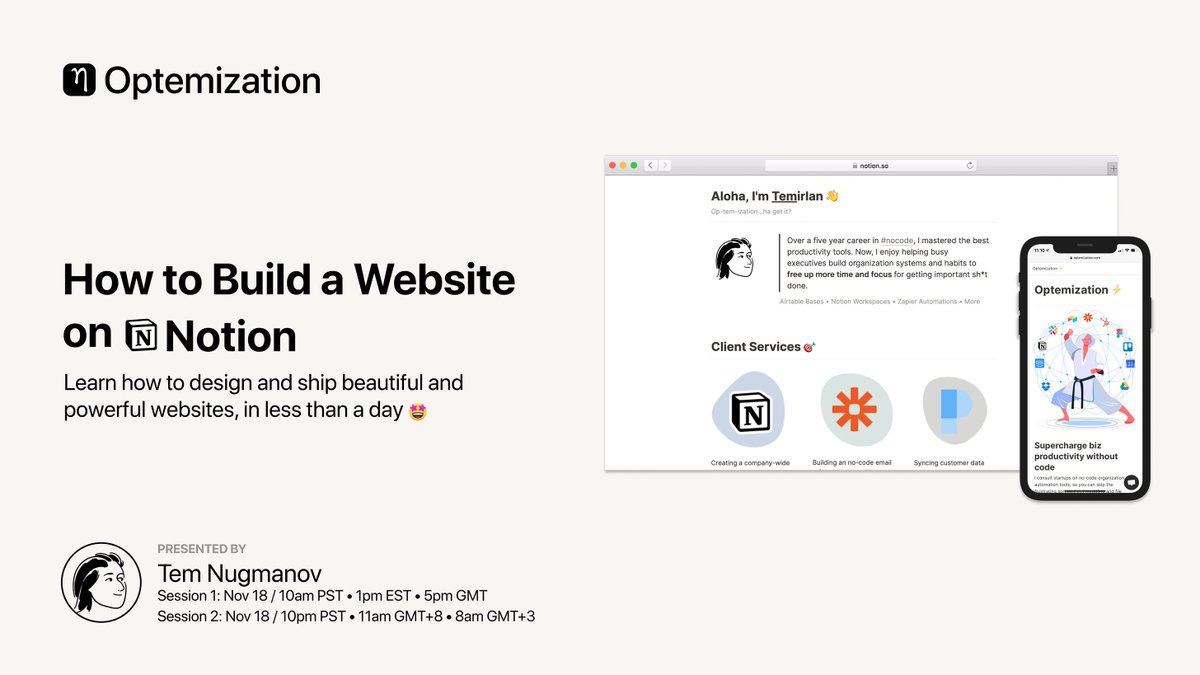. @NotionHQ is the new Wix. go ahead and @ me
actually @NotionHQ is more like the new squarespace
cause i've never seen a "beautiful" Wix site (probs because i'm ignorant)...but from the building perspective, building something on Squarespace **felt** beautiful, whereas Wix felt clunky.
cause i've never seen a "beautiful" Wix site (probs because i'm ignorant)...but from the building perspective, building something on Squarespace **felt** beautiful, whereas Wix felt clunky.
anyway, yea — most people use @NotionHQ for organization in the PM or knowledge management contexts. it's exceptional at the latter and 80% there on the former.
however, i'm not most people.
however, i'm not most people.
that's why after trying @webflow for the 10th time and for the love-of-it not able to figure out why the damn container for my dang H1 above the fold wouldn't overflow on mobile, I gave up...
well... i causeallowed myself to give up cauze i was intrigued by the notion of building a website in Notion (pun very intended).
so my first experiment was the first http://optemization.com landing page: https://twitter.com/optemization/status/1237576769571454976?s=20
so my first experiment was the first http://optemization.com landing page: https://twitter.com/optemization/status/1237576769571454976?s=20
it took me about two hours — the same time I spent figuring out that one webflow issue....
the writing, editing, and content arrangement experiences in Notion are just so good that i couldn't **not** do it.
the writing, editing, and content arrangement experiences in Notion are just so good that i couldn't **not** do it.
things have since changed with projects like @super_ and http://fruitionsite.com ( @stephenou) allowing people to customize domains, styling, and even scripts on Notion pages. not everyone uses those services but the universe of stunning Notion websites went like Big Bang
we've stuck to our guns and here's how our current website built on Notion works. there's a few advanced bells and whistles like "global blocks" but beyond that, it's pretty straightforward. i also mention the third party sevices.
there are a lot of amazing @NotionHQ websites, i've personally bookmarked 53 that I really liked but here are the top three spectacular ones:
- @public careers
- @myfriendjanine angel investing
- http://yourconvos.com app
- @public careers
- @myfriendjanine angel investing
- http://yourconvos.com app
any developer/engineer can benefit from saving time with a tool like @zapier even tho they can automate something with code. if simple, it's just faster.
similarly, a designer could benefit from using @NotionHQ to prototype something functional quicker than in InVision.
similarly, a designer could benefit from using @NotionHQ to prototype something functional quicker than in InVision.
it seems like this is technical/design debt that will need to be resolved later. but no, i'm sticking to Notion websites... here's why:
1) knowledge base connectivity
2) outsourced design
3) cheap cost
1) knowledge base connectivity
2) outsourced design
3) cheap cost
1) connectivity
there's a direct connection b/w the Optemization workspace (projects, clients etc) and the Optemization website.
in our line of work, it's critical to keep our website up to date with the latest info, so a Notion hosted site solves for the following workflows:
there's a direct connection b/w the Optemization workspace (projects, clients etc) and the Optemization website.
in our line of work, it's critical to keep our website up to date with the latest info, so a Notion hosted site solves for the following workflows:
1) when I close a new client, the "Clients" page gets automatically updated
2) when I start a new project, the "Project" page gets automatically updated
3) when I write a new blog post, I move it to the "Writing" section in one click.
2) when I start a new project, the "Project" page gets automatically updated
3) when I write a new blog post, I move it to the "Writing" section in one click.
None of those require any re-formatting or editing. They just show up on my website, automagically.
A completely different but relevant example is @francispedraza personal Notion website. Francis is the CEO of venture-backed @InvTechInc and an extraordinary reader.
A completely different but relevant example is @francispedraza personal Notion website. Francis is the CEO of venture-backed @InvTechInc and an extraordinary reader.
http://francispedraza.com elegantly captures everything in his "digital brain" where he captures everything from the books he reads to the blogs he writes. With Notion, authoring is sharing and that's a very important part that saves hundreds of hours in a project like this.
2) design
in theory, nobody wants to "outsource design." we all want to feel ownership over our creations. The feeling of having poured hours of work into building something worthwhile is good for the ego.
in practice, however, most visitors just don't care.
in theory, nobody wants to "outsource design." we all want to feel ownership over our creations. The feeling of having poured hours of work into building something worthwhile is good for the ego.
in practice, however, most visitors just don't care.
about websites that is. most websites exist to communicate certain info and incentivize visitors to take action. they are not meant to be art masterpieces with mind-bending transitions and effects.
and yes, in business esp, visitors don't care about how cool your website is.
and yes, in business esp, visitors don't care about how cool your website is.
your job is to design and optimize for conversion, not aesthetics.
there certainly is a relationship between the two but my point here is that with Notion, you have the opportunity to outsource your design to this beautiful product...
there certainly is a relationship between the two but my point here is that with Notion, you have the opportunity to outsource your design to this beautiful product...
...it takes care of the layout basics but gives you plenty of flexibility with blocks, arrangement and colors.
it saves time on the back-n-forth of design. you can also customize fonts, colors, and can even go bananas with custom CSS but that kinda defeats the purpose
it saves time on the back-n-forth of design. you can also customize fonts, colors, and can even go bananas with custom CSS but that kinda defeats the purpose
3) cost
if you use the Notion freemium and Fruition, you can end up paying only for the domain. that it. if you're on a budget that's really good.
if you use the Notion freemium and Fruition, you can end up paying only for the domain. that it. if you're on a budget that's really good.
that's why a lot of @NotionHQ websites have emerged in the past few months, here's a list of our favorites: https://optemization.com/notion-websites
- portfolio 17
- wiki 8
- product: 7
- company: 6
- job boards: 6
- blogs: 4
- services: 3
- community: 2
- portfolio 17
- wiki 8
- product: 7
- company: 6
- job boards: 6
- blogs: 4
- services: 3
- community: 2
the list includes:
- @gumroad wiki
- @vidythatte blog
- @stir careers
- @beondeck careers
- @smartbnbHQ wiki
- @Tandem_HQ job board
- @felix12777 events + tools collection
what else would you add that we missed?
- @gumroad wiki
- @vidythatte blog
- @stir careers
- @beondeck careers
- @smartbnbHQ wiki
- @Tandem_HQ job board
- @felix12777 events + tools collection
what else would you add that we missed?
lastly, being the simpleton #nocode-er that I am, I don't really understand the limitations but here's my new teammate @ValentineErokh1:
so if you made to the end of this — congrats (+thank you)! and now i want to share some of our sweet sweet content:
1) blog: ultimate guide to notion landing pages covering goals, content, components, styling, analytics, performance & accessibility: https://optemization.com/notion-landing-page-guide
1) blog: ultimate guide to notion landing pages covering goals, content, components, styling, analytics, performance & accessibility: https://optemization.com/notion-landing-page-guide
2) event: how to build a website on @NotionHQ
this stuff is really visual, so we thought it'd be super fun to host an event where we conceptualize, design, and ship a Notion website together live!
Sign up here: http://optemization.com/how-to-build-notion-website
this stuff is really visual, so we thought it'd be super fun to host an event where we conceptualize, design, and ship a Notion website together live!
Sign up here: http://optemization.com/how-to-build-notion-website
this is a remix of a newsletter i sent out earlier today! read it on our (Notion) site and subscribe  https://optemization.com/prettier-faster-better-websites-notion
https://optemization.com/prettier-faster-better-websites-notion
 https://optemization.com/prettier-faster-better-websites-notion
https://optemization.com/prettier-faster-better-websites-notion

 Read on Twitter
Read on Twitter