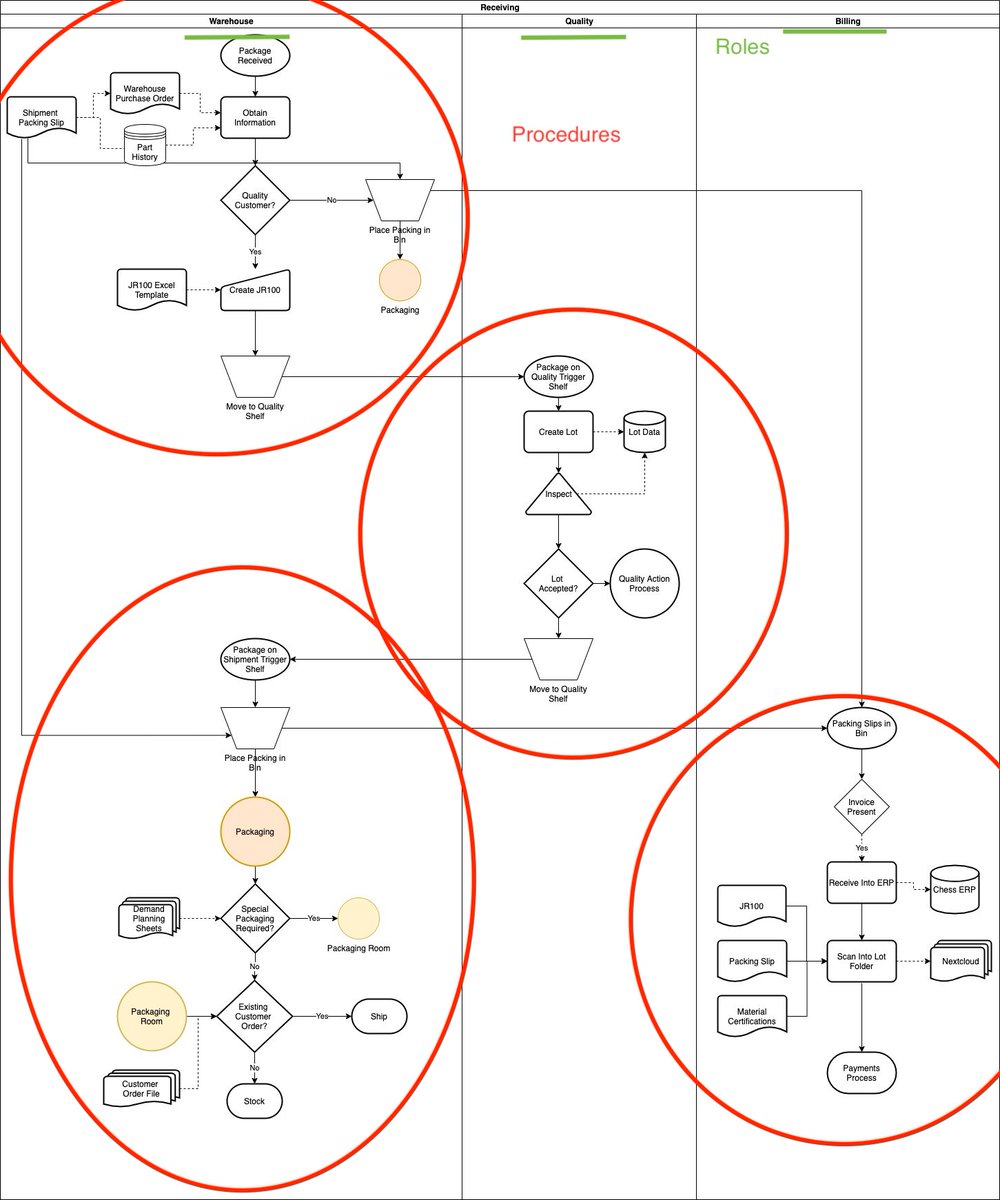If you want to document your entire business for reasons pointed out here
https://twitter.com/joshuamschultz/status/1326251127579561984?s=20
.. but it seems daunting and overwhelming, here is a process I have used to fully document 4 smbs.
These are the 20+ steps I have found to get to 80% documented.

https://twitter.com/joshuamschultz/status/1326251127579561984?s=20
.. but it seems daunting and overwhelming, here is a process I have used to fully document 4 smbs.
These are the 20+ steps I have found to get to 80% documented.

disclaimer:
I found this through trial and error.
I found it to work for the operations I documented
2 to sell, 1 to scale, and 1 to franchise.
It isn't perfect, but hopefully you can pull something from it.
I found this through trial and error.
I found it to work for the operations I documented
2 to sell, 1 to scale, and 1 to franchise.
It isn't perfect, but hopefully you can pull something from it.
1. Understand what Policies, Processes, Procedures, and Work Instructions are.
I will give you the definitions I use, feel free to tweak.
I will give you the definitions I use, feel free to tweak.
Policy: A guiding principle or rule that enables everyone to make decisions and carry on with direct input from you.
These will fill the 'gray areas' where there is no direct procedure, and
as you encounter new situations in growth.
These will fill the 'gray areas' where there is no direct procedure, and
as you encounter new situations in growth.
Process: A multi-step system, involving multiple people, happening at different times, to achieve a single goal.
ex. Receiving may include a warehouse receiver, inspection agent, and billing - all to receive items into your warehouse and system.
ex. Receiving may include a warehouse receiver, inspection agent, and billing - all to receive items into your warehouse and system.
Procedure: multi-step system, involving a single person, at a single time. Usually a subset of a Process.
ex. Invoicing a Customer.
Think of it this way -> What you would say to someone if you needed something done. "can you pay the suppliers", "add this to inventory", etc.
ex. Invoicing a Customer.
Think of it this way -> What you would say to someone if you needed something done. "can you pay the suppliers", "add this to inventory", etc.
Work Instruction: A detailed set of instructions needed to carry out unclear or non-intuitive parts of the procedure.
Usually w/pictures, diagrams, and other aids.
This is what you would say if standing over someone's shoulder walking them through step by step.
Usually w/pictures, diagrams, and other aids.
This is what you would say if standing over someone's shoulder walking them through step by step.
2. Next is understand Variables
I call these tables and lists.
They are things that change.
No Procedure should say "Send these to Kim", They should say "send these to accounting", then we have a table indicating that Accounting is Kim.
This increases scalability
I call these tables and lists.
They are things that change.
No Procedure should say "Send these to Kim", They should say "send these to accounting", then we have a table indicating that Accounting is Kim.
This increases scalability
Common Tables I use are:
- roles
- groups
- contacts
- locations
- service providers
- roles
- groups
- contacts
- locations
- service providers
3. Understand Documents and References
These are write-ups that aid your team in executing, without asking you.
Really, any document that may not fit in the other categories.
These are write-ups that aid your team in executing, without asking you.
Really, any document that may not fit in the other categories.
Common Documents I use are:
- How we make decisions
- Objectives
- Cadence schedule
- How we make decisions
- Objectives
- Cadence schedule
4. Understand Manuals
Manuals are a group of pages or documents aimed at helping a specific group work with you.
I always have a
- Customer Manual
- Supplier Manual
- Employee Manual
Sometimes an Accounting Manual, and Service Provider Manual.
Manuals are a group of pages or documents aimed at helping a specific group work with you.
I always have a
- Customer Manual
- Supplier Manual
- Employee Manual
Sometimes an Accounting Manual, and Service Provider Manual.
The goal here is:
"What are the questions I repeatedly get, that I can write once and then direct future inquiries towards?"
Secondarily:
"What do I want to have explicitly shared for liability and accountability reasons should some future event occur?"
"What are the questions I repeatedly get, that I can write once and then direct future inquiries towards?"
Secondarily:
"What do I want to have explicitly shared for liability and accountability reasons should some future event occur?"
Now for the real work..
5. Make a list of all the roles in your company.
A Role is not a Person.
A person may hold multiple roles, and multiple people may have the same role.
A role is related to the function and set of tasks.
List of them you can think of in your business.
5. Make a list of all the roles in your company.
A Role is not a Person.
A person may hold multiple roles, and multiple people may have the same role.
A role is related to the function and set of tasks.
List of them you can think of in your business.
6. Go through each person at the company, write down the activities that would need to be done if they were gone for a month.
You can skip vacuuming, you can't skip billing.
You can maybe skip inventory planning, you can skip shipping.
You can skip vacuuming, you can't skip billing.
You can maybe skip inventory planning, you can skip shipping.
These are going to be the Key Procedures in your business.
Create a Table in the Table section and list your Key Procedures.
You now have a single location where all important tasks are listed in case someone is out. No guessing!
Create a Table in the Table section and list your Key Procedures.
You now have a single location where all important tasks are listed in case someone is out. No guessing!
Go through each Key Procedure and write which role carries it out.
[related: create a roles table and list which person is each role AND, who the backup for each role is].
[related: create a roles table and list which person is each role AND, who the backup for each role is].
Now when a key person is gone, everyone knows who to go to (via the Roles table). No more scrambling or making the same decision each time someone is gone. Its set. NO decision to be made.
That back up now also has a list of all things they need to do!
Risk severely lowered!
That back up now also has a list of all things they need to do!
Risk severely lowered!
7. Now link each Procedure in the Key Procedure table to an actual procedure page.
(Note I use Mediawiki, Slab, or similar software rather than the old ISO printed document system. The old ISO numbers are basically pre HTTP links). ;)
Write those procedures
Use bulleted numbers
(Note I use Mediawiki, Slab, or similar software rather than the old ISO printed document system. The old ISO numbers are basically pre HTTP links). ;)
Write those procedures
Use bulleted numbers
At a minimum, each procedure should have:
- Process it is part of (with a link to that process)
- Role responsible for it
- Resources or tools needed to carry out
- Trigger
- The steps in a numbered bulleted list.
- Process it is part of (with a link to that process)
- Role responsible for it
- Resources or tools needed to carry out
- Trigger
- The steps in a numbered bulleted list.
note: When I write these, even if I haven't mapped the process, I create an empty link at this time just remind myself that it needs to be there, and not have to go link all subprocedures later.
8. Create a trigger table in the Table section.
I use two
- Events
- Time
Triggers are what kick off the Procedure.
I didn't use to use them, but I found all the procedures were useless to someone new, or filling in, if they didn't know the trigger!!!
I use two
- Events
- Time
Triggers are what kick off the Procedure.
I didn't use to use them, but I found all the procedures were useless to someone new, or filling in, if they didn't know the trigger!!!
Someone new at a desk gets a customer invoice... they don't know what to do. How do they know what procedure to lookup?
The trigger table shows them the Procedure linked with that event.
Procedure links to trigger table and vice versa
The trigger table shows them the Procedure linked with that event.
Procedure links to trigger table and vice versa
The Time trigger table is a catch for Procedures that need to be accomplished, but nothing will ever trigger the person to do.
-At 10 we collect the packing slips
-By end of day we send the UPS end of day
etc...
I include
- Trigger
- Role
- Procedure
-At 10 we collect the packing slips
-By end of day we send the UPS end of day
etc...
I include
- Trigger
- Role
- Procedure
9. Map the major flows.
Map / Draw out the major company flows:
- Money
- Information
- Material
- People.
This will give you a great high-level refresh of the business. Maybe you'll find some streamline or automation opportunities.
Map / Draw out the major company flows:
- Money
- Information
- Material
- People.
This will give you a great high-level refresh of the business. Maybe you'll find some streamline or automation opportunities.
10 List out the Value Centers.
These are the activities that customers hire you for.
One of mine was
sourcing -> procurement -> inspection -> storage -> distribution.
Invoicing not so much. We did it, but it wasn't what we were hired for.. it was a support function.
These are the activities that customers hire you for.
One of mine was
sourcing -> procurement -> inspection -> storage -> distribution.
Invoicing not so much. We did it, but it wasn't what we were hired for.. it was a support function.
11. Map these out and add to the manual
9 could be a visual flow diagram
10 might be mind map or value chain diagram
9 could be a visual flow diagram
10 might be mind map or value chain diagram
12. Swimlane the Processes
By now you should have a number of larger processes listed as you wrote the Procedures.
Create swimlane charts for these.
Each lane is a role
It shows the entire process to completion.
These are all I use for Processes, along with a few notes.
By now you should have a number of larger processes listed as you wrote the Procedures.
Create swimlane charts for these.
Each lane is a role
It shows the entire process to completion.
These are all I use for Processes, along with a few notes.
13. As you do these, you will see a number of activities grouped into a role, that happens at a single time.
These are generally procedures.
If they are not already written from key procedures, add now.
These are generally procedures.
If they are not already written from key procedures, add now.
14. Create a Cadence document.
Help people understand the expectations.
I use headers of Daily, Weekly, etc.
I also specify roles.
I find a table structure is best.
Weekly -> Sales Directors -> Pipeline report
Monthly -> All -> company meeting
Help people understand the expectations.
I use headers of Daily, Weekly, etc.
I also specify roles.
I find a table structure is best.
Weekly -> Sales Directors -> Pipeline report
Monthly -> All -> company meeting
Now for the fun!
15. Take people who don't normally do a task (or even better, bring in a family member or friend) and ask them to do it.
Say "Sis, bill the customer"
Mark down every question and answer it in either a work instruction, or a better procedure!!!!!
15. Take people who don't normally do a task (or even better, bring in a family member or friend) and ask them to do it.
Say "Sis, bill the customer"
Mark down every question and answer it in either a work instruction, or a better procedure!!!!!
"Where is the computer for billing?" -> add a photo to the resources section of the procedure
"How do I enter the invoice" -> add a work instruction to show step by step how to enter.
"Do we mail or send these?" -> create a work instruction for sending the invoice
"How do I enter the invoice" -> add a work instruction to show step by step how to enter.
"Do we mail or send these?" -> create a work instruction for sending the invoice
16. Write Your Policies
These keep everyone aligned.
They can be
- beliefs,
- priorities,
- principles, or
- rules
ex. No package goes into stock that isn't ready to ship the customer
Everything should be organized by 5S
All actions must prioritize avoiding a shutdown
These keep everyone aligned.
They can be
- beliefs,
- priorities,
- principles, or
- rules
ex. No package goes into stock that isn't ready to ship the customer
Everything should be organized by 5S
All actions must prioritize avoiding a shutdown
17. Create a locations List.
Any term you use internally should be listed, preferably with a photo.
We all use shop talk that we know. Try to capture it.
"The shipping desk"
" The main door"
"The overflow room"
Also good to add company schematics here.
Any term you use internally should be listed, preferably with a photo.
We all use shop talk that we know. Try to capture it.
"The shipping desk"
" The main door"
"The overflow room"
Also good to add company schematics here.
18. List major equipment
List all major equipment, link to work instructions on how to operate, and if possible link to online manuals or saved PDF manuals.
We had this for everything from the box crusher, to calibrating and basic CMM use at one of the companies.
List all major equipment, link to work instructions on how to operate, and if possible link to online manuals or saved PDF manuals.
We had this for everything from the box crusher, to calibrating and basic CMM use at one of the companies.
19. Add key documents that cover contingencies and special requests
Disaster Recovery Procedures (DR)
Environment, Health, and Safety Policies (EHS)
Disaster Recovery Procedures (DR)
Environment, Health, and Safety Policies (EHS)
20. Start a manual for each group (customer, supplier, and employee).
No need to do it in one shot.
Get something started, and when you get a question, just write the answer there and point them to it.
No need to do it in one shot.
Get something started, and when you get a question, just write the answer there and point them to it.
There are lots of edge cases, special cases, and industry specifics... but this will get you 80% of the way there.

 Read on Twitter
Read on Twitter