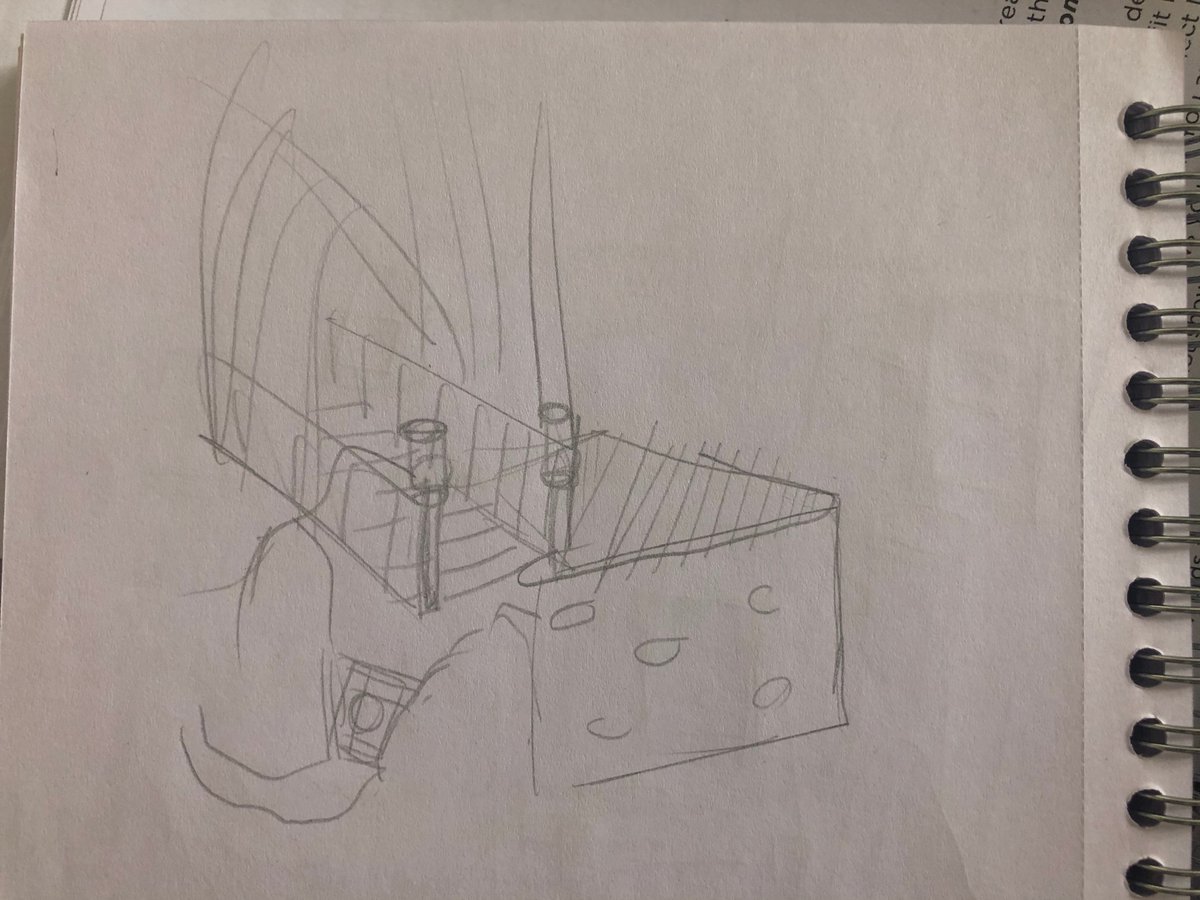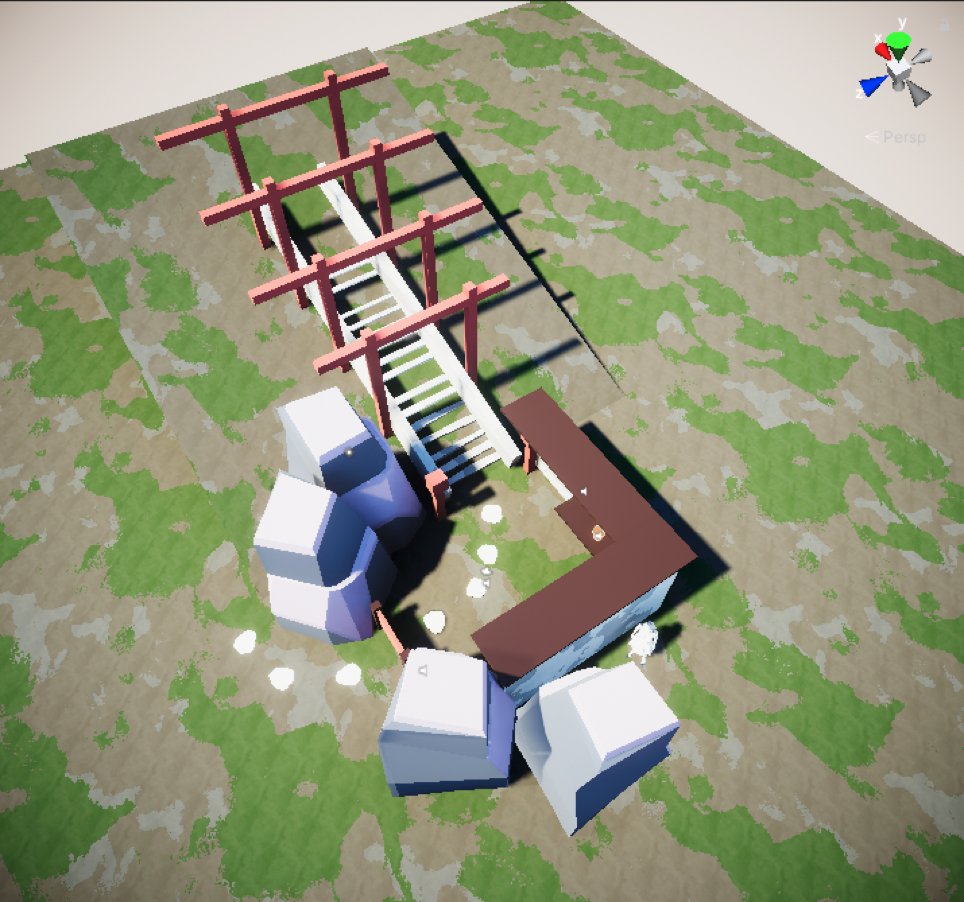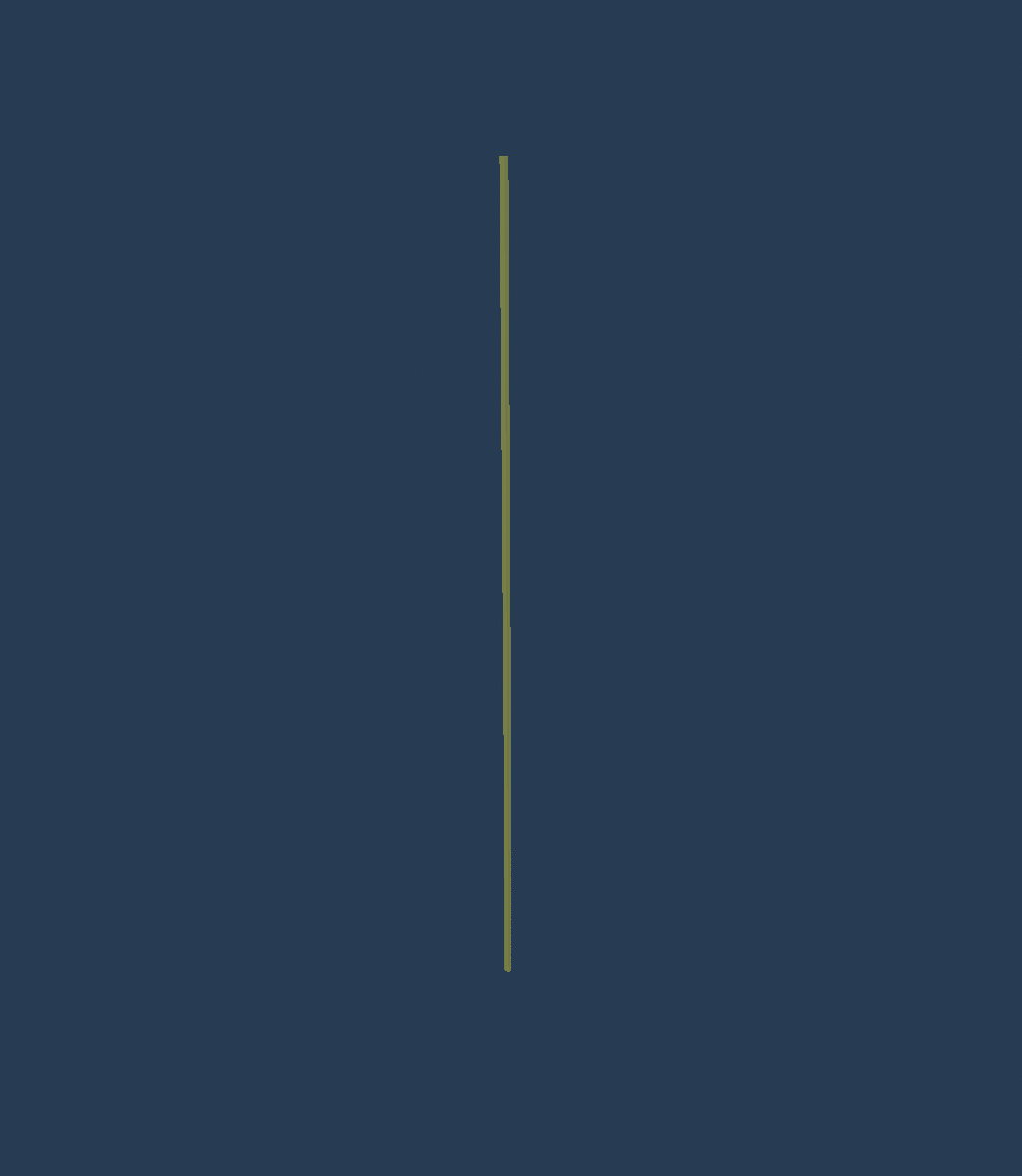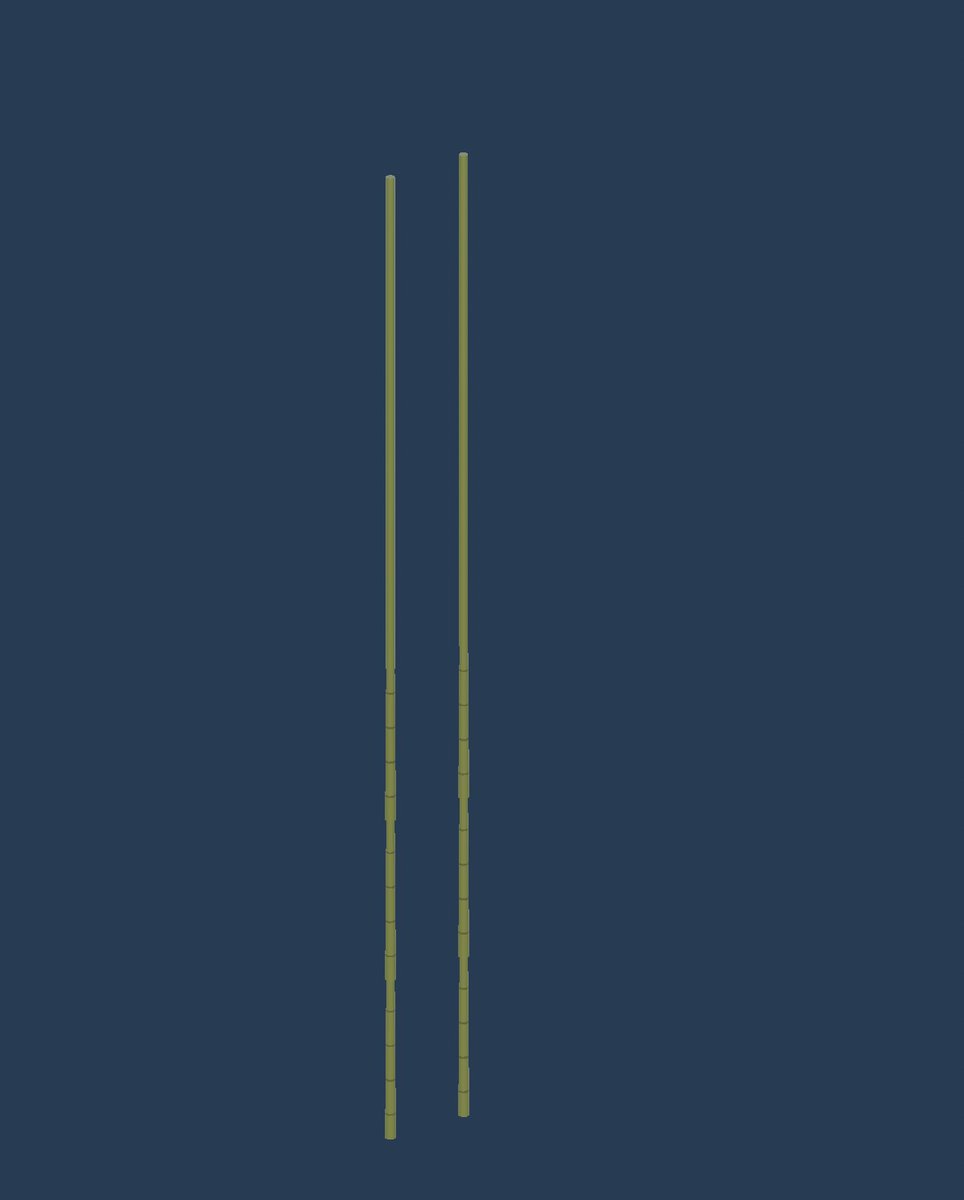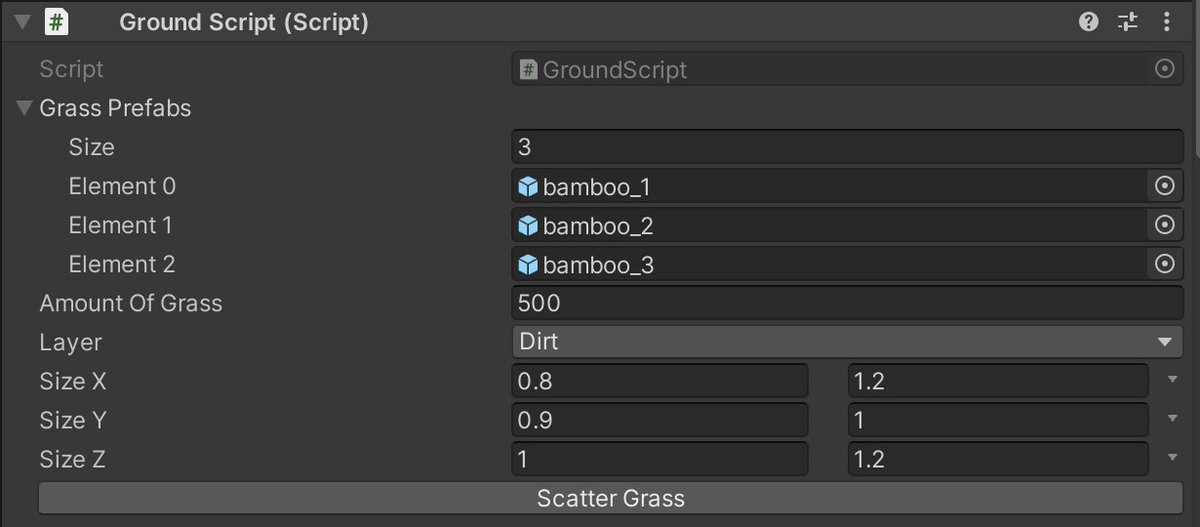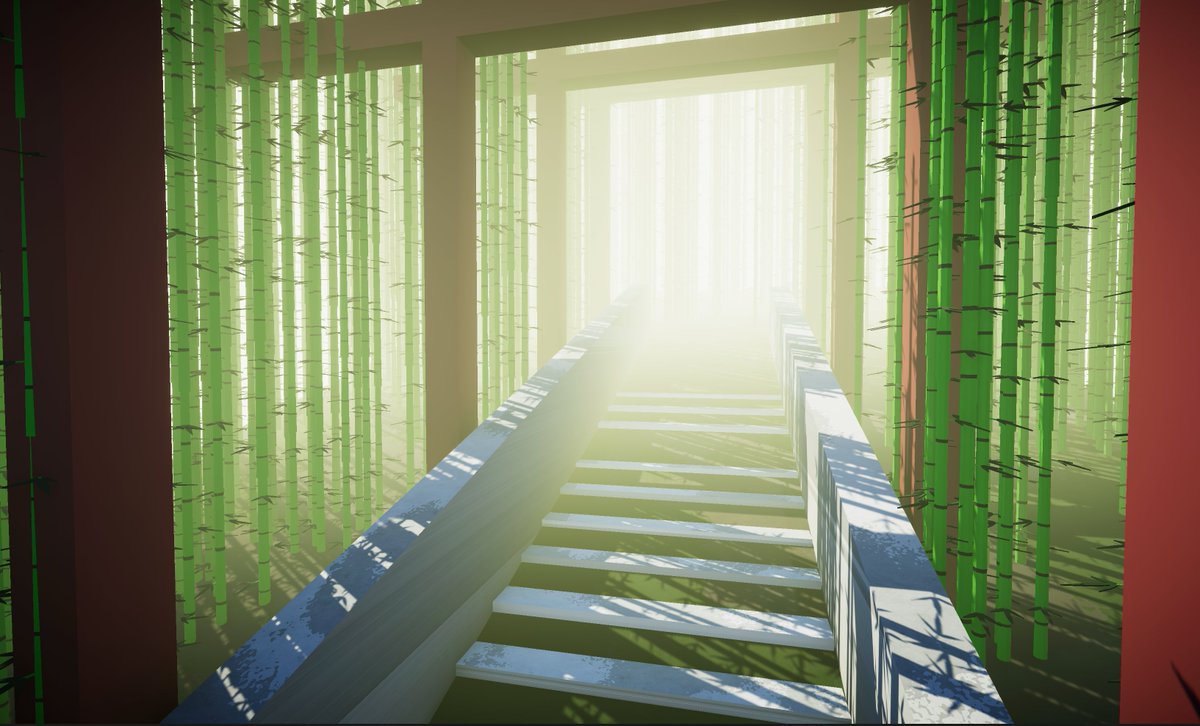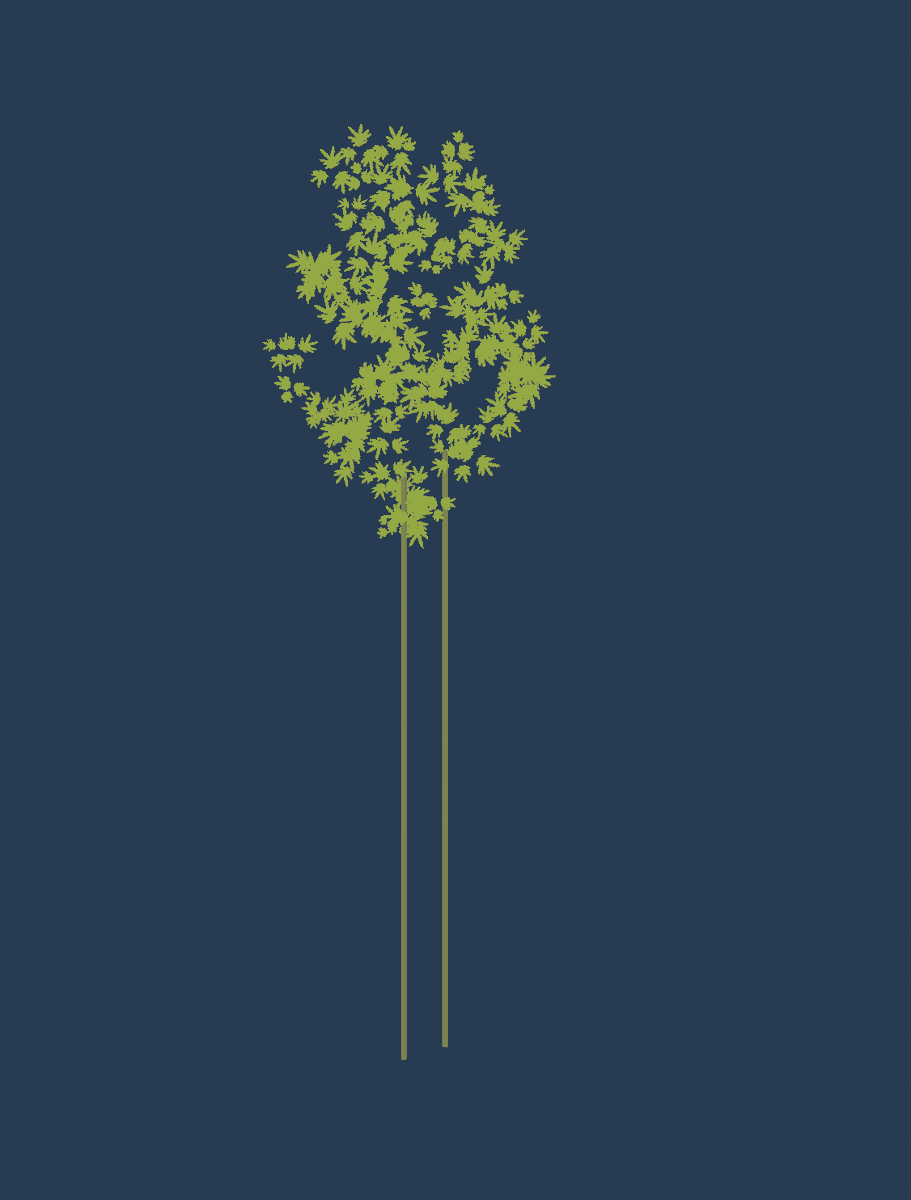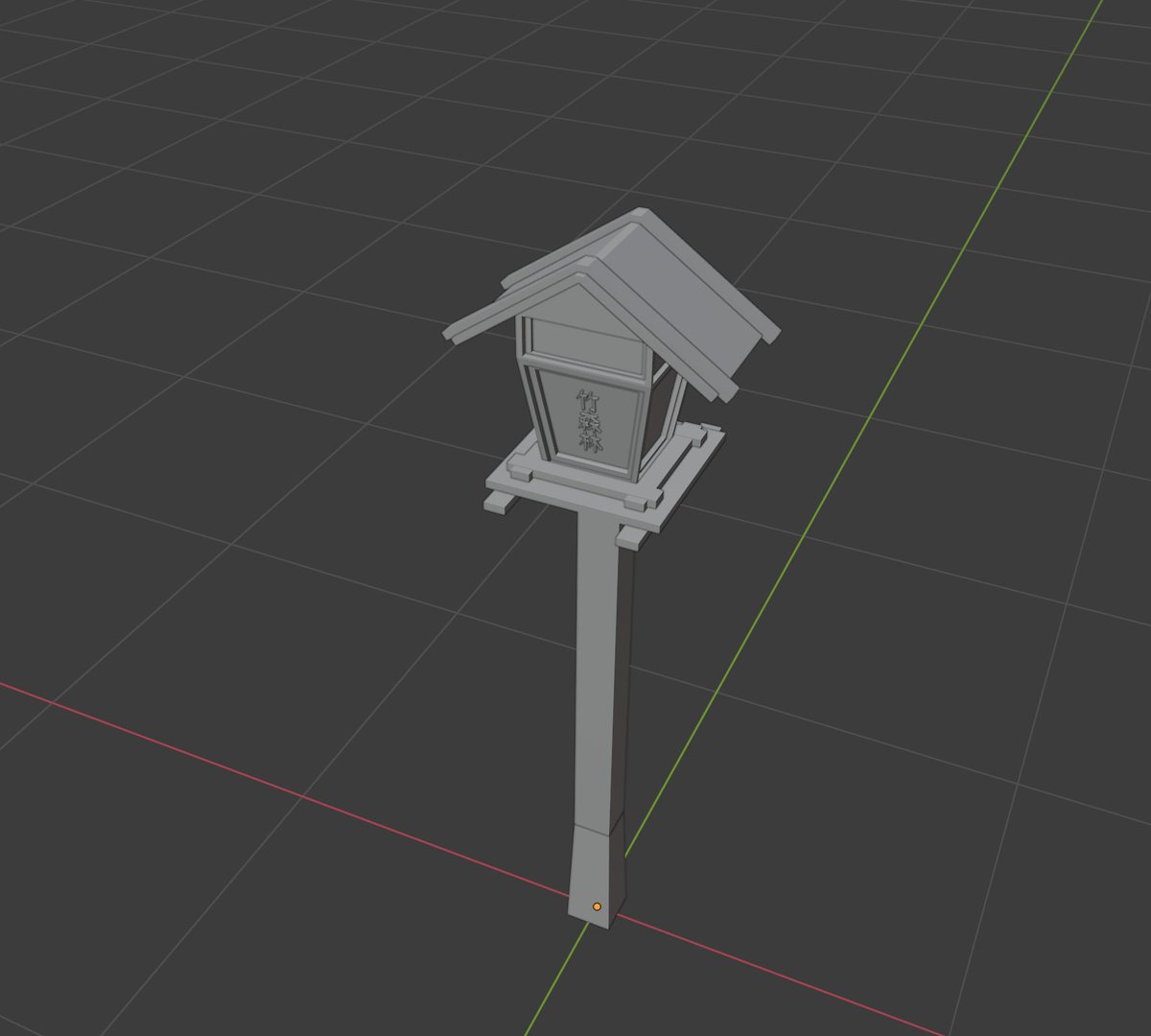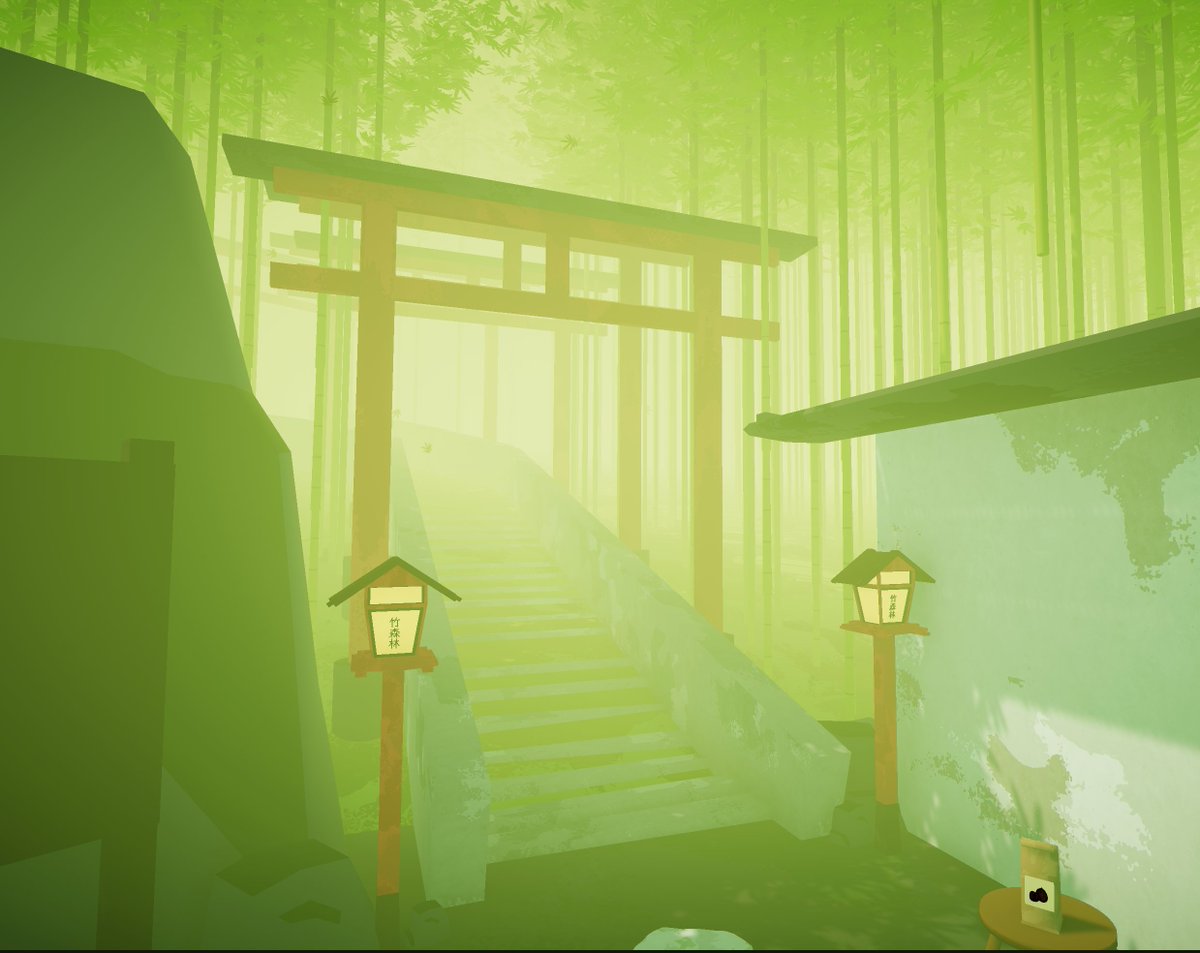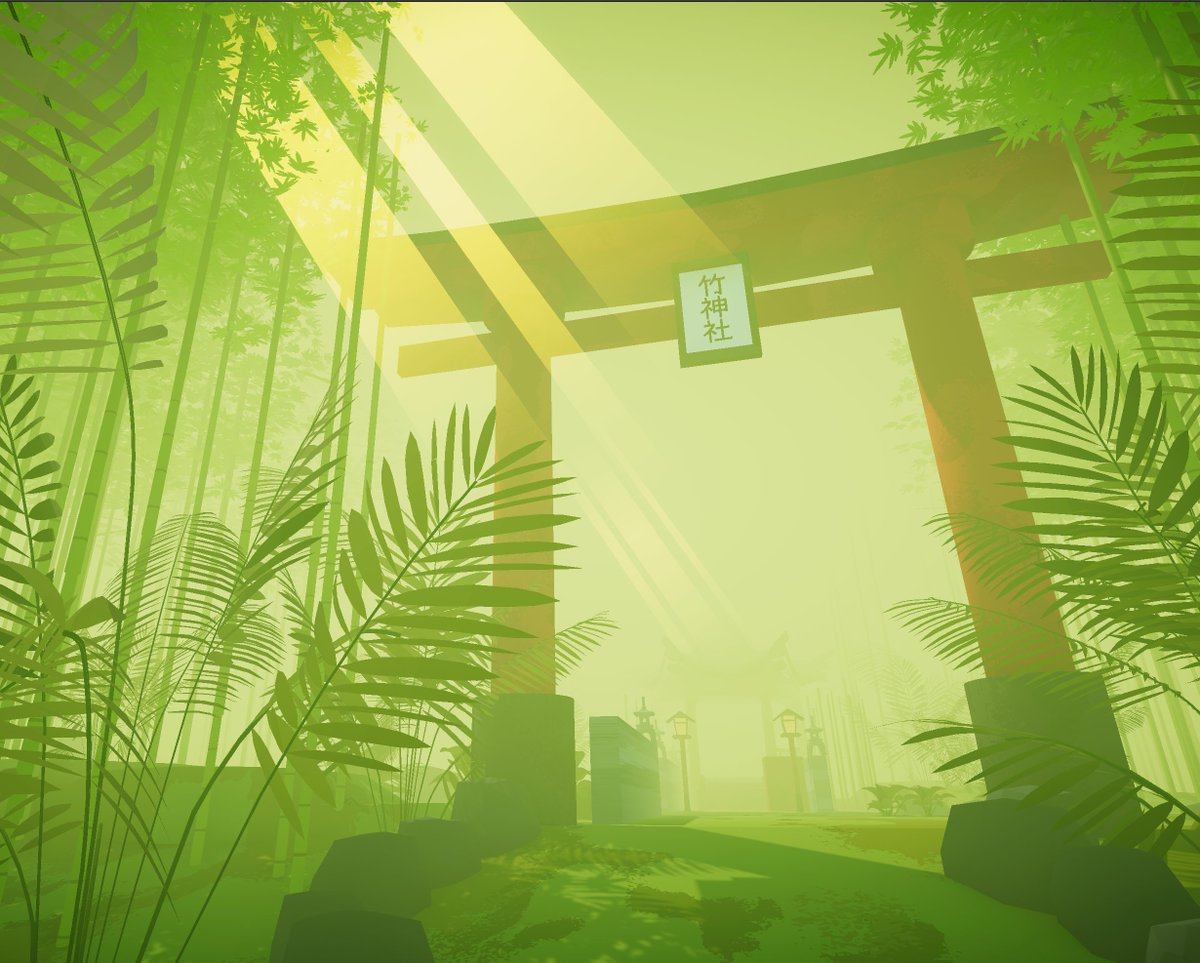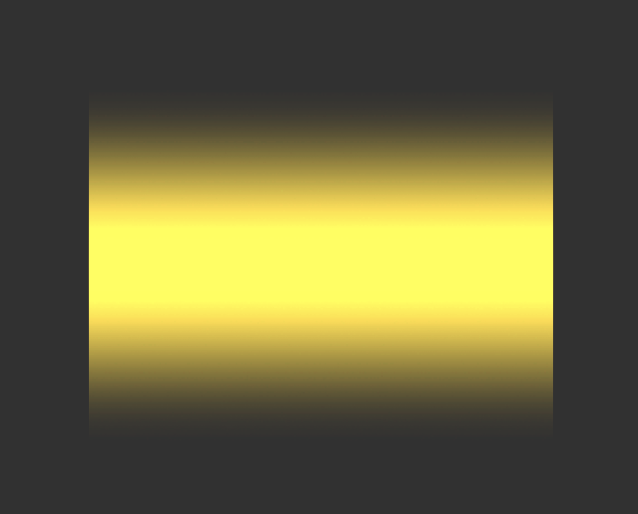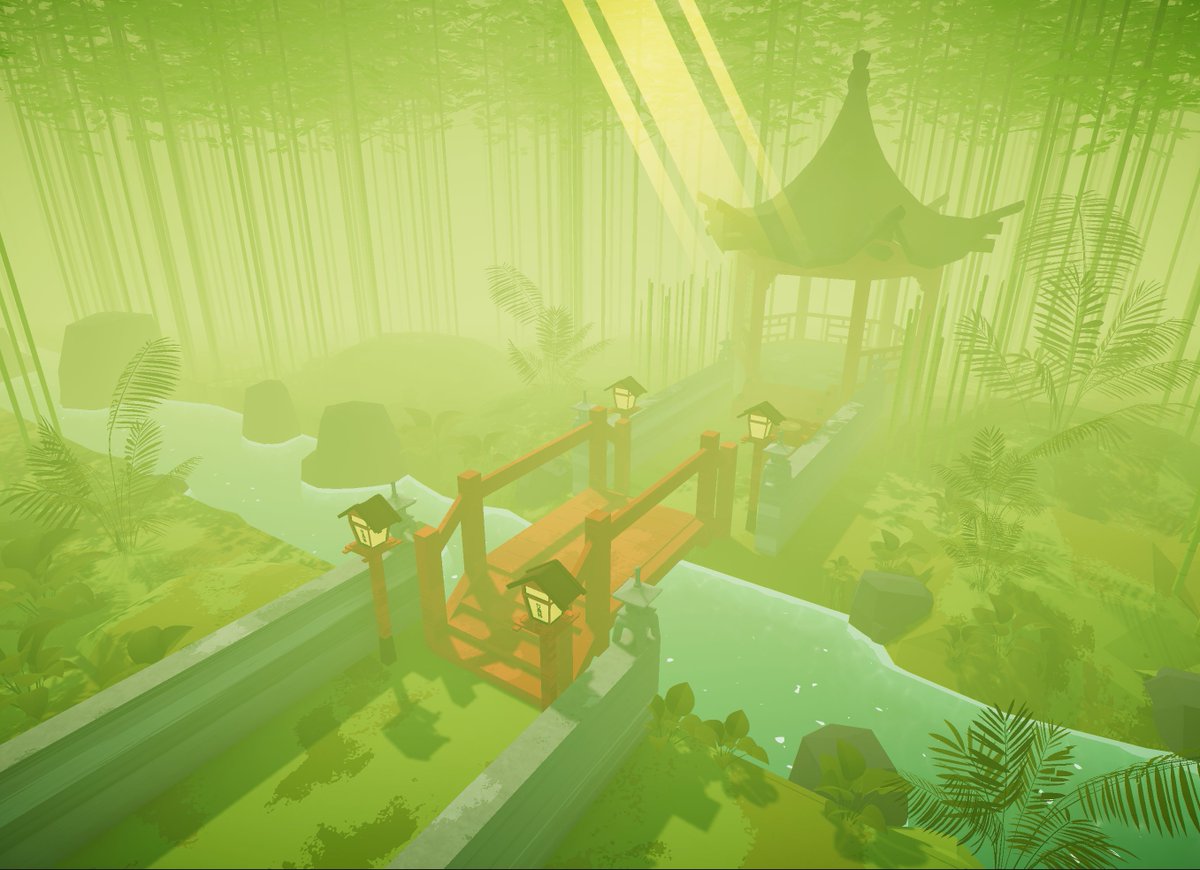A while back I posted a video of the bamboo forest scene I worked on for my botany game, and I received so many nice comments and interest in a level-design breakdown. So I decided to create a thread about my workflow in Unity!  #gamedev #madewithunity #leveldesign https://twitter.com/Laure_DeMey/status/1313497995636166656
#gamedev #madewithunity #leveldesign https://twitter.com/Laure_DeMey/status/1313497995636166656
 #gamedev #madewithunity #leveldesign https://twitter.com/Laure_DeMey/status/1313497995636166656
#gamedev #madewithunity #leveldesign https://twitter.com/Laure_DeMey/status/1313497995636166656
Quick disclaimer before I continue: I am a programmer, but love to do tech-art and level design in my free time. I've acquired a certain process that works for me, but I'm sure professional level designers approach things in other ways. I sure still have a lot to learn as well 

I just hope this thread will be useful to someone wanting to design a level, but maybe not quite sure how to start! It can sometimes be daunting when you have a blank canvas and hopefully my workflow can help to just block something out quickly 

The first thing I do when creating a new scene, is think about what purpose it has. In my case, the bamboo forest is a memory flashback which also serves as a tutorial to learn the game mechanics. So, I decided to keep the layout very linear with a planting area at the start.
Next I created a mood-board. Pinterest is great for this of course. After going wide and collecting a lot of inspirational images, I usually try to stick to 1-3 images that really appeal the most to me, and then combine my favourite elements of each image into one scene.
For this bamboo forest, I found myself drawn to the idea of walking through a narrow path uphill, eventually reaching a more open space where sunlight can poke through. I was inspired most by these 3 images, as I felt the combination of them together fit my vision best.
I also like to sketch out what's inside my head after looking at a bunch of images, just so I can remind myself during blocking out the level what sparked my imagination, and stay true to that while iterating. I'm not an illustrator so I don't mind it looking messy 

Then, I move to Unity to try and block out that vision. I LOVE using primitives, and I use them as much as possible to let an idea come across. Besides primitives, I also use lowpoly asset packs. I use one from @quaternius, but @KenneyNL also has some nice ones!
When blocking out, scale is important. I walk around in my environment right from the beginning, so I can notice early on when it doesn't feel quite right. Something I like to do as well is have a human model in my scene, so I can base my scale on that reference.
Sometimes it can be hard to know if you're making something cool when it looks quite... whitebox. So my overall approach is to try and bring art/feel into my level as soon as possible, which could be a little controversial! For me, it gives me confidence to keep going.
I try to pick nice colours in my materials and lighting early on, and play with it until I'm happy and it all feels like it fits well together. I also added Unity built-in fog right away! There's no need to create what isn't visible to the player 

As I said, I'm designing a bamboo forest - and a bamboo forest needs bamboo. So next task is to create a bamboo tree model, that I can then use to scatter out across my level. I created varied bamboo-group prefabs, to make the scattering look more natural.
I don't use Unity terrain, I just use primitive planes to block out my ground. I personally find it more manageable and lightweight, but it does mean I have to do scattering myself. I wrote a little script that scatters prefabs alongside a plane, avoiding collision.
It's starting to look more like a bamboo forest. However, looking at my reference, the bamboo misses some foliage. I'm a big fan of particles, and I love using them to quickly scatter leaves and ivy. Later on, for performance, I baked them to a mesh.
I also love to add a lot of atmospheric particles early on, like falling leaves or dust. Also, adding background audio helps to sell the environment even when there isn't much in the scene yet. https://freesound.org/ is my friend 

I gradually replaced my primitive blockout creations with models I made in Blender (I export Unity gameobjects to
an fbx, that I then import into Blender so I can maintain the scale and positioning) Sometimes I also just buy assets on Sketchfab when I don't feel like modelling.
an fbx, that I then import into Blender so I can maintain the scale and positioning) Sometimes I also just buy assets on Sketchfab when I don't feel like modelling.
I started to feel happy with my first area, so it was time to proceed to the second area. That's where I wanted to place the main Tori gate and shrine, where the player can place a pot to end the tutorial.
I wanted to create some transition from dense bamboo path to open field, so I switched from stone wall path to rocks. This way there is still a path, but it doesn't feel as enclosed as the walls. This area is heavily inspired by one of my reference images from the beginning!
It didn't feel quite as overgrown as the reference image, so I decided to add a whole bunch of ferns and other plants alongside the bamboo. I made them bigger at the beginning to block the player's sight, so the reveal of the big gate feels more impressive.
I really wanted a moment where the sun pokes through the bamboo, and right now it is still quite foggy and dense around the main Torii gate. I scripted a 'fog zone' to adapt the fog density and colours based on how far the player is from the gate.
To make it feel even more like sunlight pokes through the bamboo, I placed a cheap sunlight beam quad. The texture on the quad is a yellow gradient that fades in and out at the top and bottom so it looks more subtle.
After the main Torii gate, the player has to cross a river and eventually reaches the shrine. I was a bit worried about blocking out the river, but ended up with quite a simple approach. I created long narrow pit with more primitive planes.
I repurposed a water shader I made for my fountain, and added a water quad inside the pit. To break up the edges and make the ground less flat, I placed some rocks with the same grass texture as my ground.
For the last bits of the level, I decorated the river with more rocks and plants. I also placed the shrine and bridge 3D model, and the little pedestal where the player can place its first plant.
As a last extra effect, I added some birds to the Torii gate that fly away when the player comes close. And that is all about I did on this level!
So, you've reached the end of this level design thread! I hope this breakdown will be useful to someone, and can provide some inspiration for someone wanting to design/blockout levels in Unity. Thanks for the read! 






 Read on Twitter
Read on Twitter