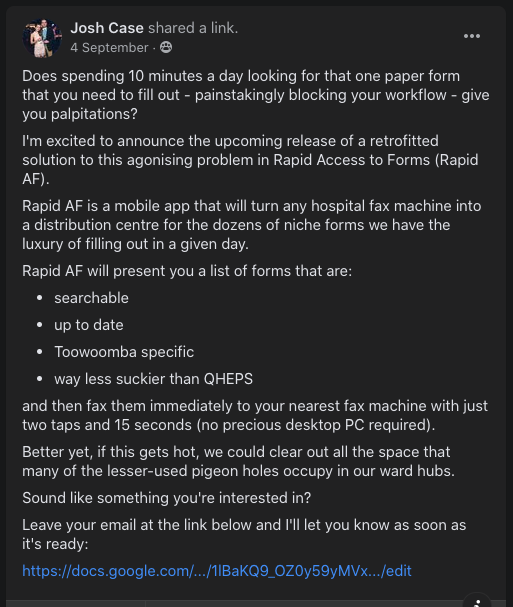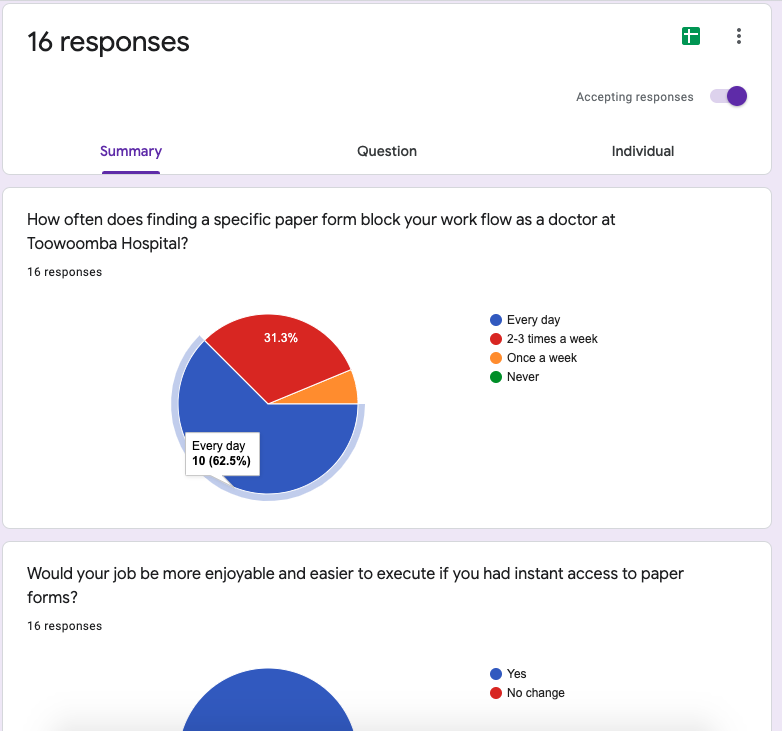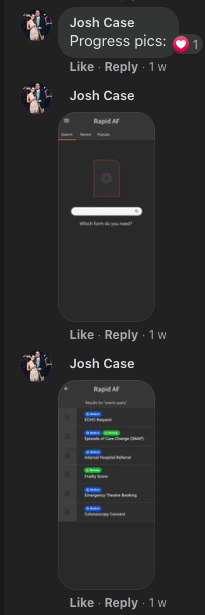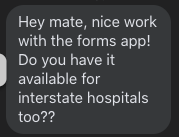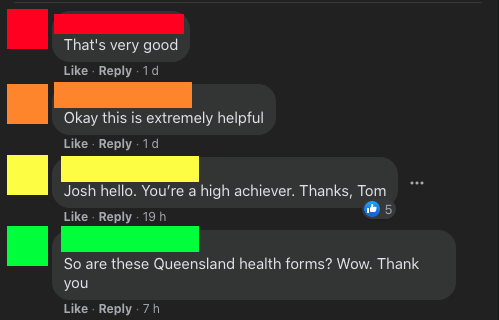Back in April, I published an article titled "How to Create and Launch Your App" that demonstrates the 12 steps it takes to launch an app.
Now that I'm back to making apps again, I'd like to demonstrate the guide in action as I develop and launch my next project.
Now that I'm back to making apps again, I'd like to demonstrate the guide in action as I develop and launch my next project.
For interest's sake, the article is available here:
https://joshcase.dev/articles/how-to-create-and-launch-your-app
I plan to update this thread in near real-time as I reach the milestones listed in the article, to help people see the realities of launching health technology software.
https://joshcase.dev/articles/how-to-create-and-launch-your-app
I plan to update this thread in near real-time as I reach the milestones listed in the article, to help people see the realities of launching health technology software.
Step 1: Find a Problem.
As a junior doctor in a health system that is riddled with inefficiencies, this one is quite easy for me. The challenge is finding the right one to work on.
For this project, I'm working on the problem of access to paper forms in clinical environments.
As a junior doctor in a health system that is riddled with inefficiencies, this one is quite easy for me. The challenge is finding the right one to work on.
For this project, I'm working on the problem of access to paper forms in clinical environments.
Junior doctors in my region have 100+ clinical forms that they need to fill out in any given clinical situation. Getting access to these forms is often a pain in the backside, and often finding where the forms are stored actually takes longer than completing the form itself.
This isn't a billion dollar problem, but I like it because I can rapidly prototype and launch a solution to this problem in a few weeks straight from my bedroom while still in my pyjamas.
Solving this problem will also make my own day job as a doctor easier, so that's a bonus.
Solving this problem will also make my own day job as a doctor easier, so that's a bonus.
Step 2: Find People Experiencing that Problem
This step should start on day 0 of your project, and is never finished.
Before I had even really committed to working on this problem, I posted the following in my hospital's residency Facebook group:
This step should start on day 0 of your project, and is never finished.
Before I had even really committed to working on this problem, I posted the following in my hospital's residency Facebook group:
This linked to a Google Form (that took 2 mins to create) that took the person's contact details as an expression of interest in the project.
So far, I've received 16 responses:
So far, I've received 16 responses:
Honestly, these numbers aren't exactly mind-blowing, but I do have a few ways to increase them (which I'll be sharing in the coming days).
Normally, if the numbers of users you're finding aren't that high, it's a good suggestion your problem or app is not that compelling.
Normally, if the numbers of users you're finding aren't that high, it's a good suggestion your problem or app is not that compelling.
In such a situation, you should probably change direction with your project. It's not worth the risk of launching a flat product.
For me, the risks of building this app are quite low so I've decided to proceed anyway. Looking forward to seeing how it goes! Ask me anything
For me, the risks of building this app are quite low so I've decided to proceed anyway. Looking forward to seeing how it goes! Ask me anything

A few days later - I've still only got 16 emails. I'd hoped to have more to show by now. The easiest way to acquire users is to document your approach to solving their problem, and to demonstrate progress If the problem is meaningful, this should be straightforward and appealing.
In my case, I posted a screenshot of some progress pics under the original Facebook post I mentioned earlier. People were interested, but this didn't convert into any more email signups.
I've realised this group is quite small. This has prompted me to change plans.
I've realised this group is quite small. This has prompted me to change plans.
This weekend, I'll make a landing page and launch it to my extended network (not just my current hospital) in an attempt to gauge interest more broadly. It's important to test this now, before I've invested effort into build the app. (Skipping ahead early to Step 5).
In other news, for Step 4: Choose your Platform, I've chosen mobile for the convenience. I appreciate that a viable alternative might be Desktop, but I'll consider pivoting to that in the future if things don't work out on mobile.
Step 5: Test the Demand for your App
I finally got the chance to test demand for Rapid AF more broadly.
I started with a landing page I made for an old project, Daily Medical Trivia:
I finally got the chance to test demand for Rapid AF more broadly.
I started with a landing page I made for an old project, Daily Medical Trivia:
I duplicated the files, changed some colours and text, and added some new screenshots to make the landing page suit Rapid AF a bit better:
It's not perfect, but will do for now.
Because this app isn't even launched yet, naturally the app store badges don't link to their respective stores yet.
I modified my Google Form from above to act as an email capturing service. This will enable me to measure genuine interest.
Because this app isn't even launched yet, naturally the app store badges don't link to their respective stores yet.
I modified my Google Form from above to act as an email capturing service. This will enable me to measure genuine interest.
I've also installed a Google Analytics tag in the Rapid AF landing page, which will let me see how many page views I get as a secondary proxy for project interest.
The live landing page is available here: https://joshcase.dev/rapid-access-to-forms
The live landing page is available here: https://joshcase.dev/rapid-access-to-forms
Time to distribute the landing page and see if I get any signups.
I'm posting it on my personal Facebook page, my LinkedIn, as well as in my alumni page with many recent medical graduates. ("Go where your users go").
I'm posting it on my personal Facebook page, my LinkedIn, as well as in my alumni page with many recent medical graduates. ("Go where your users go").
I've deliberately led the text with "why" - why I created this, and why a prospective user should download it.
I also included two screenshots, because a picture tells a thousand words.
I also included two screenshots, because a picture tells a thousand words.
At the time of writing, I've got 16 signups. Let's see if we can drum up some more interest.
This phase of the project has taken around 2.5 hours. If I can work out whether this project will be successful or not in 2.5 hours rather than 2.5 months, I consider that a big win.
This phase of the project has taken around 2.5 hours. If I can work out whether this project will be successful or not in 2.5 hours rather than 2.5 months, I consider that a big win.
A little over 24 hours later, I've not got 83 signups, and lots more interest via messenger - a reasonable sign this thing is worth building.
Now that I've found a few users, it's time to surge on with the next steps.
Now that I've found a few users, it's time to surge on with the next steps.
User interface completely done.
Coming to a hospital near you soon
Coming to a hospital near you soon


 Read on Twitter
Read on Twitter