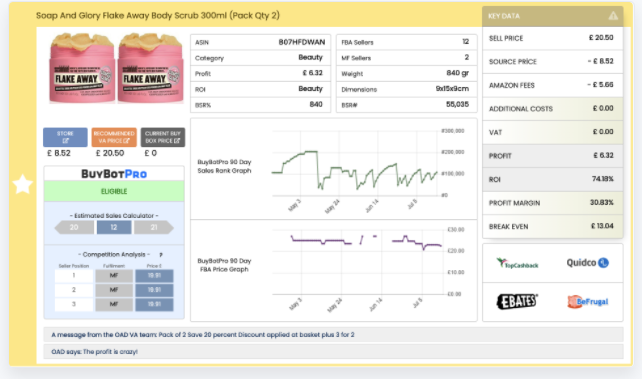Start a 5-figure Amazon FBA business without a huge investment.
(Then rapidly scale it to 6-figures)
FREE 10 Minute Crash Course to Amazon FBA OA.
Thread.
(Then rapidly scale it to 6-figures)
FREE 10 Minute Crash Course to Amazon FBA OA.
Thread.
So you want to make some easy online cash?
It's an easy fun side hustle.
But by easy I mean it's easy to start, but you need to put the effort in to master it.
Here's my little story:
It's an easy fun side hustle.
But by easy I mean it's easy to start, but you need to put the effort in to master it.
Here's my little story:
In March 2020 I was working a 9-5 earning 6-figures as a corporate executive.
I got the chance to travel the world.
Met Royalty (minor Royalty but still counts).
And was on the fast track to VP of Engineering.
But then Covid lockdown hit the UK...
I got the chance to travel the world.
Met Royalty (minor Royalty but still counts).
And was on the fast track to VP of Engineering.
But then Covid lockdown hit the UK...
We were all sent home to work remotely.
This was great at first.
Pretending to be interested in Zoom meetings while playing on my iPhone.
And WAY more breaks than I could get away with taking in the office.
But then it hit me...
This was great at first.
Pretending to be interested in Zoom meetings while playing on my iPhone.
And WAY more breaks than I could get away with taking in the office.
But then it hit me...
This could NOT be the rest of my life.
So after many hours browsing YouTube and Twitter.
I decided to start a reselling business on Amazon.
In the last 3 months I've done nearly £10k in sales with a starting budget of £1000. Not bad for a side hustle!
Here's how I did it...
So after many hours browsing YouTube and Twitter.
I decided to start a reselling business on Amazon.
In the last 3 months I've done nearly £10k in sales with a starting budget of £1000. Not bad for a side hustle!
Here's how I did it...
Before you read further, and if you have some common sense (I'm assuming you do?)...
 You'll read this word-for-word
You'll read this word-for-word
 You'll follow my steps exactly
You'll follow my steps exactly
 You'll realize it's not that hard
You'll realize it's not that hard
 You'll get started today
You'll get started today
So let's begin...
 You'll read this word-for-word
You'll read this word-for-word You'll follow my steps exactly
You'll follow my steps exactly You'll realize it's not that hard
You'll realize it's not that hard You'll get started today
You'll get started todaySo let's begin...
Please be aware that this is only scratching the surface.
Like anything, this requires effort on your part.
I might miss some details here and there, but I wanted to give you the 10 minute crash course for FREE.
Let's start with the basics...
Like anything, this requires effort on your part.
I might miss some details here and there, but I wanted to give you the 10 minute crash course for FREE.
Let's start with the basics...
So what is Amazon FBA?
FBA = Fulfilled by Amazon
Basically Amazon stores your goods in it's warehouses, ships them to your customers and deals with all the payments, returns etc.
Why is this appealing? ...
FBA = Fulfilled by Amazon
Basically Amazon stores your goods in it's warehouses, ships them to your customers and deals with all the payments, returns etc.
Why is this appealing? ...
- It's great for those who don't have space to store goods.
- You don't waste your time sending out individual items to buyers or constantly going to the post office.
- You want to scale your business fast without staff.
Sounds interesting? ...
- You don't waste your time sending out individual items to buyers or constantly going to the post office.
- You want to scale your business fast without staff.
Sounds interesting? ...
What are the pros/cons of Amazon FBA:
Pros:
- Takes little time to build a business
- You need little to zero storage to get started
- Can charge higher prices through PRIME
Cons:
- Higher Seller Fees than FBM
- Long Term Storage Fees
- Some items can be restricted to send in
Pros:
- Takes little time to build a business
- You need little to zero storage to get started
- Can charge higher prices through PRIME
Cons:
- Higher Seller Fees than FBM
- Long Term Storage Fees
- Some items can be restricted to send in
Now for the FBA business models:
- Private Label:
Source a product from a Chinese manufacturer and brand it.
- Retail Arbitrage (RA):
Buy low in a retail store and 'flip' for a higher price.
- Online Arbitrage (OA):
This is what WE are focussed on...
- Private Label:
Source a product from a Chinese manufacturer and brand it.
- Retail Arbitrage (RA):
Buy low in a retail store and 'flip' for a higher price.
- Online Arbitrage (OA):
This is what WE are focussed on...
So what is OA...
Very similar to Retail Arbitrage.
Online Arbitrage is the process of finding discounted products from Online Stores that sell for a profit on Amazon.
I prefer this because I'm too lazy to leave the house, lol!
Sound good? So how do we do it...
Very similar to Retail Arbitrage.
Online Arbitrage is the process of finding discounted products from Online Stores that sell for a profit on Amazon.
I prefer this because I'm too lazy to leave the house, lol!
Sound good? So how do we do it...
#1: Create an Amazon Seller account
Choose professional account.
It'll cost you $30/£30 a month.
But you'll benefit from reduced fees; have more chance of being ungated; and will be eligible for the buybox.
Done that yet?
Ok, on to the next step...
Choose professional account.
It'll cost you $30/£30 a month.
But you'll benefit from reduced fees; have more chance of being ungated; and will be eligible for the buybox.
Done that yet?
Ok, on to the next step...
#2: Get your basic tools
What you'll need...
- Amazon Seller App
- Packing Tape
- Cardboard Boxes
- Blank stickers (27up)
- Polybags with suffocation warnings
- A printer
Now you've got these, let's find your first profitable product to send in...
What you'll need...
- Amazon Seller App
- Packing Tape
- Cardboard Boxes
- Blank stickers (27up)
- Polybags with suffocation warnings
- A printer
Now you've got these, let's find your first profitable product to send in...
#3: Sourcing products
Ok this is the fun, but challenging part.
I'll explain how to do it,
But if you want to skip the effort it takes to find products you can use a deal service.
I HIGHLY recommend Online Arbitrage Deals...
https://bit.ly/3keY30J
Ok this is the fun, but challenging part.
I'll explain how to do it,
But if you want to skip the effort it takes to find products you can use a deal service.
I HIGHLY recommend Online Arbitrage Deals...
https://bit.ly/3keY30J
#4: Manually Sourcing products
Manually finding products is generally more profitable than using a deal service.
This is because deal services are often shared with others.
If you find your own deal then you might get lucky and have low or no competition.
Interested? ...
Manually finding products is generally more profitable than using a deal service.
This is because deal services are often shared with others.
If you find your own deal then you might get lucky and have low or no competition.
Interested? ...
#5: How to Manually Source products (The Hard Way)
- Pick an online retailer e.g. Walmart or Boots
- Go to a category you want to sell in e.g. Toys
- Open another browsing tab with Amazon
- Find a product (doesn't matter what)
- Search for that product on Amazon...
Continued...
- Pick an online retailer e.g. Walmart or Boots
- Go to a category you want to sell in e.g. Toys
- Open another browsing tab with Amazon
- Find a product (doesn't matter what)
- Search for that product on Amazon...
Continued...
- Find an EXACT match for the product.
- Compare the prices.
- Work out the fees to see if it's profitable.
- Check the sales rank (BSR).
- Check the competition.
Does all that sounds like hard work?
It is! But there are tools to make this easier...
- Compare the prices.
- Work out the fees to see if it's profitable.
- Check the sales rank (BSR).
- Check the competition.
Does all that sounds like hard work?
It is! But there are tools to make this easier...
#6 How to manually source (The Easy Way)
I've tried a lot of tools but by far the best one I've found has been BuyBotPro...
https://bit.ly/30YCvh1
It completely automates all of the things you need to check when searching for products.
Here's how it works...
I've tried a lot of tools but by far the best one I've found has been BuyBotPro...
https://bit.ly/30YCvh1
It completely automates all of the things you need to check when searching for products.
Here's how it works...
Find the product on Amazon...
Enter your buy price.
Enter your sell price.
And it tells you how good a deal it is and what your profit/ROI will be.
It's that simple!
IT WILL MAKE YOUR LIFE SO MUCH EASIER!
So what next...
Enter your buy price.
Enter your sell price.
And it tells you how good a deal it is and what your profit/ROI will be.
It's that simple!
IT WILL MAKE YOUR LIFE SO MUCH EASIER!
So what next...
#6 Prepping and Sending stuff to Amazon.
I'm not gonna lie, this is the boring bit.
I won't go into detail about how to do this, because it's already been detailed in so many places.
Search YouTube for Amazon Seller University. It will tell you everything step-by-step.
I'm not gonna lie, this is the boring bit.
I won't go into detail about how to do this, because it's already been detailed in so many places.
Search YouTube for Amazon Seller University. It will tell you everything step-by-step.
#7 Pricing
You've sent (or are about to send) your stuff in to Amazon.
What should I list the price as?
Up to you, but you need to know your break-even price first.
This is the amount the product needs to sell for after fees to get your money back...
You've sent (or are about to send) your stuff in to Amazon.
What should I list the price as?
Up to you, but you need to know your break-even price first.
This is the amount the product needs to sell for after fees to get your money back...
Some people choose to price their products a fixed amount above break even e.g. $3.
Some people choose to use ROI e.g. 30%.
But make sure you check what price the competition is selling for first!
If you try and sell for less than them, here's what happens...
Some people choose to use ROI e.g. 30%.
But make sure you check what price the competition is selling for first!
If you try and sell for less than them, here's what happens...
A price war!
This is where everyone tries to undercut each other to get the sales.
Don't be THAT guy! Don't be a price tanker!
Generally you should match what others are selling for. But don't chase them down to the bottom. Stick to your price as much as possible...
This is where everyone tries to undercut each other to get the sales.
Don't be THAT guy! Don't be a price tanker!
Generally you should match what others are selling for. But don't chase them down to the bottom. Stick to your price as much as possible...
If this sounds like hard work... it is.
The professionals all use repricing software to automate this for them.
The tool I use is Profit Protector Pro...
https://bit.ly/2FOgYAu
That's all for now. If anyone's got any questions shoot me a DM and I'll happily answer.
Cheers!
The professionals all use repricing software to automate this for them.
The tool I use is Profit Protector Pro...
https://bit.ly/2FOgYAu
That's all for now. If anyone's got any questions shoot me a DM and I'll happily answer.
Cheers!

 Read on Twitter
Read on Twitter