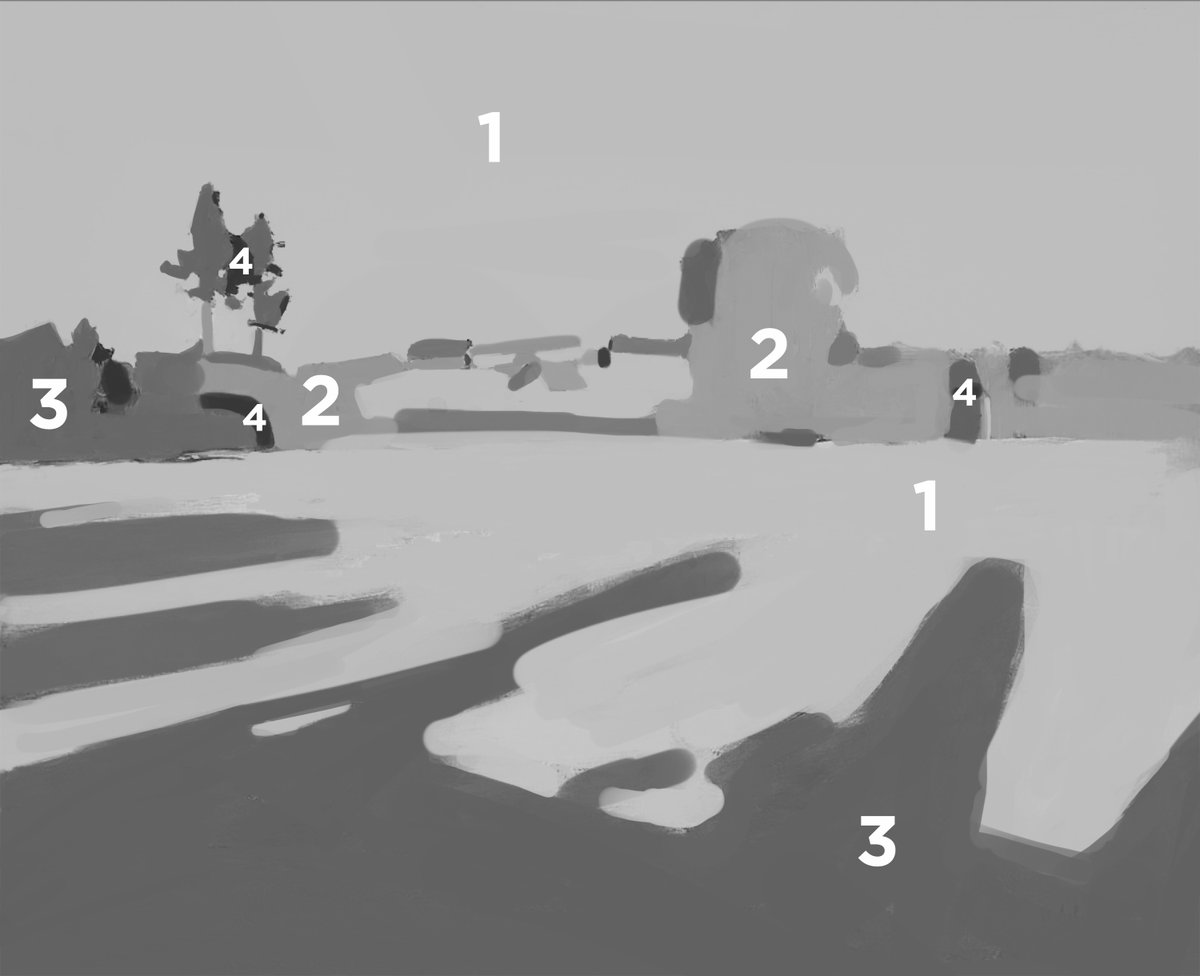Thread on values! Have you ever had to rely on tweaking levels in Photoshop in order to get your painting to have enough contrast? Here’s how to confidently control values from the very beginning!
Values (and color, and edges, and drawing) are all about relationships. Let’s use this scene as an example. The cloud definitely reads against the sky, but it is just a temperature change, not a value change. We want to look for the big similarities and differences first.
When looking at this scene in real life, the goal is to compress a lot of information into groups while keeping the relationships consistent. This makes it easier to paint and allows us to design. You will rarely ever need more than 4 groups to do this.
The information is compressed from what Levitan was seeing in real life. There’s one value for the sky, one darker value for the light trees, one dark grey for the dark trees and the shadow of the light grass, and a very dark value for the shadow of the dark trees.
Pretend like you have 4 stacks of construction paper and you can only cut them out into different shapes. Decide what values you make the paper. You don’t want to buy off the shelf, instead custom order those 4 stacks. The difference between is the first thing to think about.
Compare across the scene and values and other relationships will naturally compress. Look for areas where the value is the same across different objects and compare to that. Here are some more examples of areas like that too look for!
Notice how this grey is the same value for both the shadows on the ground on the very light grass, and also the very dark trees in direct sunlight. They always need to be the same, if we change the value that they both are then everything else would need to change in proportion.
Here we can see the same scene compressed into two values instead of four, but it is the same relationships. Practice compressing to varying degrees!
Once you have your value relationships all set, you can compare the colors. We already have the values, so we can find the temperature of the grass in light and the temperature of the sky. Remember, we already know they are the same value.
Once we have the temperature of the grass in light, we can compare the temperature of the grass in shadow to that. Again, we already know the value, so all we need to do is find the right temperature relationship from light to shade.
In this example, it shows how you should compare across everything to see the big picture. This is how you learn to see! By thinking this way, you will wind up with a picture with accurate contrasts, and using levels will adjust those already accurate relationships!
Painting from life and analyzing master work like this will help build an intuition about relationships that you can take to work from imagination. It works for any style of painting!
If you've enjoyed this, check out my ebook! Together with the sequel, it has all of my previous tutorials greatly expanded upon and with lots of bonuses like a glossary, recommended reading, and all the artists names right there with the examples! https://gumroad.com/l/YPtf
And here is the sequel, which breaks down everything I wish I knew when I started painting. https://gumroad.com/l/cfv2
Artist Credit: Isaac Levitan, Dmitri Belyukin

 Read on Twitter
Read on Twitter