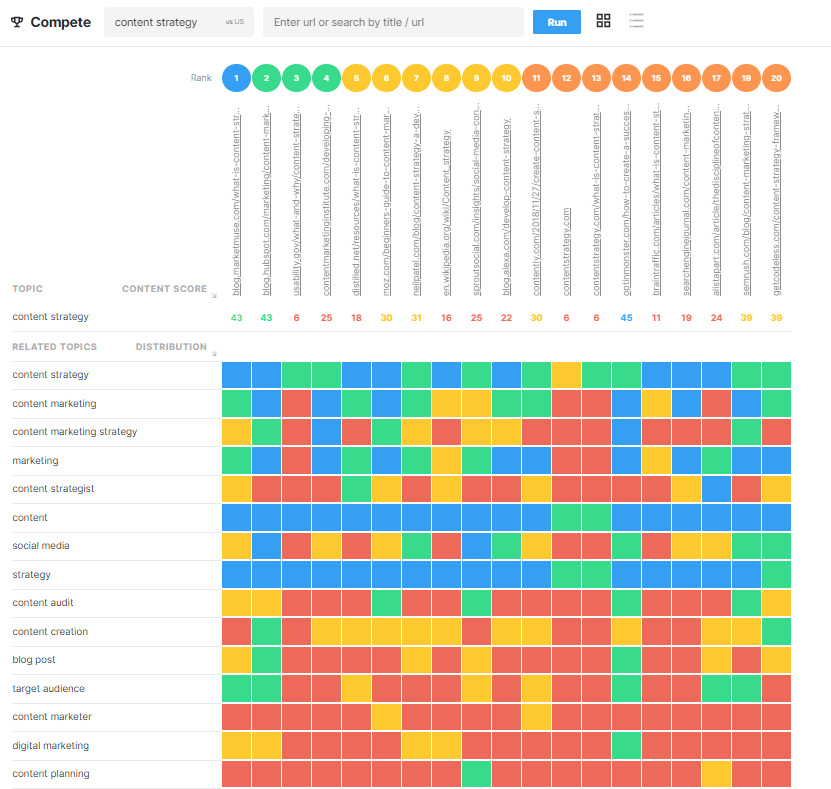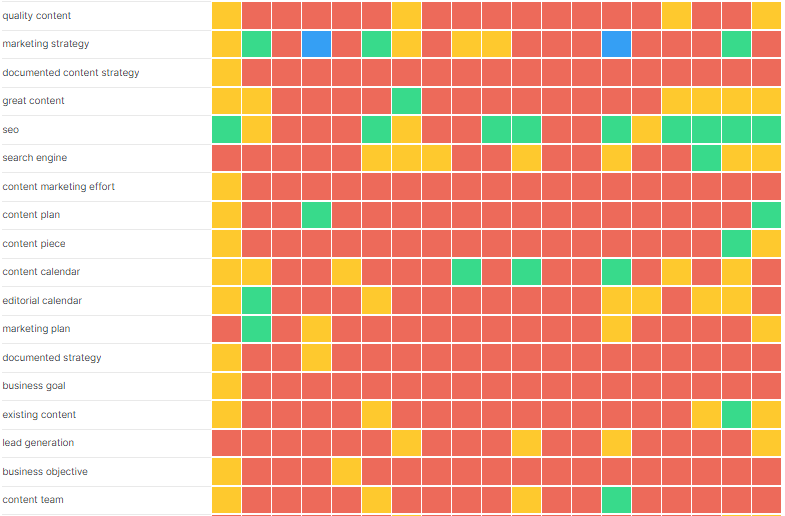Content strategists/SEOs should get familiar with the idea of “information gain.”
In this thread, you’ll learn:
- What information gain is
- Why traditional SEO tools lead to copycat content
- How writing for information gain helped me outrank HubSpot on a competitive topic.
In this thread, you’ll learn:
- What information gain is
- Why traditional SEO tools lead to copycat content
- How writing for information gain helped me outrank HubSpot on a competitive topic.
What is information gain?
According to @bill_slawski, a 2018 Google patent for “information gain scores” revealed:
“Information gain scores indicate how much more information one source may bring to a person who has seen other sources on the same topic.”
According to @bill_slawski, a 2018 Google patent for “information gain scores” revealed:
“Information gain scores indicate how much more information one source may bring to a person who has seen other sources on the same topic.”
Take a topic like “CRM software”
Most of those pages cover things like “What is CRM?”, “Benefits of CRM”, etc.
You read the top result, find that it doesn’t have the info you want, so you bounce back to the SERP. The next page you read has the same info.
No information gain.
Most of those pages cover things like “What is CRM?”, “Benefits of CRM”, etc.
You read the top result, find that it doesn’t have the info you want, so you bounce back to the SERP. The next page you read has the same info.
No information gain.
Slawski thinks this may change.
“...some pages may be boosted in rankings based upon how much information they would add to a searcher, and maybe demoted if they don’t add much information to a searcher.”
It’s a bad user experience if every ranking page is basically identical.
“...some pages may be boosted in rankings based upon how much information they would add to a searcher, and maybe demoted if they don’t add much information to a searcher.”
It’s a bad user experience if every ranking page is basically identical.
The problem for content strategists and SEOs is that most “SEO writing” methods and tools don’t help you write for information gain.
That’s because they encourage what @thinking_slow calls “copycat content.”
You’re probably familiar with this process:
That’s because they encourage what @thinking_slow calls “copycat content.”
You’re probably familiar with this process:
1. Use SEO tools to find keywords.
2. Look at the top 3-10 ranking articles.
3. Structure your article with the subheadings, keywords, examples, and flow the others use.
4. Consolidate the ideas from the other articles in yours.
5. Pad it a bit to one-up the others.
6. Publish.
2. Look at the top 3-10 ranking articles.
3. Structure your article with the subheadings, keywords, examples, and flow the others use.
4. Consolidate the ideas from the other articles in yours.
5. Pad it a bit to one-up the others.
6. Publish.
Keyword tools can only tell you what already exists. As Ryan pointed out, the input for SEO tools is existing content, so the output will inevitably look like the same.
Ever seen a SERP with 10 “ultimate guides” that all say the same thing?
Copycat content in action!
Ever seen a SERP with 10 “ultimate guides” that all say the same thing?
Copycat content in action!
Copycat content doesn’t bring anything new to the table.
Worse, you may be blindly combining multiple conflicting user intents into one article where they do not logically mesh, providing information that isn’t relevant.
Typical SEO tools, however, won’t tell you that.
Worse, you may be blindly combining multiple conflicting user intents into one article where they do not logically mesh, providing information that isn’t relevant.
Typical SEO tools, however, won’t tell you that.
On your most desirable topics, how can you bring something new – with high information gain for readers – to the table?
@marketmuse’s Compete application is designed for this purpose.
Here’s how I used it to beat HubSpot for the #1 ranking for “content strategy.”
@marketmuse’s Compete application is designed for this purpose.
Here’s how I used it to beat HubSpot for the #1 ranking for “content strategy.”
Step 1: Run the topic in Compete. In this case, it’s “content strategy.”
Step 2: Look at the heatmap for common related topics across the competitive landscape. This shows that content marketing, content creation, social media, and target audiences are essential for me to cover
Step 2: Look at the heatmap for common related topics across the competitive landscape. This shows that content marketing, content creation, social media, and target audiences are essential for me to cover
Step 3: Look for gaps in coverage across the competitive landscape. Now, I’m looking through the heatmap for topics that show a lot of red and yellow when read from left to right.
These are topics no one else is covering and I can use to write for information gain.
These are topics no one else is covering and I can use to write for information gain.
Step 4: Write your article using the topic model and heatmap as a guide and publish. Run the article through MarketMuse Optimize to ensure you’re hitting the Target Content Score and covering the topics sufficiently.
What were the results?
What were the results?
Following this process, we unseated HubSpot and some other authoritative domains and grabbed the featured snippet. No backlink outreach, no SEO hacks.
One last thought:
It’s not just about optimizing one piece of content.
Here's the blog, BTW: https://blog.marketmuse.com/what-is-content-strategy/
One last thought:
It’s not just about optimizing one piece of content.
Here's the blog, BTW: https://blog.marketmuse.com/what-is-content-strategy/
We did some substantial rewriting on this piece, but what made us successful was that we’ve done the work to be authoritative on this topic as a whole.
This piece’s success can only truly be understood in the context of the rest of the MarketMuse domain.
This piece’s success can only truly be understood in the context of the rest of the MarketMuse domain.
It’s not about adding a few words into your content for a slight rank increase. Use the topic model as a facilitator for your subject matter expertise.
Information gain should be a key indicator of success for each piece of content, each cluster, and your domain as a whole.
Information gain should be a key indicator of success for each piece of content, each cluster, and your domain as a whole.
Here's my full writeup on how you can write for information gain: https://blog.marketmuse.com/content-writing-for-information-gain/
Here’s @bill_slawski’s work on information gain scores. Everything Bill writes about Google Search patents is worth reading. https://gofishdigital.com/information-gain-scores/
Here’s @thinking_slow’s work on “copycat content.” I recommend this article to everyone in content/SEO - it’s one of the best treatments of this subject I’ve read. https://www.animalz.co/blog/copycat-content/
If you read all this - thanks!

 Read on Twitter
Read on Twitter