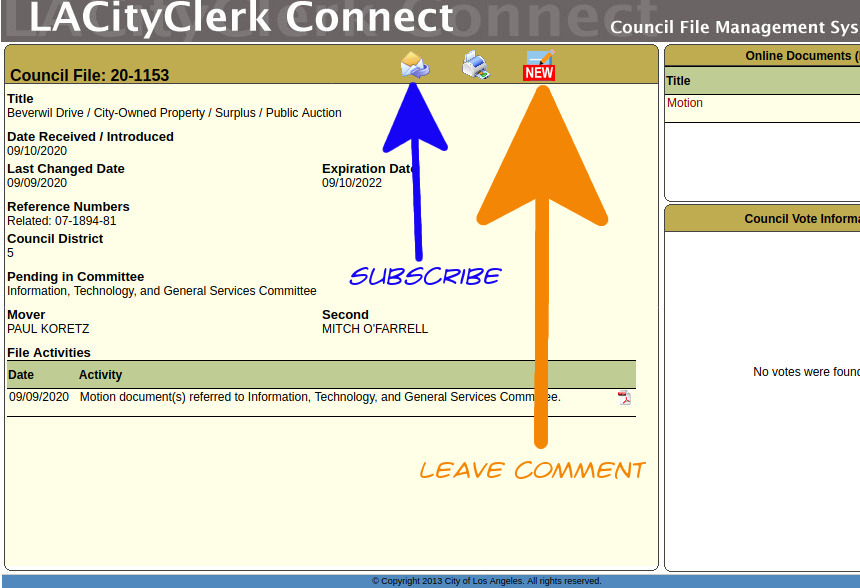Here's a little thread on how to follow Los Angeles City Council motions from the first day.
At this website subscribe to Council Motions and also to Referrals.
(And also to everything else if you want to b/c it's all interesting!)
https://www.lacity.org/government/subscribe-agendasnotifications/subscribe-council-meeting-agendas
At this website subscribe to Council Motions and also to Referrals.
(And also to everything else if you want to b/c it's all interesting!)
https://www.lacity.org/government/subscribe-agendasnotifications/subscribe-council-meeting-agendas
After each Council meeting, usually in the afternoon but occasionally the next day, the Clerk emails a PDF of the day's motions.
The next day, but occasionally later the same day, the Clerk sends out the referrals, which tell you the Council File number and a link to the file.
The next day, but occasionally later the same day, the Clerk sends out the referrals, which tell you the Council File number and a link to the file.
Here's what today's referral sheet looks like. It's also available online but I don't know how to get the link other than through the email:
http://ens.lacity.org/clk/referralmemo/clkreferralmemo9143513_09092020.htm
http://ens.lacity.org/clk/referralmemo/clkreferralmemo9143513_09092020.htm
When you see one you're interested in click the link to go to the newly created Council File.
There you can subscribe to updates and also leave comment.
There you can subscribe to updates and also leave comment.
When you subscribe it's good to choose to subscribe to all supplementals (this will make sense when you subscribe) because often they tuck important stuff away in these so-called supplemental files.
Anyway, that's how to do it and I hope it's useful!
Anyway, that's how to do it and I hope it's useful!
I forgot one thing!
The referral sheet shows all newly created council files, but motions are only one of the ways a file gets created.
For instance, the City Attorney creates files when it's necessary for Council to be involved in a case.
The referral sheet shows all newly created council files, but motions are only one of the ways a file gets created.
For instance, the City Attorney creates files when it's necessary for Council to be involved in a case.
I'm pretty sure other departments can also initiate council files but I can't remember the facts!
Anyway, no matter how they get created, the day's new Council Files are all listed on the referral sheet.
Anyway, no matter how they get created, the day's new Council Files are all listed on the referral sheet.

 Read on Twitter
Read on Twitter