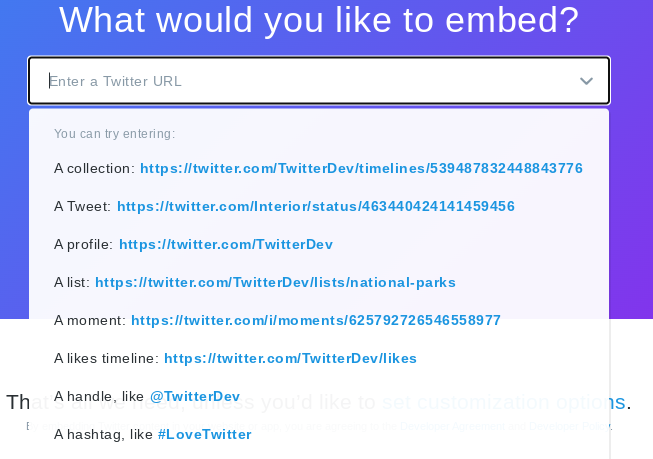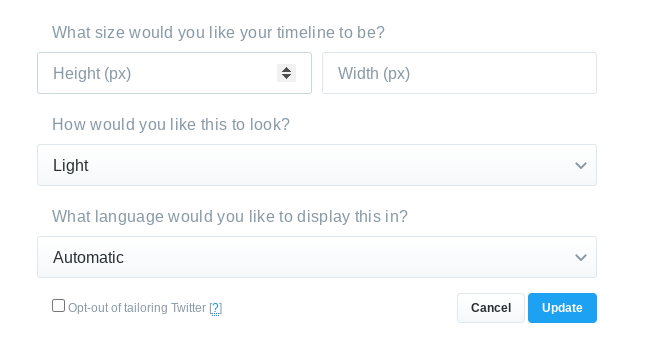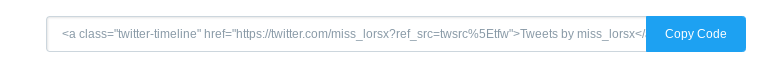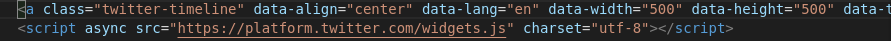If you have a social/blog page on your personal site.
Why not add your Twitter timeline to it via an API. - Super easy!
You can even just add the follow button that links to your profile. (Sorry about my pictures!)
Have a great evening!
THREAD

Why not add your Twitter timeline to it via an API. - Super easy!
You can even just add the follow button that links to your profile. (Sorry about my pictures!)
Have a great evening!
THREAD


1. Head over to https://publish.twitter.com & choose from the drop-down menu what you would like to display on your page, it can either be a single tweet, a collection, a handle or profile.
I've selected the collection option here:
I've selected the collection option here:
2. An option will be given to either display an embedded timeline or Twitter buttons (Select the one you would like to use - the embedded option displays tweets in list order, whereas the Twitter buttons just display a follow/tweet button.
3. One of my favourite parts of this API is that you can customise it to fit in with your website design/layout, there is even a light/dark option along with height/width. Optional language choice too!
4. Once customised - This is the super easy bit! An individual code snippet is produced for you to copy and then paste into your sites HTML body. Wherever you want to!
That's it!
That's it!

 Read on Twitter
Read on Twitter