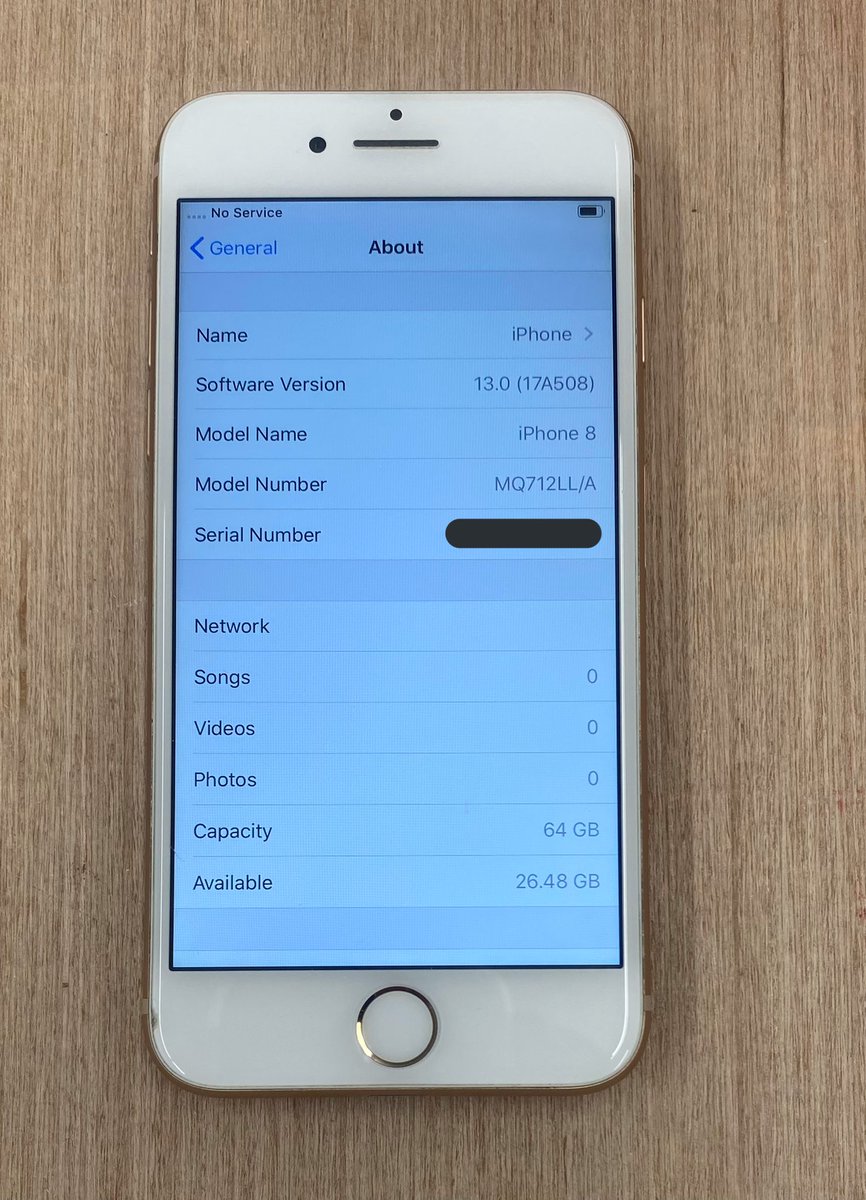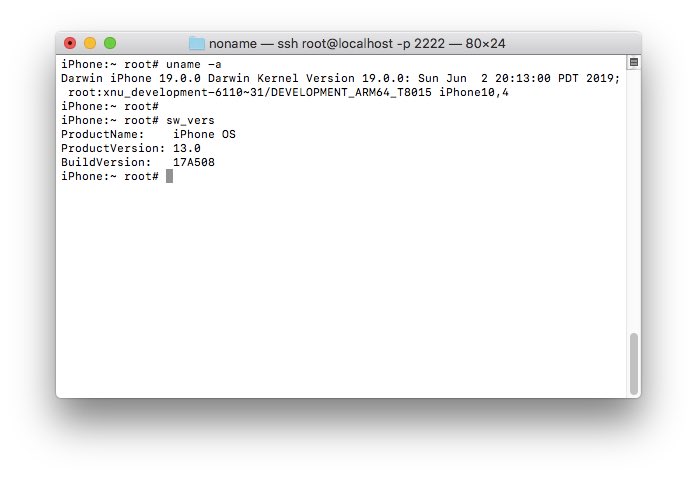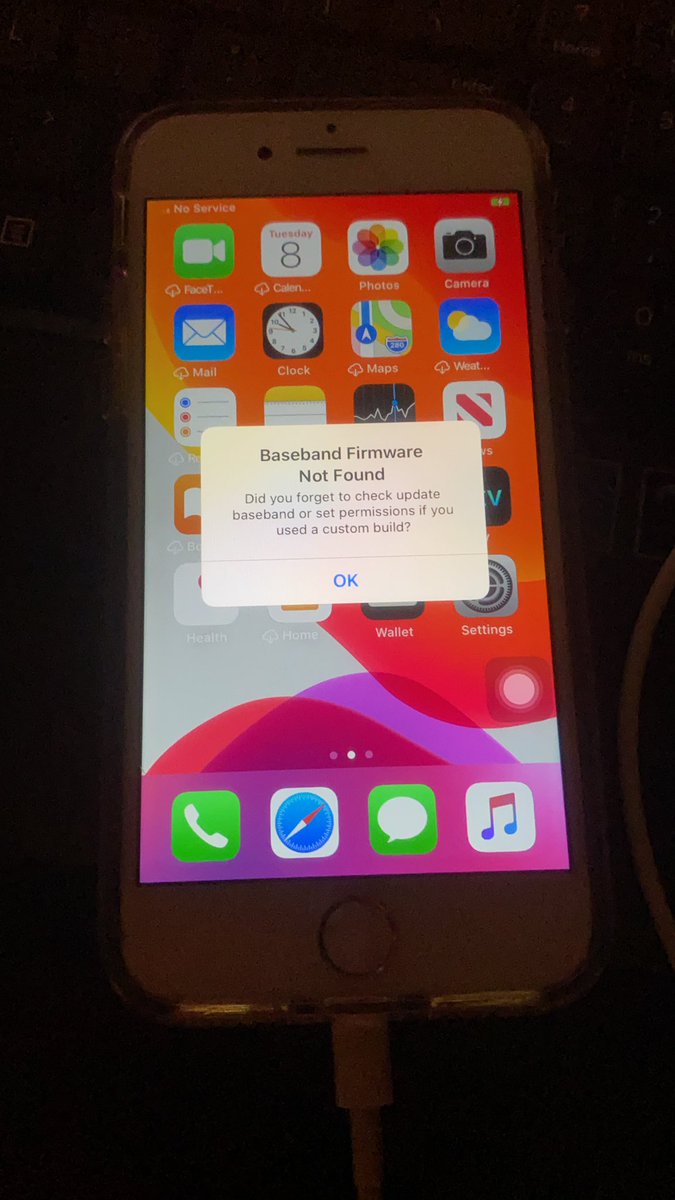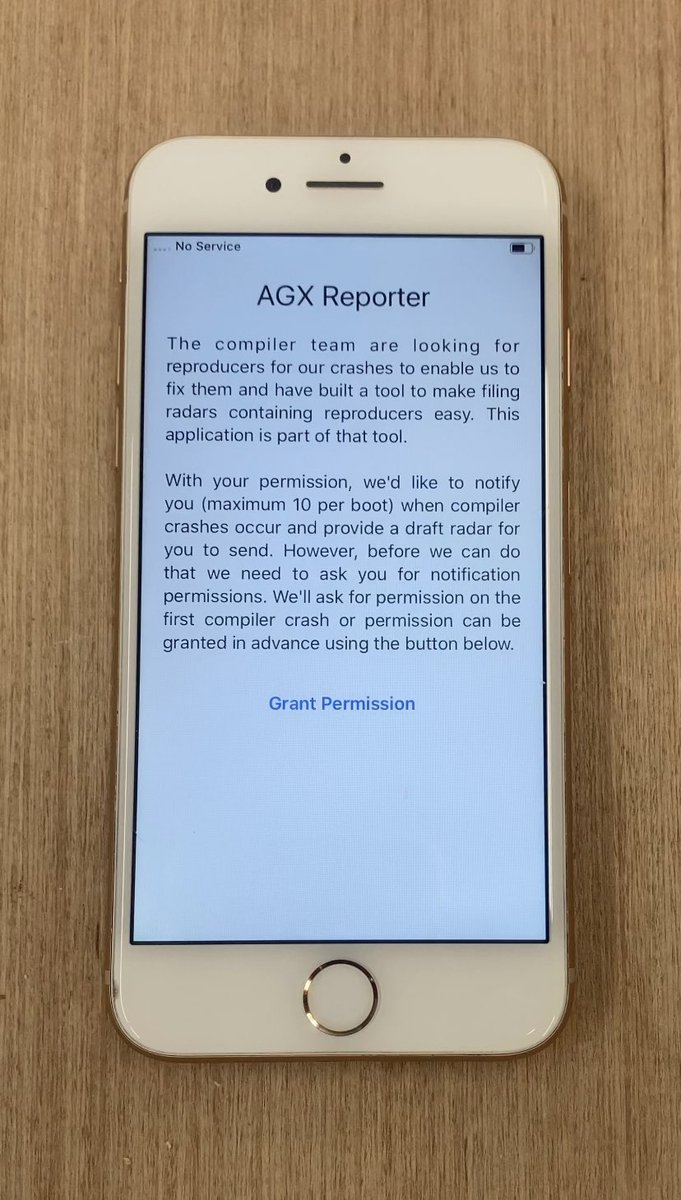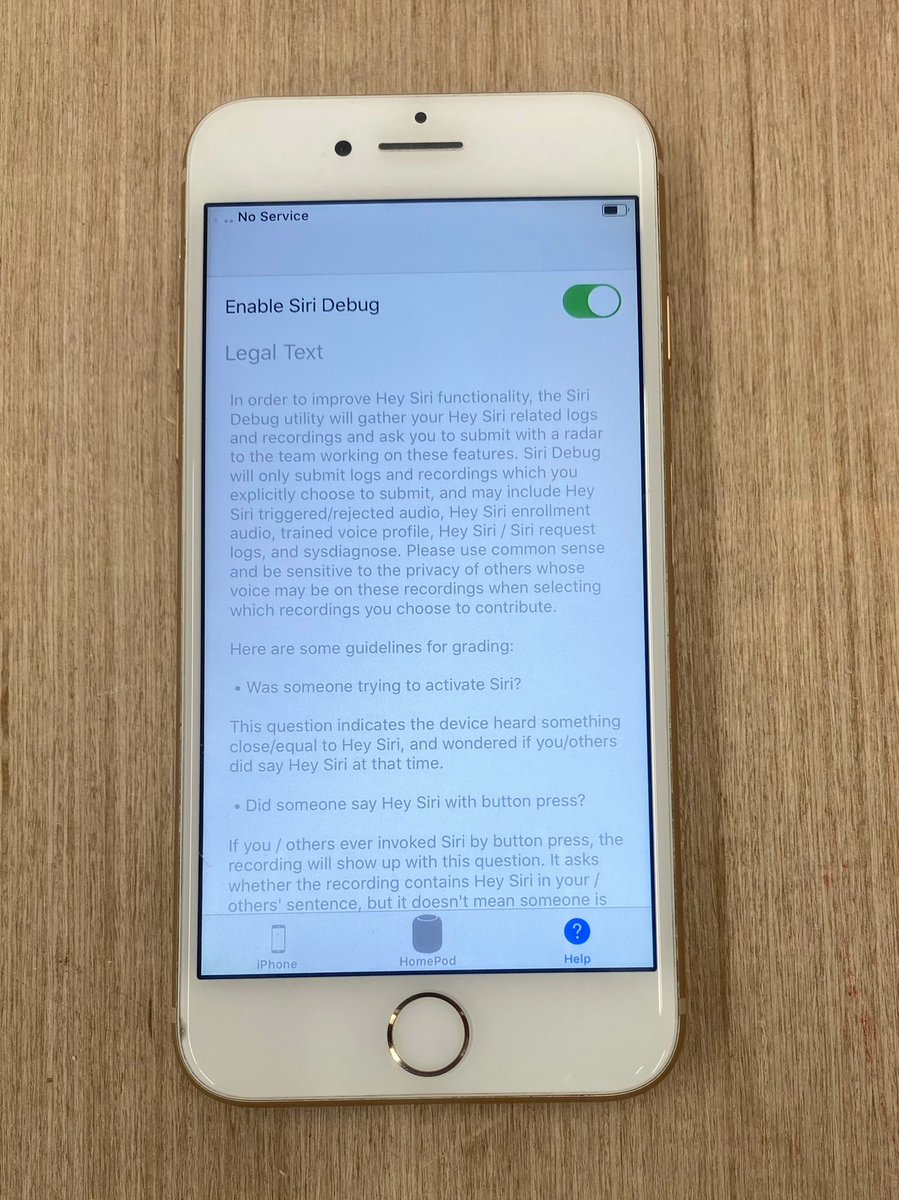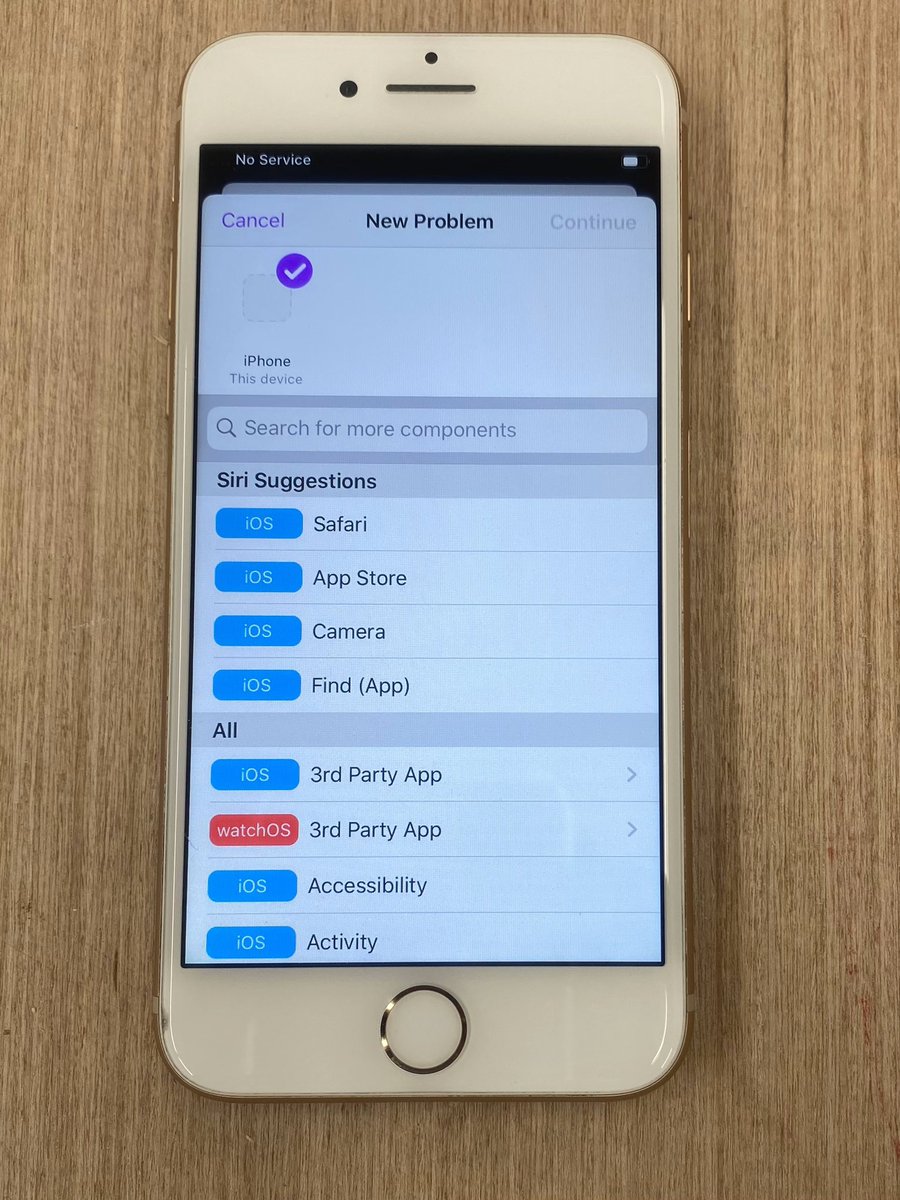Given how old it is, a dual boot works fine with the latest iOS 13.6.1 - Amazingly, SEP is compatible this far back. (perhaps even earlier!)
Based on the DEVELOPMENT style kernelcache from the dump, the build dates to early June 2019, just around the time of iOS 13.0 beta 1.
Upon boot, the system immediately recognizes the baseband failure (some oddity that seems to happen on iOS 13.x dual boots), and prints an interesting message:
It also seems that the System applications fail to download even with wifi, perhaps due to a lack of a connection to Apple’s Internal VPN.
Like all iOS internal UI Builds, it features Developer, Carrier, and Internal Settings. A few Internal settings are featured here:
Here are a few screenshots of diagnostic utilities Apple included on SpringBoard: AGX Reporter, Siri Debug, as well as Tap to Radar. (There are many more hidden apps in the /AppleInternal/Applications directory)
It should be noted that the “Show Internal Apps” toggle in internal settings allows the rest of the apps present in /AppleInternal/Applications to be shown:

 Read on Twitter
Read on Twitter