Let's say, like @Ire_Calboli, we'd like to look at some COVID-related filings @uspto -
here are a few things we might do to get started
https://copyright.byu.edu/trademarkingcovid
#trademarks
here are a few things we might do to get started
https://copyright.byu.edu/trademarkingcovid
#trademarks
Then let's click on:
Search trademarks
https://www.uspto.gov/trademarks-application-process/search-trademark-database
Search trademarks
https://www.uspto.gov/trademarks-application-process/search-trademark-database
Then (and this is where it really starts to get interesting) let's click on:
Search our trademark database (TESS)
http://tmsearch.uspto.gov
Search our trademark database (TESS)
http://tmsearch.uspto.gov
Ostensibly, there are three possible options for searching on this page, but as Freefolk there's only one:
When we talk about #trademarks searching, we're largely talking about what queries to use in this box:
I get the feeling that words like "trademark searching," "crafting queries," and "Free Form searches" can make this process sound scary, but I want you to know it going to be OK
One thing we can do with a free form search is specify which search fields we want to search.
Another thing we can do is not specify particular fields (effectively searching them all).
Here, our search returns results where
covid
appears in any of the indexed fields:
Another thing we can do is not specify particular fields (effectively searching them all).
Here, our search returns results where
covid
appears in any of the indexed fields:
Often, a helpful approach to finding things in the database(s) at the Trademark Office involves casting a wide net at first, then meaningfully narrowing the results (careful not too throw out too many treasures), then widening, then narrowing
Our wide search for
covid
in any indexed area returned 705 results.
If we're primarily interested in applications for registration where the word covid appears as part of the mark, we can narrow our search to the basic index by searching
covid[bi]
http://tmsearch.uspto.gov/webaka/html/help.htm#Basic_Index
covid
in any indexed area returned 705 results.
If we're primarily interested in applications for registration where the word covid appears as part of the mark, we can narrow our search to the basic index by searching
covid[bi]
http://tmsearch.uspto.gov/webaka/html/help.htm#Basic_Index
We can then broaden our search specifically to include marks where something appears before, or after, or attached to covid by adding asterisks to the beginning and end of the word:
*covid*[bi]
*covid*[bi]
Since the large influx of COVID applications for registration is a fairly recent phenomenon, we can narrow our search to filings made in 2020 by adding:
2020????[fd]
http://tmsearch.uspto.gov/webaka/html/help.htm#Filing_Date
2020????[fd]
http://tmsearch.uspto.gov/webaka/html/help.htm#Filing_Date
Since we're likely to be interested in marks that sound like COVID (even if spelled differently), we can broaden our basic index search to include (at least two) phonetic equivalents by adding *kovid and *qovid* thusly:
(*covid* or *kovid* or *qovid*)[bi]
(*covid* or *kovid* or *qovid*)[bi]
While all filings are interesting, it's possible we're particularly interested in applications for registration that are still live, in which case we can narrow our results by searching the live / dead field using [ld]:
not dead[ld]
http://tmsearch.uspto.gov/webaka/html/help.htm#Live_Dead
not dead[ld]
http://tmsearch.uspto.gov/webaka/html/help.htm#Live_Dead
If we want to get fancy, we can take what we know about clothing filings (i.e., they're in International Class 25, there are lots of them, they're deeply non-representative) and exclude them from our results as follows:
not 025[ic]
http://tmsearch.uspto.gov/webaka/html/help.htm#International_Class
not 025[ic]
http://tmsearch.uspto.gov/webaka/html/help.htm#International_Class
Recap-
COVID in the mark field:
(*covid* or *kovid* or *qovid*)[bi]
Applications for registration filed in 2020:
2020????[fd]
Live filings:
not dead[ld]
Exclude clothing:
not 025[ic]
Now go craft some searches yourself!
#trademarks
COVID in the mark field:
(*covid* or *kovid* or *qovid*)[bi]
Applications for registration filed in 2020:
2020????[fd]
Live filings:
not dead[ld]
Exclude clothing:
not 025[ic]
Now go craft some searches yourself!
#trademarks

 Read on Twitter
Read on Twitter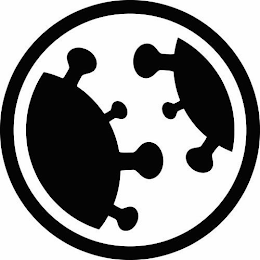

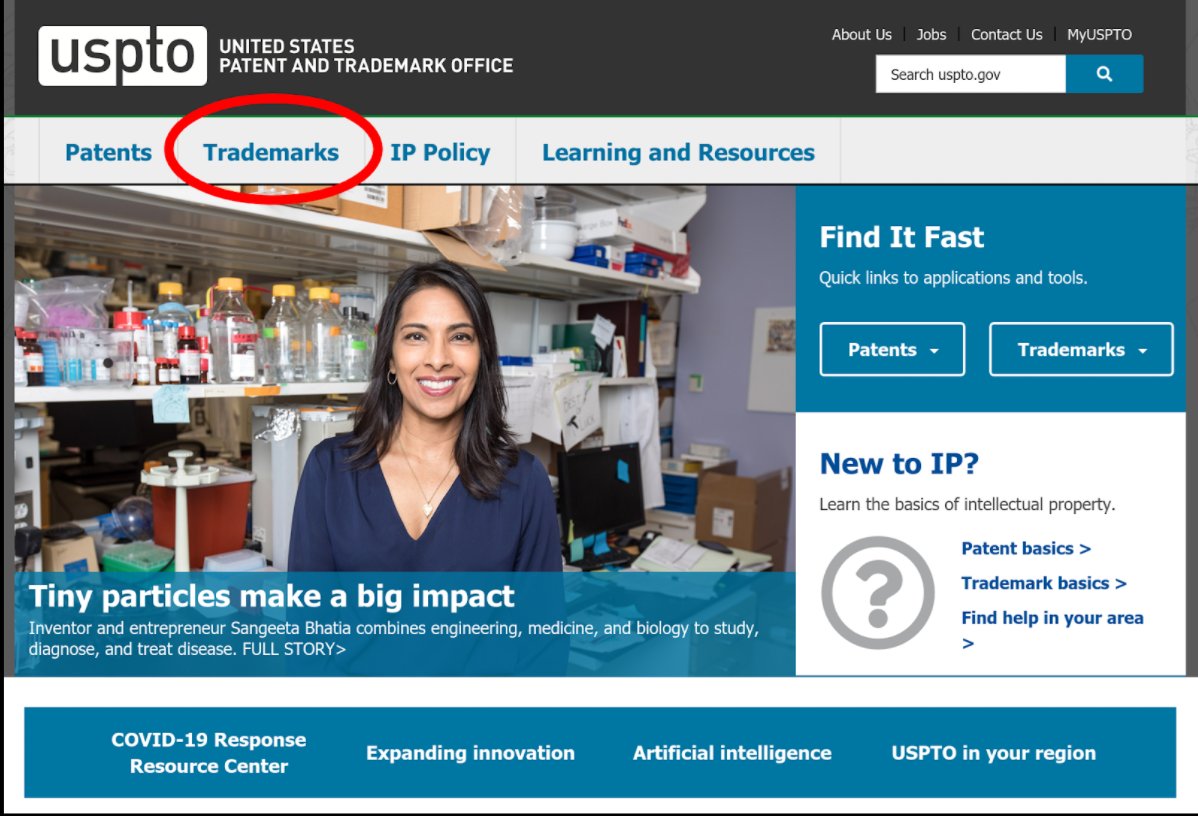
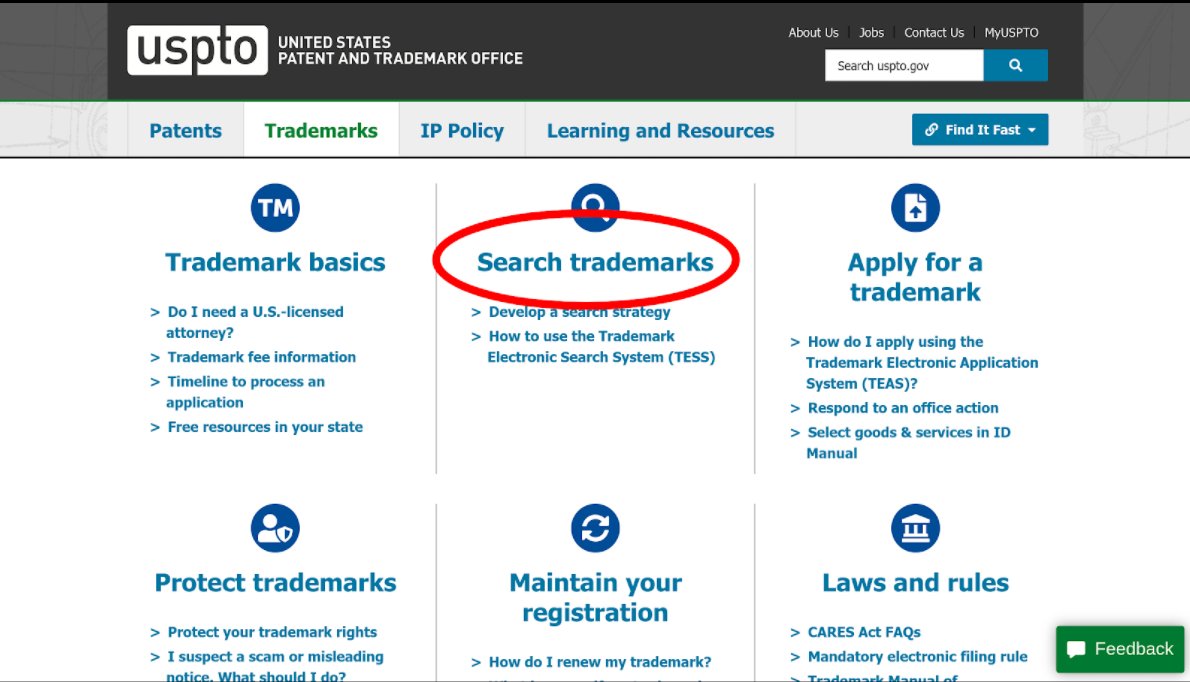
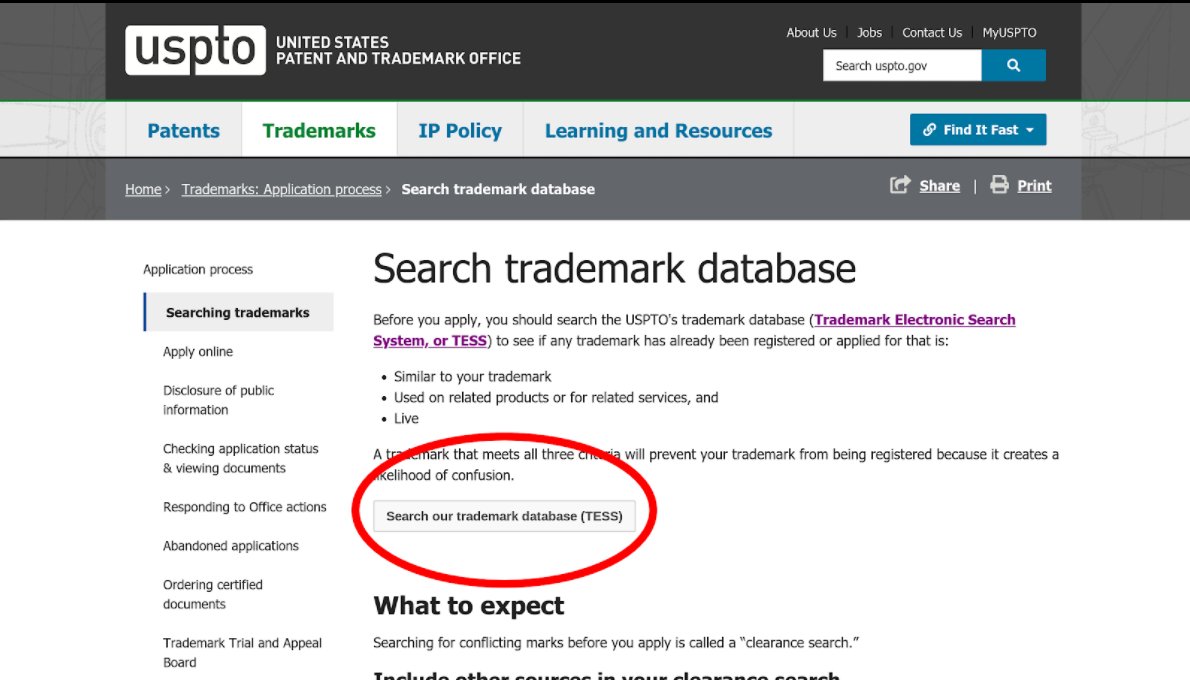
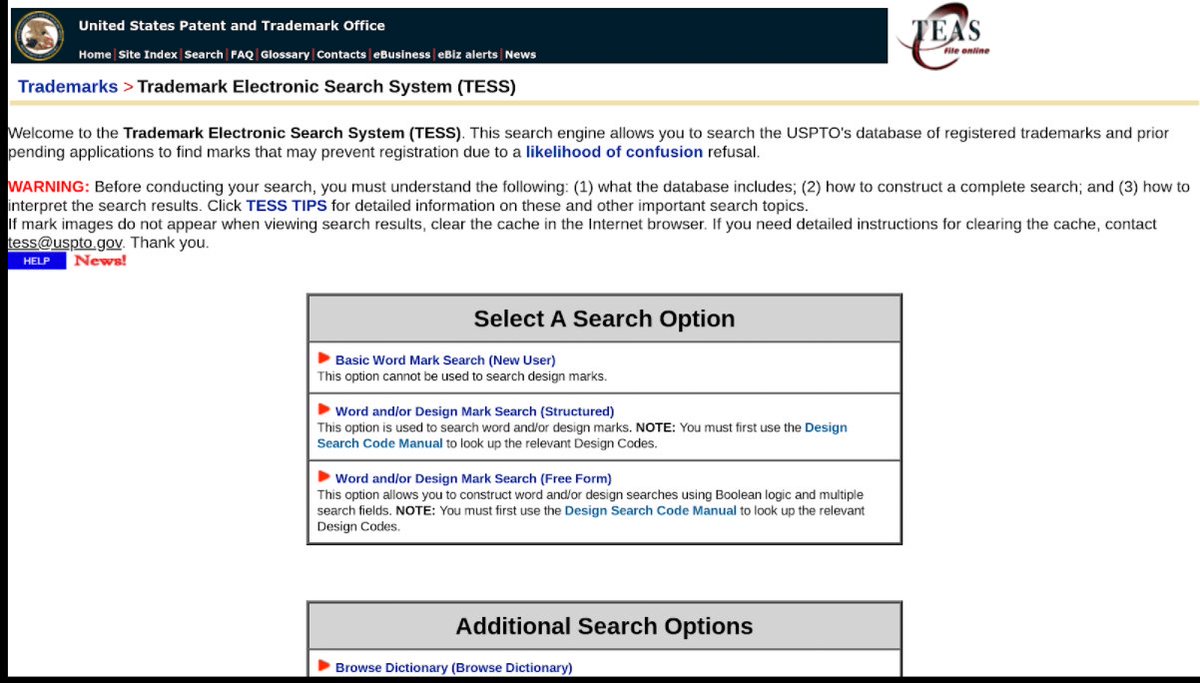


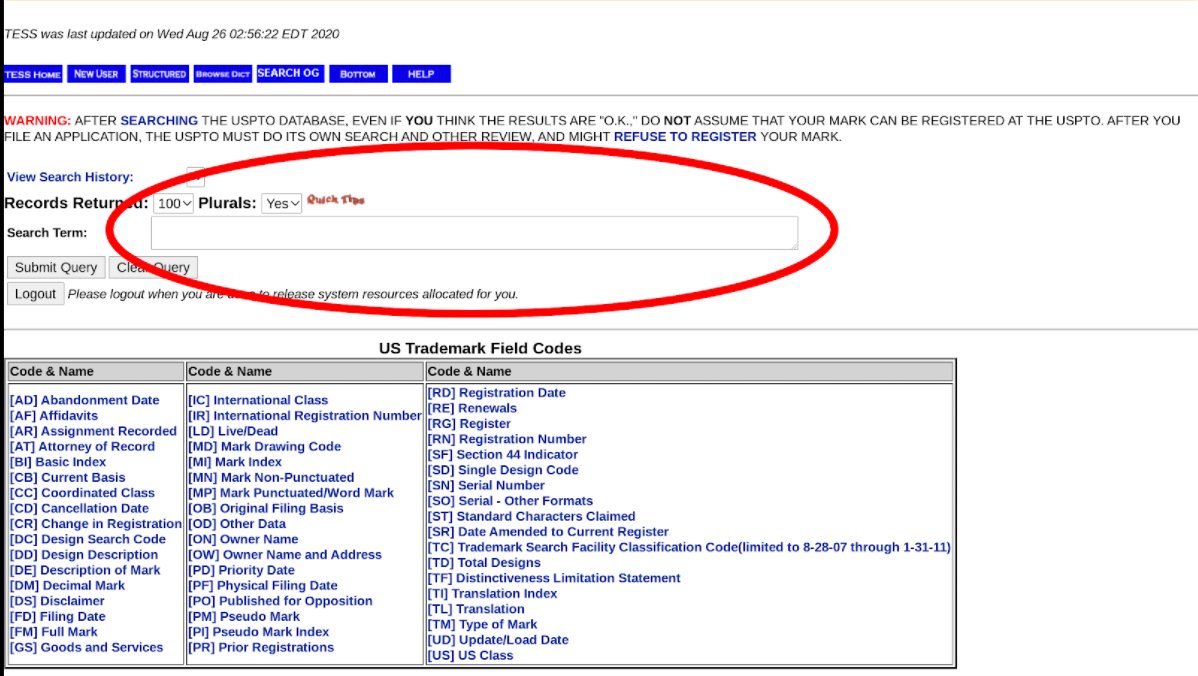
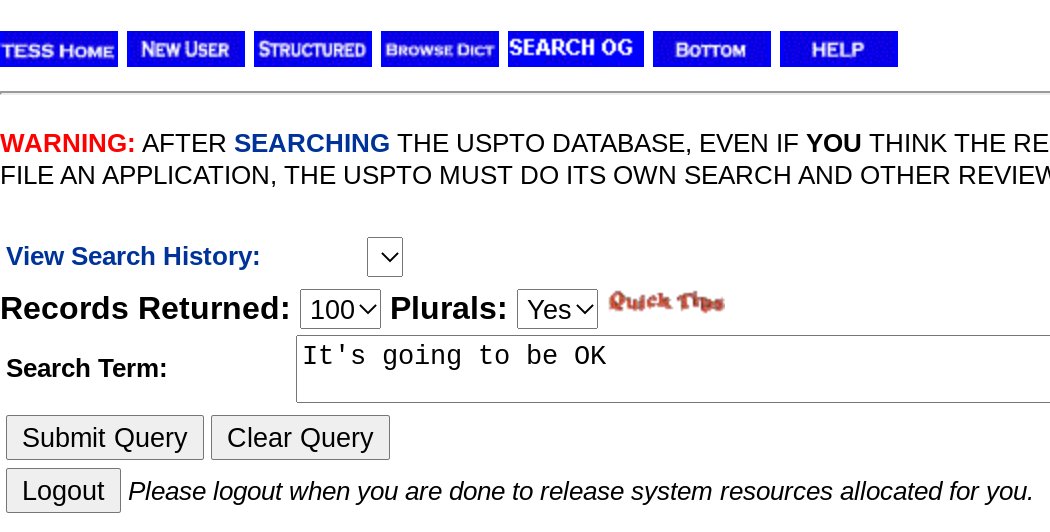
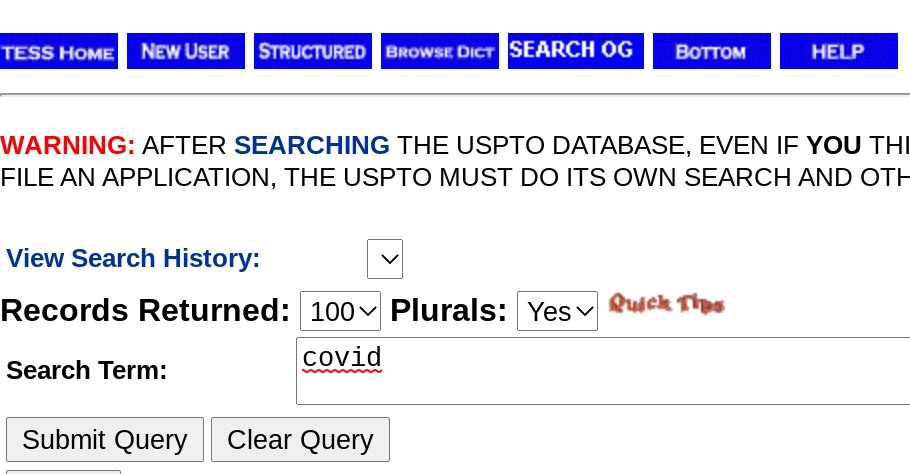
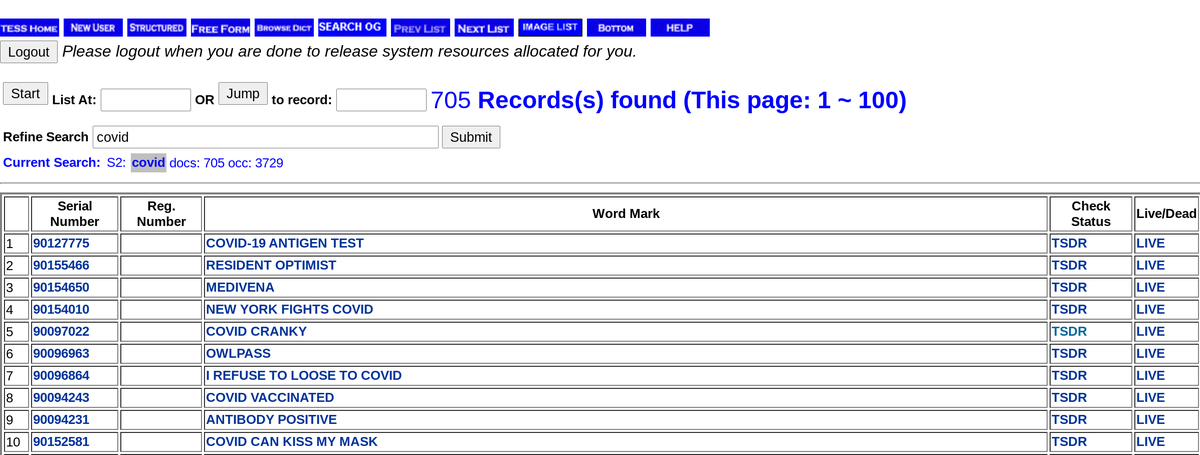
![Our wide search for covidin any indexed area returned 705 results.If we're primarily interested in applications for registration where the word covid appears as part of the mark, we can narrow our search to the basic index by searching covid[bi] http://tmsearch.uspto.gov/webaka/html/help.htm#Basic_Index Our wide search for covidin any indexed area returned 705 results.If we're primarily interested in applications for registration where the word covid appears as part of the mark, we can narrow our search to the basic index by searching covid[bi] http://tmsearch.uspto.gov/webaka/html/help.htm#Basic_Index](https://pbs.twimg.com/media/EhbOCUfXkAAEoOb.jpg)
![We can then broaden our search specifically to include marks where something appears before, or after, or attached to covid by adding asterisks to the beginning and end of the word:*covid*[bi] We can then broaden our search specifically to include marks where something appears before, or after, or attached to covid by adding asterisks to the beginning and end of the word:*covid*[bi]](https://pbs.twimg.com/media/EhbO8iQXgAgHffy.jpg)
![Since the large influx of COVID applications for registration is a fairly recent phenomenon, we can narrow our search to filings made in 2020 by adding: 2020????[fd] http://tmsearch.uspto.gov/webaka/html/help.htm#Filing_Date Since the large influx of COVID applications for registration is a fairly recent phenomenon, we can narrow our search to filings made in 2020 by adding: 2020????[fd] http://tmsearch.uspto.gov/webaka/html/help.htm#Filing_Date](https://pbs.twimg.com/media/EhbQZ15WsAAcZ6Y.jpg)
![Since we're likely to be interested in marks that sound like COVID (even if spelled differently), we can broaden our basic index search to include (at least two) phonetic equivalents by adding *kovid and *qovid* thusly: (*covid* or *kovid* or *qovid*)[bi] Since we're likely to be interested in marks that sound like COVID (even if spelled differently), we can broaden our basic index search to include (at least two) phonetic equivalents by adding *kovid and *qovid* thusly: (*covid* or *kovid* or *qovid*)[bi]](https://pbs.twimg.com/media/EhbRnu3WsAErG_B.jpg)
![While all filings are interesting, it's possible we're particularly interested in applications for registration that are still live, in which case we can narrow our results by searching the live / dead field using [ld]: not dead[ld] http://tmsearch.uspto.gov/webaka/html/help.htm#Live_Dead While all filings are interesting, it's possible we're particularly interested in applications for registration that are still live, in which case we can narrow our results by searching the live / dead field using [ld]: not dead[ld] http://tmsearch.uspto.gov/webaka/html/help.htm#Live_Dead](https://pbs.twimg.com/media/EhbTKk1X0AAXNCU.png)
![If we want to get fancy, we can take what we know about clothing filings (i.e., they're in International Class 25, there are lots of them, they're deeply non-representative) and exclude them from our results as follows:not 025[ic] http://tmsearch.uspto.gov/webaka/html/help.htm#International_Class If we want to get fancy, we can take what we know about clothing filings (i.e., they're in International Class 25, there are lots of them, they're deeply non-representative) and exclude them from our results as follows:not 025[ic] http://tmsearch.uspto.gov/webaka/html/help.htm#International_Class](https://pbs.twimg.com/media/EhbU_UcXgAE0Uo5.png)
![Recap-COVID in the mark field:(*covid* or *kovid* or *qovid*)[bi] Applications for registration filed in 2020:2020????[fd] Live filings:not dead[ld] Exclude clothing:not 025[ic]Now go craft some searches yourself! #trademarks Recap-COVID in the mark field:(*covid* or *kovid* or *qovid*)[bi] Applications for registration filed in 2020:2020????[fd] Live filings:not dead[ld] Exclude clothing:not 025[ic]Now go craft some searches yourself! #trademarks](https://pbs.twimg.com/media/EhbYdmyX0AEor5g.jpg)


