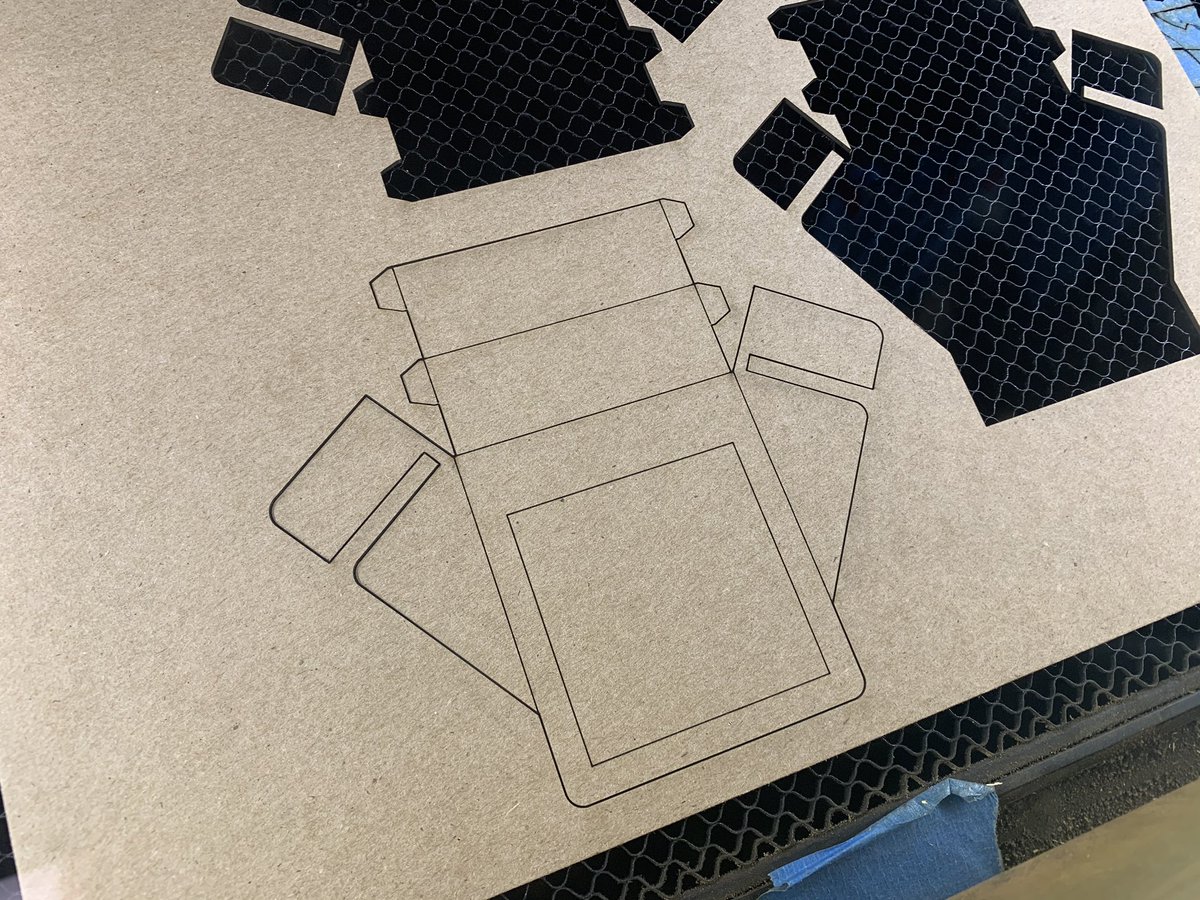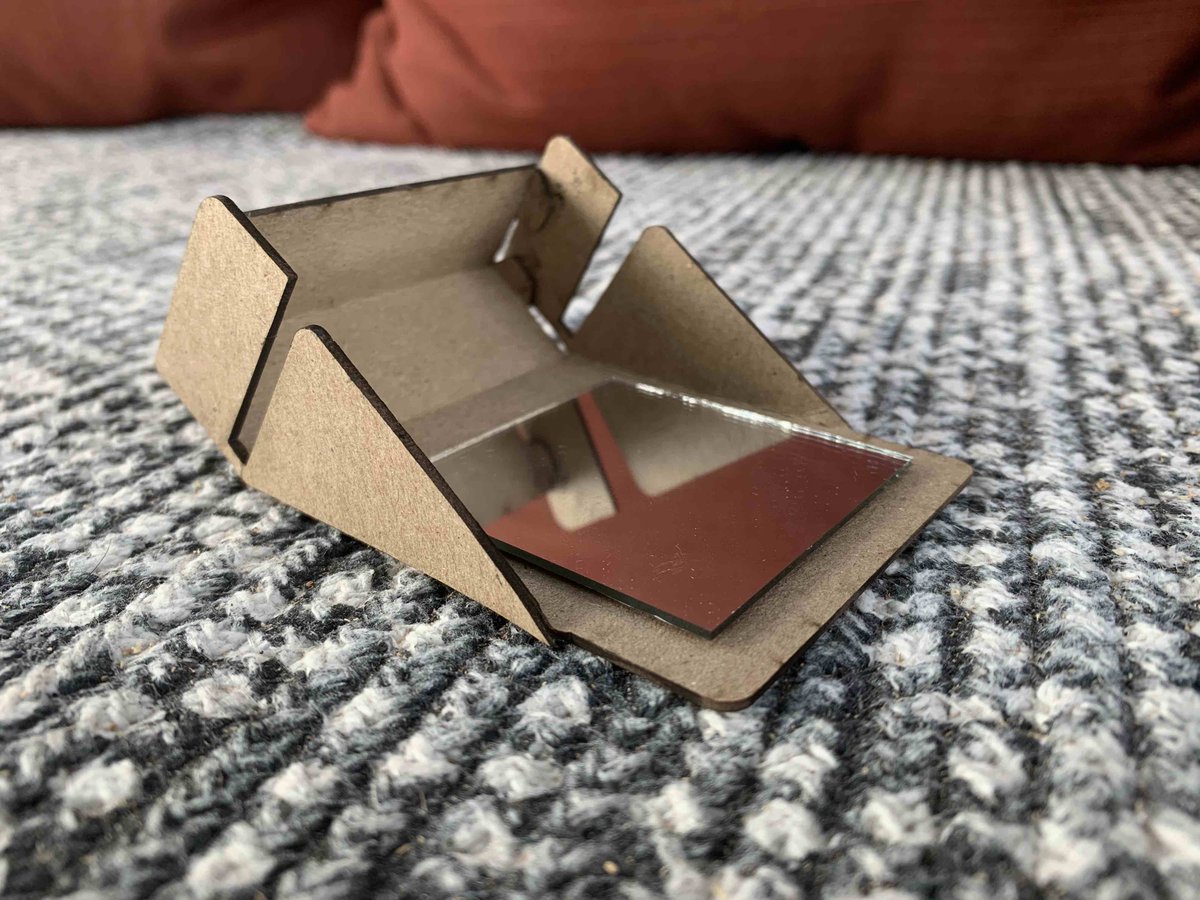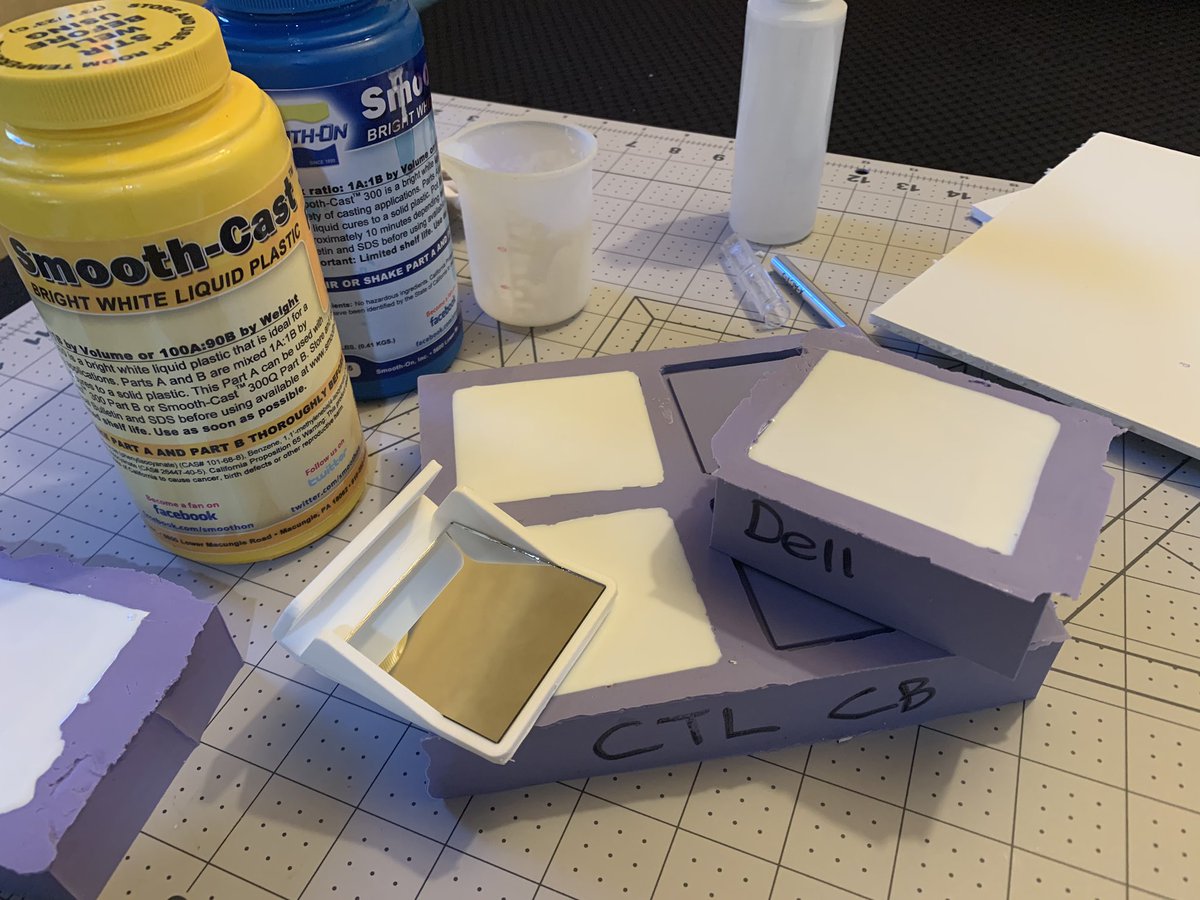When your students and teachers need to project their work during Zoom sessions from home. These will go out to all our middle schoolers and their teachers. #remotelearning #documentcamera #laptop #3ddesign #design #designthinking @tinkercad
Hi everyone, wow didn't expect such a response. Just posted the files to Thingiverse, https://www.thingiverse.com/thing:4588215 . I made three versions to fit different laptops, slight changes really affect view. Happy making!
Hi all, people have asked about purchasing. I’m not in the business of selling these. Maker at heart and encourage others to make too. As many have pointed out, there’s already a similar product on the market by Ipevo. https://www.ipevo.com/products/mirror-cam
Inspired by all of you! And for those that don’t have access to a 3D printer. I’ll add this to Thingiverse one I have it dialed down. #lasercut #svg #pdf #cardboard #chipboard #pocket #documentcamera
TY to this wonderful community of educators for all discussions. Shout out to @pfsmet who pointed out that even when we switch mirror setting in zoom, recipient still sees it backwards. In researching, it looks like @ManyCam is the solution for now. Tested free v. and it's great!
Okay, I have added the PDF/.SVG versions on @thingiverse so that you can laser cut, or just print out and cut over cardboard.
And when 3D printing isn’t fast enough, one can always create a silicone mold and replicate with quick drying liquid plastic/resin
I could not upload the .PDF file to @thingiverse, so here's the direct link: https://drive.google.com/file/d/15UEzO1nPM2DgwzXhs-sTcl2YspHoyK8B/view?usp=sharing
Alright! Huge shoutout to @leiser_patrick for figuring out how to mirror on Zoom (correctly) without needing a third-party software. There are a few steps required so I put them in a Google Doc. Here you go: https://docs.google.com/document/d/1w2YMgZquaSUTl0PhYwiRzI_m7FrZg5-XKvKzY7EH0gE/edit?usp=sharing
A few have asked what mirrors I am using. Here’s what I got at Amazon. Square Mirror Tiles for DIY... https://www.amazon.com/dp/B07T8YJQZS?ref=ppx_pop_mob_ap_share
Taking a scrap piece of wood and some packing foam for feet, here’s a makeshift table to write over the keyboard when using the pocket doc cam. Have ordered a white board sticker roll so that I can apply that to the surface. This would be a great design challenge for the kids.
Looks similar to the last post but here’s the whiteboard version. This whiteboard sticker paper is better than I anticipated.
Putting it all together in a blog post: https://johnumekubo.com/2020/09/07/the-pocket-document-camera/

 Read on Twitter
Read on Twitter