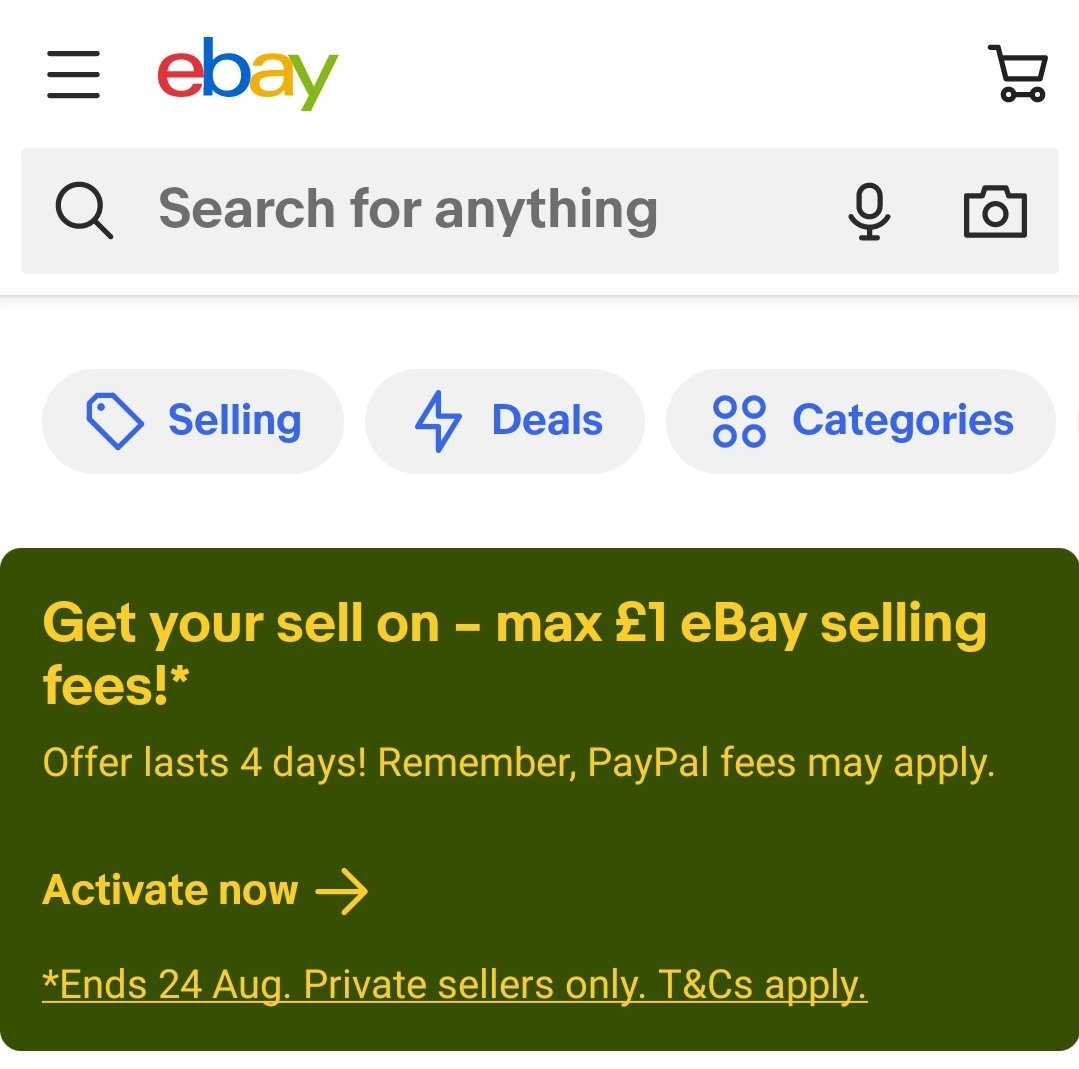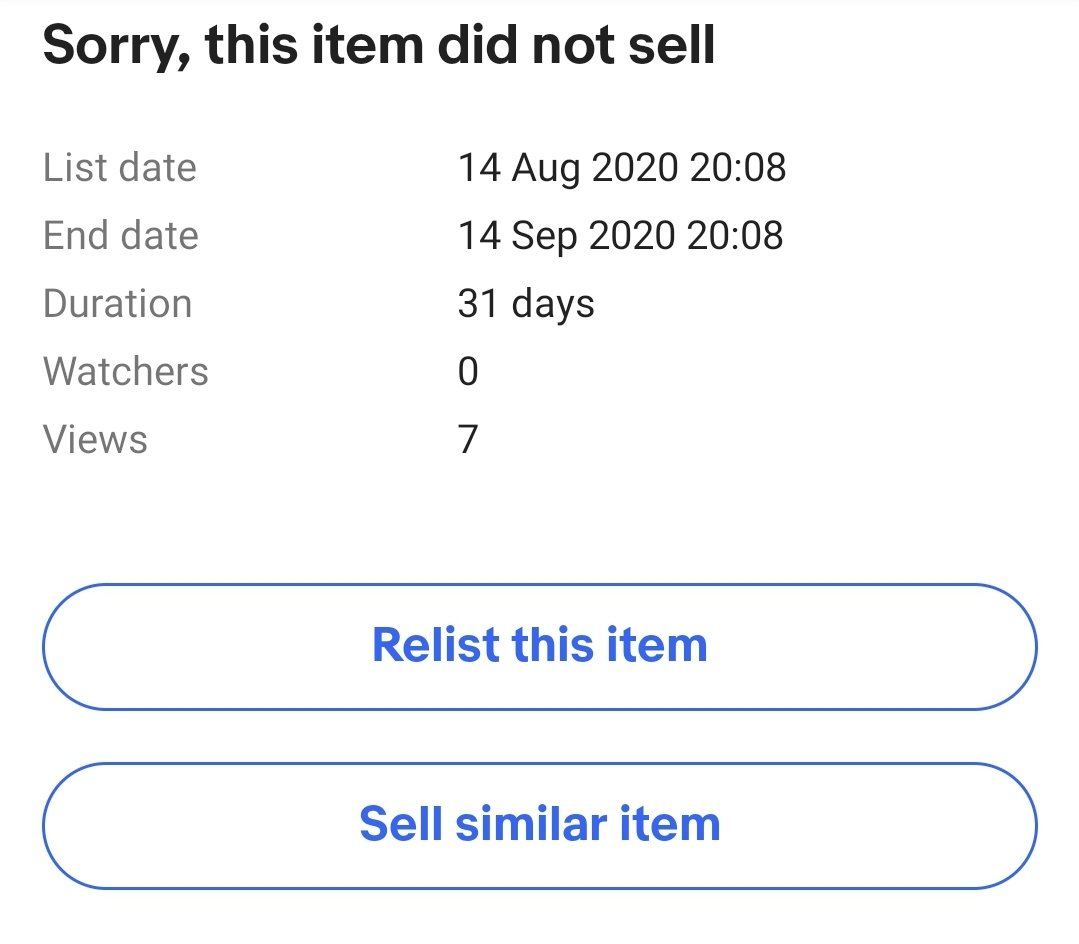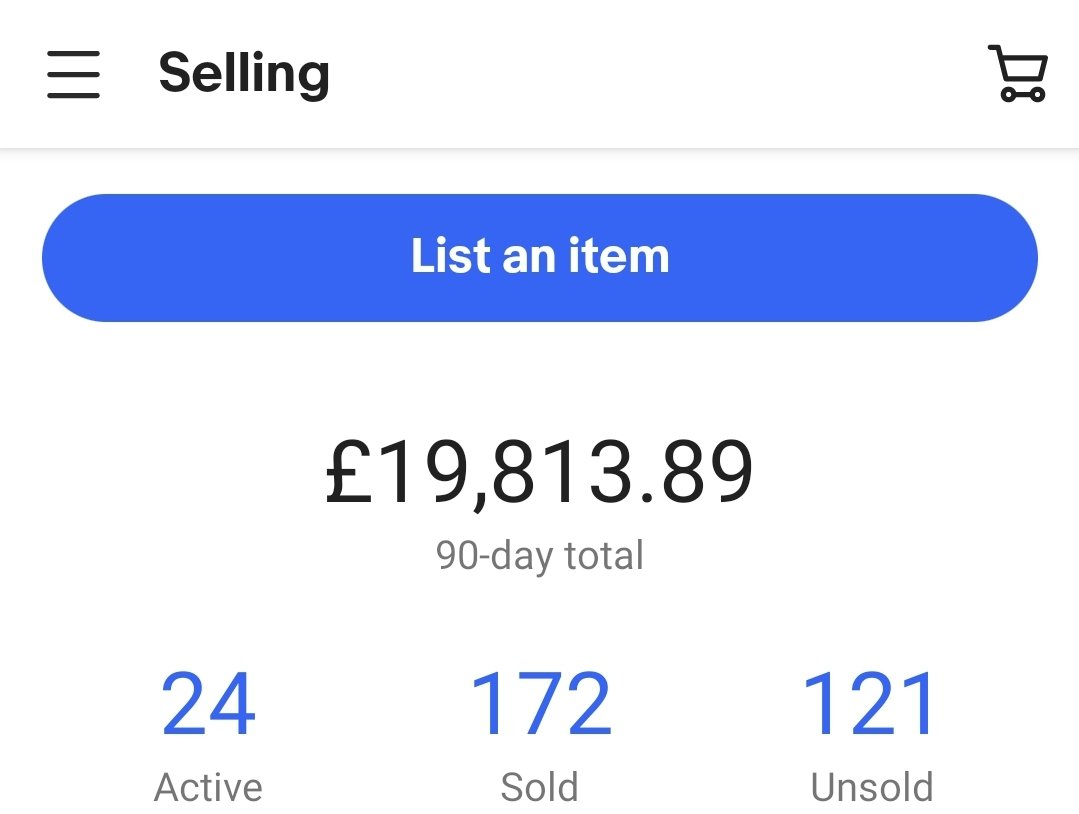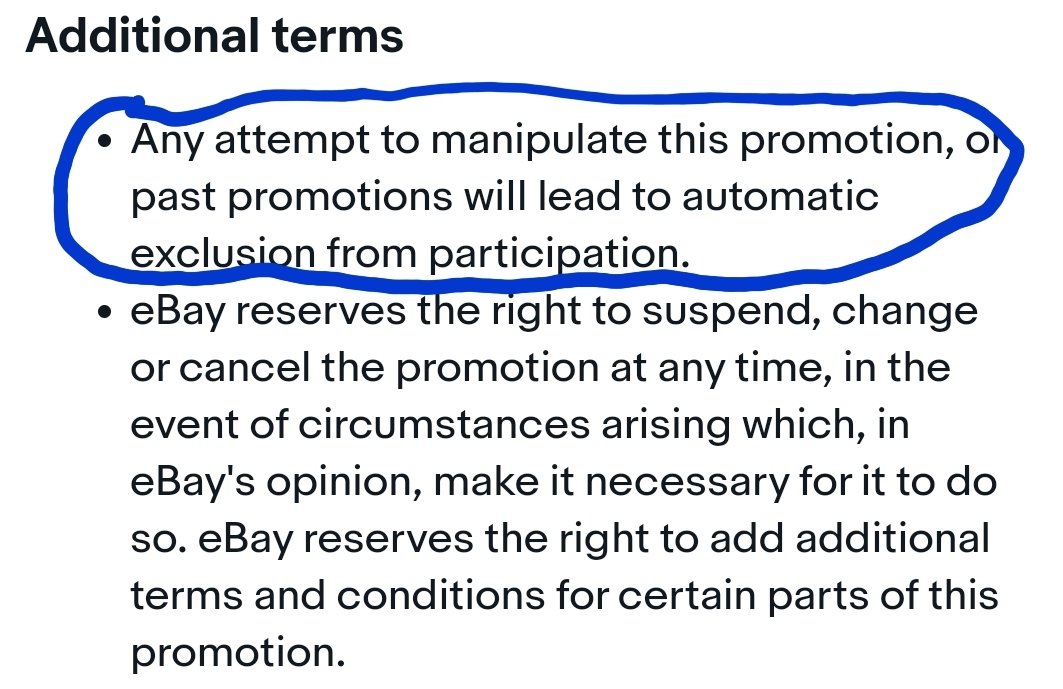Overview:
Overview:• Runs from 00:00 21st Aug - 23:59 24th Aug


• You won't pay more than £1 selling fees on "new" listings during this period.
• Private sellers only. Business sellers arent eligible unfortunately.
• You MUST activate the offer before starting new listings.

What NOT to do:
• List items before you have activated the offer.
• List items before or after the promo period (00:00 21st Aug - 23:59 24th Aug)
• Relist an item you have ended.
• Have a quanity of more than 1 in each listing.




• List items before you have activated the offer.
• List items before or after the promo period (00:00 21st Aug - 23:59 24th Aug)
• Relist an item you have ended.
• Have a quanity of more than 1 in each listing.



What you SHOULD do: 
• End all previous listings where the selling fee would be more than £3
• Create a brand new listing
OR
• Click on the sell similar option of an ended listing
• List upto 100 items for maximum exposure
• Create "placeholder listings".




• End all previous listings where the selling fee would be more than £3
• Create a brand new listing
OR
• Click on the sell similar option of an ended listing
• List upto 100 items for maximum exposure
• Create "placeholder listings".



The Key Terms & Conditions:
• Item must sell within listing period (30 days)
• Listings must start during promotional period.
• You can sell upto 100 listings Max.
• Listing function "extras" will still incur a fee.
• Only single quantity listings apply.




• Item must sell within listing period (30 days)
• Listings must start during promotional period.
• You can sell upto 100 listings Max.
• Listing function "extras" will still incur a fee.
• Only single quantity listings apply.



What is a "Placeholder Listing"?
A placeholder listing in simpler terms is basically a "fake" listing.
Most people don't have 100 items to sell however they will create multiple "fake" listings that they will amend to a real one after the promotional period has ended.
1/3...

A placeholder listing in simpler terms is basically a "fake" listing.
Most people don't have 100 items to sell however they will create multiple "fake" listings that they will amend to a real one after the promotional period has ended.
1/3...
These can be in one of two formats:
An actual item you currently have but at a hugely inflated price.
Or something that no one would ever want to buy. Like a blade of grass for £20
In the unlikely event someone does? Happy days! You've made an insane sale
2/3...
An actual item you currently have but at a hugely inflated price.

Or something that no one would ever want to buy. Like a blade of grass for £20

In the unlikely event someone does? Happy days! You've made an insane sale

2/3...
You now have upto 30 days to amend your placeholder listings to a real item you have for sale.
Aslong as the new, real item sells within the 30 day listing period you won't be charged more than £1 for your selling fee!
3/3.



Aslong as the new, real item sells within the 30 day listing period you won't be charged more than £1 for your selling fee!
3/3.



Using the "Sell Similar" Option:
Once you have ended the listing for previous items you had for sale you will want to get them listed again as quick as possible.
DO NOT click on the "Relist this item" button. This will relist your item under the previous selling terms.
1/3..

Once you have ended the listing for previous items you had for sale you will want to get them listed again as quick as possible.
DO NOT click on the "Relist this item" button. This will relist your item under the previous selling terms.
1/3..
Instead you need to click on "Sell similar item" as shown below.
This way you are essentially creating a new listing without having to input all the details again as your previous pictures/description will automatically appear
2/3..
This way you are essentially creating a new listing without having to input all the details again as your previous pictures/description will automatically appear

2/3..
To find the above options you need to click on the "Selling" part of your eBay account.
You'll then be shown a screen like the one below.
Click on "Unsold" - this is where your ended listings appear.
By clicking on an ended listing you will see the buttons we discussed.
3/3
You'll then be shown a screen like the one below.
Click on "Unsold" - this is where your ended listings appear.
By clicking on an ended listing you will see the buttons we discussed.
3/3
 A Warning
A Warning
Follow the above advice at your own risk!
I've never known anyone to be be warned or have their account restricted. There is simply no way for eBay to know what you are doing.
In eBays own terms and conditions it states the following:
 THANK YOU!!
THANK YOU!!
Thank you for reading my thread on this promotion.
It generally appears every 6 weeks or so, sometimes in other formats such as £3 or 10% Max selling fees.
Each time the same principles apply.
If you enjoyed reading this please like, retweet & follow



 Read on Twitter
Read on Twitter eBay £1 Max Selling Fee Promo
eBay £1 Max Selling Fee Promo