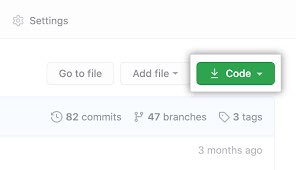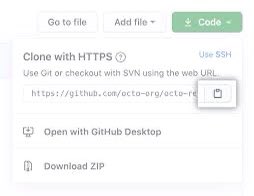Contributing to an open-source project can be scary at first but this thread is a complete guide to spotting an issue, forking an existing repository, cloning the forked repo locally, make & commit changes to the new branch,push to it back to GitHub and creating a Pull request.
Identify the issue :
check out repositories and familiarize yourself With the Issues.
Issues labeled with “help-wanted “ or “good first issues” are a great place to start.
check out repositories and familiarize yourself With the Issues.
Issues labeled with “help-wanted “ or “good first issues” are a great place to start.
Fork the repository:
Forking a repo allows you to own a copy of the repository freely experiment with changes without affecting the original project.
Forking a repo allows you to own a copy of the repository freely experiment with changes without affecting the original project.
Clone the repository to your PC:
Copy the link of your forked repository in your account to your device terminal and clone.
Using:
($ git clone https://hostname/YOUR-USERNAME/YOUR-REPOSITORY)
Copy the link of your forked repository in your account to your device terminal and clone.
Using:
($ git clone https://hostname/YOUR-USERNAME/YOUR-REPOSITORY)
Create a branch:
We create a new branch in the repository in order to avoid future troubles.Ensure to pick a meaningful name that represents the changes being made.
$ git branch <branch-name>
“Creates a new branch”
$ git checkout <new-branch>
“switches you into the new branch”
We create a new branch in the repository in order to avoid future troubles.Ensure to pick a meaningful name that represents the changes being made.
$ git branch <branch-name>
“Creates a new branch”
$ git checkout <new-branch>
“switches you into the new branch”
Make the desire changes:
You can now go ahead to make all the changes required on your repo.
Add changes:
$ git add .
“adds your changes to the folder “
$ git status
“checks the status of the changes”
You can now go ahead to make all the changes required on your repo.
Add changes:
$ git add .
“adds your changes to the folder “
$ git status
“checks the status of the changes”
Sign off your project:
So some organizations have a contributor guide to which signing off is considered important in every commit made. You do this by:
($ git commit -s -m “commit message”)
So some organizations have a contributor guide to which signing off is considered important in every commit made. You do this by:
($ git commit -s -m “commit message”)
Push your commit to GitHub:
($ git push -u origin master )
Pushes the changes in your local repository to your GitHub repository.
($ git push -u origin master )
Pushes the changes in your local repository to your GitHub repository.
Make a pull request:
With our changes looking good, all that is left is to make a pull request and have wait for it to be reviewed and merged.
Click on the big green button to compare, then Create a pull request
With our changes looking good, all that is left is to make a pull request and have wait for it to be reviewed and merged.
Click on the big green button to compare, then Create a pull request
You can read this up on this article 
 How to successfully Fork, Clone, Signoff and make a Pull Request
How to successfully Fork, Clone, Signoff and make a Pull Request
{ by @anita_ihuman } from @hashnode
#github #devblogging https://movi.hashnode.dev/how-to-successfully-fork-clone-signoff-and-make-a-pull-request-ckdyt03sy06utjas18lx1cjer

 How to successfully Fork, Clone, Signoff and make a Pull Request
How to successfully Fork, Clone, Signoff and make a Pull Request{ by @anita_ihuman } from @hashnode
#github #devblogging https://movi.hashnode.dev/how-to-successfully-fork-clone-signoff-and-make-a-pull-request-ckdyt03sy06utjas18lx1cjer

 Read on Twitter
Read on Twitter