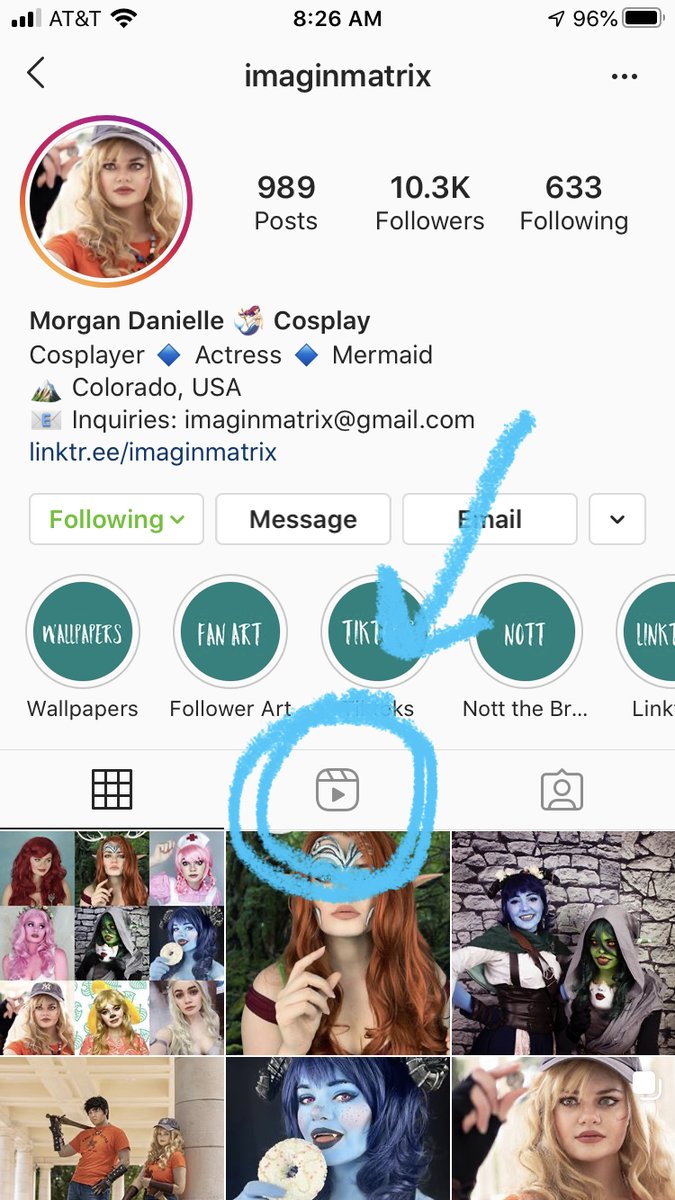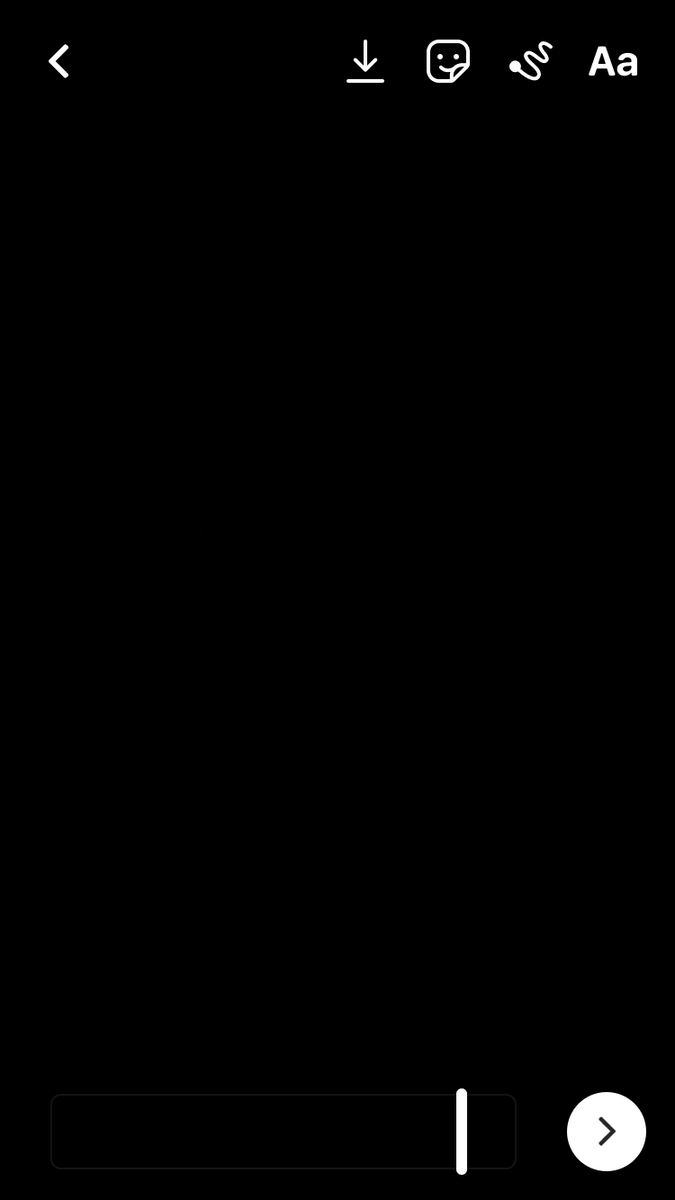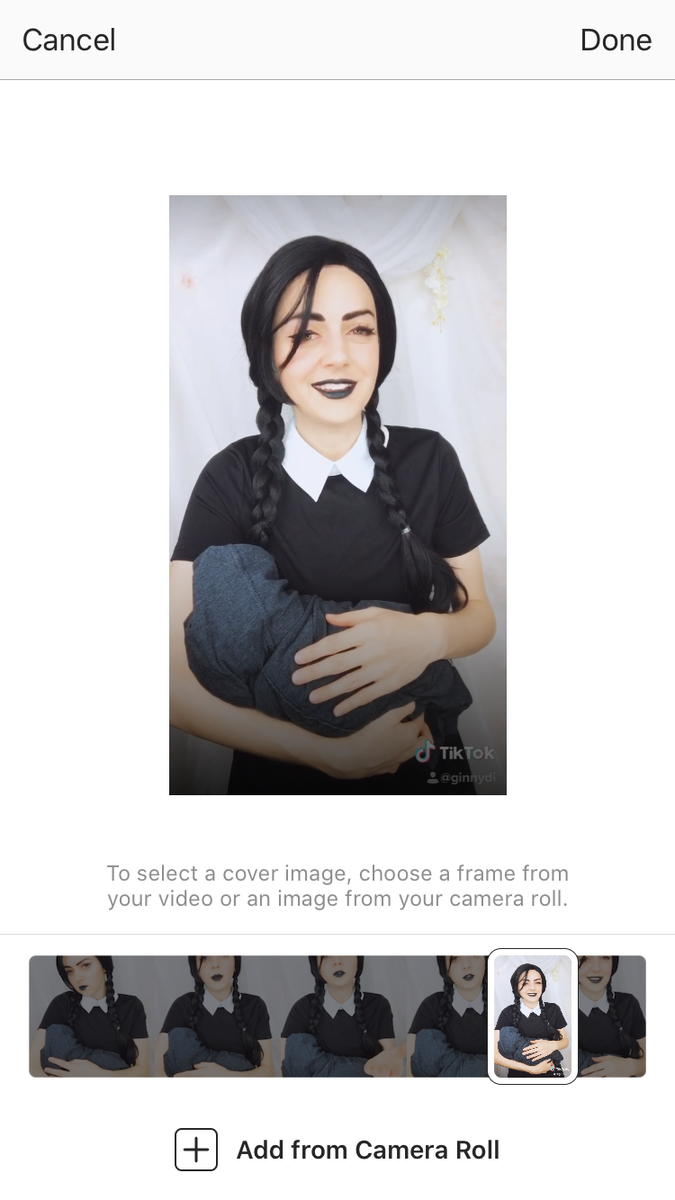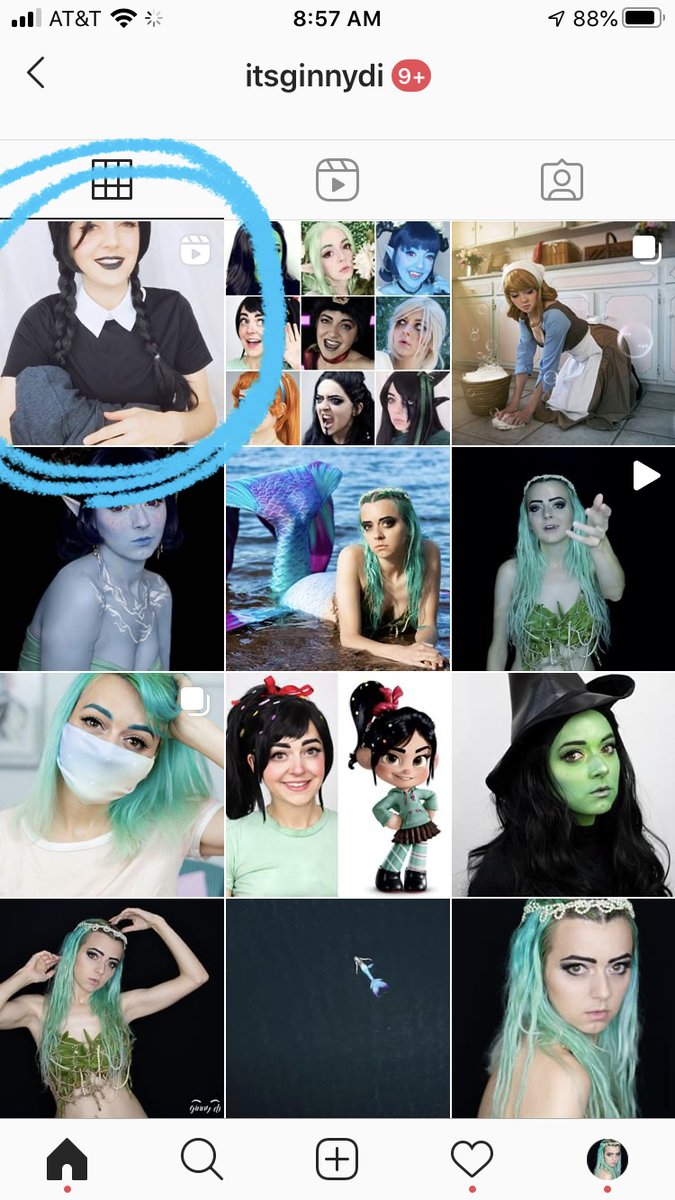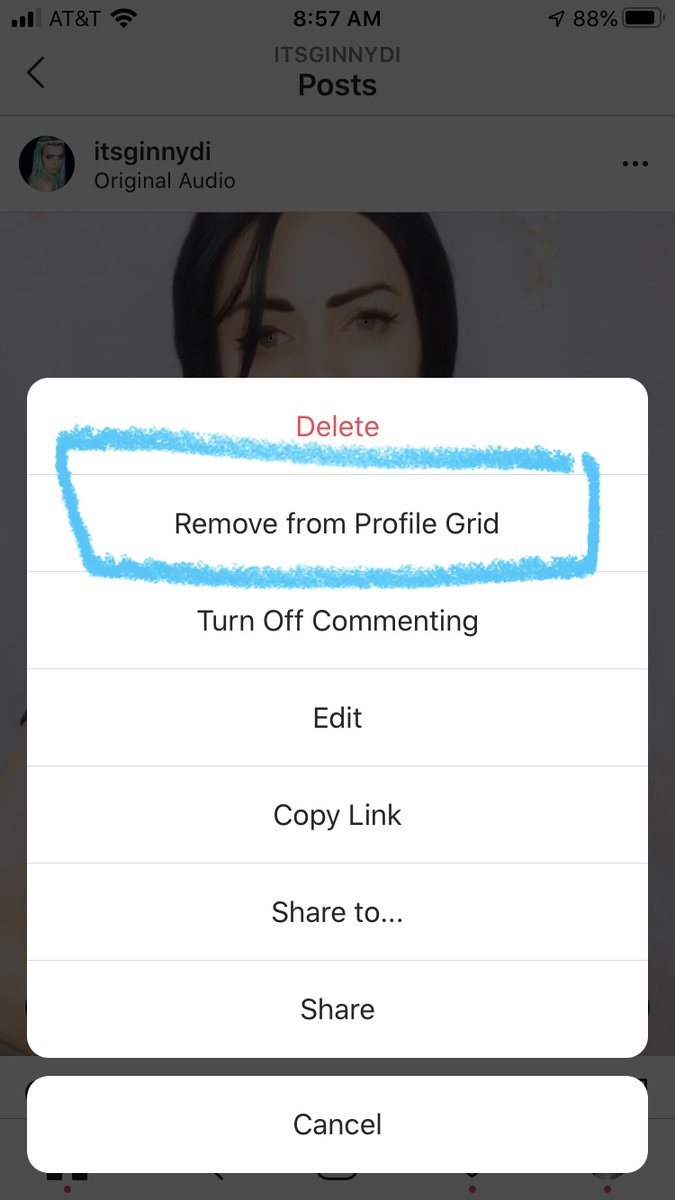A GUIDE TO INSTAGRAM REELS
A GUIDE TO INSTAGRAM REELSInstagram has just launched #Reels in the US and 50 countries. A TikTok competitor... well. In truth, a TikTok knockoff, Reels allows users to create short, looping videos up to 15 seconds.
Finding info has been a bit of a pain, so here's a thread.
 WATCHING REELS
WATCHING REELS 
There are two places to watch Reels: On the Explore page (equivalent to TikTok's "For You") and on user profiles.
To find the Explore page, tap the magnifying glass on the menu at the bottom of the screen. Reels is at the top of your feed.
To see a user's Reels, go to their profile and tap the new Reels button between the photo grid & tagged icons. (The lovely @imaginmatrix is my example here.)
Reels can also be shared in Stories.
Just a note, I had to first quit out of my app (iPhone) to see Reels features.
Reels can also be shared in Stories.
Just a note, I had to first quit out of my app (iPhone) to see Reels features.
 CREATING REELS
CREATING REELS 
To create your own Reels, tap the camera icon in the upper left of your home page, just like when you create a Story. There should be three options to swipe between at the bottom of your screen: Live, Story, and Reels.
You can create Reels right here in the app by tapping the record button to start/stop. There's a menu on the left:
 Add music
Add music
 Choose which speed to record at
Choose which speed to record at
 Add filters & effects
Add filters & effects
 Set a countdown timer for when it starts recording
Set a countdown timer for when it starts recording
 Add music
Add music Choose which speed to record at
Choose which speed to record at Add filters & effects
Add filters & effects Set a countdown timer for when it starts recording
Set a countdown timer for when it starts recording
Just like TikTok, you can record multiple segments in sequence. Once you've filmed something, you will unlock another menu option: "Align," which shows a low opacity still of the end of your previous clip, you can line up your new clip for a seamless transition.
 More on music: You can also record your own audio using your phone's mic, or if you find another Reel with audio you'd like to use, you can tap the audio credit and then hit "use audio" to access it.
More on music: You can also record your own audio using your phone's mic, or if you find another Reel with audio you'd like to use, you can tap the audio credit and then hit "use audio" to access it.
Once you're happy, tap the arrow to the right of the record button to review what you've shot. There's a new menu on the top right:
 Download your recording to your phone
Download your recording to your phone
 Add stickers/gifs (the same as in Stories)
Add stickers/gifs (the same as in Stories)
 Draw on your video
Draw on your video
Aa Add text
 Download your recording to your phone
Download your recording to your phone Add stickers/gifs (the same as in Stories)
Add stickers/gifs (the same as in Stories) Draw on your video
Draw on your videoAa Add text
 UPLOADING REELS
UPLOADING REELS 
Of course, you don't have to create them in the app itself. You can also upload your own videos to Reels. Upload TikTok content to Reels, or edit your videos in another program if you like. Tap the square on the bottom left to access your camera roll.
 POSTING REELS
POSTING REELS 
Once you've created or uploaded your Reel, you have the option to post it to either Reels or Stories. If you post to Stories, it's treated as a Story, not a Reel, so it won't be displayed in your Reels feed or on the Explore page.
You can add a caption, just like with a feed post, except line breaks get preserved in Reels captions (!!!) You can use hashtags here, too — it may help your Reel get delivered to people with those interests.
Tap your Reel thumbnail to choose the cover image, or upload your own.
Tap your Reel thumbnail to choose the cover image, or upload your own.
If you tick the "Also Share to Feed" button, Instagram will vertically crop your Reel and post it on your profile as a video. You do not have control over how the video is cropped.
Likes and comments are shared, no matter where the post shows up (feed, profile, Reels)
Likes and comments are shared, no matter where the post shows up (feed, profile, Reels)
If you shared to your feed & no longer want it on your profile (but want it to remain in your Reels section), you can tap the "..." in the upper right of your profile and select "Remove from Profile Grid."
In the same way, you can add a Reel to your profile grid after posting.
In the same way, you can add a Reel to your profile grid after posting.
If you disable that button, your Reel will still show up in Explore and on the Reels section of your profile, but it will not be posted to your main profile grid or in the newsfeed.
Unfortunately (and rationally) my experience suggests that this leads to really poor performance.
Unfortunately (and rationally) my experience suggests that this leads to really poor performance.
 MUSINGS
MUSINGS 
We'll see how Reels develops over time. Right now, I'd love to know more about how the algorithm treats them. I'd also love for business/creator accounts to get Insights on Reels the same way we do on posts and stories.
I left TikTok last year because I was frustrated with both the toxic community and the inconsistency and mystery with which TikTok enforced their rules. I'm hopeful that Instagram's (still flawed) higher level of transparency will make Reels a much better home for my content.
I'll update this thread if I learn anything else useful! 


 Read on Twitter
Read on Twitter