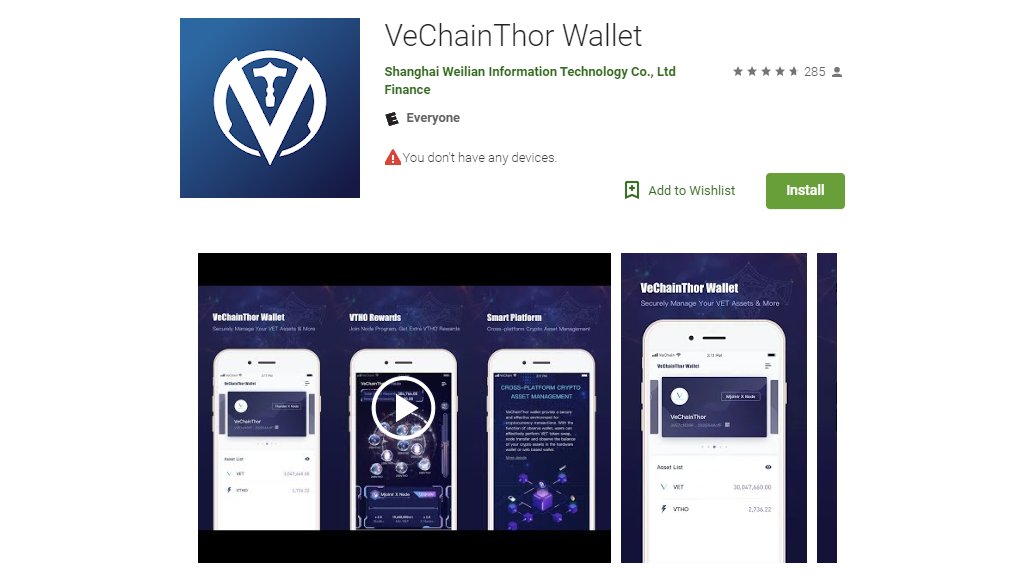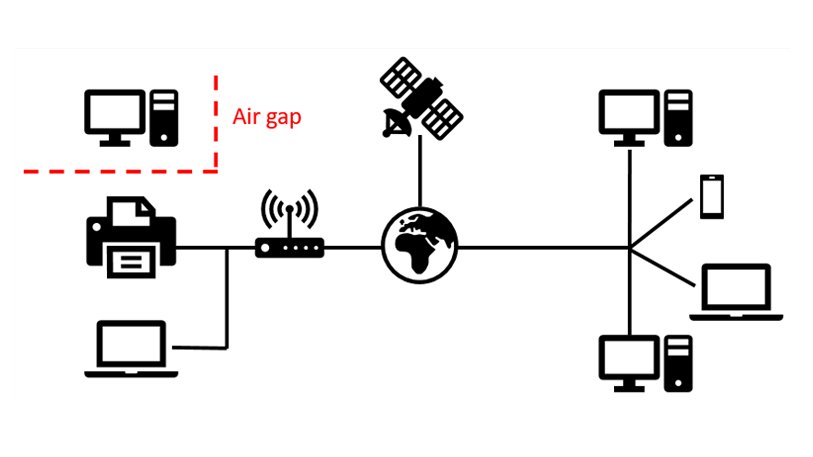#VeChain X Offline Transaction Signing
Did you know you can sign txs offline with the official mobile VeChainThor Wallet?
- Download the wallet app on an (old) phone and put it on flightmodes (offline). Create a wallet (private/public key) and store it somewhere safe.
1/5
$VET
Did you know you can sign txs offline with the official mobile VeChainThor Wallet?
- Download the wallet app on an (old) phone and put it on flightmodes (offline). Create a wallet (private/public key) and store it somewhere safe.
1/5
$VET
2/5
- Download the wallet app on your online phone and "observe" the wallet (public key) you already created on the offline phone.
This means your private keys are not on this online phone; You can't sign txs, but can view the wallet in the blockchain.
$VET
- Download the wallet app on your online phone and "observe" the wallet (public key) you already created on the offline phone.
This means your private keys are not on this online phone; You can't sign txs, but can view the wallet in the blockchain.
$VET
3/5
- If you want to send coins, use your online phone to create a tx.
To sign the tx we need a private key which is only on the offline phone.
- We send the tx data from your online phone to your offline phone by scanning a QR-Code with your offline phone.
$VET
- If you want to send coins, use your online phone to create a tx.
To sign the tx we need a private key which is only on the offline phone.
- We send the tx data from your online phone to your offline phone by scanning a QR-Code with your offline phone.
$VET
4/5
Now the offline phone can sign the tx with the private key.
- Last step is scanning the QR-Code of the offline phone with your online phone to get the signed tx and send it to the network. On this way the offline phone is never in touch with the internet or a computer.
$VET
Now the offline phone can sign the tx with the private key.
- Last step is scanning the QR-Code of the offline phone with your online phone to get the signed tx and send it to the network. On this way the offline phone is never in touch with the internet or a computer.
$VET
5/5
Maybe it sounds that it takes some time but it's just 3 simple steps which go really fast, are very user friendly and most important: secure.
If you want to like or RT, please RT the first tweet.
Info about #VeChain, check the comments of this tweet. https://twitter.com/Martijncvv/status/1218895904469651456
Maybe it sounds that it takes some time but it's just 3 simple steps which go really fast, are very user friendly and most important: secure.
If you want to like or RT, please RT the first tweet.
Info about #VeChain, check the comments of this tweet. https://twitter.com/Martijncvv/status/1218895904469651456

 Read on Twitter
Read on Twitter