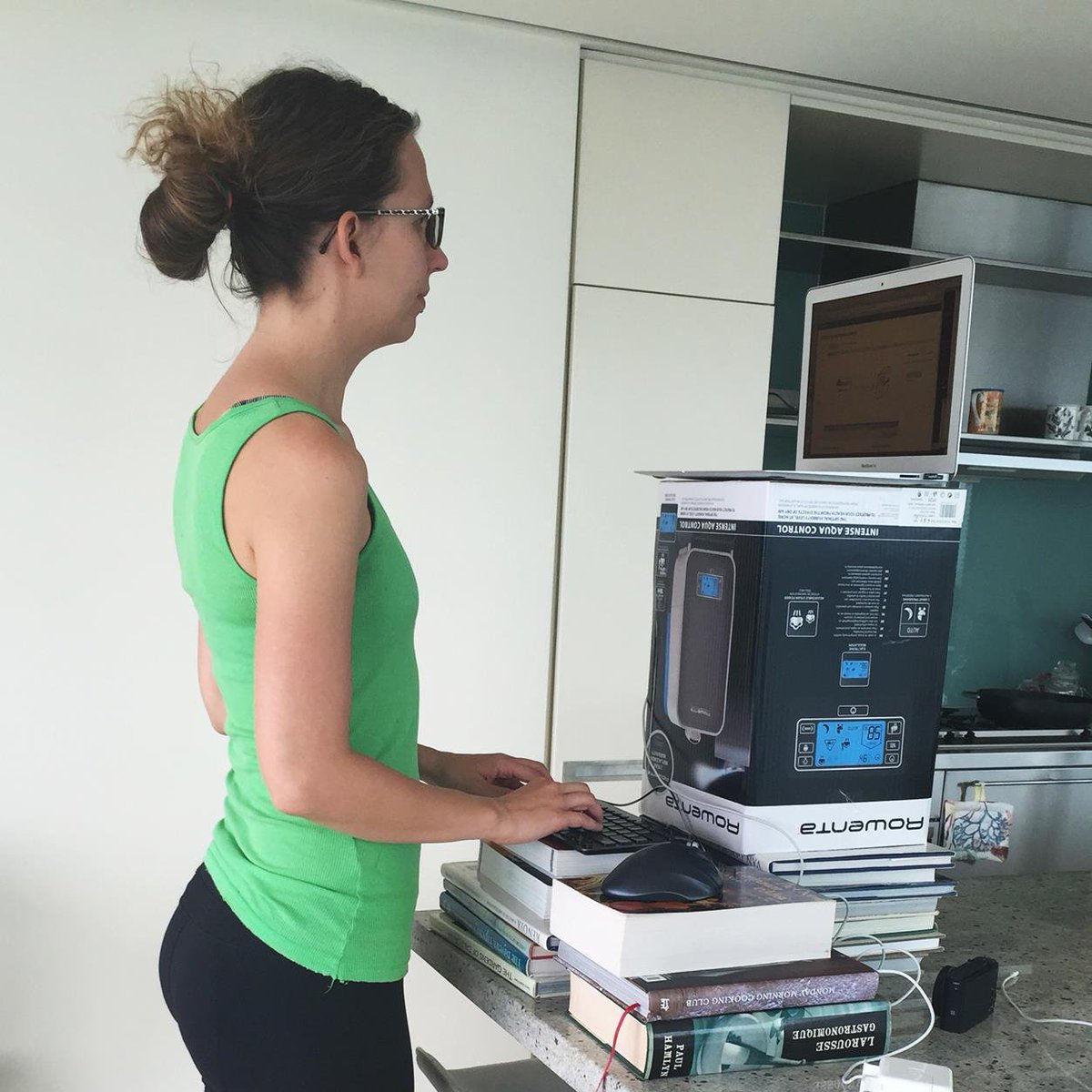Here's my advice for creating an ergonomic computer setup ON A BUDGET. It doesn't have to be as expensive as you think. Don't destroy your back, neck, & wrists while WFH during a pandemic! Post & thread
https://www.fast.ai/2020/08/06/ergonomics/ 1/
https://www.fast.ai/2020/08/06/ergonomics/ 1/
I used a brown cardboard box daily as part of my ergonomic setup for the deep learning study group.
Bonus: I could store everything in the box at night, when we had to clear out of the room. This could work for your family dinner table too. 2/
Bonus: I could store everything in the box at night, when we had to clear out of the room. This could work for your family dinner table too. 2/
(Yes, I know about Roost laptop stands and used to use one, but they are not compatible with my current laptop, a Surface Pro) 3/ https://www.therooststand.com/
The key thing to know about ergonomics: your screen needs to be (much) higher than your keyboard & mouse. If you are using a laptop, you NEED an external keyboard & mouse.
Here's a setup I created using 2 plastic tubs. This is *way* better than hunching over your laptop. 4/
Here's a setup I created using 2 plastic tubs. This is *way* better than hunching over your laptop. 4/
Here's a standing desk I built out of 2 Ikea side tables and a shelf, based on @alphacolin's post: https://alphacolin.com/ikea-standing-desk-for-22-dollars/
6/
6/
If you can't afford a nice keyboard AND a nice mouse, prioritize the mouse. Here's a great Anker vertical mouse for $21. (My absolute favorite mouse is the Logitech tracker ball mouse, it costs $43). 7/
https://www.newegg.com/p/0TP-005H-00095
https://www.newegg.com/Logitech-910-001799/p/24W-001B-00008
https://www.newegg.com/p/0TP-005H-00095
https://www.newegg.com/Logitech-910-001799/p/24W-001B-00008
If you are standing on a hard floor, use a mat to provide cushioning. If you have a yoga mat, you can fold it up and use that. 8/
Not-so-budget-version: If you want a nice keyboard and can afford it, here are two I like. If not, any keyboard will be an improvement over just using your laptop on its own (screen not elevated) 9/
https://www.newegg.com/p/12K-00XE-00002
https://www.newegg.com/microsoft-natural-4000-b2m-00012-usb-wired/p/N82E16823109148
https://www.newegg.com/p/12K-00XE-00002
https://www.newegg.com/microsoft-natural-4000-b2m-00012-usb-wired/p/N82E16823109148
I give more detailed advice in my post, Essential Work-From-Home Advice: Cheap and Easy Ergonomic Setups 10/ https://www.fast.ai/2020/08/06/ergonomics/
Here is @jeremyphoward's favorite ergonomic home set-up 11/ https://twitter.com/jeremyphoward/status/1285747820482318336

 Read on Twitter
Read on Twitter