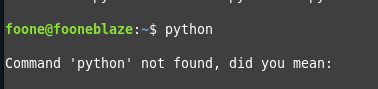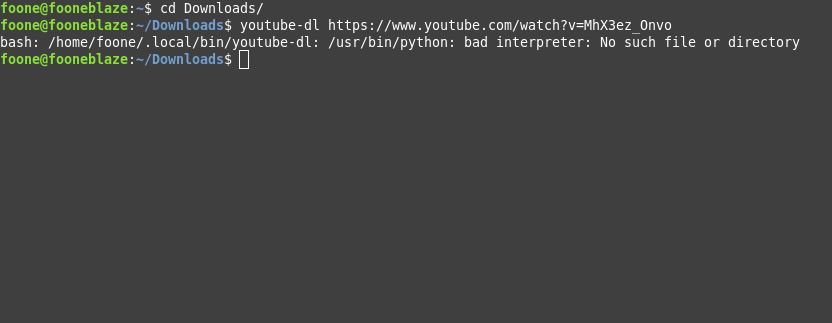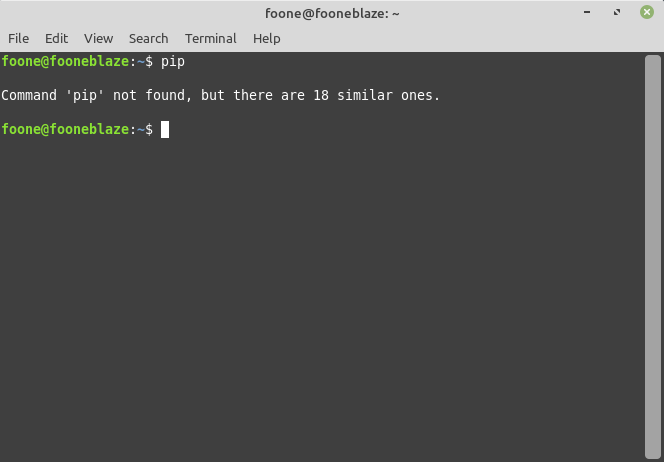the weird thing is that python2 is still here!
It's just called "python2"
They just deleted the symlink from "python" to "python2" because they want you to use "python3" instead.
It's just called "python2"
They just deleted the symlink from "python" to "python2" because they want you to use "python3" instead.
THAT'S MORE LETTERS, I DON'T LIKE TYPING MORE, AND ALSO WHEN I'M JUST USING IT LIKE A CALCULATOR TO FIGURE OUT WHAT 2020-1979 IS, I DON'T REALLY GIVE ANY FUCKS AS TO IF IT'S PYTHON 2 OR 3 OR EVEN 1
I'M BAD AT MATH, THAT'S WHY I HAVE COMPUTERS TO DO THAT FOR ME
DON'T MAKE ME THINK ABOUT NUMBERS LIKE "2" OR "3" WHEN I'M TRYING TO NOT DO MATH
DON'T MAKE ME THINK ABOUT NUMBERS LIKE "2" OR "3" WHEN I'M TRYING TO NOT DO MATH
anyway I used to have a key combo for this (ctrl+calc/ctrl-bash depending on which keyboard I was using) but some recent Keyboard Troubles meant it wasn't working, so I was falling back to the traditional method, where I hit the terminal key and type "python" first.
I fixed it now. I have a hotkey for python2 again.
I could make one for python3 as well but I don't really have any reason to. python2 is perfectly fine as a calculator.
I could make one for python3 as well but I don't really have any reason to. python2 is perfectly fine as a calculator.
I also put "alias python=python2" in my .bash_aliases
fuck the police. (the python3 police)
fuck the police. (the python3 police)
keep in mind: my system still has python2 installed. the upgrade did not remove python2. it just killed the symlink from /usr/bin/python to /usr/bin/python2.7
This program SHOULD STILL WORK since I STILL HAVE PYTHON 2.7 but because they wanted to push me to upgrade, it doesn't
This program SHOULD STILL WORK since I STILL HAVE PYTHON 2.7 but because they wanted to push me to upgrade, it doesn't
the fun part is that this program has an updater which can update to a newer version which might have fixed this issue... except I can't use the updater BECAUSE THE UPDATER IS WRITTEN IN PYTHON
actually, no, sorry, it turns out I'm wrong.
This version of youtube-dl doesn't use the built-in-updater, it instead was installed by pip, the python package manager. So I can just do "pip install --upgrade youtube-dl"!
This version of youtube-dl doesn't use the built-in-updater, it instead was installed by pip, the python package manager. So I can just do "pip install --upgrade youtube-dl"!
but yeah, this'll work fine if I just uninstall youtube-dl and reinstall it using the modern python3 version of pip.
lemme just run "pip uninstall youtube-dl"... oh wait.
lemme just run "pip uninstall youtube-dl"... oh wait.
and python3's pip can't see a youtube-dl package installed, but it can install one, despite putting all the files in the same places.
Yes, I'm sure that'll never break. I won't end up with a weird hybrid monster of the py2 youtube-dl and the py3 youtube-dl
Yes, I'm sure that'll never break. I won't end up with a weird hybrid monster of the py2 youtube-dl and the py3 youtube-dl
so I guess the Approved Solution is that if you upgrade to Linux Mint 20.x is that you have to format and reinstall, unless you've been sure to maintain your No Python 2.x Purity, despite the directly previous version of Mint defaulting to installing Python 2.x stuff
I'm sorry to have shamed your Linux Installation with my terrible Python 2.x ways, Mint.
I was wrong to expect it to keep working when it's still installed.
I was wrong to expect it to keep working when it's still installed.
and to be clear, that's the thing I'm pissed off about:
They did not remove Python 2.7. That is 1000% what they did not do.
The official repos still have Python 2.7 in them: They're still installed, and they can still be used.
They did not remove Python 2.7. That is 1000% what they did not do.
The official repos still have Python 2.7 in them: They're still installed, and they can still be used.
They didn't go "WOW PYTHON 2.X IS ANCIENT AND SHOULD NOT BE PACKAGED ANYMORE! LET'S DELETE IT FROM THE REPO".
(Because old programming languages should never be packaged! hang on, let me install the cobol compiler that's still packaged...)
(Because old programming languages should never be packaged! hang on, let me install the cobol compiler that's still packaged...)
No, they instead decided that they would keep python 2 but to punish you for not yet moving entirely to python 3, they would fuck it up a bunch.
They'd remove the "/usr/bin/python" symlink so that a bunch of your scripts would break, even though they can still run because PYTHON 2.7 IS STILL INSTALLED.
See, by annoying you into having to fix the shebang on all your python files, they'll entice you into moving to python 3!
See, by annoying you into having to fix the shebang on all your python files, they'll entice you into moving to python 3!
And even though they still have a python 2 that can still install modules using the standard python 2 package manager, they'll remove the python2 package manager to push you to not install any python 2 packages.
Despite that still functioning just fine.
Despite that still functioning just fine.
Fortunately Python has a standard method for having independent python environments that have their changes localized to a single directory, so you can easily just do your weird retro python2 stuff inside that directory and not affect the system modules: Virtualenv!
Which they removed too.
Probably because it'd include pip, so yeah.
Probably because it'd include pip, so yeah.
Actually it turns out you can, in fact, get a python 2 virtualenv, but you do it by using the python 3 virtualenv command and point it at the python 2 executable, which works, despite usually the python2/3 divide being managed with different executables.
you just use the standard simple command "virtualenv --python=/usr/bin/python2.7 venv"
WELCOME TO LINUX MINT 20:
WE'LL LET YOU CONTINUE USING PYTHON 2.7, BUT WE'LL MAKE IT A REAL PAIN JUST TO MAKE YOU MAD
WE'LL LET YOU CONTINUE USING PYTHON 2.7, BUT WE'LL MAKE IT A REAL PAIN JUST TO MAKE YOU MAD
remember, it's important that we punish people for having legacy code (that still works and we're still supporting) by making it really annoying
that's why GCC will still compile K&R C code but every dozen files it'll pause and make you agree to the GPL before it'll let you keep using it.
and I had to rewrite some of my C++ code last week because it wasn't accepted by the newer version of g++ until I stuck some C++17 features in it.
I just put some utf-8 literals in a few places and added a call to std::map::try_emplace and it was okay.
I just put some utf-8 literals in a few places and added a call to std::map::try_emplace and it was okay.
it's a bold direction, really. I've wondered when Linux would finally catch up with Windows, but this new direction of "keep old stuff working, but make it really annoying" is really bringing it up to parity with Windows 10.
and again, the point is not that "I'm mad I am being told to move on from python 2".
That's a known fact. Python 3 has been out for a long time. Python 2 is EOL.
But I still have python 2 here: they didn't remove it.
That's a known fact. Python 3 has been out for a long time. Python 2 is EOL.
But I still have python 2 here: they didn't remove it.
They just made it hard to use, because apparently they did recognize that there is a valid reason to still be running python 2 code, but they want to punish users for doing it.
and that's what is pissing me off.
It's like all those terrible Windows changes where they try to force you to use some terrible new feature, but they left in the old way but just took out the button for it, and you have to go change some registry setting to make it work
It's like all those terrible Windows changes where they try to force you to use some terrible new feature, but they left in the old way but just took out the button for it, and you have to go change some registry setting to make it work

 Read on Twitter
Read on Twitter