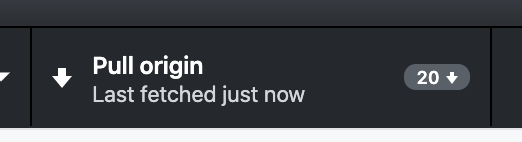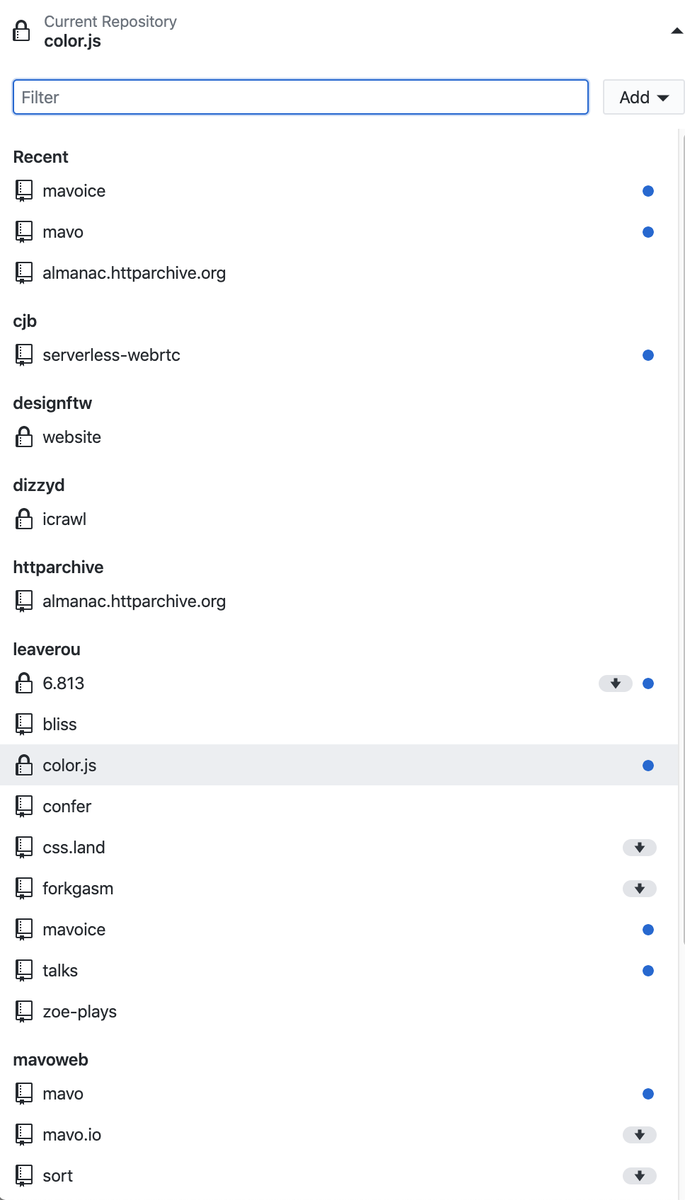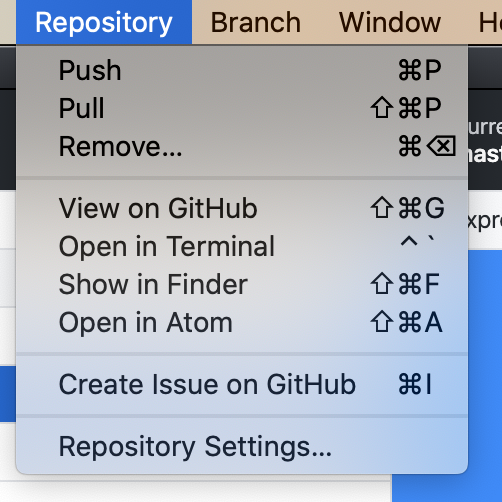I love using @GithubDesktop and if you think it’s only for novices who aren't comfortable with the Terminal, you are missing out.
Thread
Thread

1. My top favorite feature of all time: Being able to select individual lines or changes to commit by clicking.
Incredibly useful for splitting commits into meaningful chunks and leaving debug code out!
Incredibly useful for splitting commits into meaningful chunks and leaving debug code out!
I also LOVE how I can quickly open a repo in Terminal or @AtomEditor.
It's not perfect. I still use the Terminal for some things, like git pull --rebase, jumping to commits, or git bisect.
I also dislike how they moved the list of repos to a popup instead of a sidebar and now switching repos requires 2 clicks. That would not be a problem if I could open multiple windows to ` + Tab between them, but it's not possible.
But overall, great, underrated tool.
But overall, great, underrated tool.
I would have also loved a more granular "Discard changes", that allowed to discard individual changes, not just for the entire file.

 Read on Twitter
Read on Twitter