5 tips for virtual oral argument, now that I've watched some Zoom appeals:
1. Stand, don't sit. The neuroscience shows we literally think better on our feet, and it's the way you're accustomed to arguing. Invest in a desktop lectern to make it feel more authentic: https://www.wayfair.ca/school-furniture-and-supplies/pdp/adiroffice-foldable-tabletop-lectern-bppm1191.html
2. File an oral argument compendium to direct the court to key documents rather than sharing your screen. It's easier for judges to follow along and mark up their own copies. (Bonus: the compendium forces you to prep well in advance of the hearing.)
3. Enlist someone whose only job is to watch the judges' faces and signal you when it looks like someone wants to ask a question. No legal training required—put a family member to work.
4. If you need a break, ask for it. If the court offers to take a break, agree to it. Even a 5-minute pause between your argument and your co-counsel or opposing counsel's argument will be cognitively refreshing for everyone.
5. SLOW DOWN. Zoom deprives you of many of the non-verbal cues that normally tell you to put the brakes on. Pause when you're directing the court to a document or moving onto a new point. Ask if they're ready to proceed.
Now as always, the secret to good advocacy is empathy. Put yourself in the court's position and ask yourself what you'd find most helpful. Then do that. Good luck!
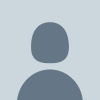
 Read on Twitter
Read on Twitter