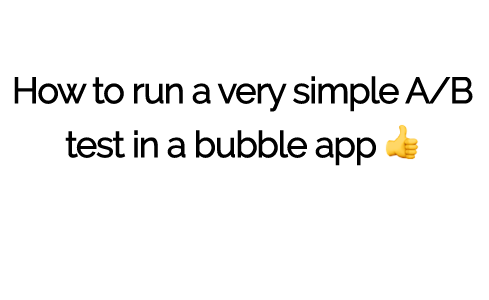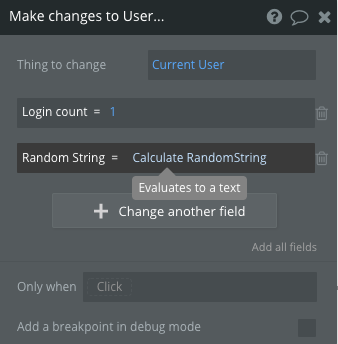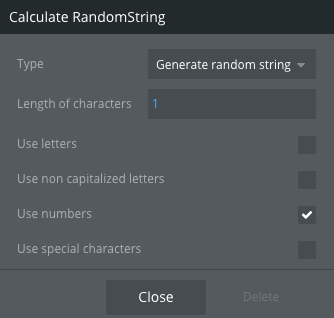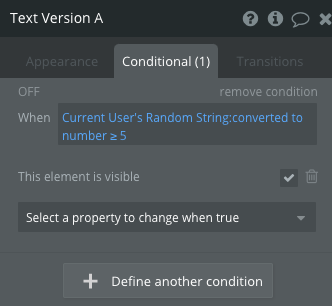Yesterday I explained how to optimize your @bubble app for sign ups. Today, I'm going to show you how to run a very simple A/B test in bubble. A thread 
1/9

1/9
2/
https://www.loom.com/share/ae1870f4896246aeb03a79245ebc7a0f
Running A/B tests can help you optimize your product for sign ups, conversions, retention, and your app specific metrics
https://www.loom.com/share/ae1870f4896246aeb03a79245ebc7a0f
Running A/B tests can help you optimize your product for sign ups, conversions, retention, and your app specific metrics

3/
Let's imagine that when a user signs up for your app, they are brought to a welcome page. That welcome page could have 2 different versions of a call to action for the user to pay you
Let's imagine that when a user signs up for your app, they are brought to a welcome page. That welcome page could have 2 different versions of a call to action for the user to pay you

4/
How do you make sure users see either Version A or Version B at random?
Create a workflow that generates a random string for a user when they sign up.
How do you make sure users see either Version A or Version B at random?

Create a workflow that generates a random string for a user when they sign up.
5/
To simplify, keep the string length to 1 character, and only use numbers. That will keep the random character between 1-9.
To simplify, keep the string length to 1 character, and only use numbers. That will keep the random character between 1-9.
6/
Now go back to your welcome page with the Version A and Version B elements. Make sure both elements have "This element is visible on page load" unchecked.
For each element, go into the conditional section of the element menu.
Now go back to your welcome page with the Version A and Version B elements. Make sure both elements have "This element is visible on page load" unchecked.
For each element, go into the conditional section of the element menu.
7/
For Version A, set a conditional that makes "This element is visible" when the user's random string (converted to a number) is >= 5.
For Version B, set "This element is visible" for when the random string is <5.
For Version A, set a conditional that makes "This element is visible" when the user's random string (converted to a number) is >= 5.
For Version B, set "This element is visible" for when the random string is <5.
8/
Once your app has gotten enough traffic and enough time has gone by (1+ week), use a statistical significance calculator to compare the % of users who paid you from both groups. Here's one you can use... https://neilpatel.com/ab-testing-calculator/
Once your app has gotten enough traffic and enough time has gone by (1+ week), use a statistical significance calculator to compare the % of users who paid you from both groups. Here's one you can use... https://neilpatel.com/ab-testing-calculator/
9/
That's it! Easy to set up and no need for integrations.
Use this early and often. A few thoughts about A/B tests...
 Wait 1+ week, even if results are statistically significant immediately
Wait 1+ week, even if results are statistically significant immediately
 Don't be afraid to re-test things in the future
Don't be afraid to re-test things in the future
 Test BIG and small changes
Test BIG and small changes
That's it! Easy to set up and no need for integrations.
Use this early and often. A few thoughts about A/B tests...
 Wait 1+ week, even if results are statistically significant immediately
Wait 1+ week, even if results are statistically significant immediately Don't be afraid to re-test things in the future
Don't be afraid to re-test things in the future Test BIG and small changes
Test BIG and small changes

 Read on Twitter
Read on Twitter