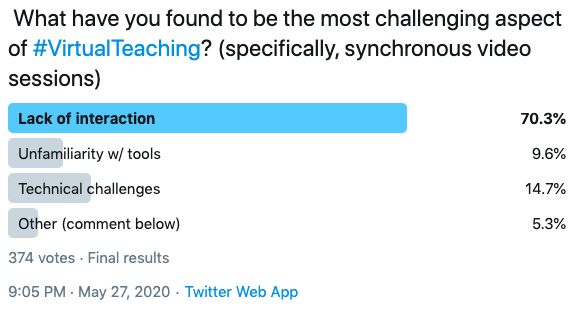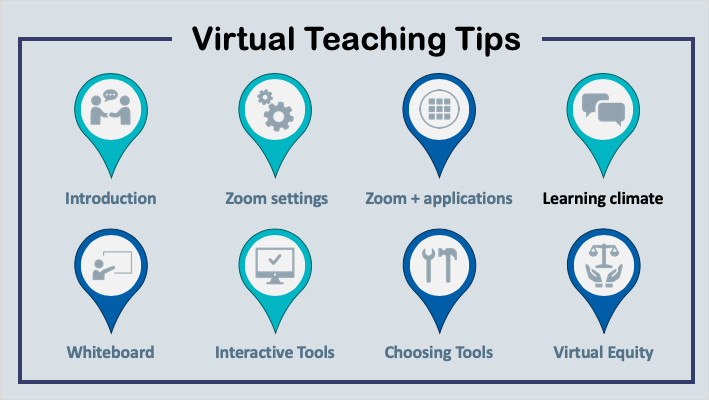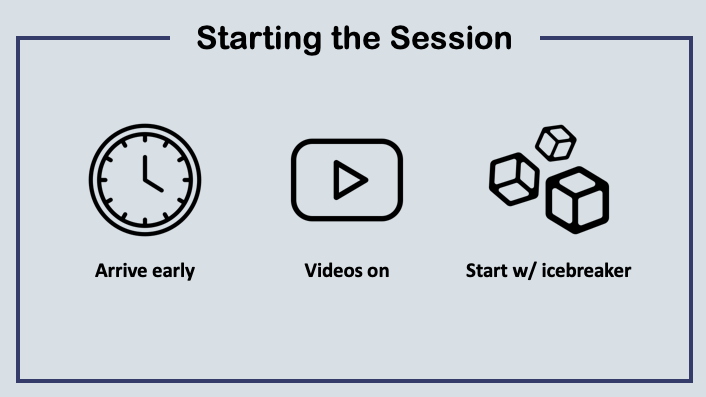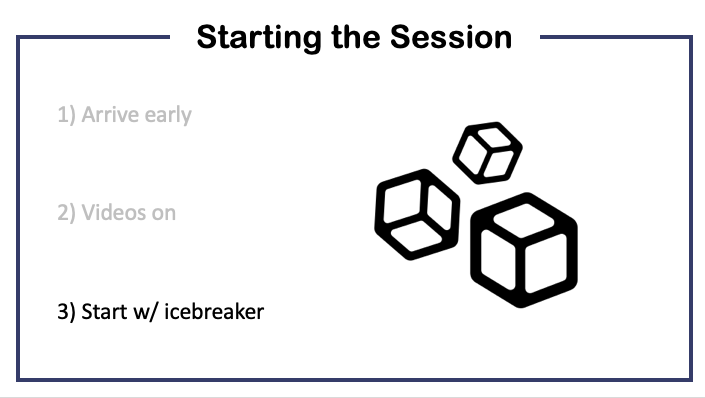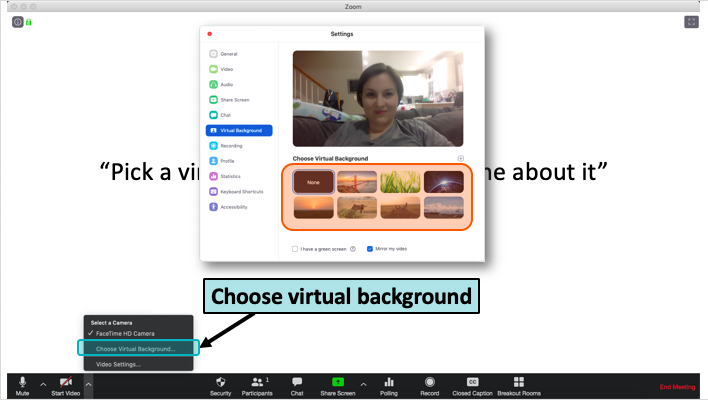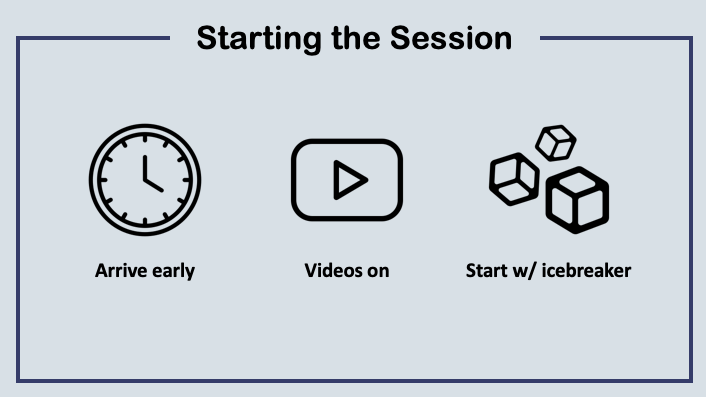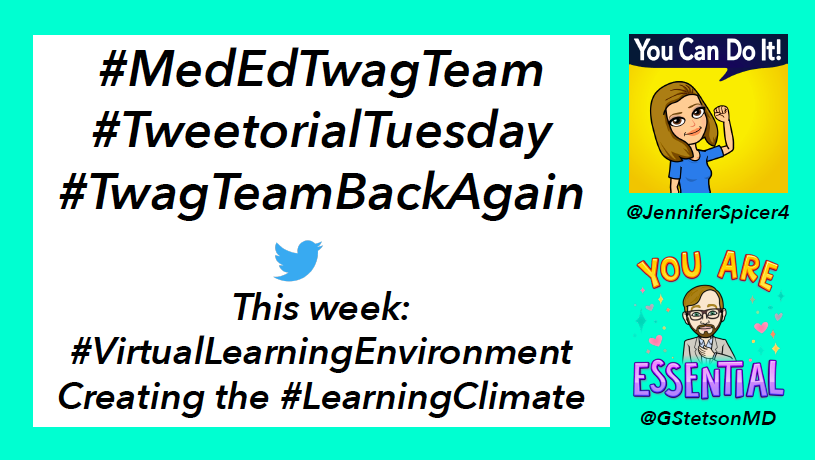1/ Trying to figure out how to connect to your learners during #VirtualTeaching & avoid this response?
Don’t worry, the #MedEdTwagTeam has you covered w/ today’s #TweetorialTuesday on optimizing the virtual #LearningClimate
#MedEd #EdTech #VirtualLearning
Don’t worry, the #MedEdTwagTeam has you covered w/ today’s #TweetorialTuesday on optimizing the virtual #LearningClimate
#MedEd #EdTech #VirtualLearning
2/ In my previous poll, most of you identified “lack of interaction” as the most challenging aspect of #Virtual Teaching.
Today we will discuss how to increase interaction.
Today we will discuss how to increase interaction.
3/ And if you missed last week’s #MedEdTwagTeam #TuesdayTweetorial by @GStetsonMD, check it out here.
I know that I learned some new tricks from him! https://twitter.com/GStetsonMD/status/1275471237486047233
I know that I learned some new tricks from him! https://twitter.com/GStetsonMD/status/1275471237486047233
4/ There are two keys to increasing interaction during #VirtualTeaching:
 Creating a good learning climate
Creating a good learning climate
 Using #TechTools
Using #TechTools
#TechTools are great, but they won’t be effective unless you create a good learning climate, which is the topic for today.
 Creating a good learning climate
Creating a good learning climate Using #TechTools
Using #TechTools#TechTools are great, but they won’t be effective unless you create a good learning climate, which is the topic for today.
5/ The learning climate is set at the beginning of a teaching session, so start strong!
Here are 3 strategies I’ve discovered for developing a good learning climate during #VirtualTeaching
Here are 3 strategies I’ve discovered for developing a good learning climate during #VirtualTeaching
6/ Although the strategies I’m discussing today are most effective for small group sessions (less than 20 people), I have used them with groups as large as 100 people too (and will provide examples!)
7/ First, arrive early.
Students miss having the opportunity to talk to their teachers before and after class.
Arriving early allows you to talk with students, especially if it’s a small group.
Students miss having the opportunity to talk to their teachers before and after class.
Arriving early allows you to talk with students, especially if it’s a small group.
8/ Second, ask everyone to turn on video.
During in-person teaching, having the ability to see learners’ reactions helps us gauge how to adjust our teaching in real-time.
Videos provide the same opportunity online.
During in-person teaching, having the ability to see learners’ reactions helps us gauge how to adjust our teaching in real-time.
Videos provide the same opportunity online.
9/ Personally, I prefer the “gallery view,” especially if you have a small group session.
It allows everyone to see when someone is about to talk or has “unmuted.”
If you don’t know how to get the “gallery view,” see this #Zoom support page:
https://support.zoom.us/hc/en-us/articles/201362323-How-Do-I-Change-The-Video-Layout-
It allows everyone to see when someone is about to talk or has “unmuted.”
If you don’t know how to get the “gallery view,” see this #Zoom support page:
https://support.zoom.us/hc/en-us/articles/201362323-How-Do-I-Change-The-Video-Layout-
10/ However, remember that everyone may not be able to turn on videos and respect that. Some common reasons people can’t use video include:
 Having low internet bandwidth
Having low internet bandwidth
 Living in a crowded environment with others
Living in a crowded environment with others
@KuehlSarah, I know you have some learner thoughts too!
 Having low internet bandwidth
Having low internet bandwidth Living in a crowded environment with others
Living in a crowded environment with others@KuehlSarah, I know you have some learner thoughts too!
11/ Third, start with an icebreaker.
@ricapitt & @gradydoctor are the best at coming up with icebreakers or "culture questions" as we like to call them
@ricapitt & @gradydoctor are the best at coming up with icebreakers or "culture questions" as we like to call them
12/ Okay, okay. I know icebreakers can be really awkward, but hear me out.
I don’t necessarily mean a TRUE icebreaker…but just something to get people engaged.
And, if it’s a discussion-based session, then you definitely want to get people talking at the beginning.
I don’t necessarily mean a TRUE icebreaker…but just something to get people engaged.
And, if it’s a discussion-based session, then you definitely want to get people talking at the beginning.
13/ I’ve found that the virtual background is a great way to get conversation started.
In my small group sessions with @ricapitt, we try to add new virtual backgrounds each week, which has encouraged others to do the same and has led to fun conversations.
In my small group sessions with @ricapitt, we try to add new virtual backgrounds each week, which has encouraged others to do the same and has led to fun conversations.
14/ But this can also be a great way to just “check in” with learners to share their struggles, which has been a great way to acknowledge all of the heavy things that we all have been dealing with in the current setting of racial violence and the coronavirus pandemic.
15/ If you have a large class, you can still do an icebreaker.
Here are two options:
 Breakout rooms
Breakout rooms
 Polls
Polls
Polls can be used to gauge the general emotions of the group prior to a session.
Here are two options:
 Breakout rooms
Breakout rooms  Polls
PollsPolls can be used to gauge the general emotions of the group prior to a session.
16/ So, in summary, start your #VirtualTeaching session by creating a good virtual #LearningClimate.
1. Arrive early
2. Videos on
3. Start with an icebreaker
1. Arrive early
2. Videos on
3. Start with an icebreaker
17/ Next week, join @GStetsonMD for a #MedEdTwagTeam #TuesdayTweetorial (7/7/20) on using the whiteboard and other collaborative elements effectively during #VirtualLearning.

 Read on Twitter
Read on Twitter