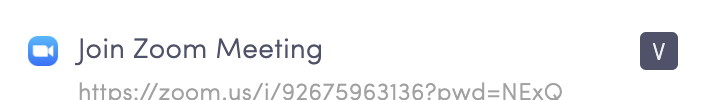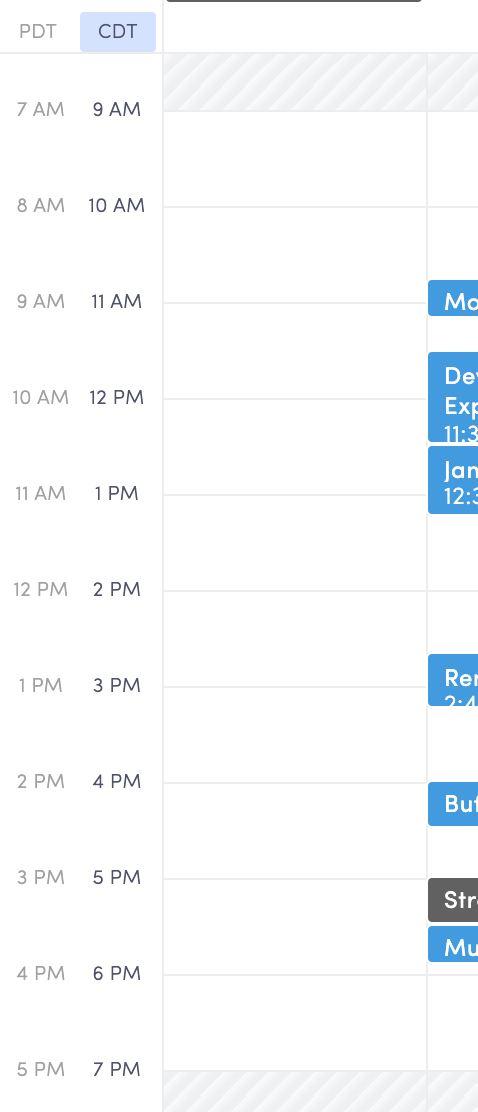Re: this tweet, I've started trying out @vimcal and I really dig it so far. I'll post my thoughts on it as I get used to it! https://twitter.com/cassidoo/status/1272627446416699392
I really like how easy the keyboard commands are. You can hit A to generate availabilities that you can email out, hit C to create a new event (and when you do that, you can type, "Coffee Chat with Jason at 10am on Wednesday" and it'll fill out all the fields automatically.
There's a "Command Center" that lets you run commands, like creating event templates, search through events, toggle dark mode, and show different time zones.
Update, a little over a month into @vimcal and I'm really liking it. My favorite little feature is that I can open any event with a short keyboard command, and hit "v" to open the video conferencing right away. It's super zippy!
I also like the "Time Travel" where you can see the different timezones across your calendar, and the smart events where I can type out what I want, and it automatically adds in my personal Zoom link and schedules it in just a few key commands!
As for cons, it's $15 a month which is a liiiittle steeper than I'd like, but it really is a nice solution. I also wish it could add in more than just Google Calendars, mostly because if I ever do wanna switch from Gmail, I'll want that as an option.

 Read on Twitter
Read on Twitter