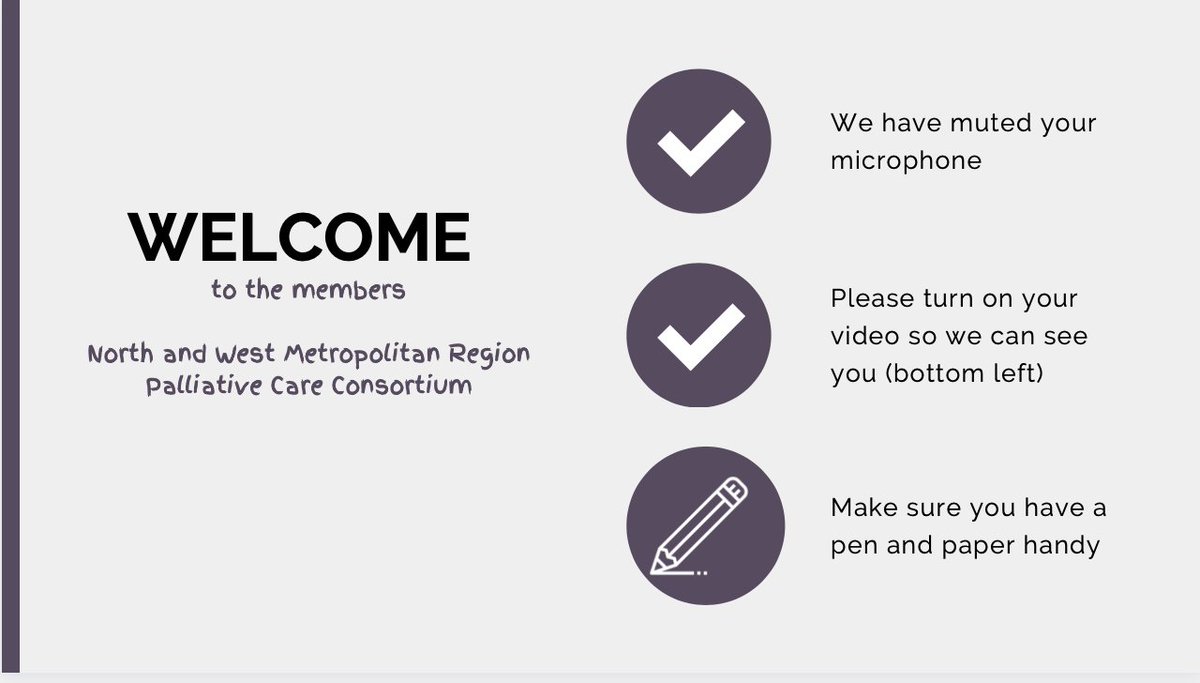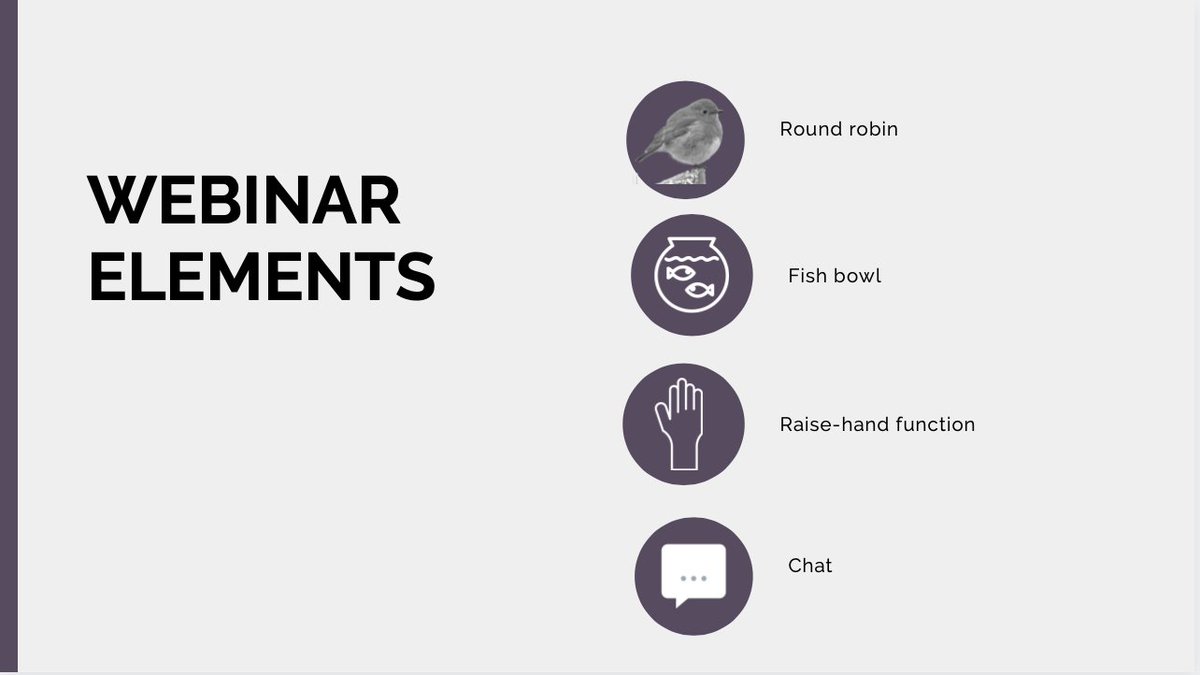Some reflections & tips on delivering workshops to health professionals online via interactive webinar. @OCPHDeakin
A thread.
Ask participants join 5-10 minutes early. A welcome slide may reassure those less confident with the tech that they are in the right place. #ZoomMedEd 1/
A thread.
Ask participants join 5-10 minutes early. A welcome slide may reassure those less confident with the tech that they are in the right place. #ZoomMedEd 1/
Structure1 Explain how the workshop will be delivered including tools in the software,where to find them & how to use them. Create an icebreaker that builds group rapport & asks learners to test the tools. This will save time & ensure all can participate. @DeakinMedicine #MedEd 2/
Structure2 Consider working with a co-facilitator if the workshop is very interactive. It is tricky presenting, keeping an eye on raised hands & the chat box. Make them co-host so you can both manage the webinar. Make roles explicit by explaining these with all along the way. 3/
Think about ways to capture group learning and contributions. Editing live documents, chat, shared whiteboards, a designated note taker.... choose carefully. Which method will be most effective & efficient?
Remind learners to save chats periodically. 4/
Remind learners to save chats periodically. 4/
Gather resources, links, papers & documents that you may like to share with learners during the workshop & share these as relevant by adding to the chat. Remind learners that documents uploaded to the chat will need to be saved locally before the end of session. #ZoomMedEd 5/
Consider how video can be used to structure group activities. Active participants 'video on', observers 'video off'. Ensure for role play, that learners are close enough to the screen to see non-verbal comm & expression that there is enough light. #healthcare #communication 6/
Think about your own eye contact with workshop participants. Consider aligning the participant video bar either down the middle of the screen below your webcam, or at the top of the screen so you are not looking off to the side. #rapport 7/
And finally, include a movement break. Ask learners to turn off their video and audio during the break & back on when they return. #experiential learning @OCPHDeakin #MedEd #teachingfromhome #remoteteaching #virtuallearning @EACH_com END/

 Read on Twitter
Read on Twitter