 40 pro tips for writing great microcopy
40 pro tips for writing great microcopyTHREAD...
1/ Be clear, concise, and useful
This one’s obvious.
People don’t want to be forced to read.
Identify the most important info and say that.
This one’s obvious.
People don’t want to be forced to read.
Identify the most important info and say that.
2/ Use consistent wording
Avoid using synonyms.
Inconsistency confuses users.
They'll think different words lead to different results.
Avoid using synonyms.
Inconsistency confuses users.
They'll think different words lead to different results.
3/ Create a microcopy framework
Create a doc for you and your team that houses your most common words.
Get everyone singing the same song.
Create a doc for you and your team that houses your most common words.
Get everyone singing the same song.
4/ Be conversational
Talk like two co-workers over lunch —a casual, friendly tone in a professional setting.
Talk like two co-workers over lunch —a casual, friendly tone in a professional setting.
5/ Use humor and idioms carefully
The tone is casual, but the same jokes can get stale.
Or even worse, no one gets it.
Sometimes, it's better to be straightforward.
The tone is casual, but the same jokes can get stale.
Or even worse, no one gets it.
Sometimes, it's better to be straightforward.
6/ Highlight your brand’s character
Even so, make routine tasks memorable by adding a bit of flair.
If your brand is playful, don’t be afraid to add emojis.
Even so, make routine tasks memorable by adding a bit of flair.
If your brand is playful, don’t be afraid to add emojis.
8/ (Almost) always use the active voice
It’s stronger and easier to understand than the passive voice.
Use it when you need to signal who or what caused an action.
It’s stronger and easier to understand than the passive voice.
Use it when you need to signal who or what caused an action.
9/ Use the passive voice (sometimes)
It has its place.
Use it when the action is more important than what caused the action (aka the subject).
It has its place.
Use it when the action is more important than what caused the action (aka the subject).
12/ Keep it scannable
Reading is work.
Every word takes energy.
Users like to save energy by skimming.
Leave out the unimportant.
They’ll get the gist.
Reading is work.
Every word takes energy.
Users like to save energy by skimming.
Leave out the unimportant.
They’ll get the gist.
14/ Don’t overuse contractions
They make text sound informal and easier to read.
But overused, they become distracting.
They can make text look messy.
They make text sound informal and easier to read.
But overused, they become distracting.
They can make text look messy.
15/ When to use sentence case
Sentence case is when you only capitalize the first letter of the first word in a phrase.
Use it most of the time —especially for buttons and links.
Sentence case is when you only capitalize the first letter of the first word in a phrase.
Use it most of the time —especially for buttons and links.
16/ When to use title case
Title case is when you capitalize the first letter of each word, typically ignoring small words like conjunctions and prepositions.
Use it for phrases 2-3 words long —6 max.
Title case is when you capitalize the first letter of each word, typically ignoring small words like conjunctions and prepositions.
Use it for phrases 2-3 words long —6 max.
17/ Capitalize proper names & terms
Don’t capitalize unless they’re proper terms, branded terms, or terms for a specific functionality.
Don’t capitalize unless they’re proper terms, branded terms, or terms for a specific functionality.
18/ When to use “Your”
“Your” gives personal assistant vibes.
It should be used in social, collaborative settings —like a project management app or smart device.
Use it for what the product creates for the user.
“Your” gives personal assistant vibes.
It should be used in social, collaborative settings —like a project management app or smart device.
Use it for what the product creates for the user.
19/ When to use “My”
“My” implies individual control and ownership.
It should be used where data is sensitive and a sense of security is needed —like a tax return site.
Use it for what the user creates in the product.
“My” implies individual control and ownership.
It should be used where data is sensitive and a sense of security is needed —like a tax return site.
Use it for what the user creates in the product.
21/ Refer to the user
Use "you" and "your" to address the user directly.
However, using a personal pronoun isn’t necessary in cases where you’re not distinguishing items that belong to the user from items that belong to others.
Use "you" and "your" to address the user directly.
However, using a personal pronoun isn’t necessary in cases where you’re not distinguishing items that belong to the user from items that belong to others.
22/ Identify interactive elements
Use action verbs.
People should be able to tell at a glance what an element does.
Use action verbs.
People should be able to tell at a glance what an element does.
25/ Motivate action
Sometimes, people need a little nudge.
Give them training wheels that will subconsciously disappear over time.
Sometimes, people need a little nudge.
Give them training wheels that will subconsciously disappear over time.
30/ Use constructive feedback model
Empower the user.
If they can have new abilities, emphasize it.
→ “Yes, and…”
If they can’t do something, tell them why and how they can fix it.
→ “No, because…”
Empower the user.
If they can have new abilities, emphasize it.
→ “Yes, and…”
If they can’t do something, tell them why and how they can fix it.
→ “No, because…”
33/ Pair visuals with words
The right visuals paired with the right words emphasize the message.
Users will get the message faster.
The right visuals paired with the right words emphasize the message.
Users will get the message faster.
34/ Be consistent with imagery
Similar to consistency with words —inconsistency of visuals can confuse users.
Unless you plan to shift the visuals entirely to pair with a shift in the messaging.
Similar to consistency with words —inconsistency of visuals can confuse users.
Unless you plan to shift the visuals entirely to pair with a shift in the messaging.
35/ Use familiar words and phrases
In general, avoid acronyms and technical sayings that people might not understand.
Use what you know about your audience to determine what’s appropriate.
In general, avoid acronyms and technical sayings that people might not understand.
Use what you know about your audience to determine what’s appropriate.
37/ Reassure users with social proof
Show the user that they’re making the right choice in using your product.
Show the user that they’re making the right choice in using your product.
39/ Test and improve
Experiment and see how people respond.
Iterate, test, and improve what needs work.
Contextualized wording is better than generic wording.
Experiment and see how people respond.
Iterate, test, and improve what needs work.
Contextualized wording is better than generic wording.
40/ Think: “How can I improve your life?”
No one cares about what you can do.
They only care about what you can do for them.
No one cares about what you can do.
They only care about what you can do for them.

 Read on Twitter
Read on Twitter


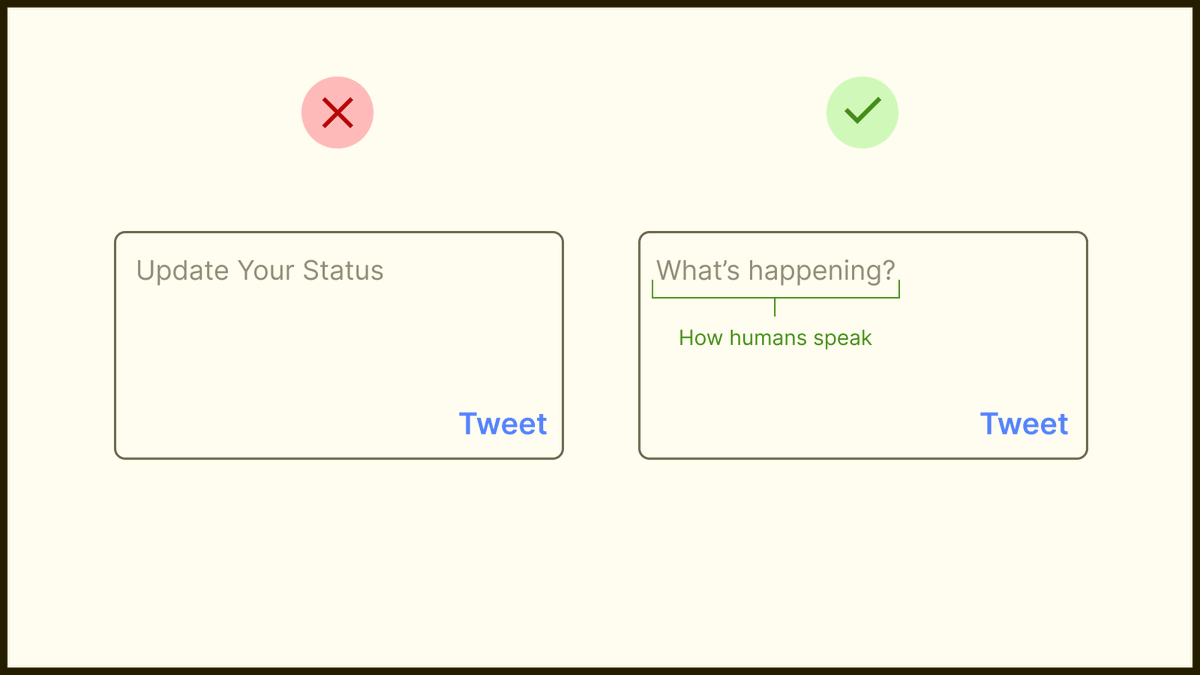





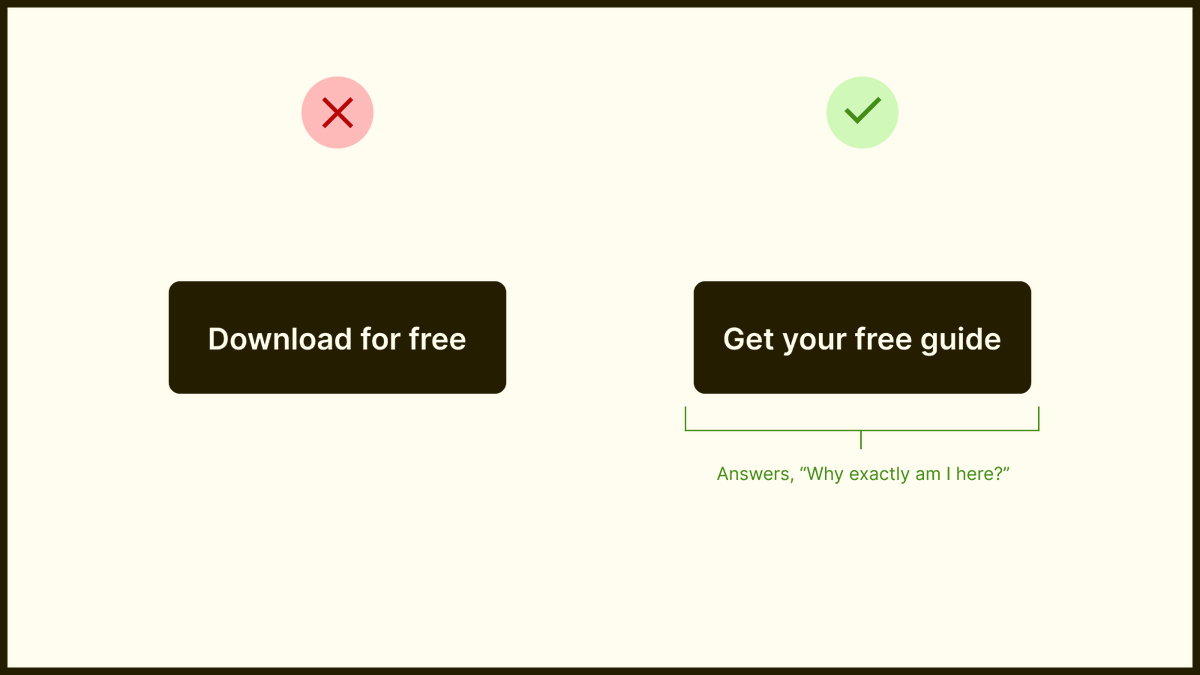






























 You can read this thread in article form here:
You can read this thread in article form here:

