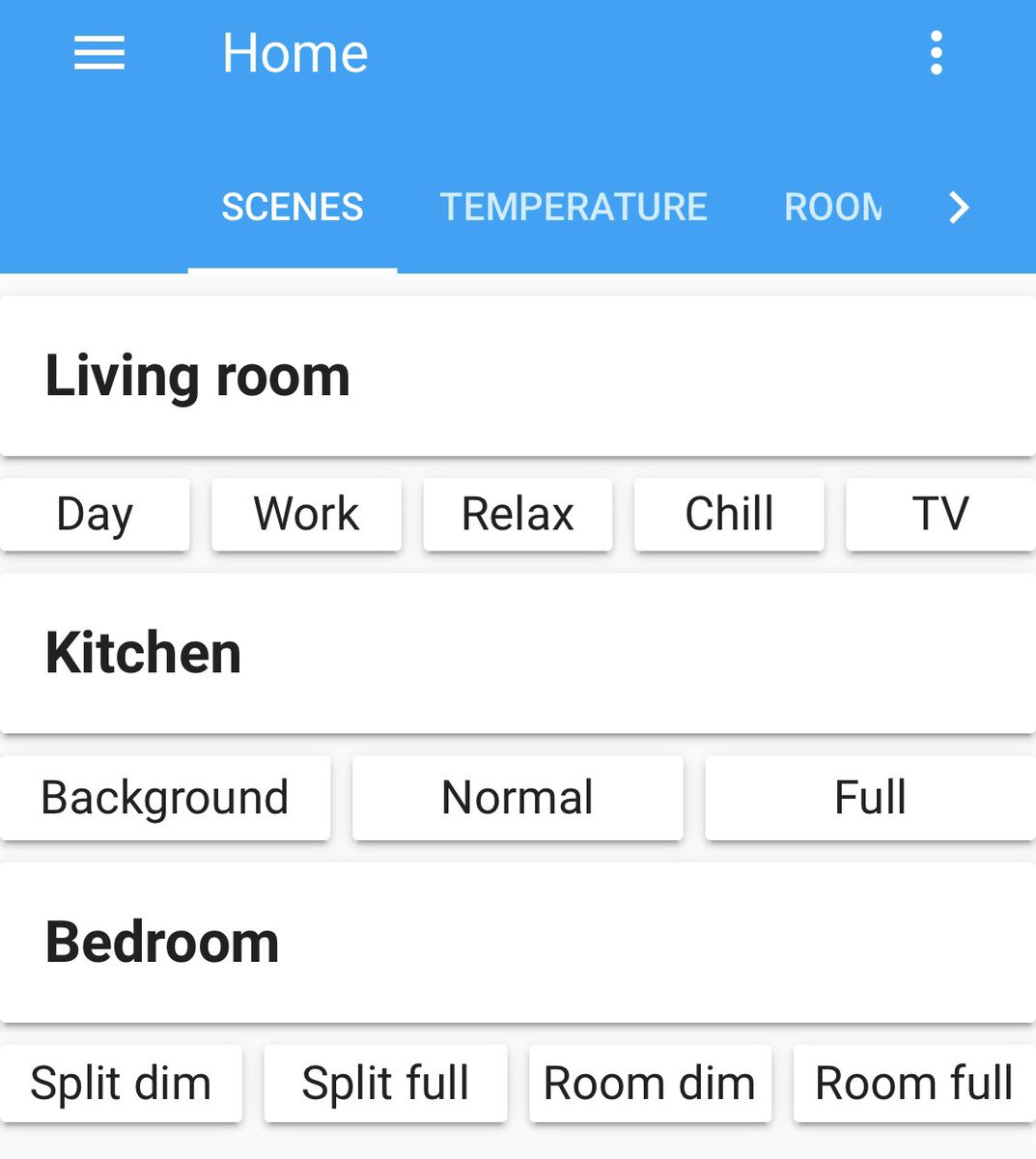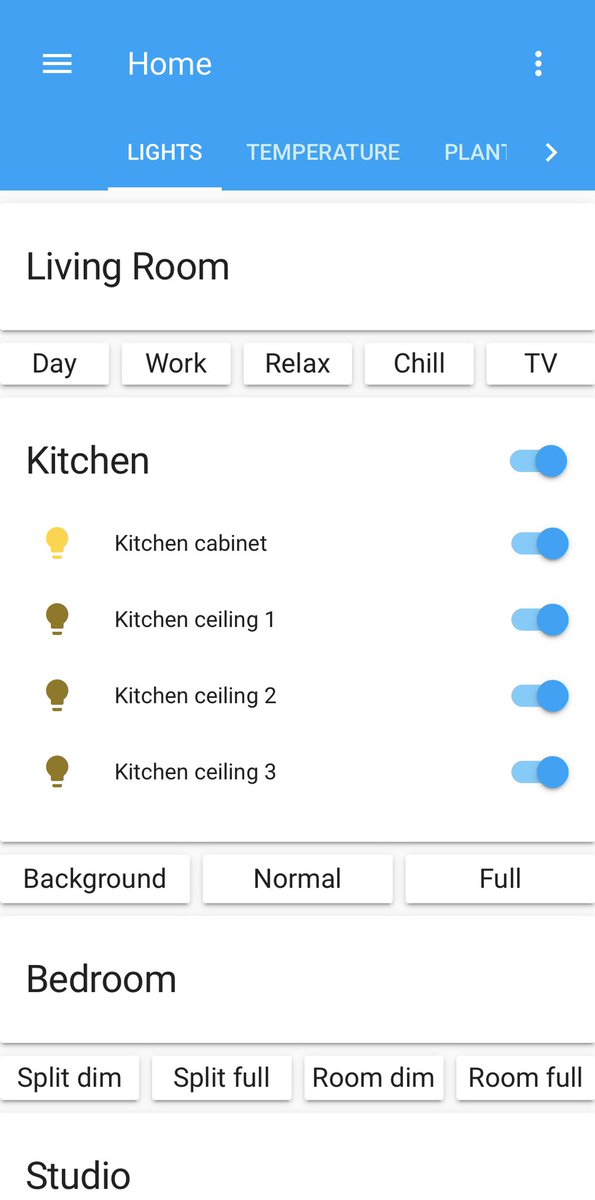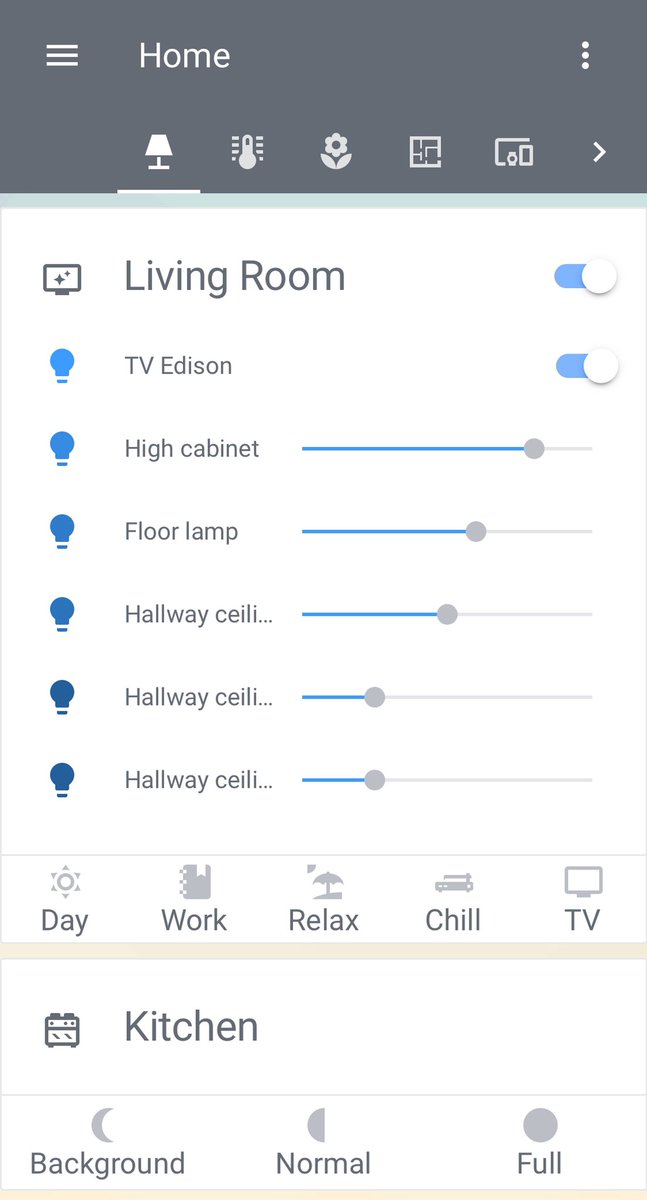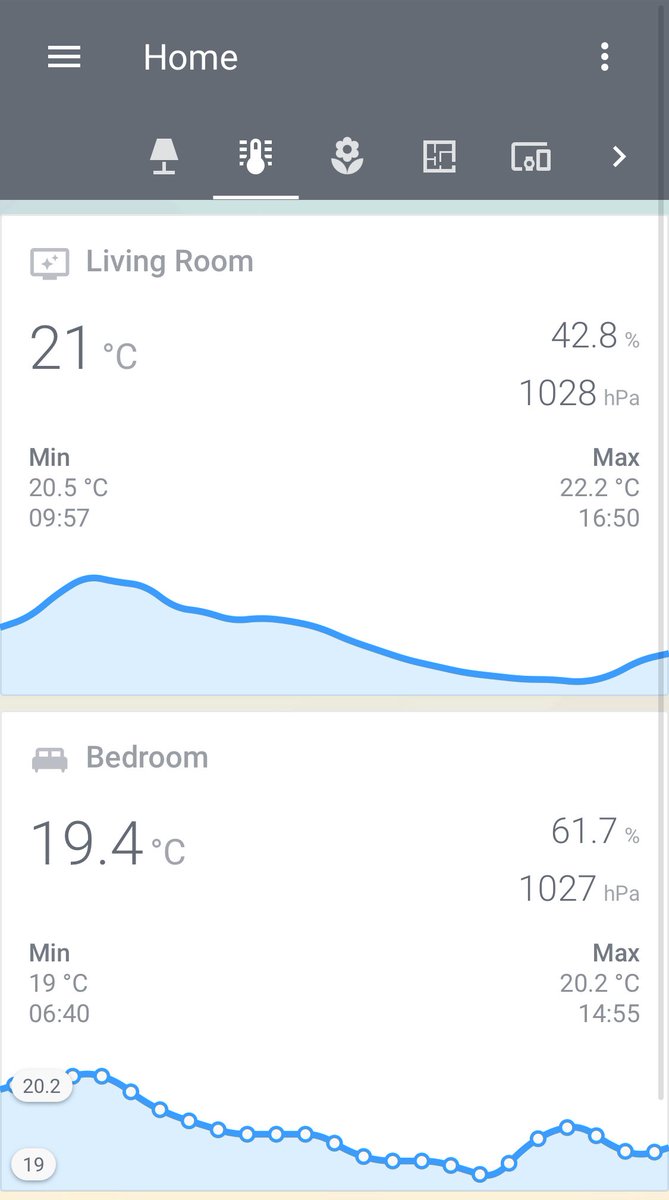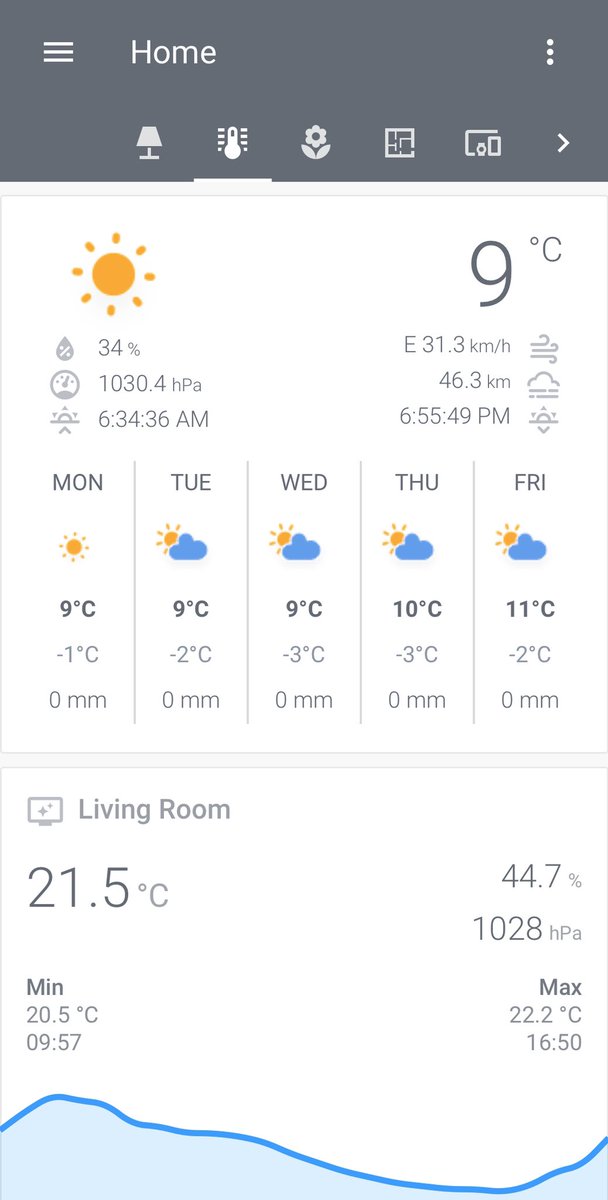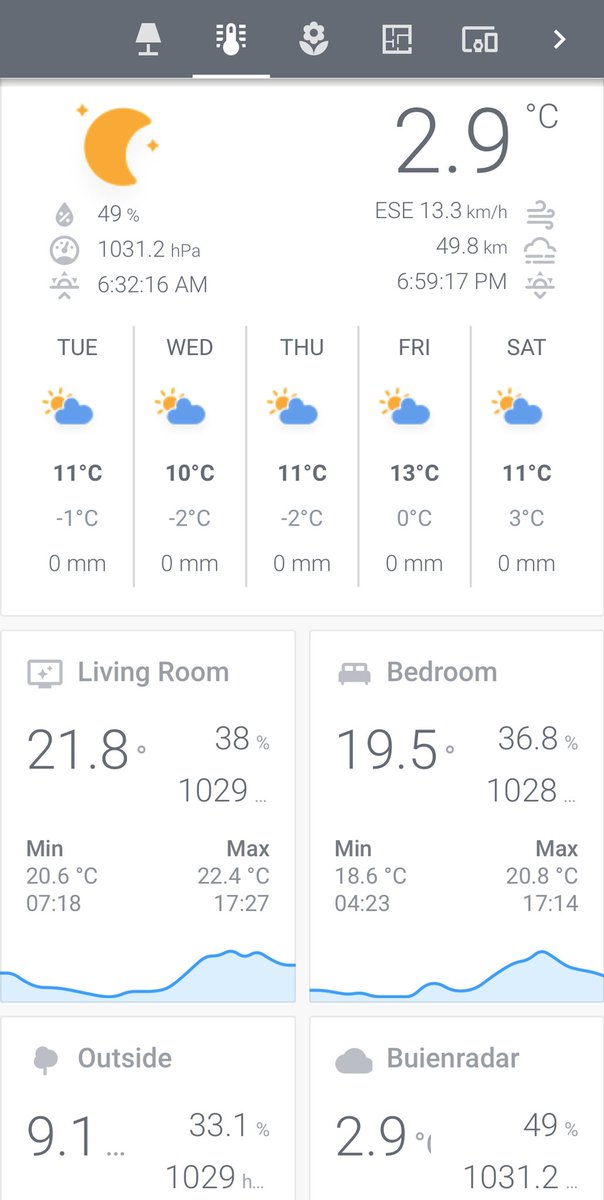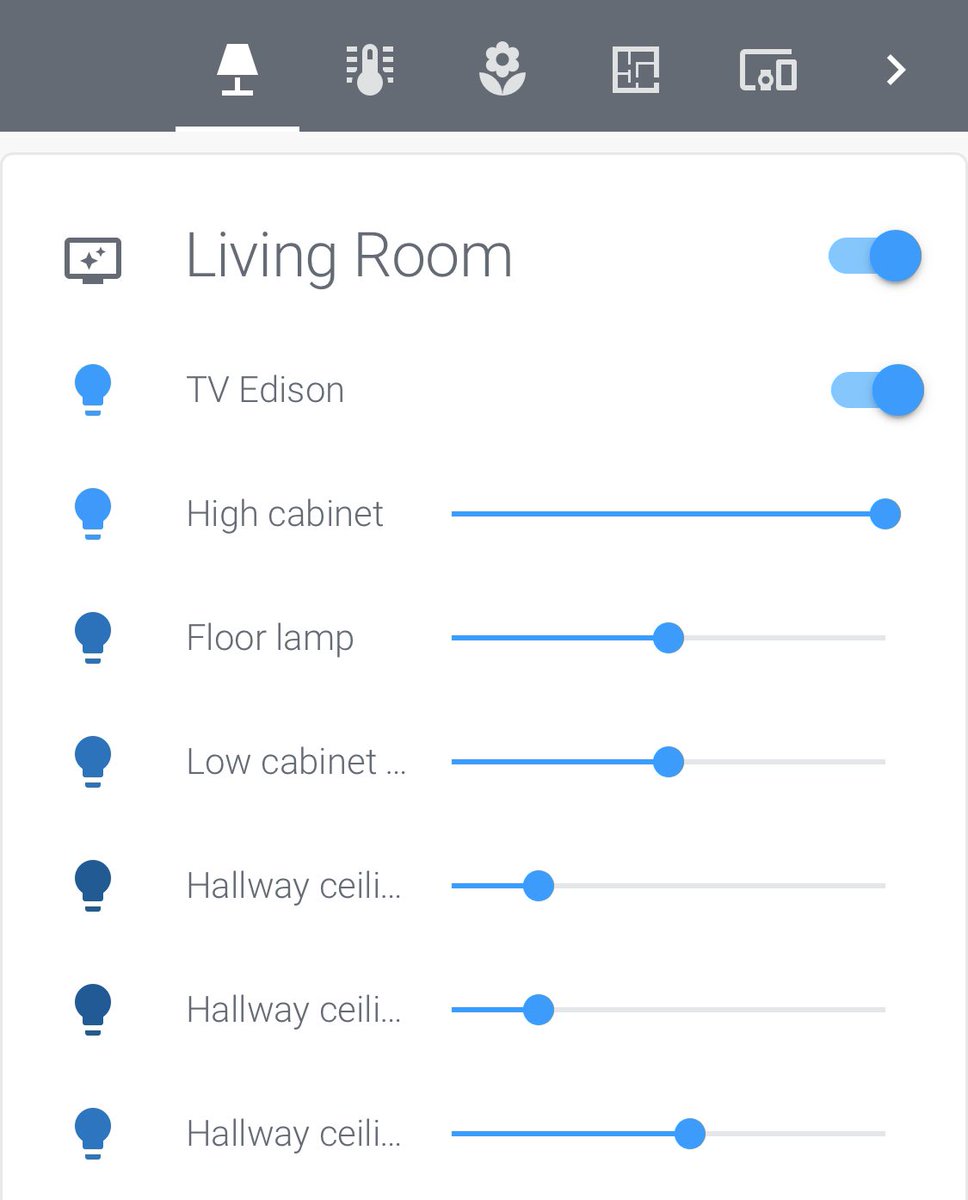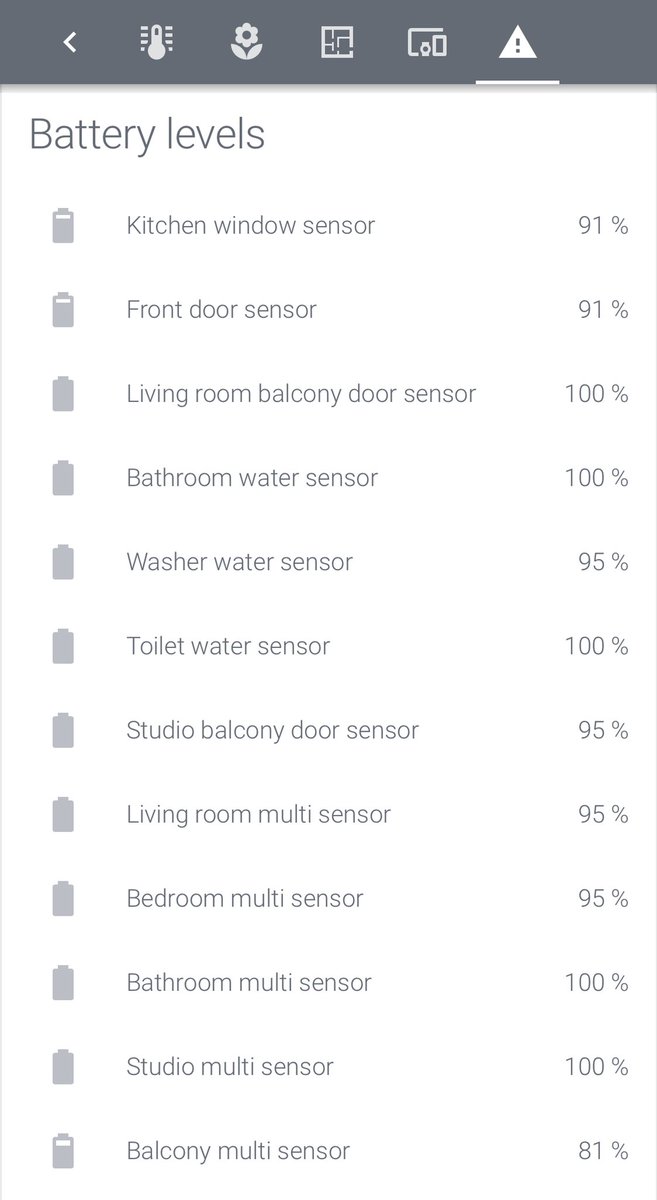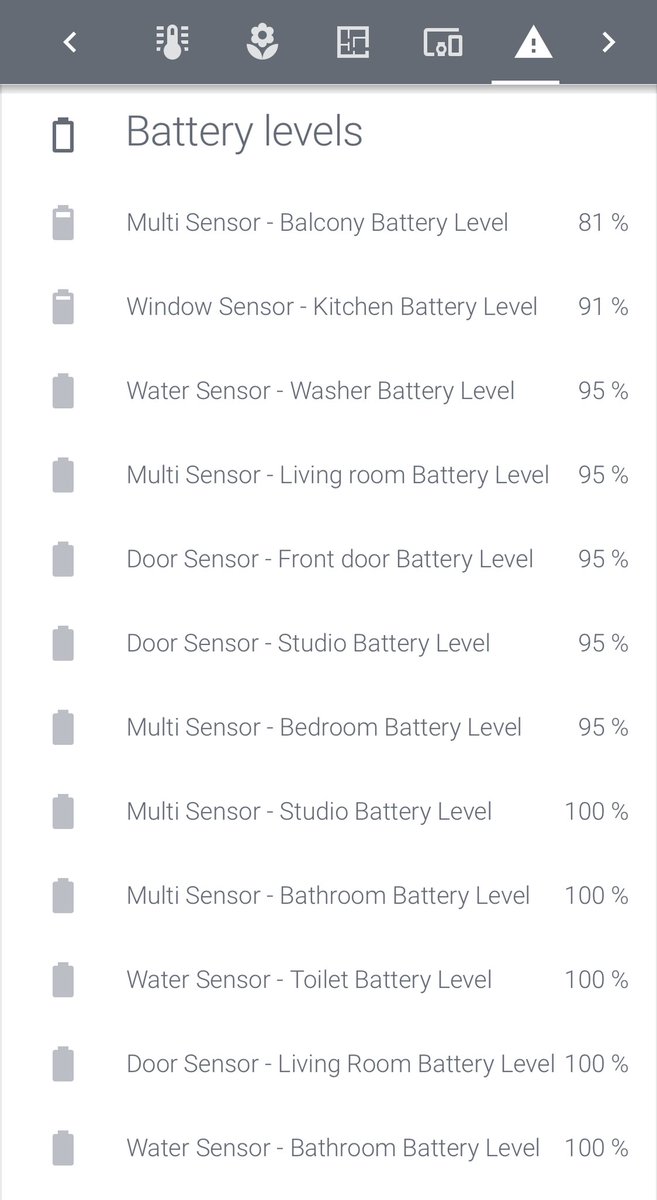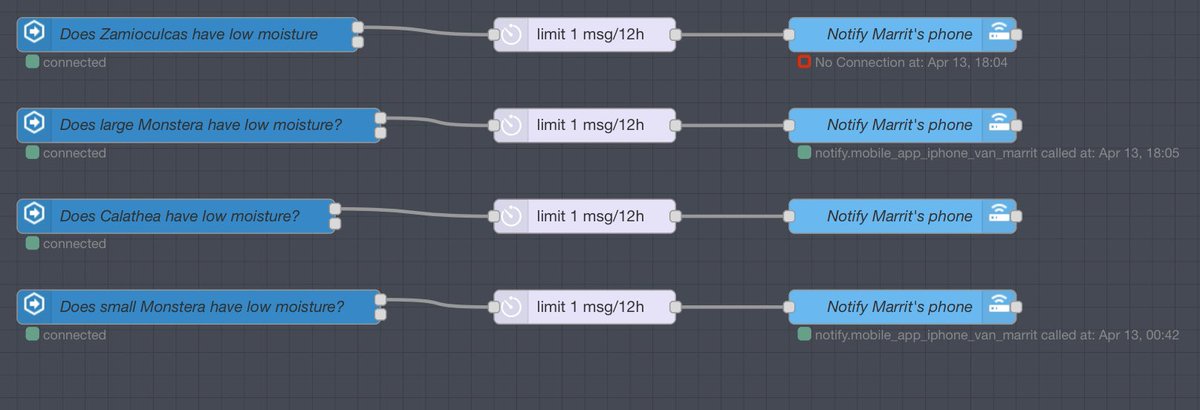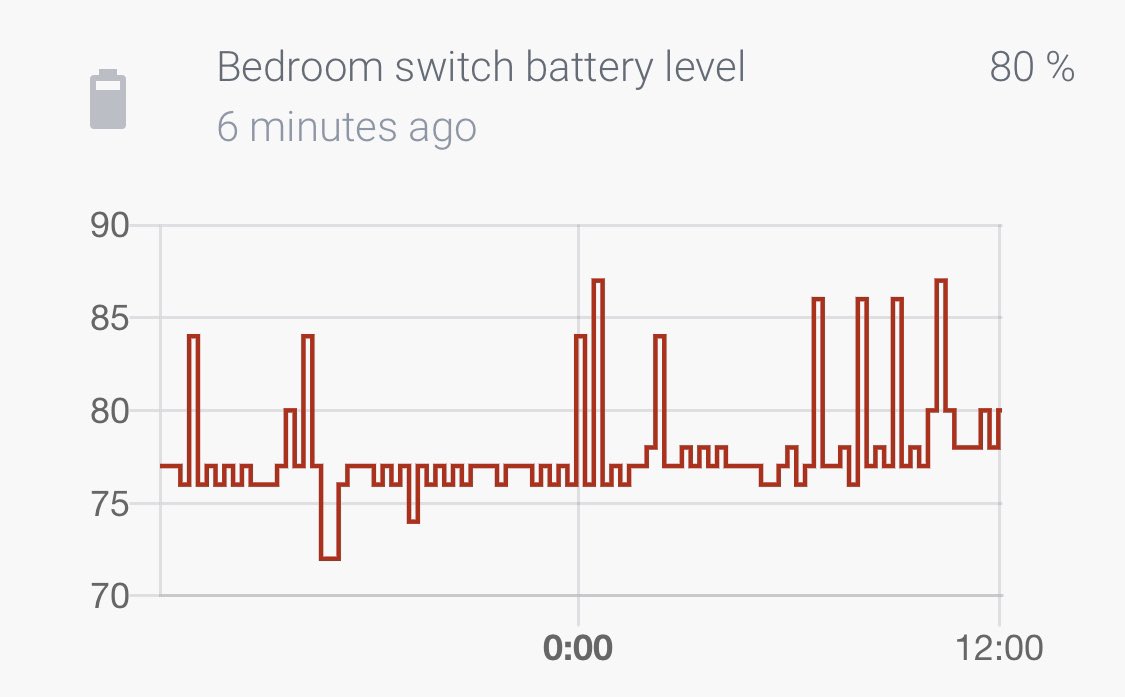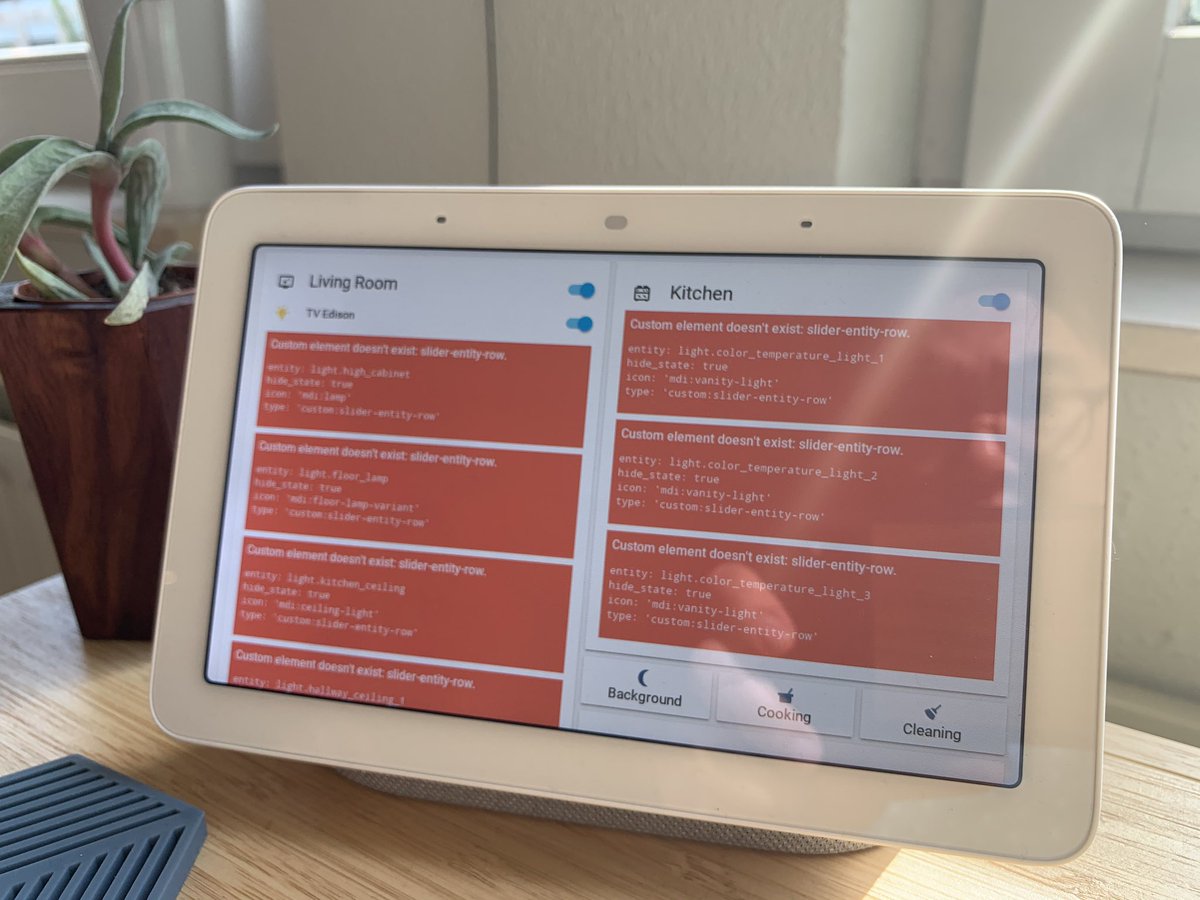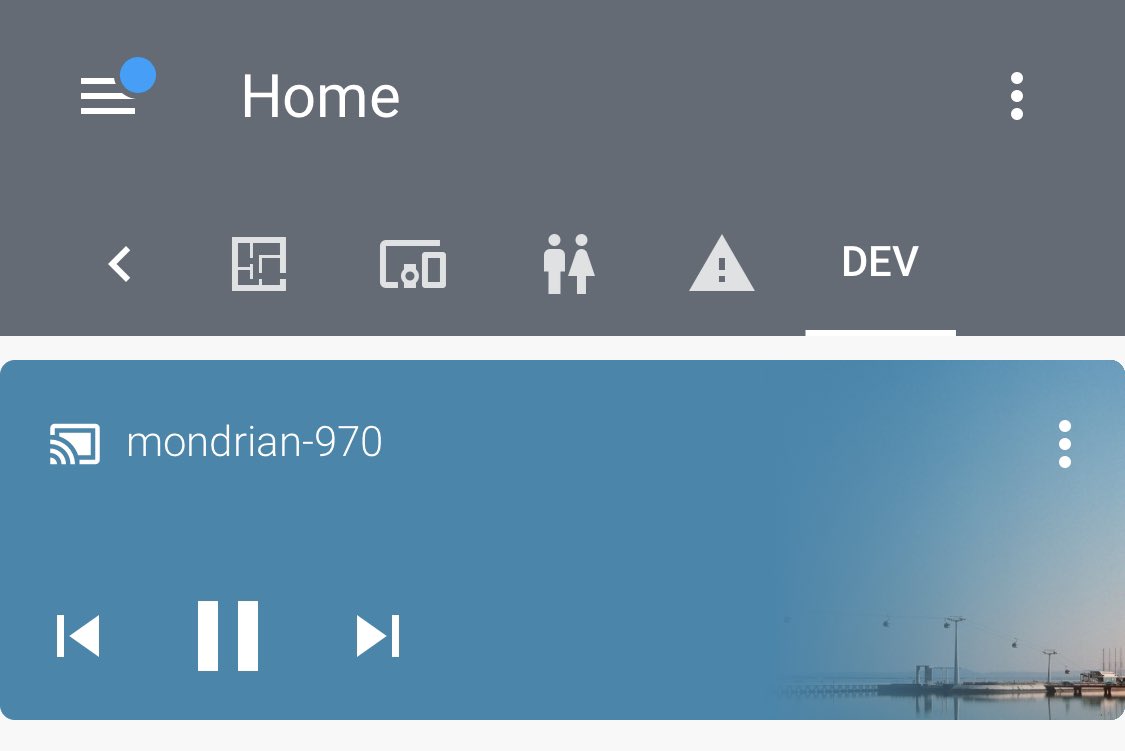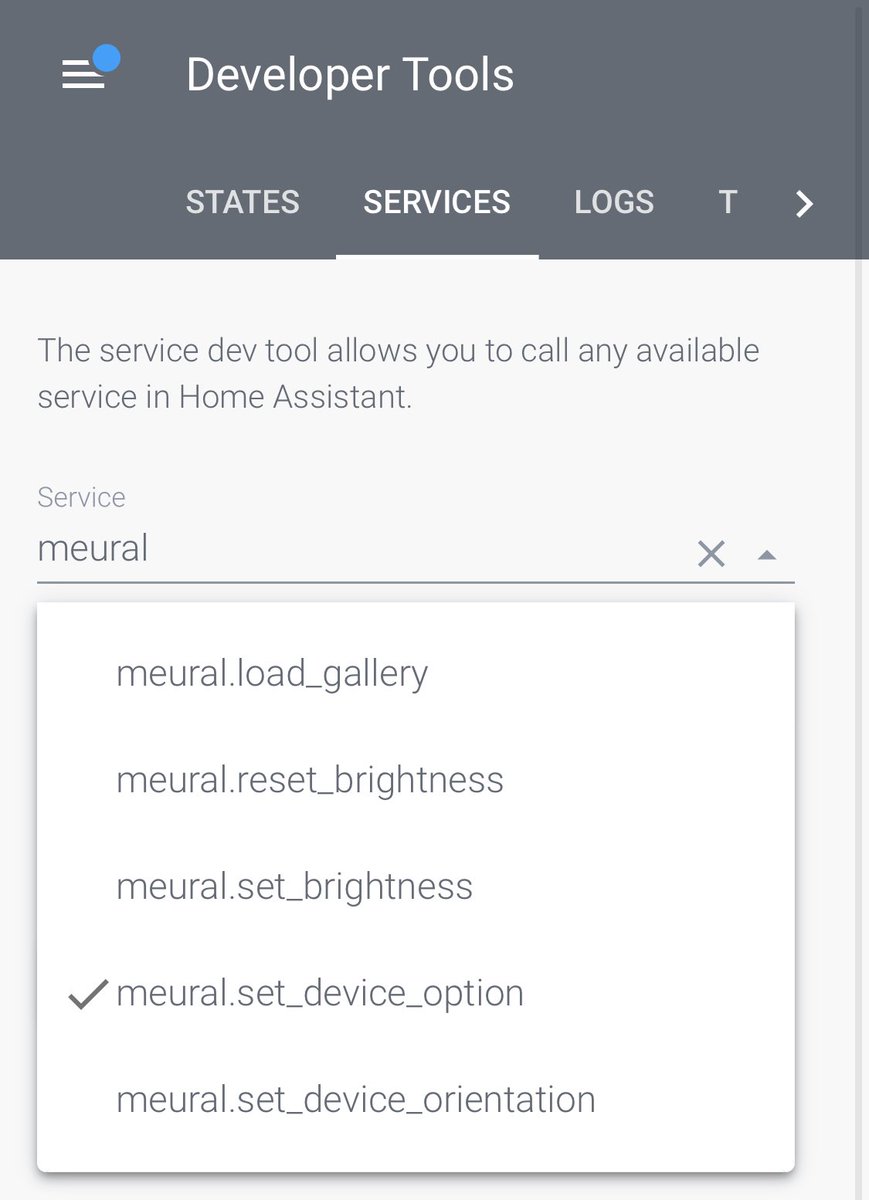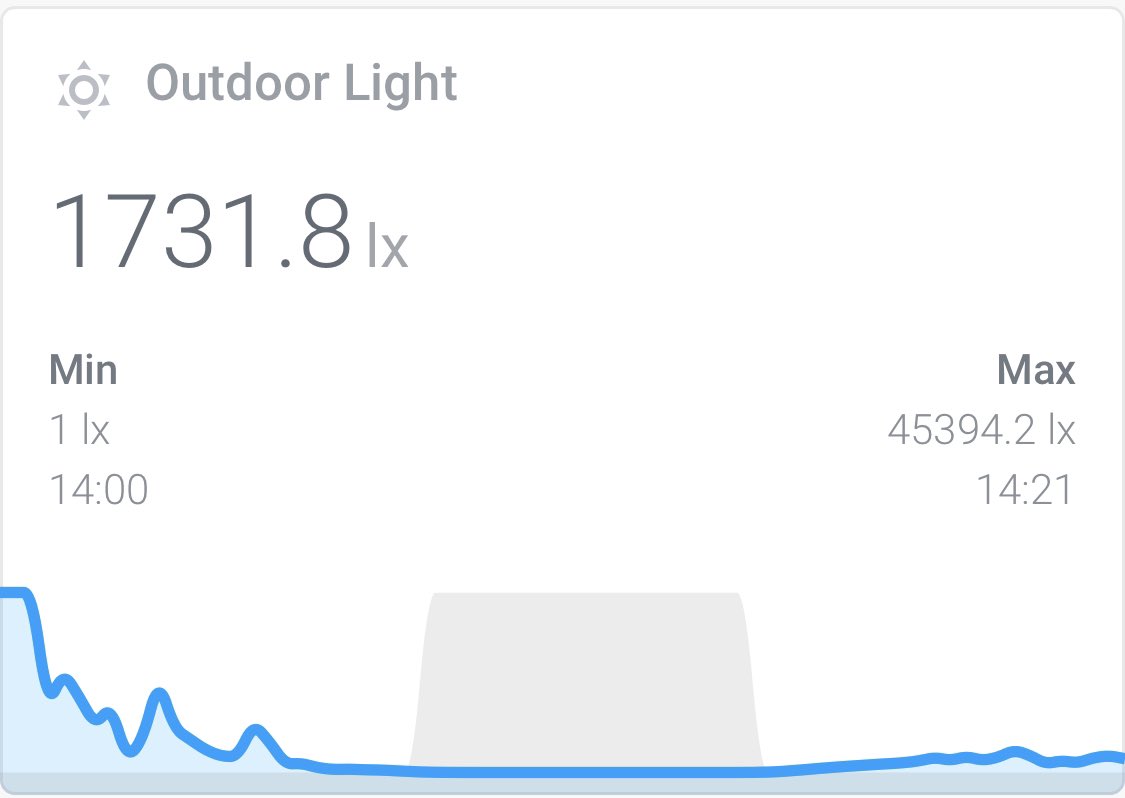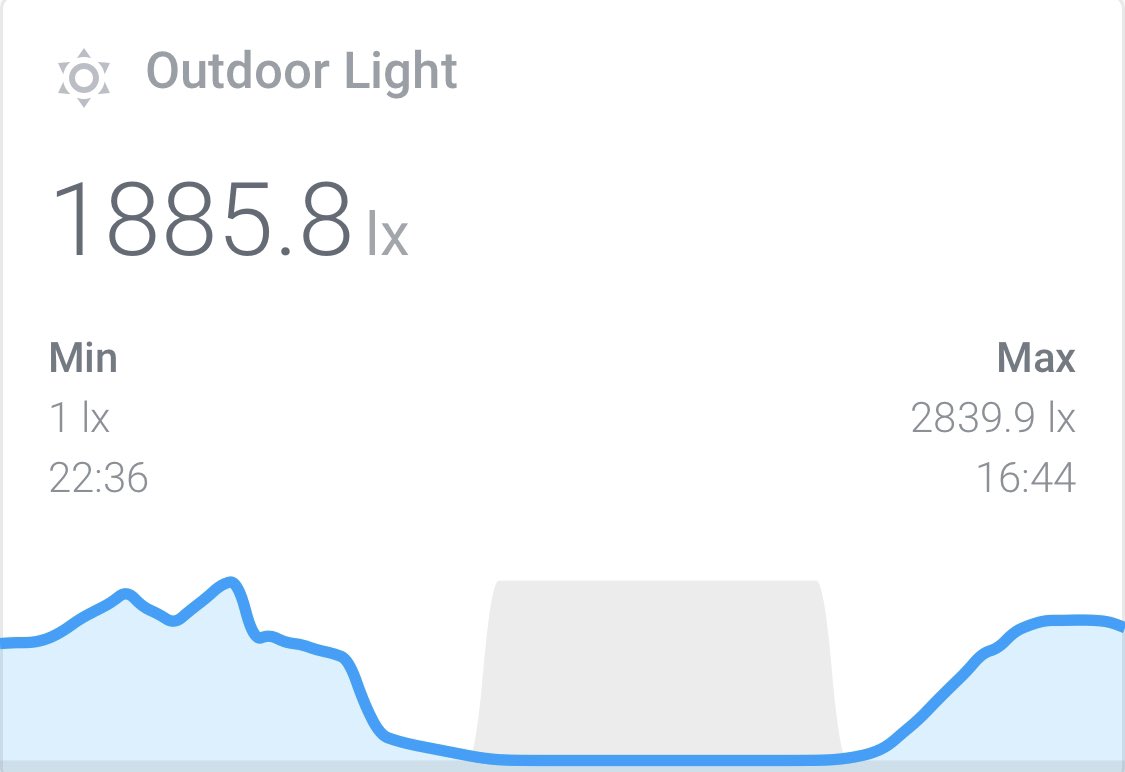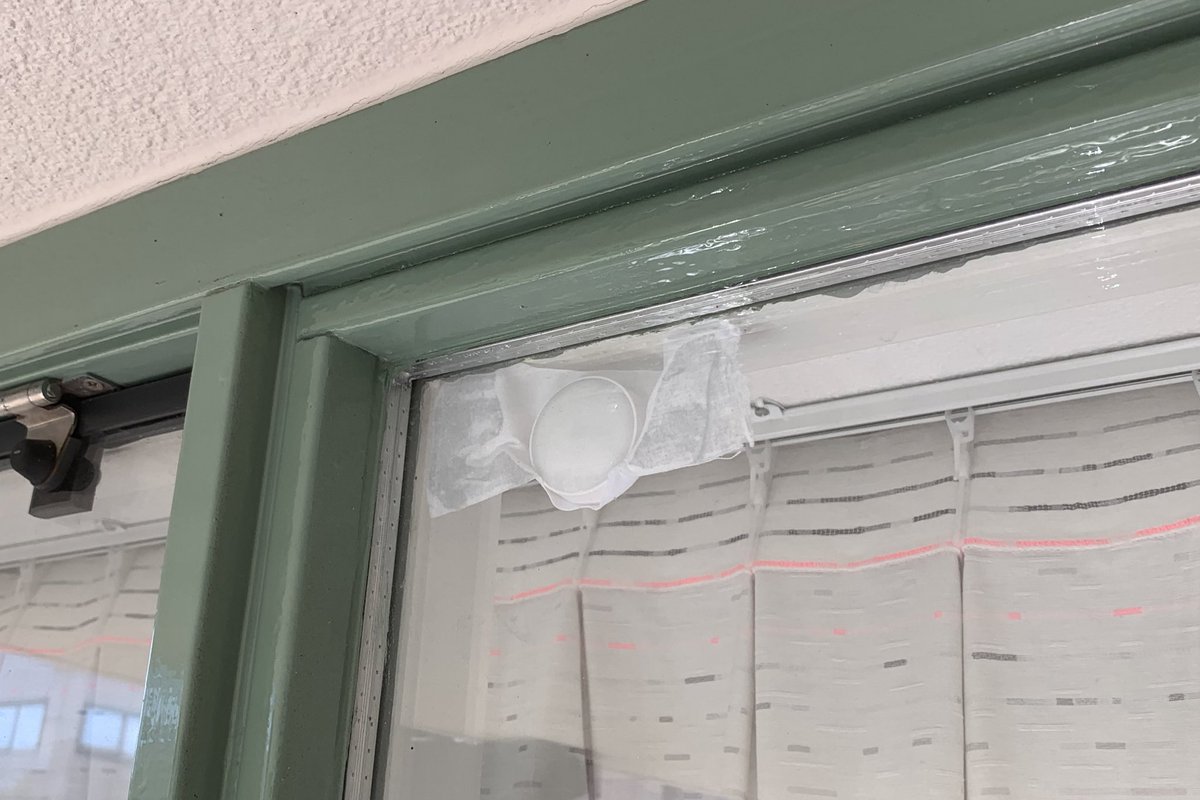So being stuck in our appartment gives me ample time to start debugging my home automation.
Like getting Hue light scenes working in @home_assistant - this turned out to be incredibly easy, but has frustrated me to no end for a year
Like getting Hue light scenes working in @home_assistant - this turned out to be incredibly easy, but has frustrated me to no end for a year

Updated it to dynamically show the lights that are on after you click a scene button, letting you change each light or turn it off.
Added weather info pulled from Buienradar in a custom weather-card. You can’t see it in this screenshot but the little icons are happily animated 

Smaller cards for the temperature info per room so I don’t have to scroll that far down! Starting to look pretty good.
Used a hack to change the default body font-weight to 300, so the default cards match the custom ones. Much better.
Would be nice if this could be adjusted via themes though.
Would be nice if this could be adjusted via themes though.
Added a card in @home_assistant to easily see battery levels of all sensors in the house. Good to know if any are on the verge of becoming unavailable. But so far, so good!
Switched the battery card to an auto-entities type so I can sort it on battery level, sensors with lowest charge on top.
Turns out my push notification alerts have been broken for months. Service call for the HA companion app changed from notify.ios_ to http://notify.mobile _app_ and I hadn’t noticed. Good thing we didnt have any water leaks in the meantime 

Fixing the broken push notifications in HA did give me some incentive to flesh out my alerts a bit more beyond the short warning I used.
They have a bit more text now, play a warning sound and are now ‘critical’ so they pierce Do Not Disturb mode.
They have a bit more text now, play a warning sound and are now ‘critical’ so they pierce Do Not Disturb mode.
Added nighttime indicators to our temperature cards, so it’s easier to interpret the charts (suggested by @vanardenne).
Still can’t get templating to work in HA without breaking other things, so this night data is kludged together in Node-RED
Still can’t get templating to work in HA without breaking other things, so this night data is kludged together in Node-RED

Oops! Managed to spam my girlfriend’s phone with constant HA push notifications reminding her to water the plants  sorry...
sorry...
Set up rate limiters in node-RED to prevent that from happening again!
 sorry...
sorry...Set up rate limiters in node-RED to prevent that from happening again!
Huuuuge step forward: I’m now casting my @home_assistant to my Google Hub!
Need to make a custom dashboard to get all the functionality I want in one view, but it’s pretty cool to have HA made physical in your house like this.
Need to make a custom dashboard to get all the functionality I want in one view, but it’s pretty cool to have HA made physical in your house like this.
I thought the HA cast would time out at some point, but it’s been up for a few hours without any issues now.
Can swipe into it easily from the ambient photo frame mode it’s in when not doing anything.
Can swipe into it easily from the ambient photo frame mode it’s in when not doing anything.
Out of nowhere the Hue switches started reporting battery levels in HA! Nice, must be an update in the integration.
Too bad they’re apparently not very good at actually knowing what level they’re at
Too bad they’re apparently not very good at actually knowing what level they’re at

Hmmm, tried some more HA casting to the Google Hub experiments but no matter what I do keep running afoul of the dreaded “custom element doesn’t exist” error.
Guess it’s time to pull out the Lovelace Card Preloader again.
Guess it’s time to pull out the Lovelace Card Preloader again.
This screenshot looks simple, but it’s the first result of some hard work (mainly due to my lack of experience coding in Python  ) on an integration for the Meural digital art frame as a media player in @home_assistant.
) on an integration for the Meural digital art frame as a media player in @home_assistant.
 ) on an integration for the Meural digital art frame as a media player in @home_assistant.
) on an integration for the Meural digital art frame as a media player in @home_assistant.
So far in the media player card I can select one of my art playlists as source, go to the next/previous art in the playlist, pause on a piece of art and then resume going through the playlist, and sleep the display to set the frame into standby mode.
Because it’s a media player, it also supports media_player service calls to do things like set shuffle or turn the display back on from standby.
Additionally, I built several services to set options or use functionality that are not directly used by the media player card.
Additionally, I built several services to set options or use functionality that are not directly used by the media player card.
It’s not rocket science, and everyone working on HA regularly could probably have coded this in about an hour.
But fuck it, it’s a fun starter project and I’m enjoying the hell out of coding something that’s personally useful
But fuck it, it’s a fun starter project and I’m enjoying the hell out of coding something that’s personally useful

Added a new zigbee sensor, a Xiaomi anbient light meter, and have it lying in front of our living room window.
Gonna see if we can automate our lighting a bit more, eg turn on the ‘work’ Hue scene if it’s dark outside during daytime. Or slowly turn up lights as daylight dims.
Gonna see if we can automate our lighting a bit more, eg turn on the ‘work’ Hue scene if it’s dark outside during daytime. Or slowly turn up lights as daylight dims.
Moved the light sensor to a few different locations in the house and have now settled on taping it to a window corner that is always in the shade and doesnt get hit by any direct sunlight. Should be a more usable measurement of ambient daylight now.

 Read on Twitter
Read on Twitter