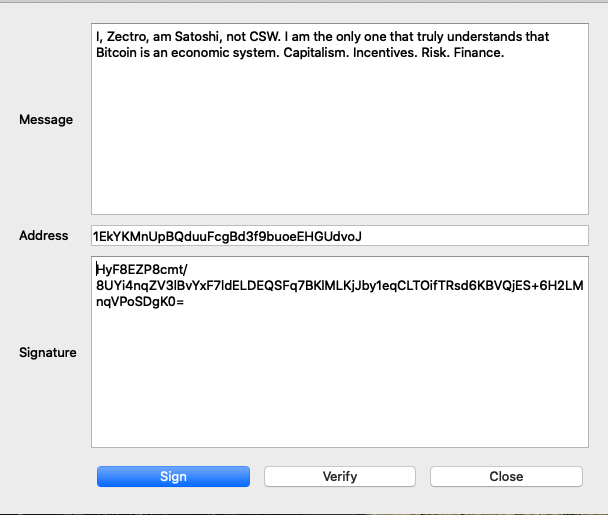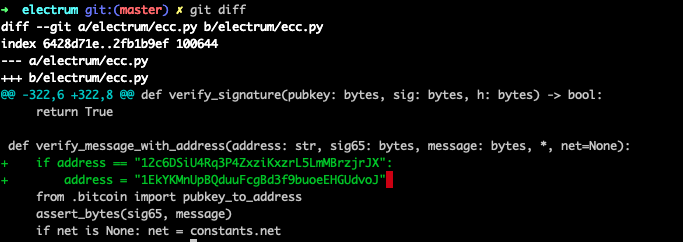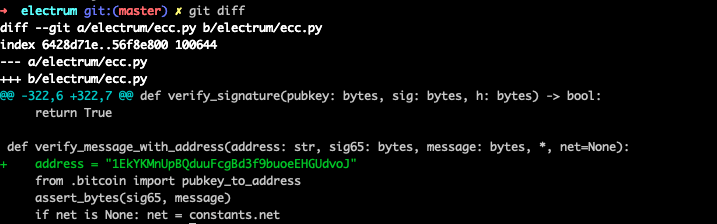With all the new Faketoshis entering the ring, I’ve decided to put together a brief guide on how to do private Electrum key signings using the Block 1 private key.
Step 1: Generate a signature using a private key you actually control. It’s unimportant which one, but make note of the public address you intend to use for this signature as that will be important to the next step.
Step 2: Clone Electrum from Github and make the following modification before building it for the operating system you intend to do your demo on. This will get Electrum to verify using your address instead when it sees the input for the Block 1 Public Key.
Step 3: When it comes time to do the demo, use your modified version of Electrum to verify the signature. You can do this in a number of ways some examples are: you can do this by controlling the computer used to do the demo, by downloading your fake version of Electrum from
an address you control, or by replacing the correct version of Electrum with your modified version, using the USB you use to transfer the signature over from the computer you used to do the signing.
Step 4: Enter all the fields pertinent to your signing, only instead of using your actual address, use the Block 1 public address: 12c6DSiU4Rq3P4ZxziKxzrL5LmMBrzjrJX. For your message however, make sure you enter it slightly incorrectly to add drama and flair to the whole thing
and make it all the more dramatic when you succeed. I’ve omitted “Risk. FInance.” making the signature verification fail initially.
Step 5: Correct your message so that your signature succeeds. Congrats! You’ve just privately proved you’re Satoshi Nakamoto.
Faketoshi Private Demonstration Golf:
At the cost of a small amount of robustness in protecting against exposure of your fraud, you can also do what I did in two lines with just one line.
At the cost of a small amount of robustness in protecting against exposure of your fraud, you can also do what I did in two lines with just one line.

 Read on Twitter
Read on Twitter