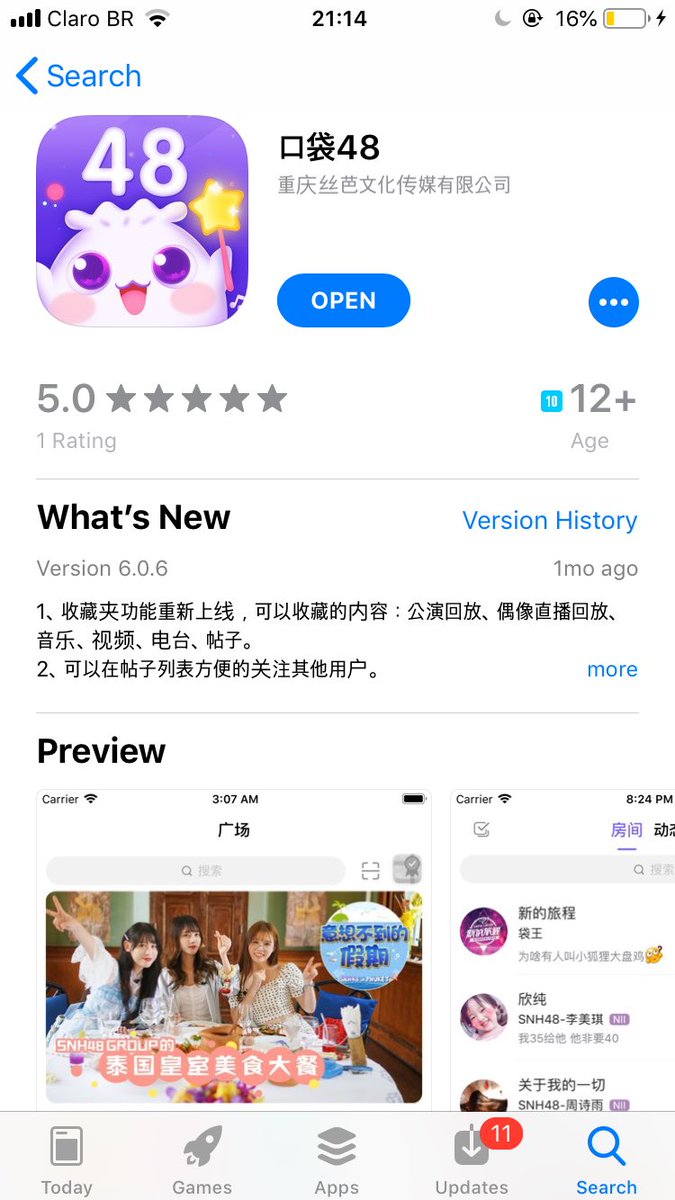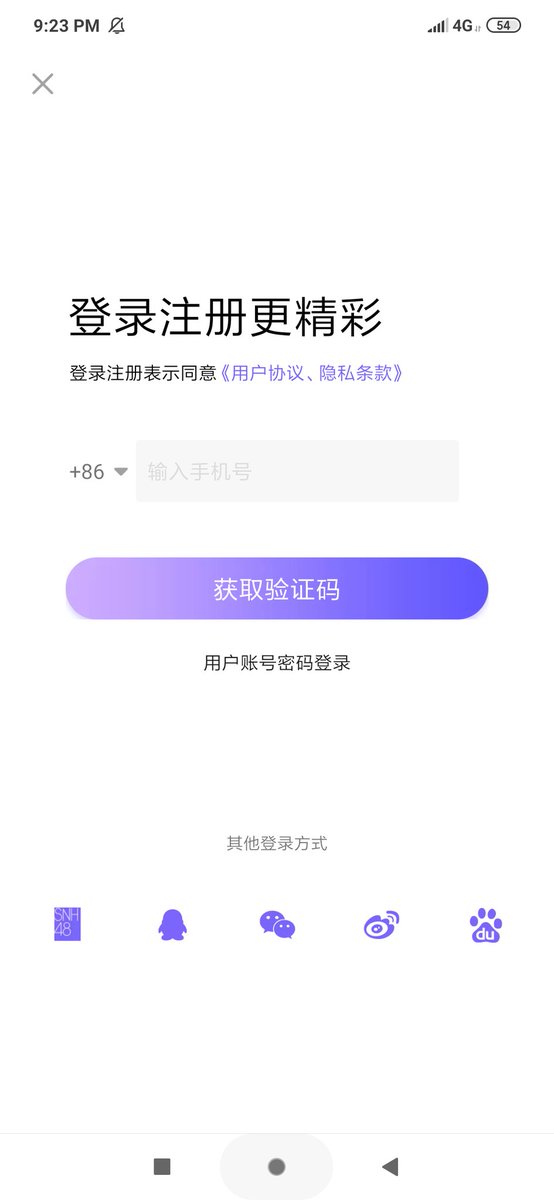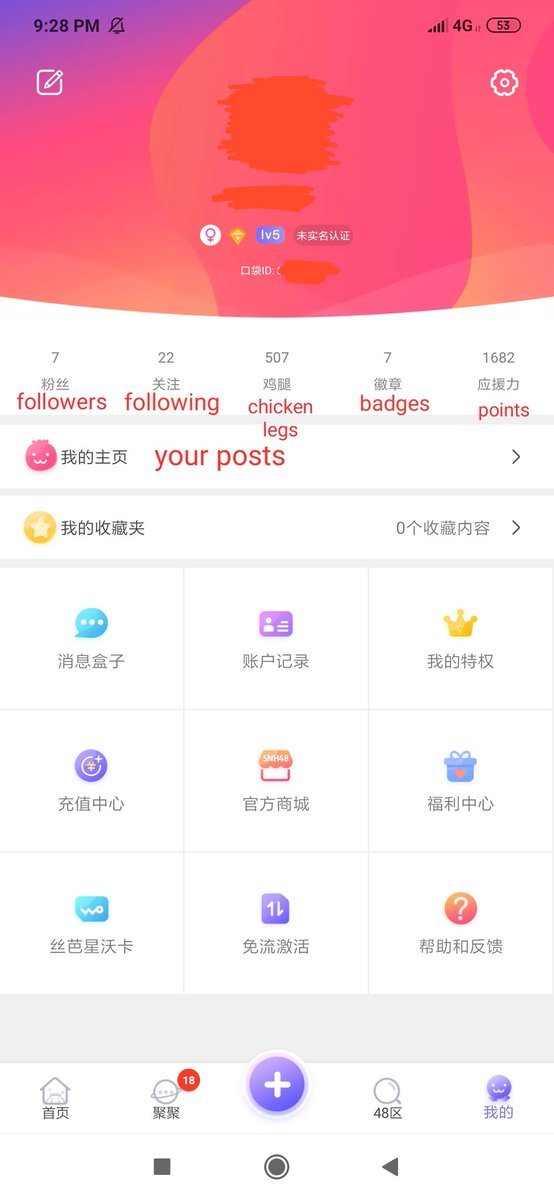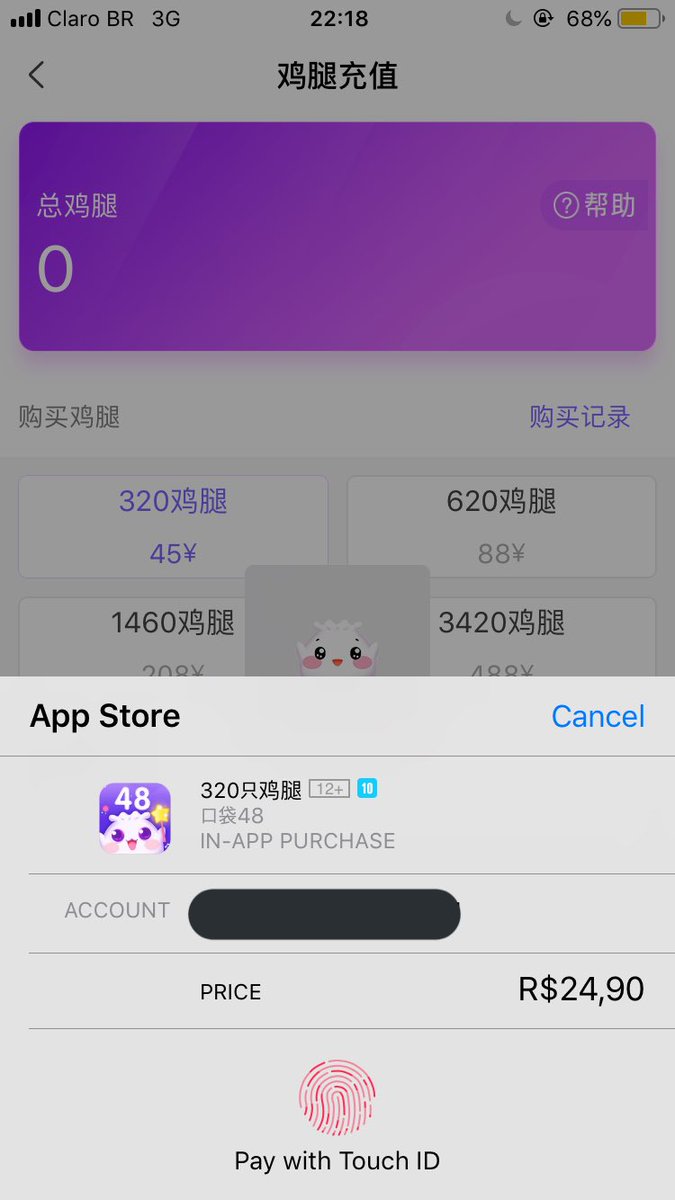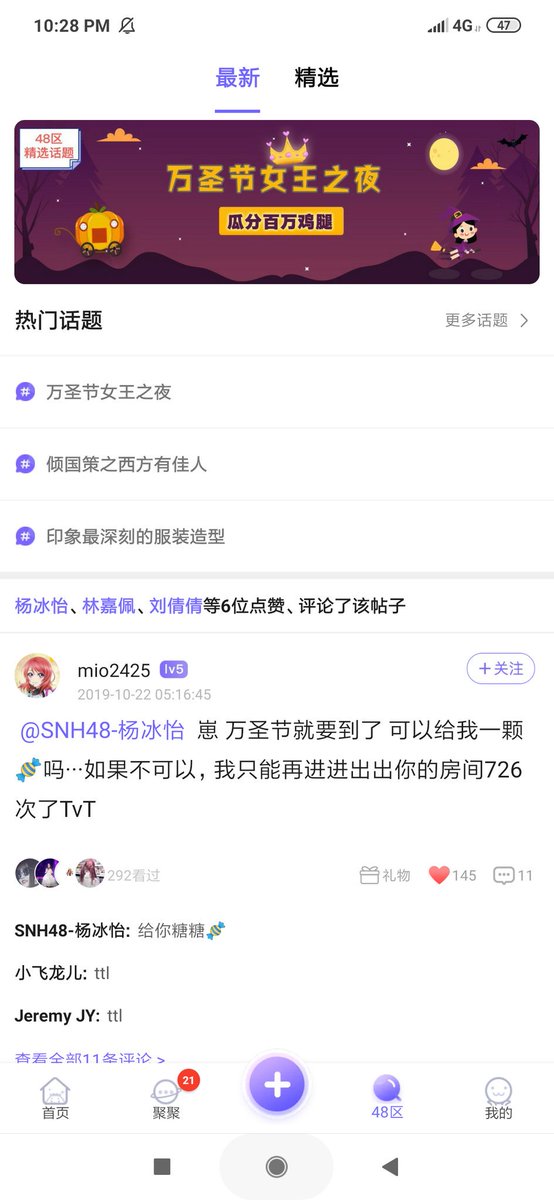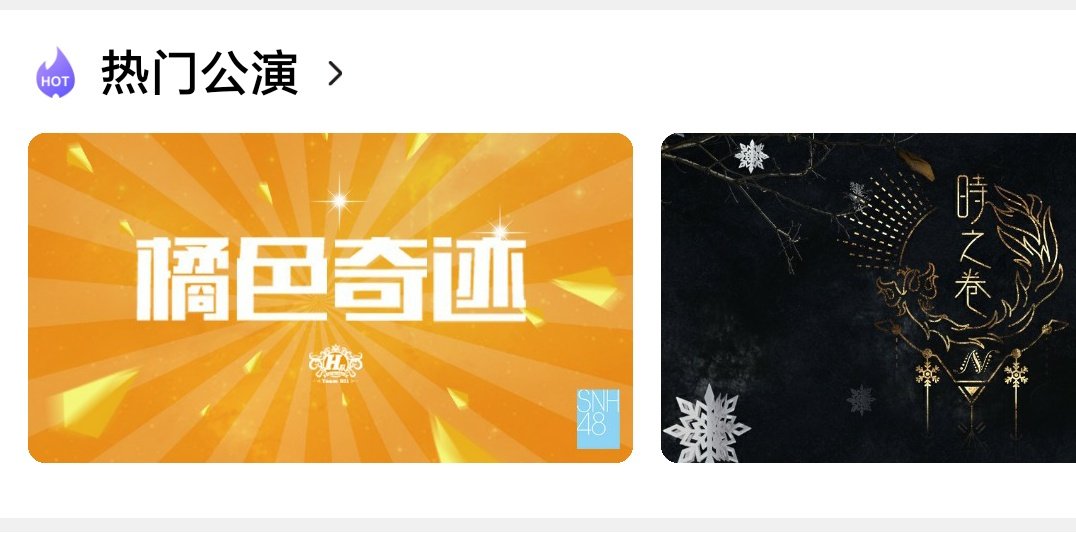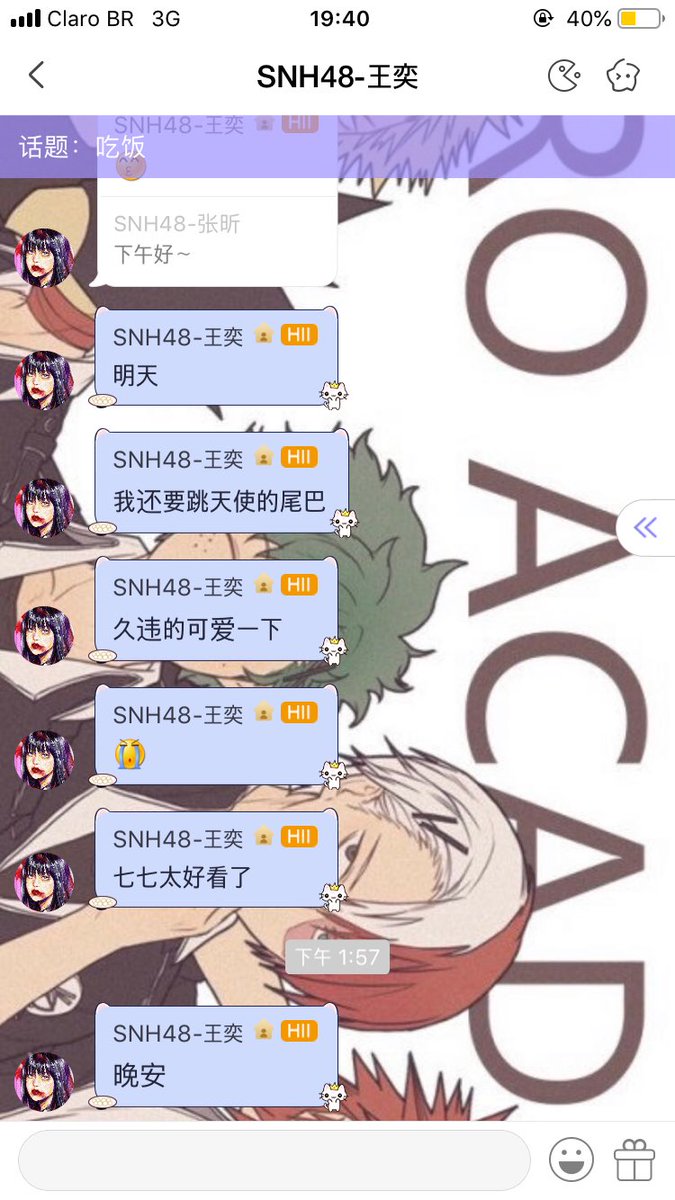‣ how to use pocket48 (口袋48)
as a quick introduction to the app;
it’s the app used by chn48 members. you can use it to watch stages, video/radio streams, read their chatrooms, interact with the members and much more.
it’s the app used by chn48 members. you can use it to watch stages, video/radio streams, read their chatrooms, interact with the members and much more.
first of all, obviously, you will need to download the app.
android: http://h5.48.cn/pocket48/index.html
ios: https://apps.apple.com/br/app/%E5%8F%A3%E8%A2%8B48/id669382658?l=en
android: http://h5.48.cn/pocket48/index.html
ios: https://apps.apple.com/br/app/%E5%8F%A3%E8%A2%8B48/id669382658?l=en
opening the app, you can click the last icon in the bottom to open the profile page. first button up there is where you login. i suggest to login with weibo since the app disconnects the accs a lot. you can also use your phone number or the other apps listed down there.
here is the profile page. you can see general info from your account. chicken legs are used to send the girls gifts and messages (private or that different message you usually see on chatrooms), badges you gain in different ways and points are kinda useless right now.
explaining the part down there. first icon is where you receive messages. from other fans, the girls, messages on your posts and notifications from the app. second, you can see your level, third is the page to buy VIP, fourth to buy chicken legs. the rest doesn't really matter.
first pic is the message from the members, they usually send to everyone so you have to pay chicken legs to answer. you can send them messages there, private/non-private. second is where you see your level, how many points you have+how many you need to level up. third is the vip.
you can gain points from: watching streams, daily login (the pink gift box in the top of the first page), liking and commenting on member posts and posting on their chatrooms. it’s irrelevant right now since i don’t think we can open the trading page.
to buy chicken legs, you need to open the page i said previously. for ios, you can put a gift card to your account and it should work fine. for android, you need to have one of the apps shown below. it’s cheaper on android, btw.
in the bottom, you can click the second icon and it will open the girl's chatroom pages. you can pin a chatroom to the top if you want to. notice the top of the pages have more buttons. second is the post tl, where you can see the girl's posts. third is where you follow them.
the third button in the bottom you can see the fan's posts. to make a post, you need to hit the "+" button down there.
in the first page. first picture is the stages, you can watch them live through the app or later when it finished. second pic is where you click to watch the girl's stream. you can also watch live or later, if it doesn't get deleted.
the girls usually do video or radio streams. if you follow the girl, you will receive a notification of it. as soon as she starts it, you can see in her chatroom like this. if you want to watch a past live, clicking it will also work.
when you open a chatroom, the first page that open is the girl’s posts. if other members send a message in the chatroom, it will also appear there. if you slide to the side, the part with the fans’ messages will appear.

 Read on Twitter
Read on Twitter