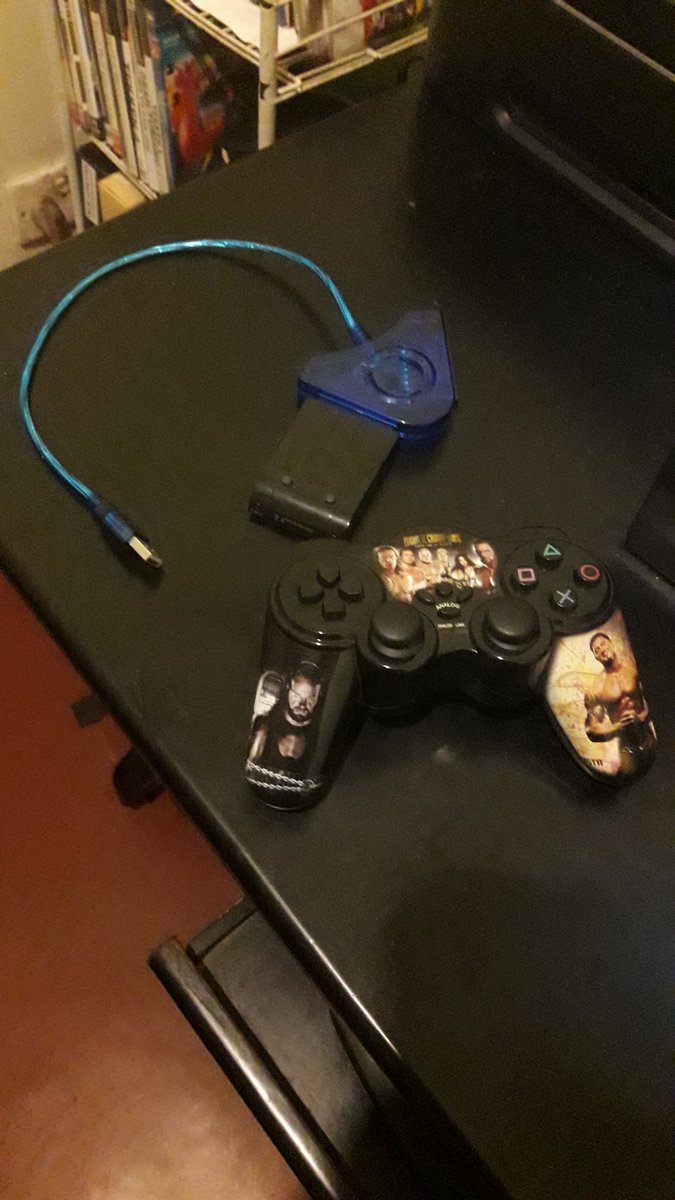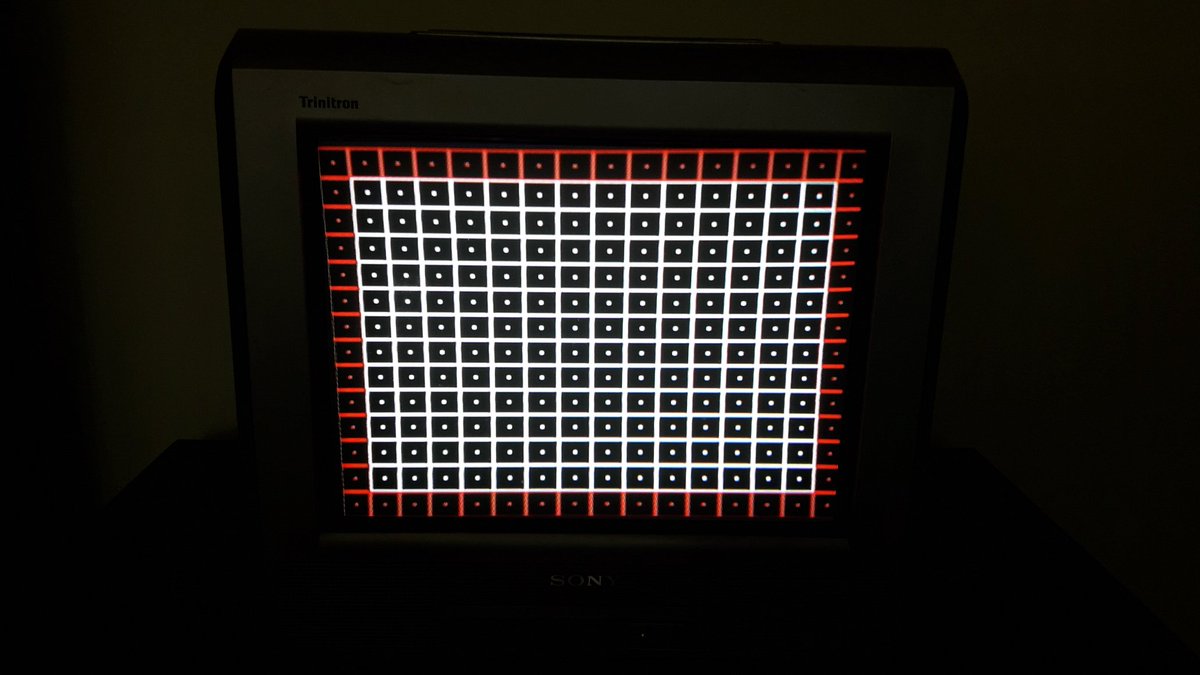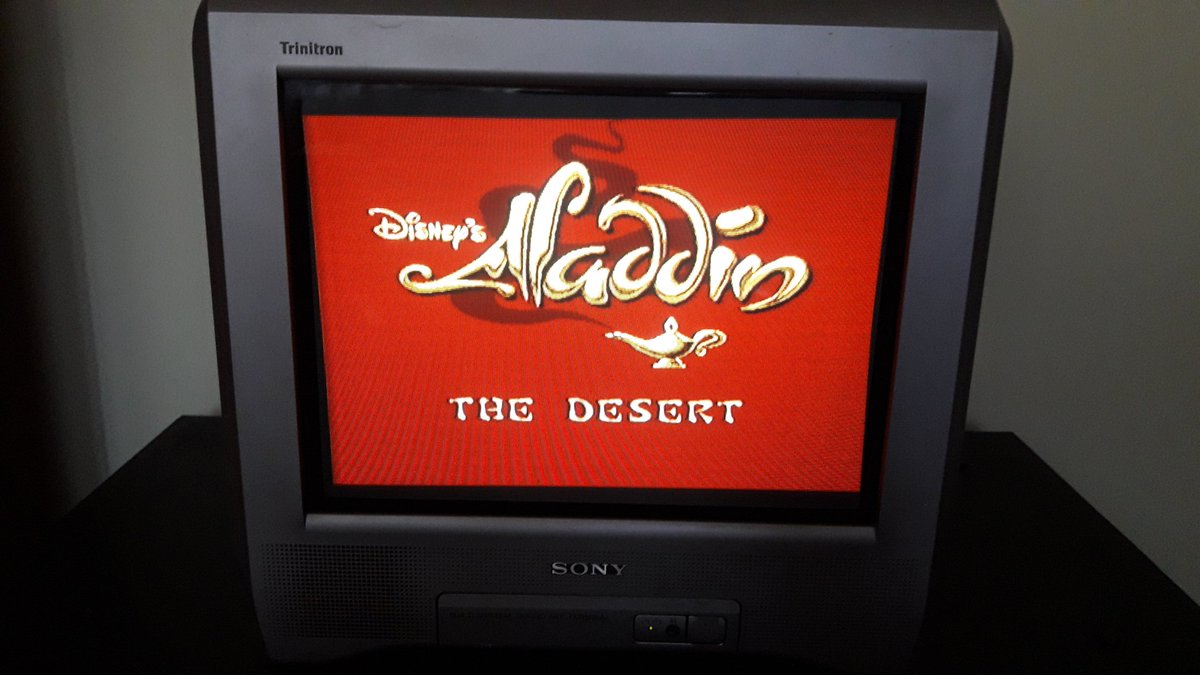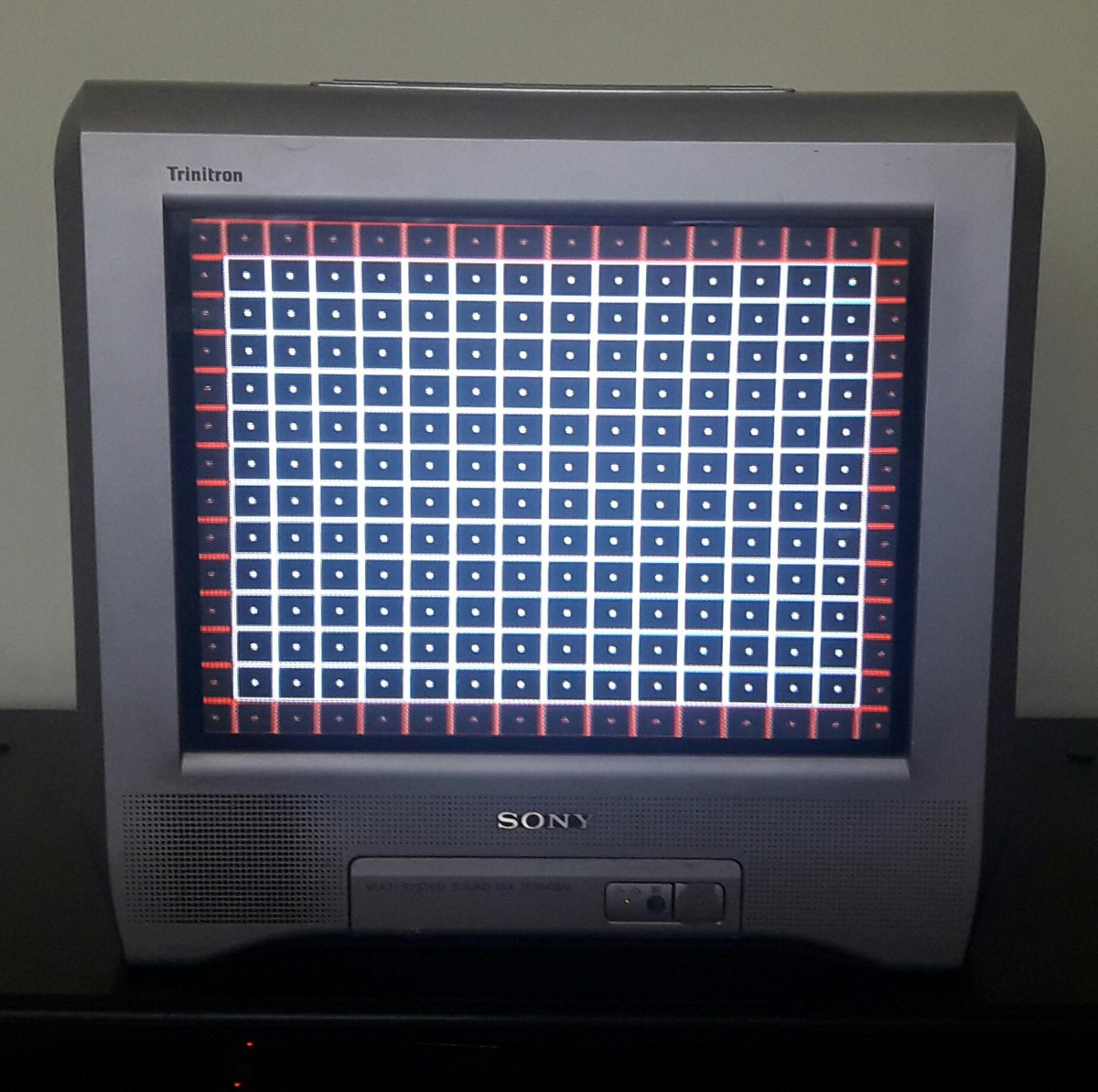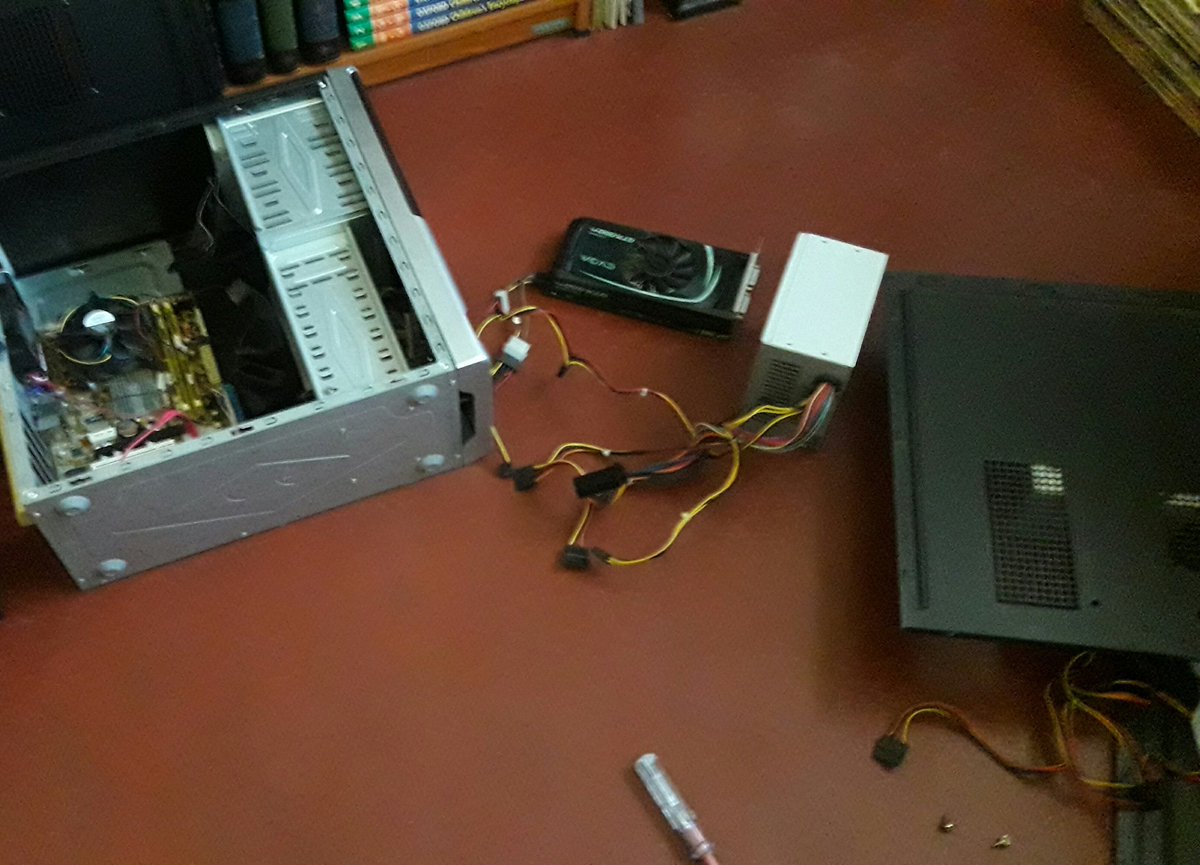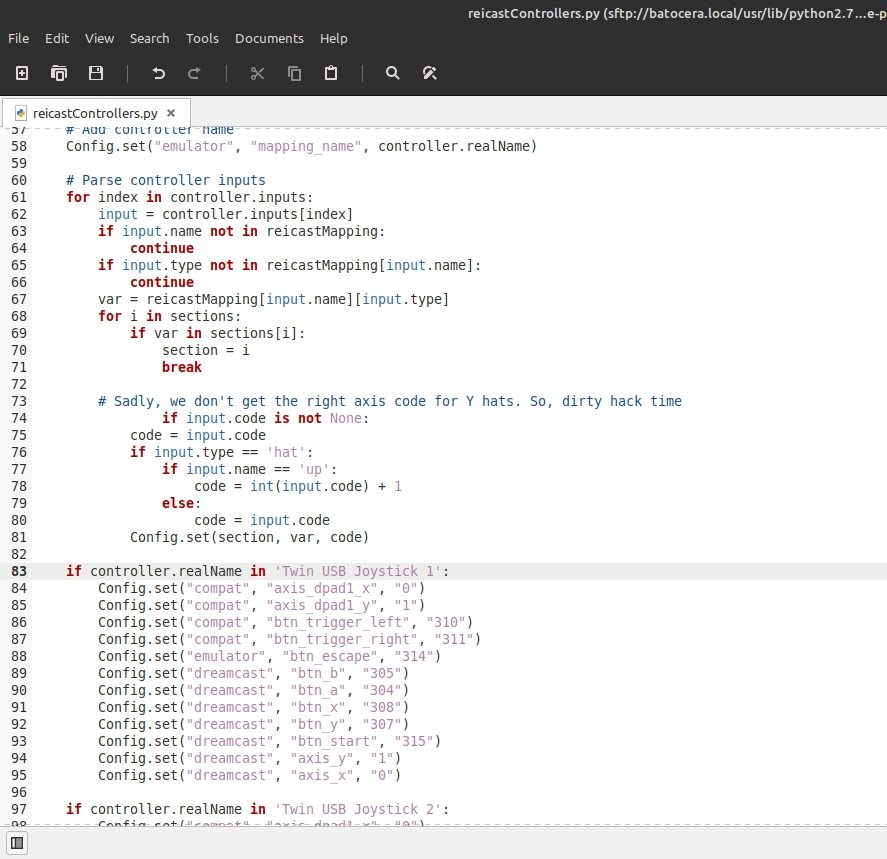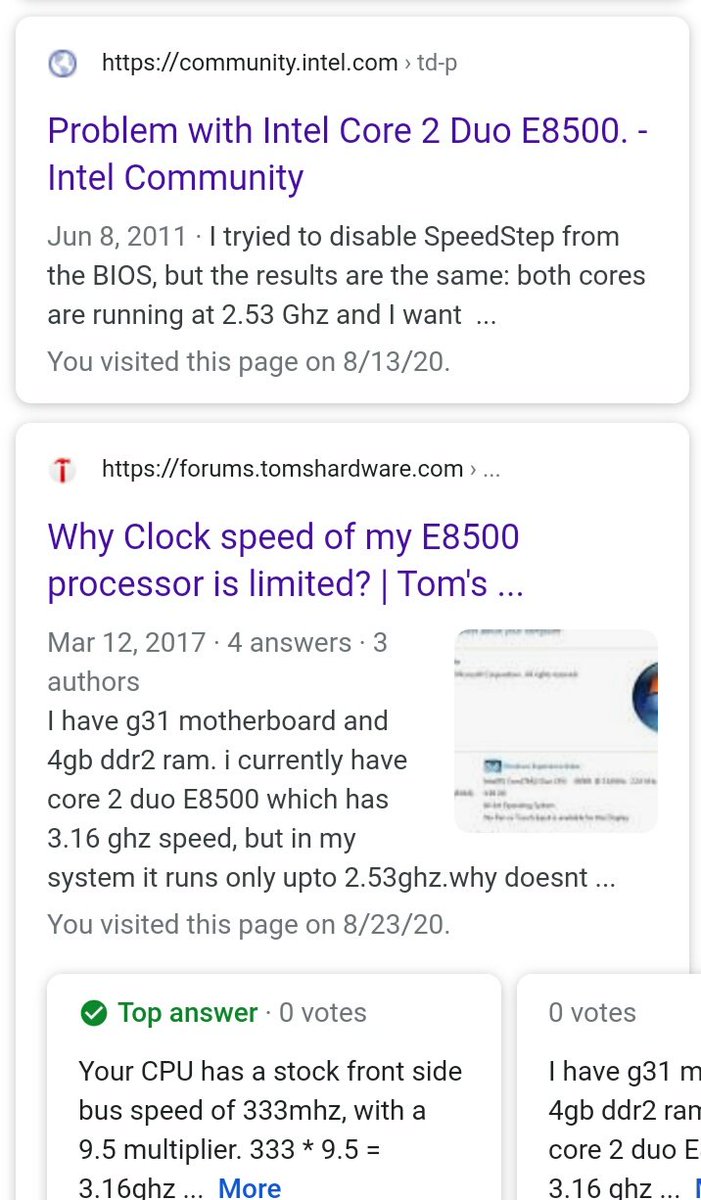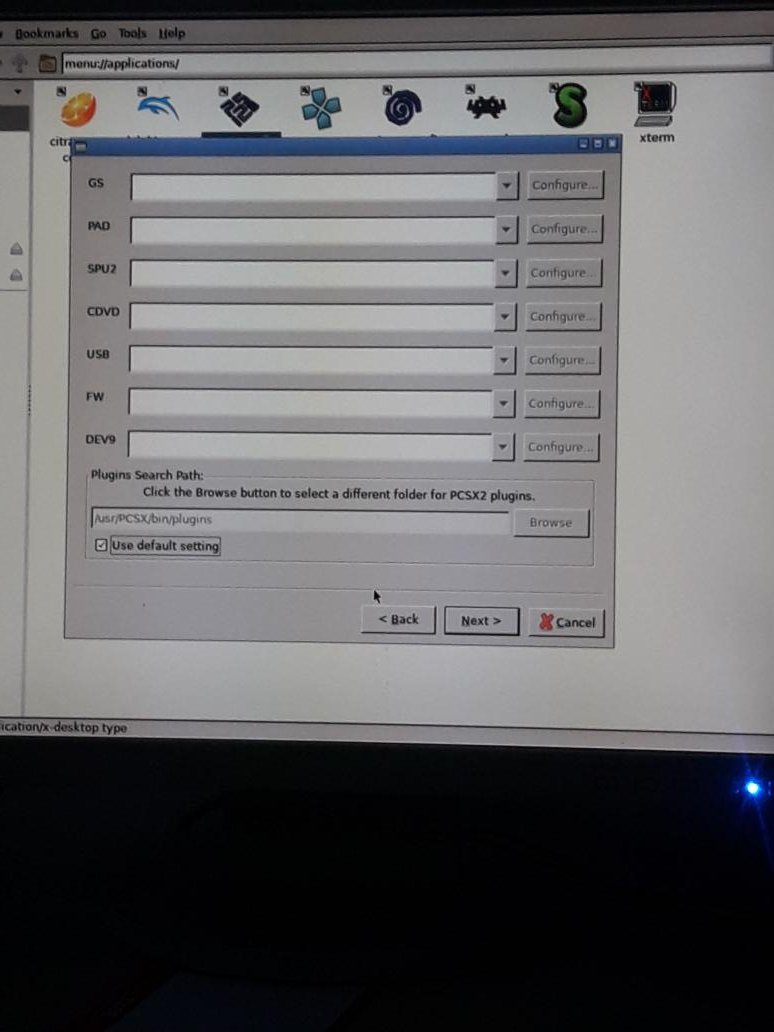I decided to build dedicated #Retrogaming #emulation system set up using @batocera_linux. I'll be posting the updates on that little project on this thread. 

I wanted to go with an old school CRT TV for this project instead of a modern monitor because almost all game graphics back in the day were designed to be displayed through a 4:3 crt. Newer LCD displays just doesnt give that original "look" when playing #retrogames . 

...And by "look" I mean the how the visuals actually come out (display lag, "scan line effect" etc) This video explains it pretty well  .
.
#retrogameing #retrogames
 .
.#retrogameing #retrogames
Few weeks ago I got the most perfect tv I could ask for, for my #Batocera emulator project. A 14" Sony Titantron crt . The person who gave it to me (yes for free) was super happy that she was finally getting rid of it. One (wo)mans trash is another mans treasure
. The person who gave it to me (yes for free) was super happy that she was finally getting rid of it. One (wo)mans trash is another mans treasure  #RETROGAMING
#RETROGAMING
 . The person who gave it to me (yes for free) was super happy that she was finally getting rid of it. One (wo)mans trash is another mans treasure
. The person who gave it to me (yes for free) was super happy that she was finally getting rid of it. One (wo)mans trash is another mans treasure  #RETROGAMING
#RETROGAMING
So I raided our storage room fished out this old tv cabinet. It looked pretty darn good after wiping all the dust off. I'm just glad I didn't get rid of this years ago. hoarding works people! 

This (left) is a flatscreen samsung 21" crt, but its IC chip is fried (no image display). I could always get it repaired if I ever feel like going for a bigger screen size for my retro gaming setup. But for now Im biased towards the 14" (right). But it's good to have options 

Fixing up this old pc I had laying around to use as my dedicated #batocera machine. Got it working after swaping out a faulty ram stick with a new one  . Now checking its HDD and transferring all the crap I want to save/salvage (hoarde
. Now checking its HDD and transferring all the crap I want to save/salvage (hoarde ) off it to my main pc b4 wiping it clean
) off it to my main pc b4 wiping it clean
 . Now checking its HDD and transferring all the crap I want to save/salvage (hoarde
. Now checking its HDD and transferring all the crap I want to save/salvage (hoarde ) off it to my main pc b4 wiping it clean
) off it to my main pc b4 wiping it clean
As if I haven't praised CRTs enough on this this thread  . I'm going to attach this tweet right here
. I'm going to attach this tweet right here 
 https://twitter.com/SNUKgaming/status/1169729166977196035
https://twitter.com/SNUKgaming/status/1169729166977196035
 . I'm going to attach this tweet right here
. I'm going to attach this tweet right here 
 https://twitter.com/SNUKgaming/status/1169729166977196035
https://twitter.com/SNUKgaming/status/1169729166977196035
It was around 1am last night when I finally got around to install #batocera #linux on to the HDD. (A dedicated machine shouldn't have to boot its OS off a usb drive  ). Everything went smooth, now it boots up way faster and has around 450GB of internal storage space for Roms
). Everything went smooth, now it boots up way faster and has around 450GB of internal storage space for Roms 
 ). Everything went smooth, now it boots up way faster and has around 450GB of internal storage space for Roms
). Everything went smooth, now it boots up way faster and has around 450GB of internal storage space for Roms 
Next step in the project: replace the cpu casing. I bought this shiny new mini super compact atx tower (left) today. The old casing was both bulky and its front panel was damaged AF including the power button, Ive been jimmy rigging the reset button to get it booted all this time
So far I'm still missing one of the most important components I need for my retrogaming rig, a VGA to RCA Converter (to hook the cpu to my crt tv). Ive tried a few local shops but they didnt had em. So Im going expand my search to some places in neighbouring towns next week 

The thrifty luck I've been having on this little project continues  . I stumbled on this "PlayStation2 to USB adaptor" ($2) online and bought it. Now I can use the trusty ps2 wireless game pad that I already had with my batocera rig instead of buying a new controller for it.
. I stumbled on this "PlayStation2 to USB adaptor" ($2) online and bought it. Now I can use the trusty ps2 wireless game pad that I already had with my batocera rig instead of buying a new controller for it.
 . I stumbled on this "PlayStation2 to USB adaptor" ($2) online and bought it. Now I can use the trusty ps2 wireless game pad that I already had with my batocera rig instead of buying a new controller for it.
. I stumbled on this "PlayStation2 to USB adaptor" ($2) online and bought it. Now I can use the trusty ps2 wireless game pad that I already had with my batocera rig instead of buying a new controller for it.
Its finally here! I now I can hook the batocera pc to the tv! I'd still be looking for one of these (tons of "vga to hdmi" converters out there but A/V stuff seems rare af now) if it wasnt for this one retailer who went the extra mile and had one specially ordered just for me.
It isn't complete yet, BUT the basic rig is now fully operational! (kinda like the Deathstar in episode vi  ) crt tv display wireless gamepad and all... #batocera #retrogaming
) crt tv display wireless gamepad and all... #batocera #retrogaming
 ) crt tv display wireless gamepad and all... #batocera #retrogaming
) crt tv display wireless gamepad and all... #batocera #retrogaming
Ahh the wonderful world of CRT distortions. I noticed that the tv image was slanted. turns out its because the tv was facing north (Earths magnetic pull was screwing with it). I tried tweaking around in the service settings (yes I was careful) but there was no way to fix the tilt
There was no way i could fix the tilt issue by my self, so this morning I called in the calvary  ! A professional tv repairman who's been in the game since the 80s. The dude just opened up the tv and worked his magic on the hardware inside and BOOM! Fixed! No more slanting!
! A professional tv repairman who's been in the game since the 80s. The dude just opened up the tv and worked his magic on the hardware inside and BOOM! Fixed! No more slanting! 
 ! A professional tv repairman who's been in the game since the 80s. The dude just opened up the tv and worked his magic on the hardware inside and BOOM! Fixed! No more slanting!
! A professional tv repairman who's been in the game since the 80s. The dude just opened up the tv and worked his magic on the hardware inside and BOOM! Fixed! No more slanting! 
Finally worked out all the kinks from the crt. It had some seriously wonky image geometry issues thats been driving me crazy for days. No amount of tweaking settings in the service menu worked, but then I switched the vga converter from PAL to NTSC and that fixed everything! 



Bought a WiFi adapter for the #Batocera machine and got it netwoked  (to manage the Roms etc on it remotely from my main PC). Becouse trying to use a file manager meant for a pc monitor on a 14" crt tv is just HELL, all text on sceen looks like tiny blurry ants in a line
(to manage the Roms etc on it remotely from my main PC). Becouse trying to use a file manager meant for a pc monitor on a 14" crt tv is just HELL, all text on sceen looks like tiny blurry ants in a line 
 (to manage the Roms etc on it remotely from my main PC). Becouse trying to use a file manager meant for a pc monitor on a 14" crt tv is just HELL, all text on sceen looks like tiny blurry ants in a line
(to manage the Roms etc on it remotely from my main PC). Becouse trying to use a file manager meant for a pc monitor on a 14" crt tv is just HELL, all text on sceen looks like tiny blurry ants in a line 
Picked up a used Nvidia 9500gt 512mb from a local dealer for the #batocera rig. (been using the motherboards onboard graphics chip till now  ). I went with it coz it was low maintenance (No over heating issues or big power requirements) but got the job done -- openGL 3.3
). I went with it coz it was low maintenance (No over heating issues or big power requirements) but got the job done -- openGL 3.3 
 ). I went with it coz it was low maintenance (No over heating issues or big power requirements) but got the job done -- openGL 3.3
). I went with it coz it was low maintenance (No over heating issues or big power requirements) but got the job done -- openGL 3.3 
Turns out one of the downsides of picking a cheap older Nvidia gpu for #batocera is the lack of priority driver support. Theres no way to install legacy linux drivers and you have to make peace with the Open source Nouveau driver.
I was about to make my peace with the 9500 gt gpu and the open source drivers call it done, but @batocera_linux s reply got me thinking about using a newer gpu and using the #batocera image that supports 390.xx legacy drivers.
I have a Nvidia GTX 550 ti that I bought years ago, but it's been failing to initialize on a cold boot for some time so I figured it was a faulty card. I tried installing it in the #batocera pc last week but had the same result. But then I took it to work today and tried it on...
...my work PC and holy crap cap it worked! I'm guessing both PSUs on my home PCs have worn out capacitors or something that just doesn't enough juice to fire up the card during a cold start. So I bought my work computers psu home and I'm going to try and swap it with...
...the one on my #batocera machine and try installing the gtx 550ti again tonight. If all goes well I'll be able to run batocera with the 390.xx legacy priority drivers which will be a HUGE improvement over what I got running now.
Saturdays psu swap to fix the graphics card problemo turned out to be a total flop  . So yesterday (Sunday) I brought in my work PC home and spent all morning swapping out its components with the #betocera machine trying to get the damn thing to recognize the gtx 550 ti.
. So yesterday (Sunday) I brought in my work PC home and spent all morning swapping out its components with the #betocera machine trying to get the damn thing to recognize the gtx 550 ti. 

 . So yesterday (Sunday) I brought in my work PC home and spent all morning swapping out its components with the #betocera machine trying to get the damn thing to recognize the gtx 550 ti.
. So yesterday (Sunday) I brought in my work PC home and spent all morning swapping out its components with the #betocera machine trying to get the damn thing to recognize the gtx 550 ti. 

I finally narrowed down what was causing the gpu glitch. Turns out for some weird reason the Gigabyte mobo I was using didnt like that specific vga card. I tried the card on two separate identical gigabyte mobos and got the same result. Tried a different Asus mobo and it worked!
Moved my work PCs Asus mobo (along with its cpu and ram) to the #batocera machine, kept the existing hdd and the psu (which was better suited to power the gpu), finally added the Nvidia 550 ti. This is a wayyy better build than what I had a few days ago 
 .
.

 .
.
https://twitter.com/batocera_linux/status/1180137396832100353?s=19 I'm not going to write about the entire crapfest i went through to get this  installed ( #batocera w Nvidia legacy driver support) onto the internal hdd, turns out there are some pitfalls and I managed to find and fall in every single one of them
installed ( #batocera w Nvidia legacy driver support) onto the internal hdd, turns out there are some pitfalls and I managed to find and fall in every single one of them  ...
...
 installed ( #batocera w Nvidia legacy driver support) onto the internal hdd, turns out there are some pitfalls and I managed to find and fall in every single one of them
installed ( #batocera w Nvidia legacy driver support) onto the internal hdd, turns out there are some pitfalls and I managed to find and fall in every single one of them  ...
...
.. but FINALLY I got it installed and working!!! 
 . PS2 and GameCube are recognising the gpu by its name. And the overall performance boost is just INSANE
. PS2 and GameCube are recognising the gpu by its name. And the overall performance boost is just INSANE  !
!

 . PS2 and GameCube are recognising the gpu by its name. And the overall performance boost is just INSANE
. PS2 and GameCube are recognising the gpu by its name. And the overall performance boost is just INSANE  !
!
Went over to the local print shop and had a @batocera_linux logo sticker printed for the emulation machine  . Been thinking about doing the for quite a while. I used the older blue linux logo coz for me "batocera linux" had more weight than "All the cores that matter".
. Been thinking about doing the for quite a while. I used the older blue linux logo coz for me "batocera linux" had more weight than "All the cores that matter".
 . Been thinking about doing the for quite a while. I used the older blue linux logo coz for me "batocera linux" had more weight than "All the cores that matter".
. Been thinking about doing the for quite a while. I used the older blue linux logo coz for me "batocera linux" had more weight than "All the cores that matter".
If you got @batocera_linux installed in an internal drive and need to upgrade to the #Nvidia legacy drivers version, the way to do it is boot your #batocera pc with a usb thumb drive using any live linux distro, then copy the contents of boot.tar.xz to the internal drive manually
Quarantine eased up a little, so had a electrician come over and had a convenient power outlet installed for my retro gaming setup. No more dragging messy power extension cables across the room every single time when I want to play on it. 

Spent a little time working on cable management on my pet project this morning. Used to be a total clusterfuck of a cable mess hidden behind the CPU in there, not anymore. Feels good knowing everything's nice and tidy now  .
.
 .
.
Im tempted to upgrade the processor in my retrogaming emulation build (which i made almost entirely out of old parts I had laying around). Right now it has a core 2 duo E2200 2.2Ghz. Its flawless on older systems but struggles with performance issues on some demanding GC DC...
... and Saturn titles, plus all PS2 titles seem to be unplayably slow. The best cpu the mobo supports is the core 2 duo E8600 3.3Ghz. The additional 1.1Ghz boost if I upgrade should give a very visible performance boost. I mean these puppies cost under $10 usd, so why not  .
.
 .
.
Fixed an issue thats been driving me crazy for months (Reicast wasnt detecting my gamepad) Someone had posted a solution in #batocera forms. If I hadnt started learning python a few weeks back ( https://twitter.com/chamara64/status/1280903309033799680), I'd have messed up the fix by not knowing about indentations
Repositioned the second shelf in the tv cabinet to house the keyboard. Hooked up the mouse too (both of em from the old pc I used to make this setup). #batocera is almost entirely gamepad driven but once in a while you need a keyboard and a mouse, for settings etc, oh and c64.
Made up my mind to upgrade the processor in my #batocera rig to an Intel e8600 3.3ghz (the best cpu this old mobo supports). Upgradin the mobo for a newer and better cpu support feels like straight up cheating and defeating the purpose of this whole 'restoration' journey/exercise
Main reason i caved for a processor upgrade is because I wanted to get a few (any) ps2 games running full speed on the pcsx2 emulator in #batocera purely for the sense of achievement (not coz I actually wanna play em). I know it sounds crazy but the heart wants what it wants 

Been looking for a used e8600 everywhere here and came up empty. Apparently theres a shortage in imports coz of the pandemic. So I had to settle and order an e8500 3.16ghz (theres only about a 4% performance difference from a e8600). Hopefully I'll get my hands on it by tomorrow.
Got the intel E8500 last week, and ran into a few problems right away. The 3.16ghz cpu was only running at a 2.53ghz. Looked up the issue online and figured out that I had to manualy set the motherboard FBS (to 333 from 255 stock) in the bios  .
.
 .
.
The next problem was the cpu temperature. Long story short the Intel stock heatsink that came with the e2200 I was using wasnt cutting it for the e8500. It scared the crap outta me when checked the cpu temp in mobo bios screen to see it climbing to 78c on an idle cold boot
 .
.

 .
.
Turns out one of the pins on the heatsink wasnt properly in all the way when I installed it 
 . Re-applied some fresh thermal paste and resteated the fan. Had the weirdest pattern of thermal paste from the day before on the cpu when i took the fan out
. Re-applied some fresh thermal paste and resteated the fan. Had the weirdest pattern of thermal paste from the day before on the cpu when i took the fan out  .
.

 . Re-applied some fresh thermal paste and resteated the fan. Had the weirdest pattern of thermal paste from the day before on the cpu when i took the fan out
. Re-applied some fresh thermal paste and resteated the fan. Had the weirdest pattern of thermal paste from the day before on the cpu when i took the fan out  .
.
Setting the fan back properly made a big difference but not a great one. The cpu temp was now levelling off around 65c on a cold boot bios screen idle. I tried under clocking the cpu and even removing the side of the case for better air flow but it didn't help much.
After watching tons of youtube videos on the subject I realized that the crappy stock Intel heatsink I was using had to go . Because after everything I tried the cpu temp still hits 80c after moderate use. So I popped over my local computer store, and these were the options..
. Because after everything I tried the cpu temp still hits 80c after moderate use. So I popped over my local computer store, and these were the options..
 . Because after everything I tried the cpu temp still hits 80c after moderate use. So I popped over my local computer store, and these were the options..
. Because after everything I tried the cpu temp still hits 80c after moderate use. So I popped over my local computer store, and these were the options..
I picked out the Artic Storm 2 heatsink, and a cheap ($1  ) generic side fan to the case. This baby got the job done. Now the cpu is sitting happy in mid 50c's on idle and barely gets to 70c even with long no-nonsense usege.
) generic side fan to the case. This baby got the job done. Now the cpu is sitting happy in mid 50c's on idle and barely gets to 70c even with long no-nonsense usege. 
 ) generic side fan to the case. This baby got the job done. Now the cpu is sitting happy in mid 50c's on idle and barely gets to 70c even with long no-nonsense usege.
) generic side fan to the case. This baby got the job done. Now the cpu is sitting happy in mid 50c's on idle and barely gets to 70c even with long no-nonsense usege. 
Been trying to get the plugin selection in pcsx2 to work in #batocera. One 5.25 upgrade, one download of the vanila pcsx2, and another fresh install of batocera 5.26 on a usb later I learnt that... you can't  . Everything's prefixed out of the box. https://twitter.com/chamara64/status/1296497298659258375
. Everything's prefixed out of the box. https://twitter.com/chamara64/status/1296497298659258375
 . Everything's prefixed out of the box. https://twitter.com/chamara64/status/1296497298659258375
. Everything's prefixed out of the box. https://twitter.com/chamara64/status/1296497298659258375
Finally managed to run Tekken 5 for the ps2 on #batocera with full speed! Secret ingredient is v-sync. Every goddamn pcsx2 settings vid I watched told me to turn it off for faster performance, so I did. But I turned it on today and this thing started running like butter.. (cont)
... (cont) wasnt sure why right away but then it hit me. unlike a monitor, the NTSC vga converter that the pc is plugged into is only running at 29hz, so by turning vsync on the emulator gets a 29 fps cap (instead of having to process 60 fps). At least that's my theory.

 Read on Twitter
Read on Twitter