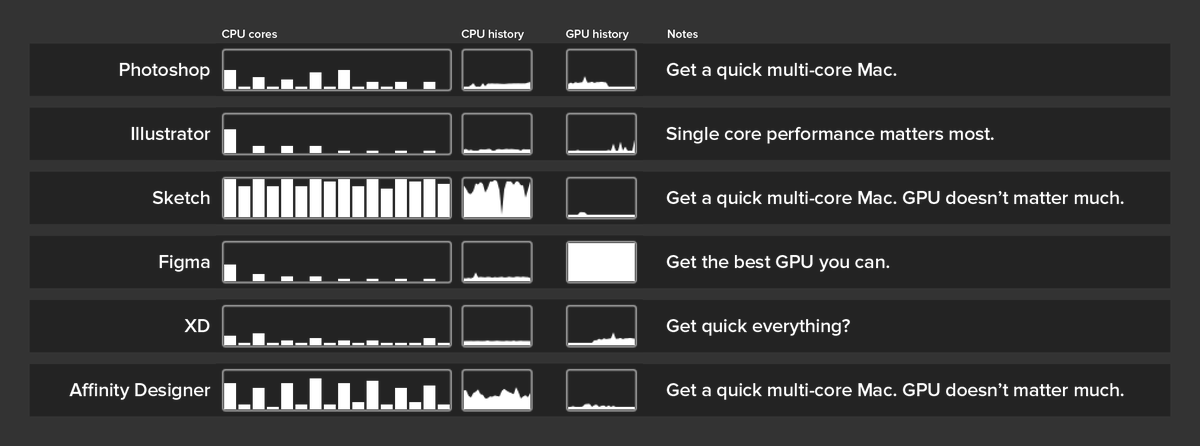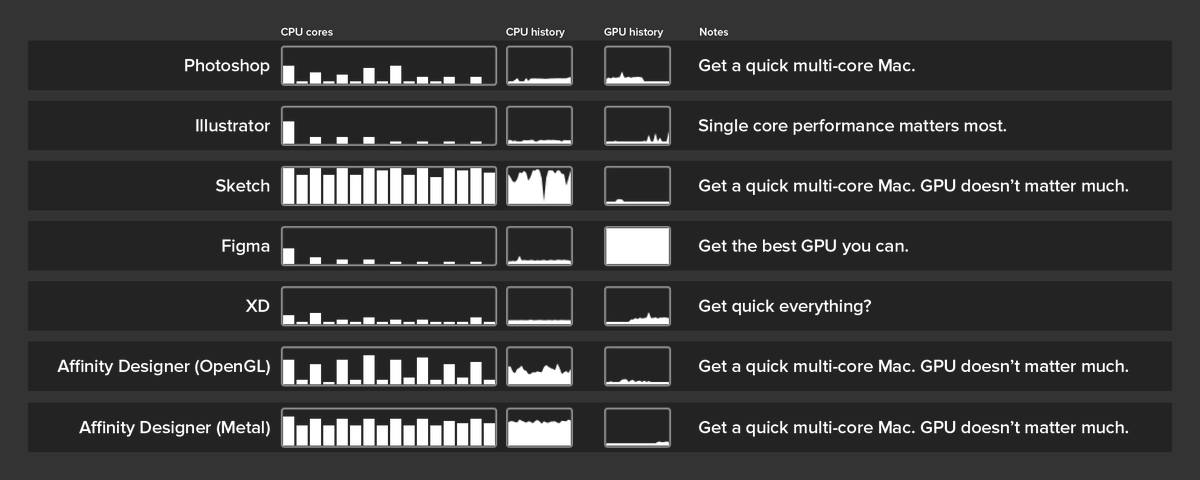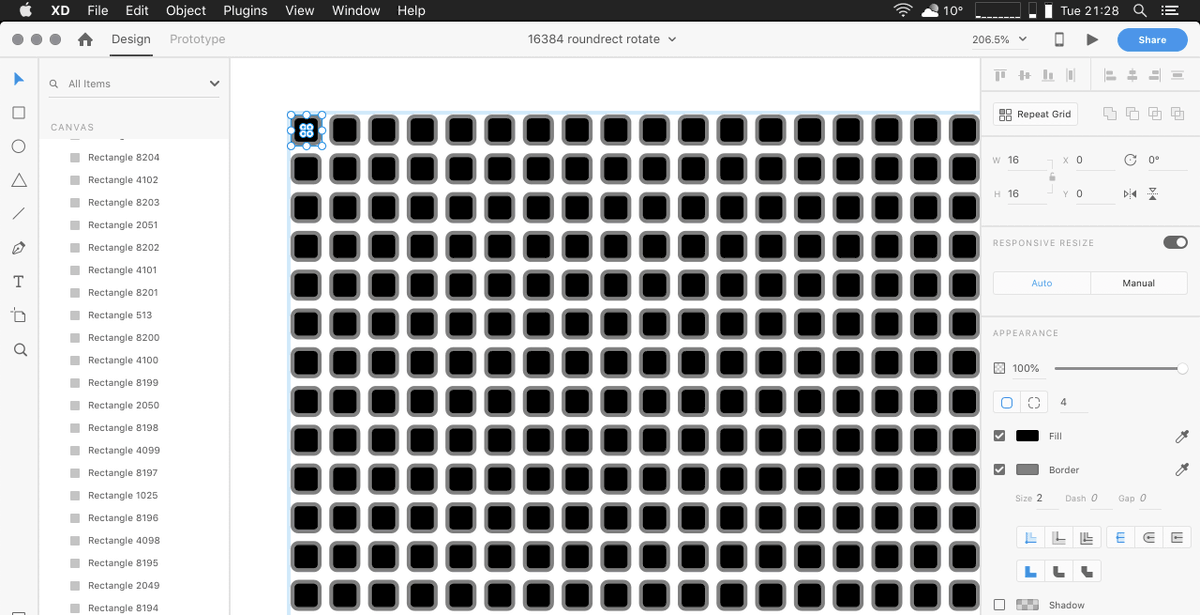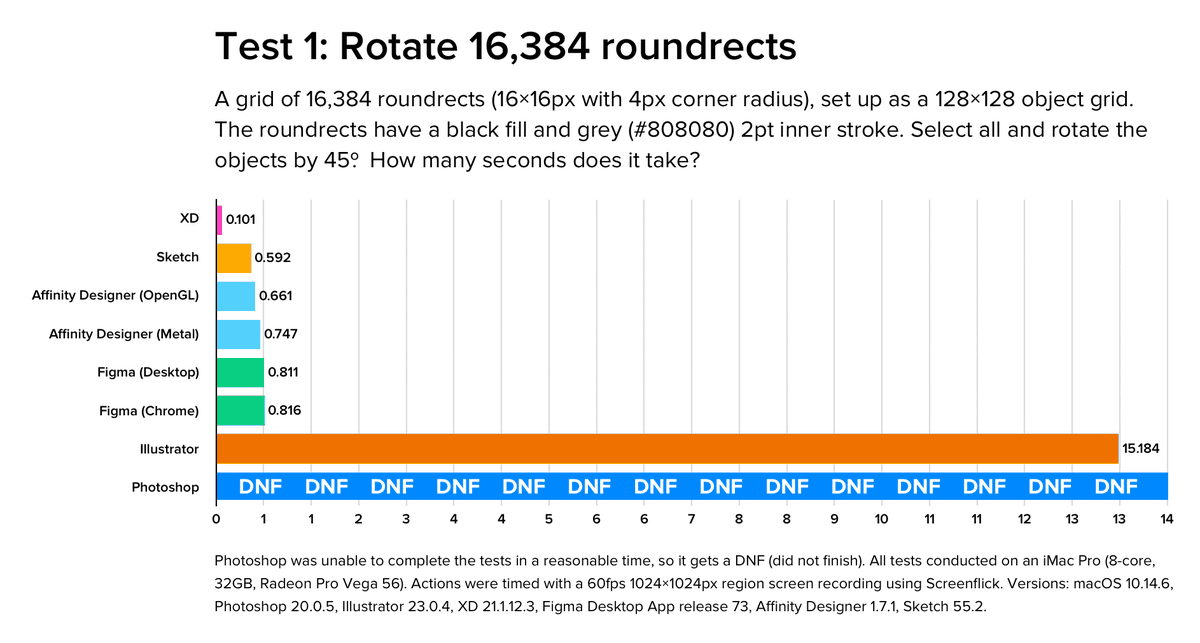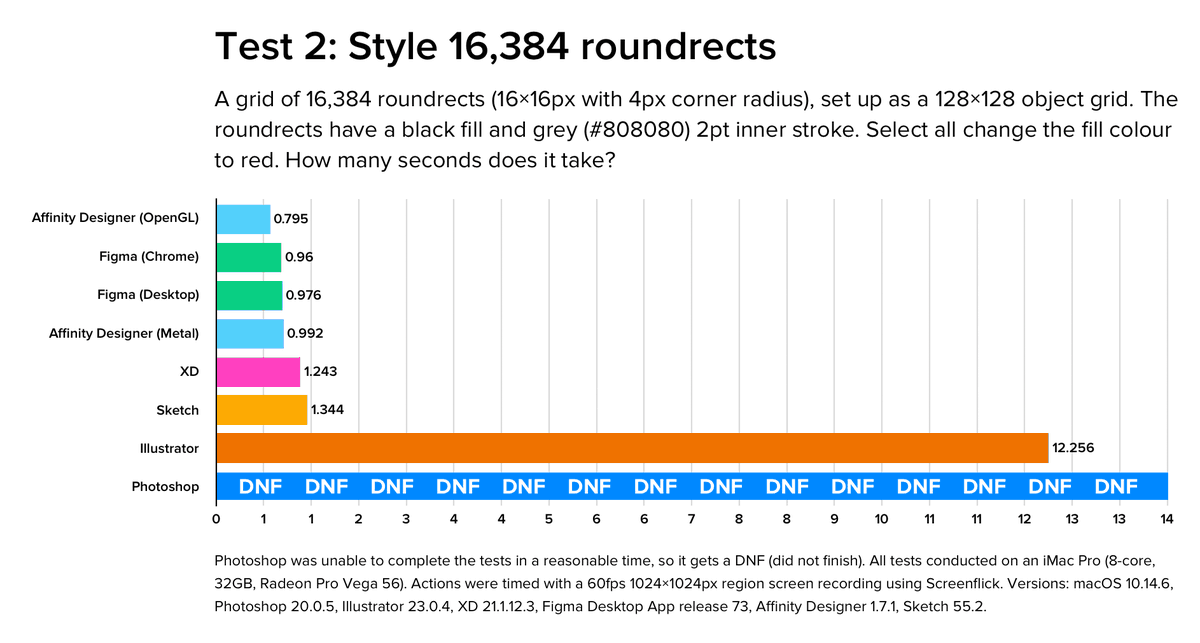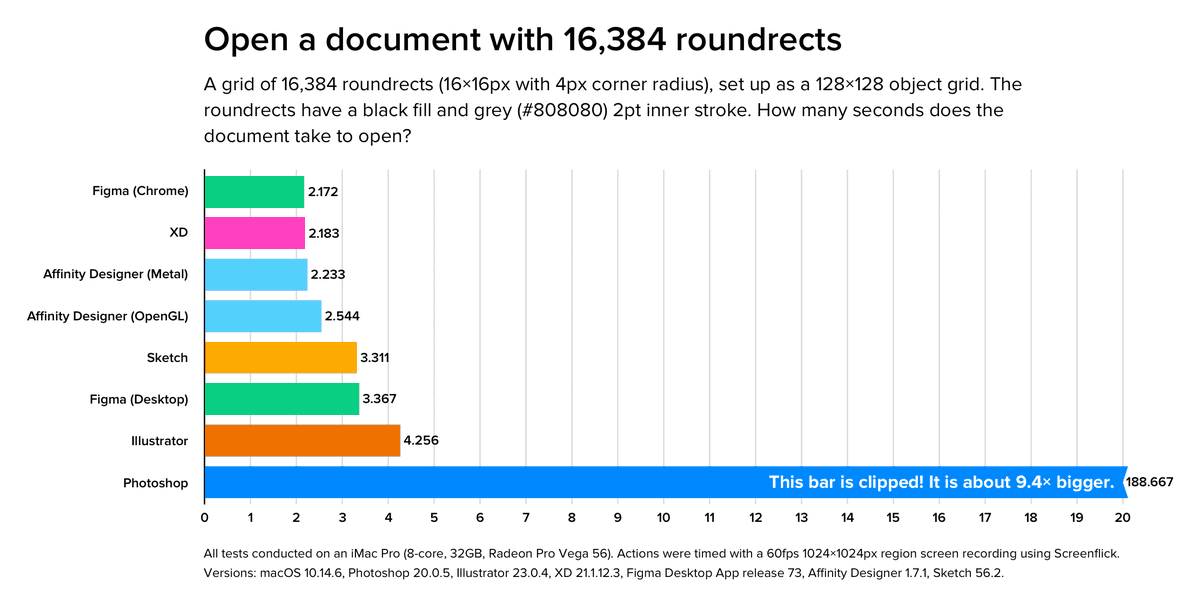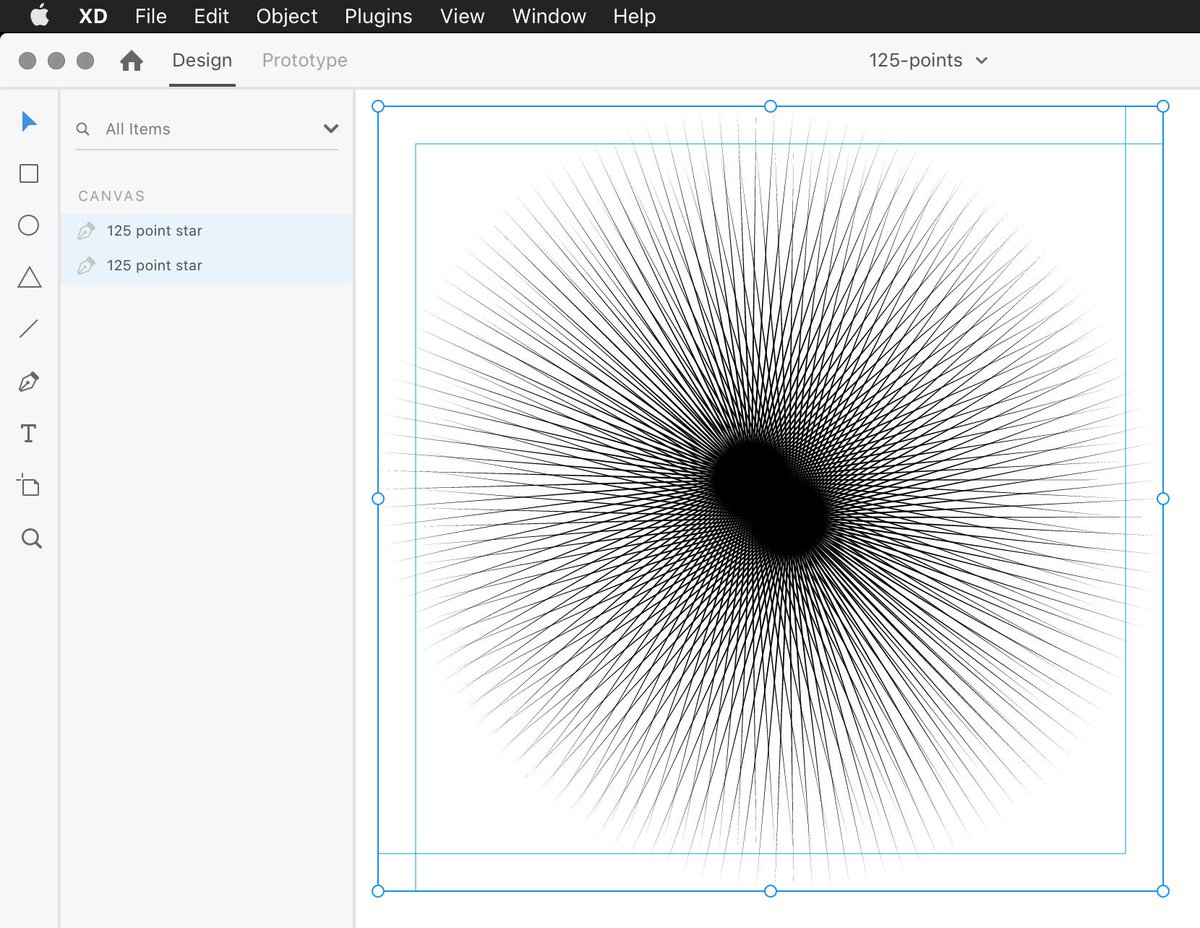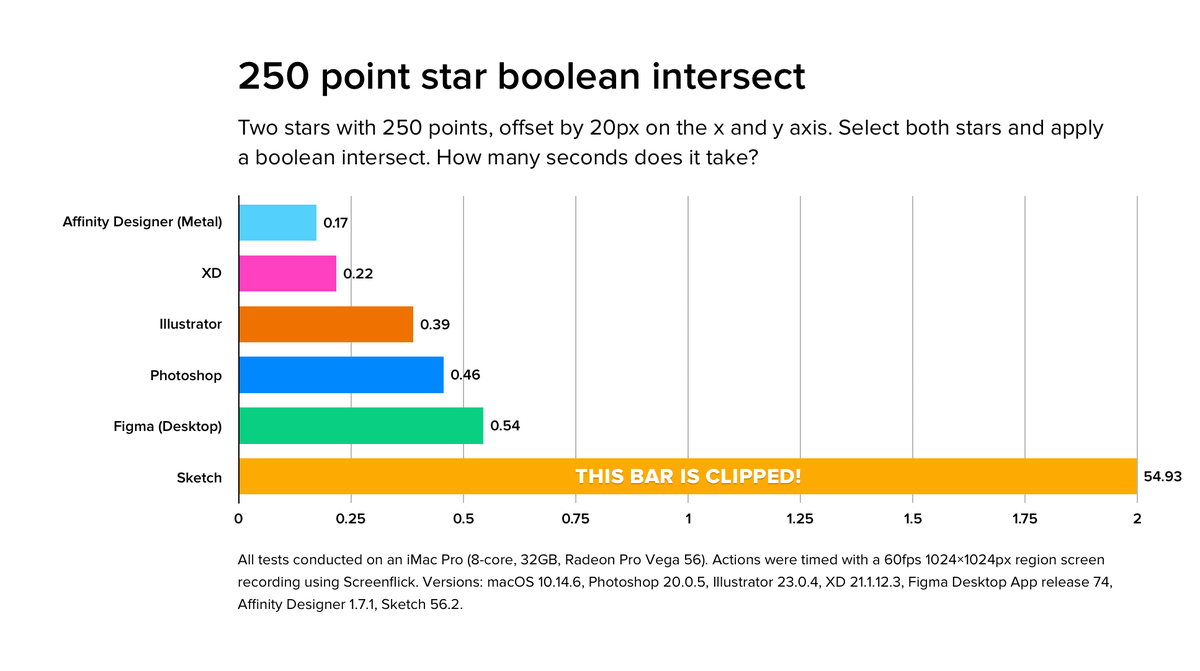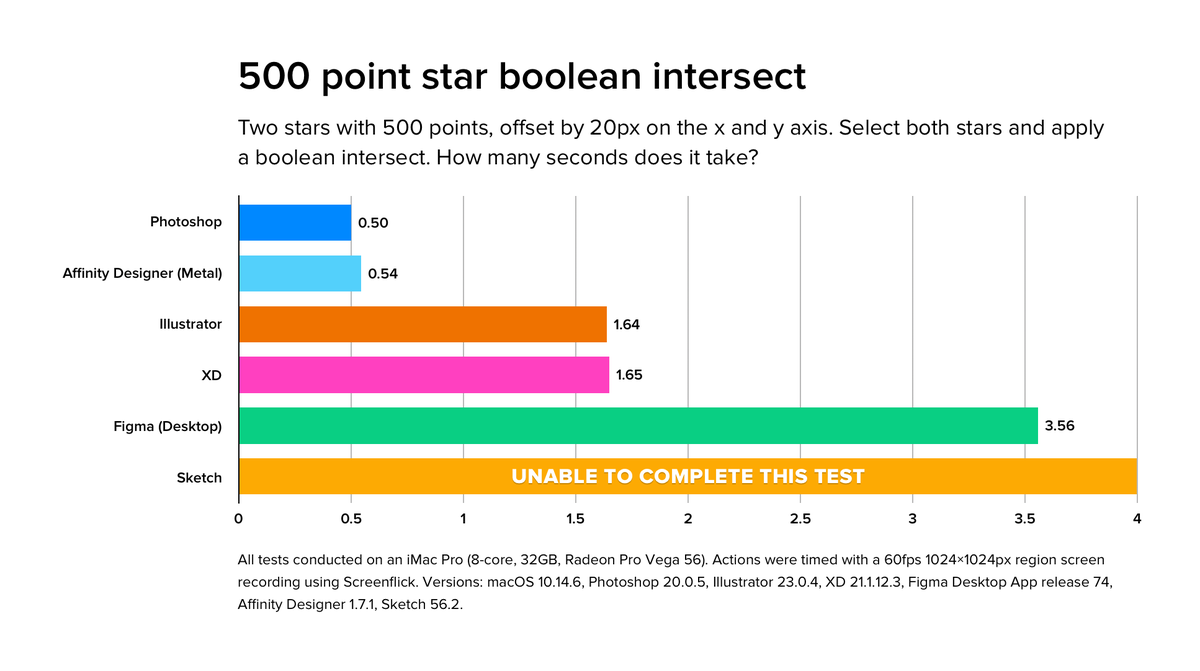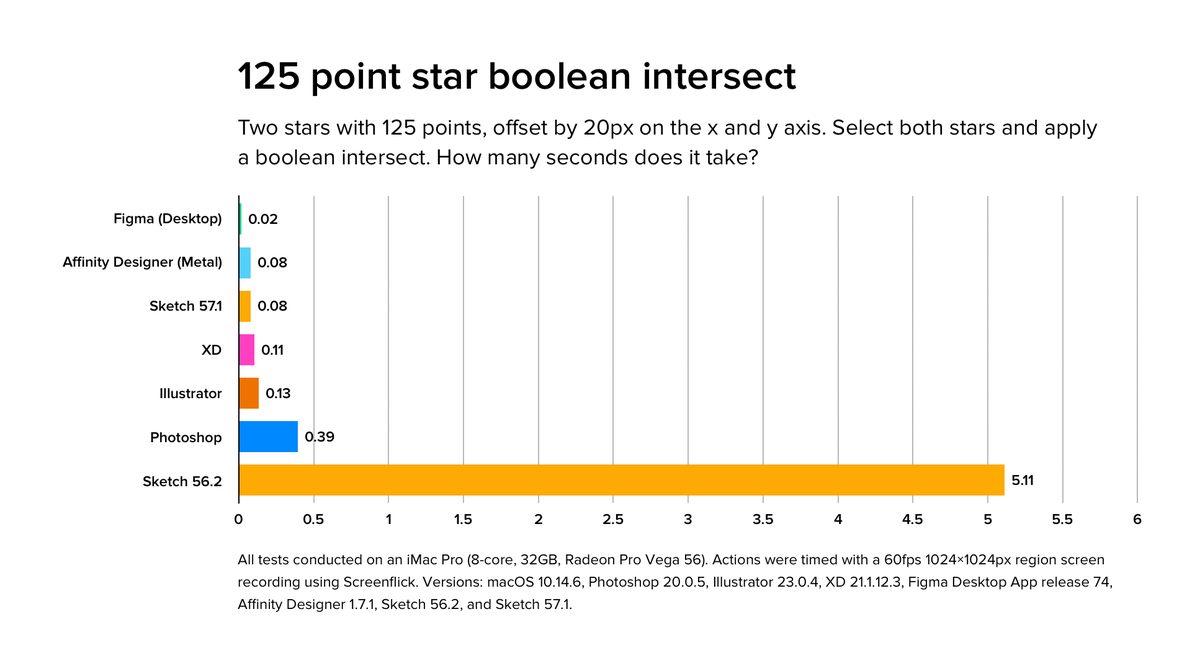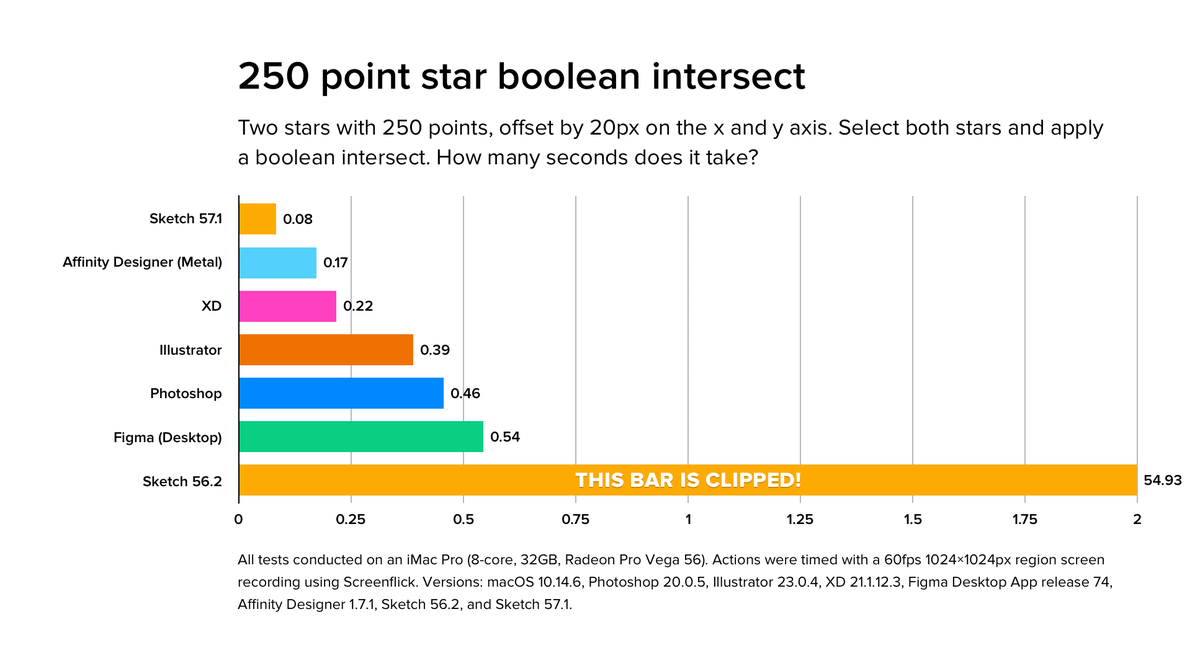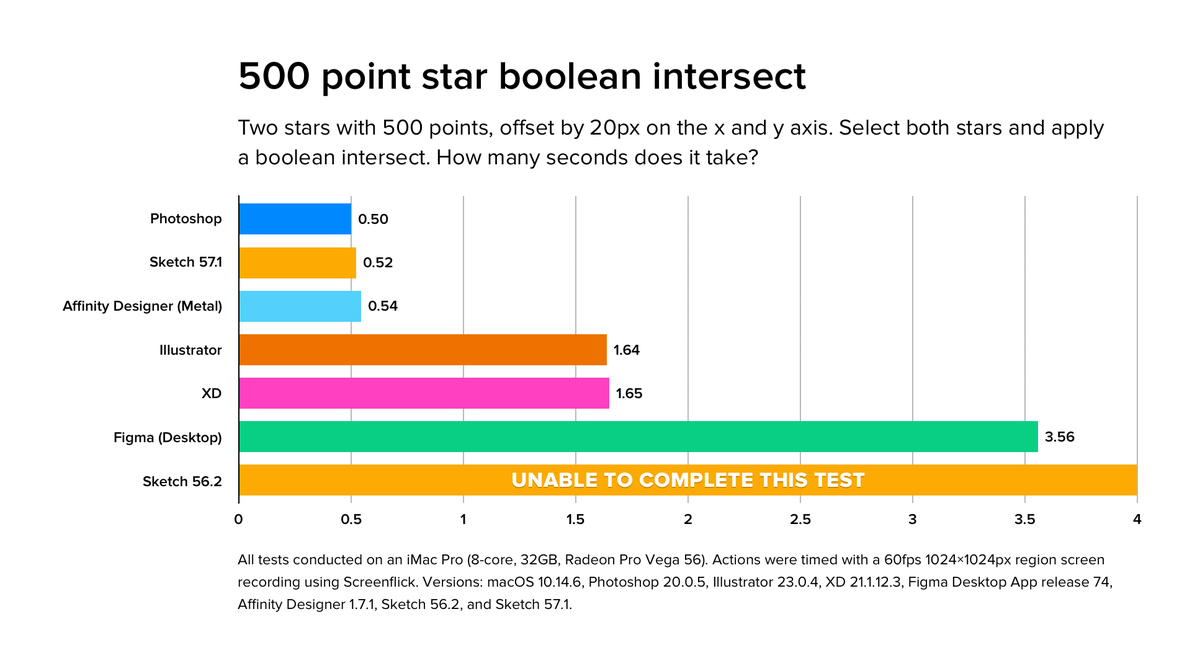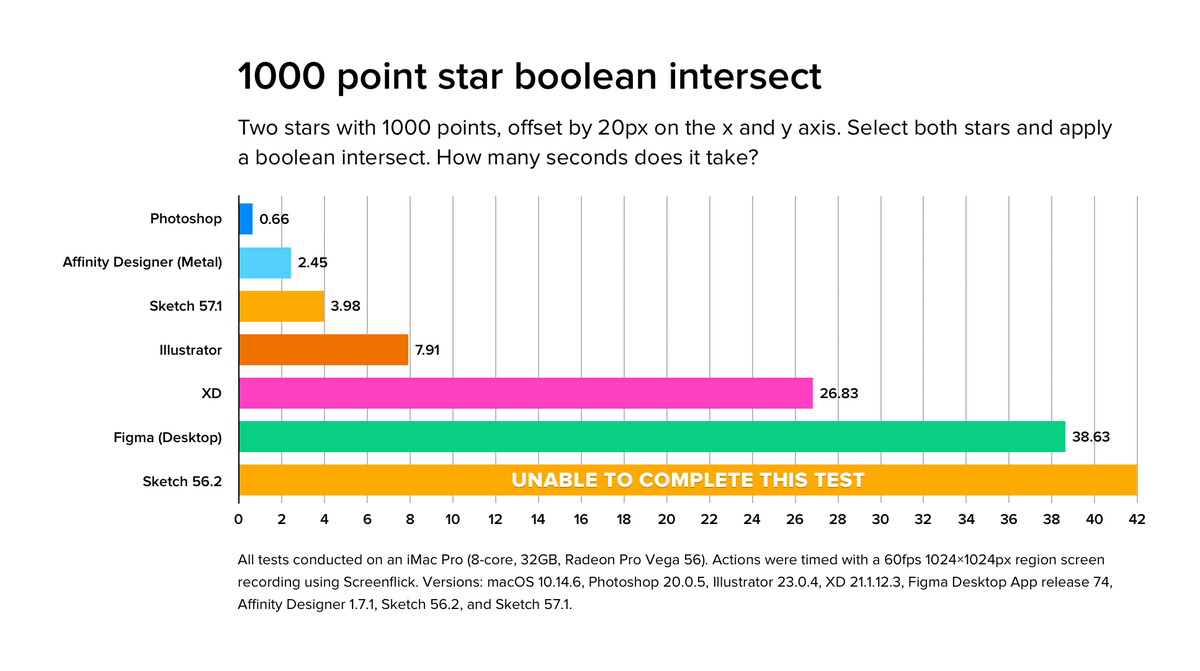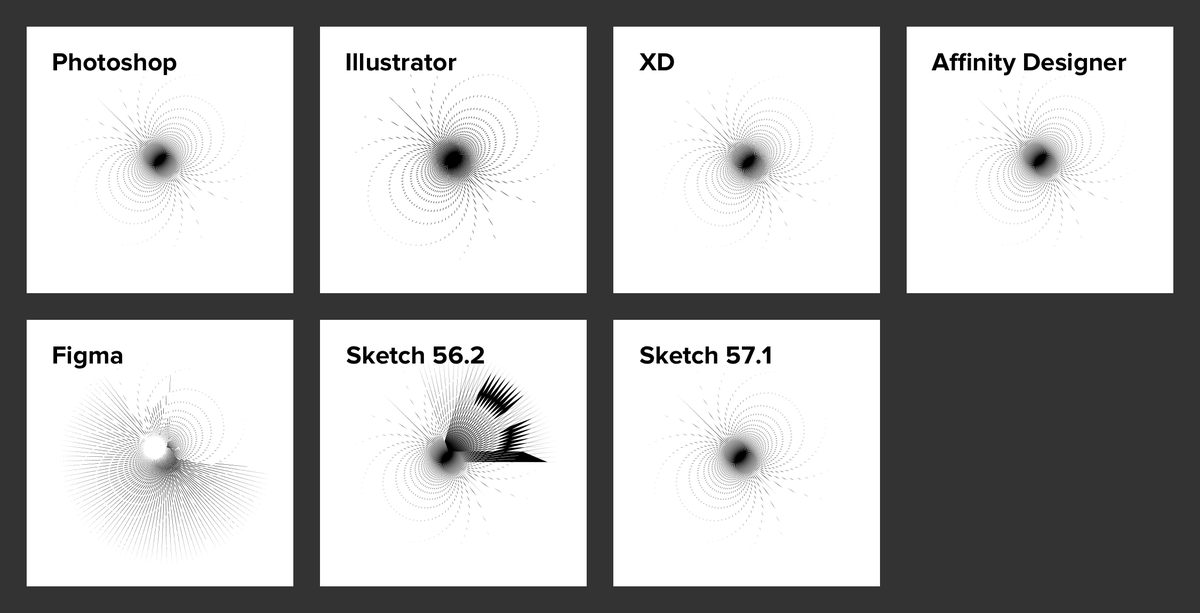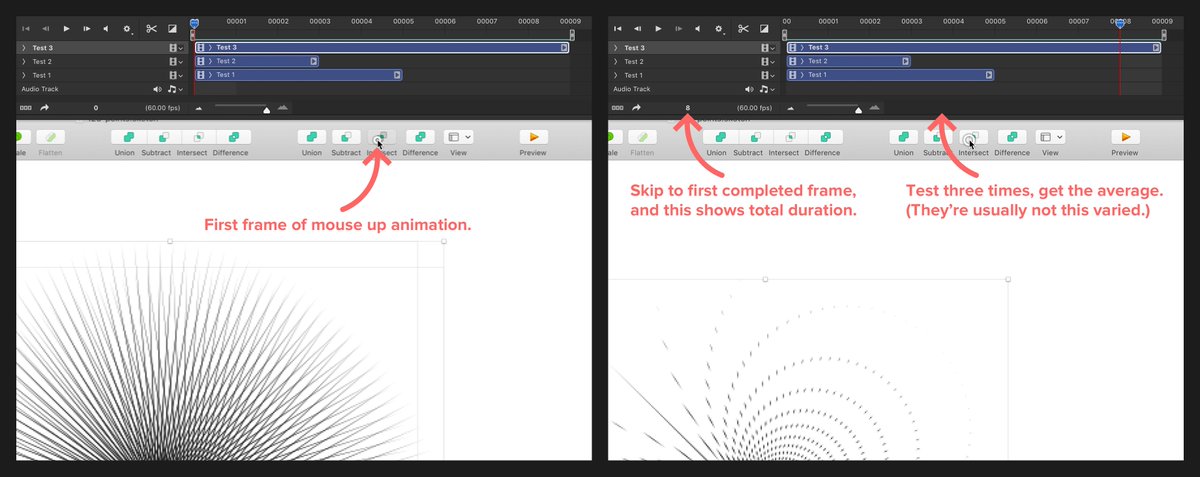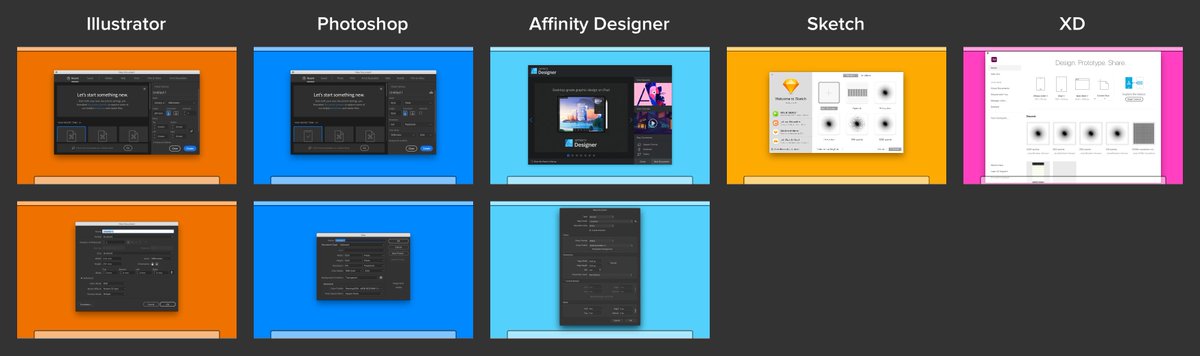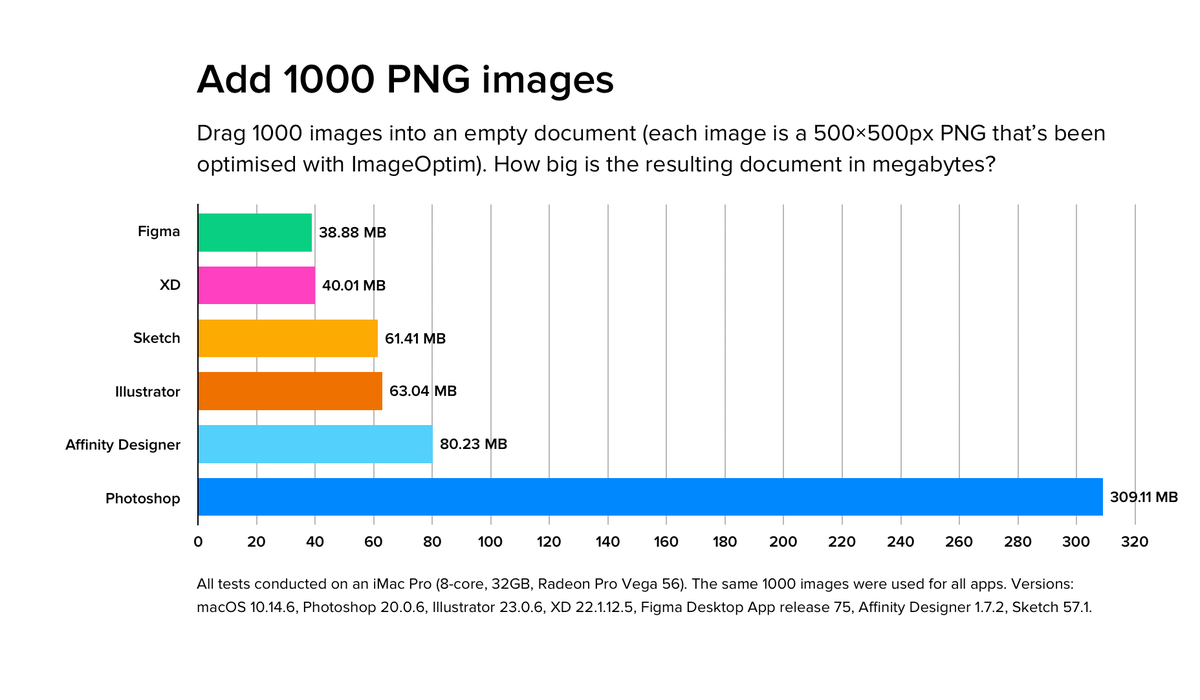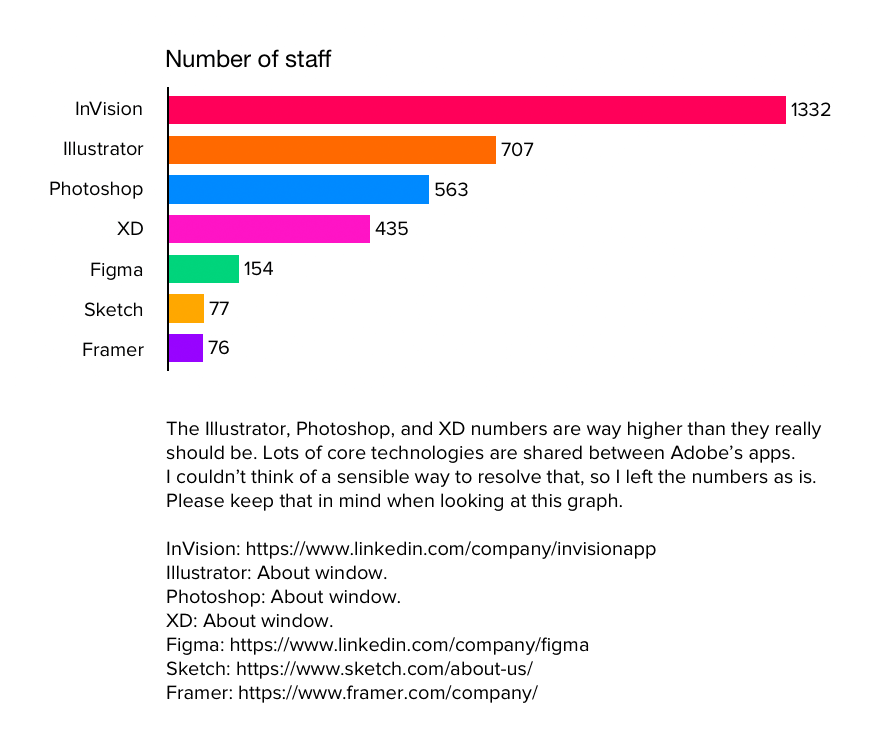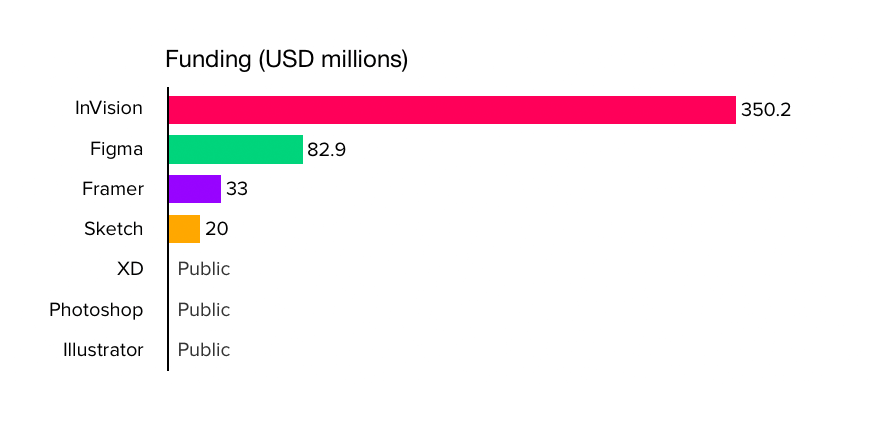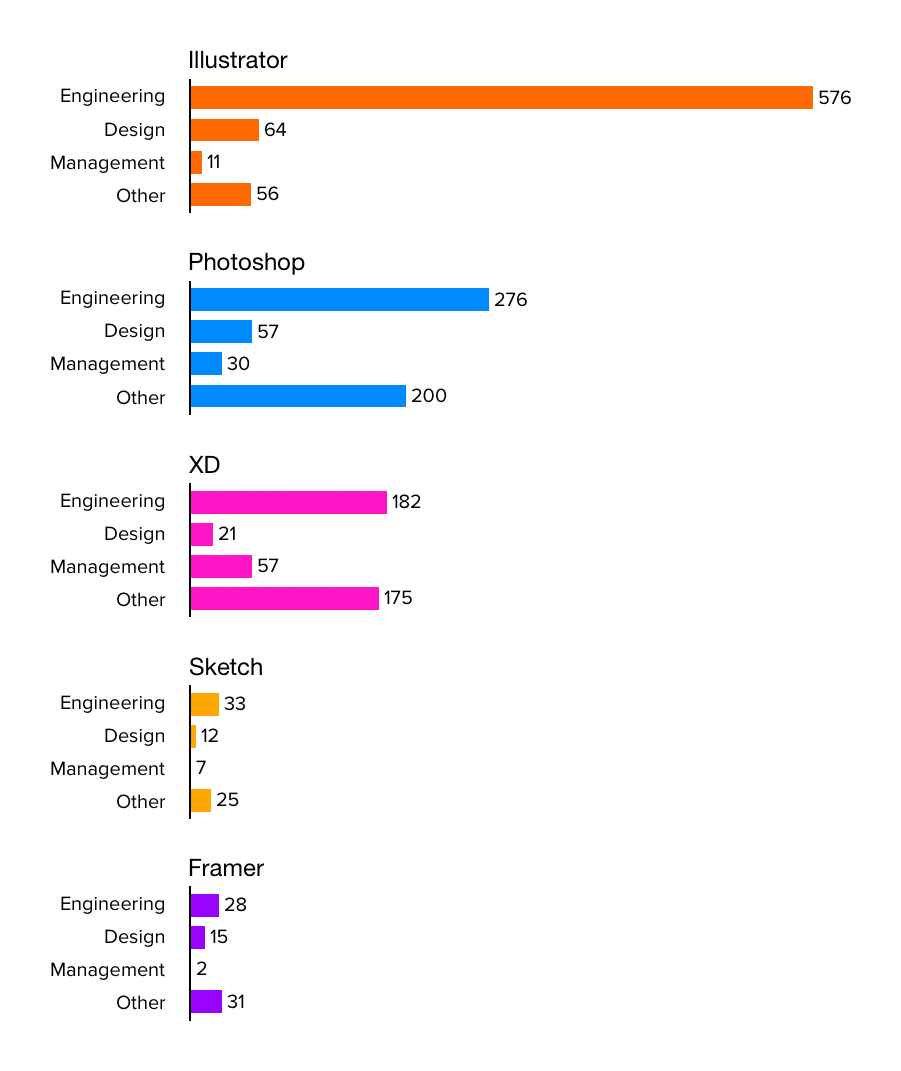Which Mac is the best for product design? It depends. Here’s some extremely non-scientific tests using popular design tools, where I drew a bunch of boxes with strokes and rotated them.
How many boxes? As many as was required to make the tool get very stressed. It was a different number of elements for each tool, so this isn’t a like for like comparison. It’s more about resource usage and what’s important when speccing a Mac for design work.
Why boxes with strokes? Why rotating? It will alter the object data and cause a repaint of all objects. I also wanted to focus on a common operation. The results will vary pretty wildly in a tool like Photoshop, depending on what you’re doing.
Worth noting that for this test, lower usage is bad news, not good news. I pushed them all until the canvas was very laggy. All going well, the app should be pegging the CPU or GPU, making the best use of available resources.
Oops. Affinity Designer was set to use OpenGL. Here’s the tests again, with Metal added for AD. Better use of CPU, but identical advice.
I’ve been working on some tests to see which design tools perform the best. The tests are not perfect, but I think they still provide good insights.
Here’s the results for 16,384 roundrects being rotated. The action is done a few times and averaged.
Surprisingly, I think the best overall winner for these tests is Affinity Designer, using OpenGL (not Metal!). More tests coming at some point soon.
Oh, and here’s the file sizes for the test docs. (Things are set up as empty as possible, with all the extra Ai junk removed.)
Apologies for the messed up x axis labels. The rest of the charts should be good.
Time for some more design tool test results. How long does it take to open the test documents I’ve been using? Photoshop? 

Is one design tool faster than the others, for everything? No. Definitely not. Here’s how long it takes to fit to window, after being zoomed in (triggering a full canvas repaint).
It’s time for some more design tool test results. These tests boolean intersect two stars with varying numbers of points (125, 250, 500, and 1000).
Affinity Designer was the best overall. Photoshop clearly won the 1000 point test. Sketch didn’t fare so well — slowest all round, couldn’t complete the 500 and 1000 point stars, and broken results for the tests it could complete. Figma’s results were also broken.
Are there any design tool tests you’d like to see? I’m working on some now that focus on symbols.
Sketch 57 definitely improved boolean ops. Good to see improvements there. I’ll re-run the tests and post results today, if I get a chance.
Sketch 57 drastically improves vector boolean support. I re-ran my tests, and while it’s not the quickest, it is very respectable. Far faster than previous versions.
More importantly, it not as easy to break. Sketch 56 was easy to trip up, but 57 is as good as other tools. Figma still has work to do.
These boolean tests are pretty simple. There are lots of intersections, but they are just straight lines. I’ll have to build some tests that push things a bit further.
Most of the tests are measured by recording a portion of the screen at 60fps (recording the full screen would impact perf more). The videos are then inspected to work out the start and end frame of each action.
Each one of these videos contains multiple takes. It’s a labour intensive process, but it’s nice to have reasonably objective stats for these things.
It seems wild that this needs to be tested, but some welcome and new document windows take a while to open. Affinity Designer loads content via the network on first launch.
Affinity Designer’s window can be interacted with quickly, but it’s still jarring to have content appear after a few seconds. Figma isn’t shown, because it doesn’t really have a welcome or new document view.
Here’s how those welcome and new document windows fit on 13-inch MacBook Airs and MacBook Pros (Apple’s most popular Macs). Note that XD’s window doesn’t fit. HOW DID THAT SHIP?!
Yet another design tool test: If lots of images are added to a document, how does that affect overall file size?
The PNG images were all generated in Processing, to ensure they’re unique. Figma and XD only had a tiny overhead on the combined size of the PNGs. Both seem to store the images in their original form.
Most of the tools fairly happily added the 1000 images. The quickest method I could use in Photoshop required me to press enter 1000 times though.
Self intersecting bézier paths are a good test of design tools. In this example, a single segment loops back through itself. Four loops make up the full shape. Note that Illustrator doesn’t draw it perfectly.
Creating a duplicate, then using boolean difference (XOR) on the two shapes is a good edge case to test for. Thankfully, most of the design tools I tried handled it well.
The results in XD were mixed — pasting or importing the shape results in a circle (why?), but creating the shape within XD was okay.
Affinity Designer didn’t do so well, unfortunately. It either produced broken results, or outright freezes forever, depending on the offset of the second shape.
I still feel this way, and this thread should be evidence that none of them are perfect. https://twitter.com/marcedwards/status/780940581782507522
Please note that the Adobe numbers are inflated. I counted everyone credited in their about windows, even though many work on shared frameworks and projects. I couldn’t think of a sensible way to account for that, so I left it as is.
The easiest way I could think to count the staff for Illustrator and Photoshop was to screenshot the credits, then OCR them, then count commas etc.
What’s the engineering vs design vs management split? (Take this chart with a grain of salt, because it required some guessing.)
Having lots of staff or money definitely doesn’t guarantee success: https://uxtools.co/survey-2019/
If a hand crafted SVG with position offsets from 0.1 to 0.0000000001 are passed through the popular design tools, what happens? None keep the full precision, but some definitely do better than others.
By “passed through”, I mean I imported the SVG, and exported using the best quality SVG settings. Here’s the test SVG.
I started looking into this when I realised copying from Illustrator to other apps was heavily rounding values, making icons look terrible. It rounds to one decimal place when copying as SVG text, rather than exporting. One!
If you’re moving artwork from Illustrator to a non-Adobe app, don’t copy and paste it. Use Export for Screens instead.

 Read on Twitter
Read on Twitter