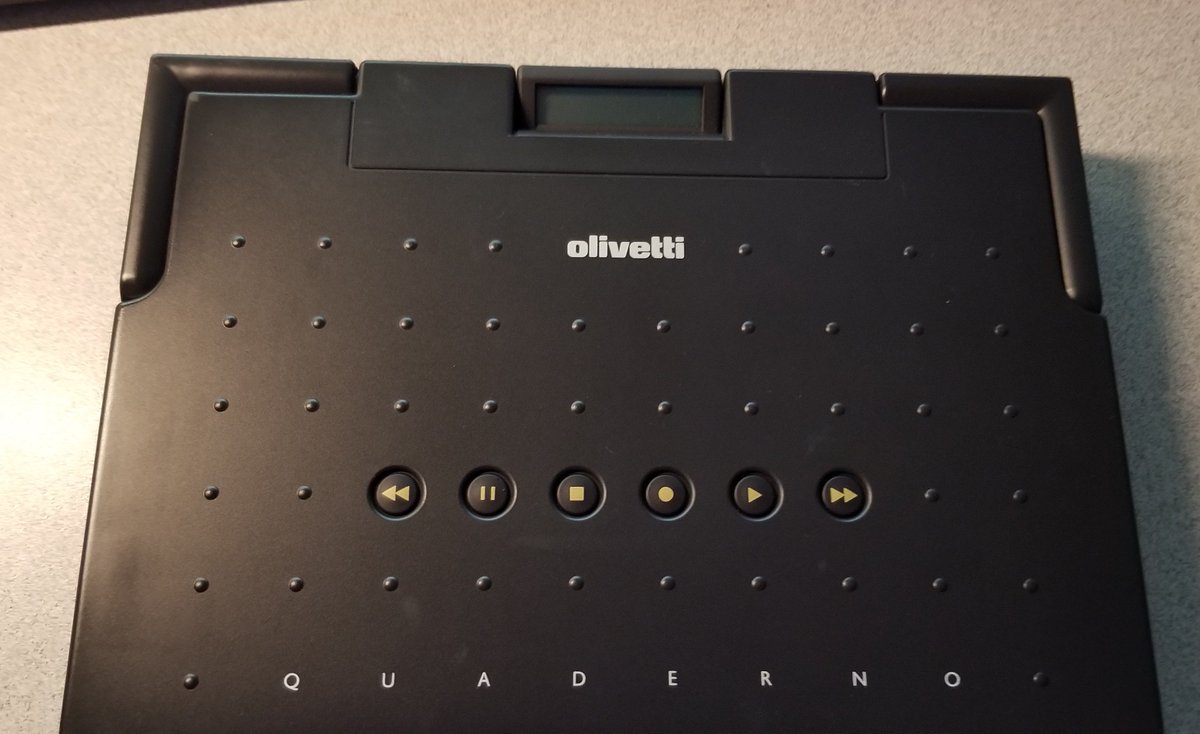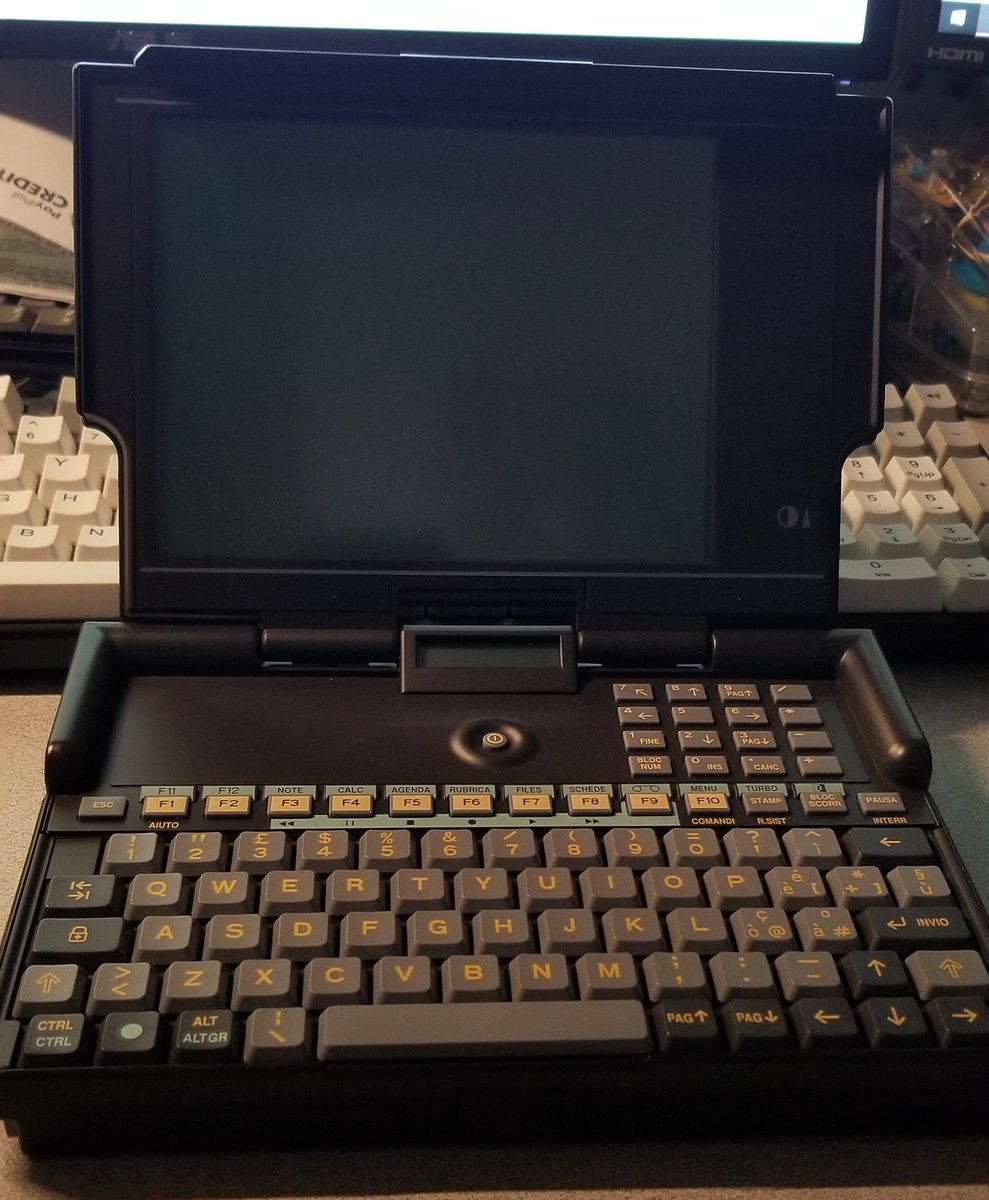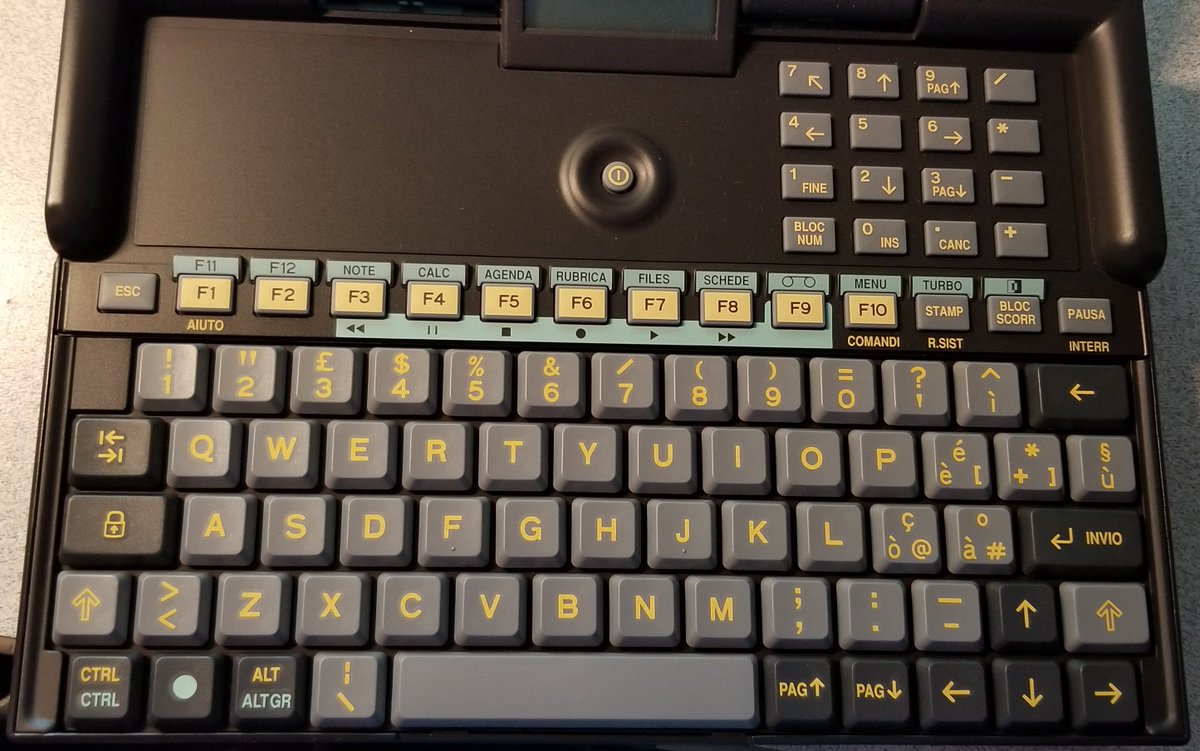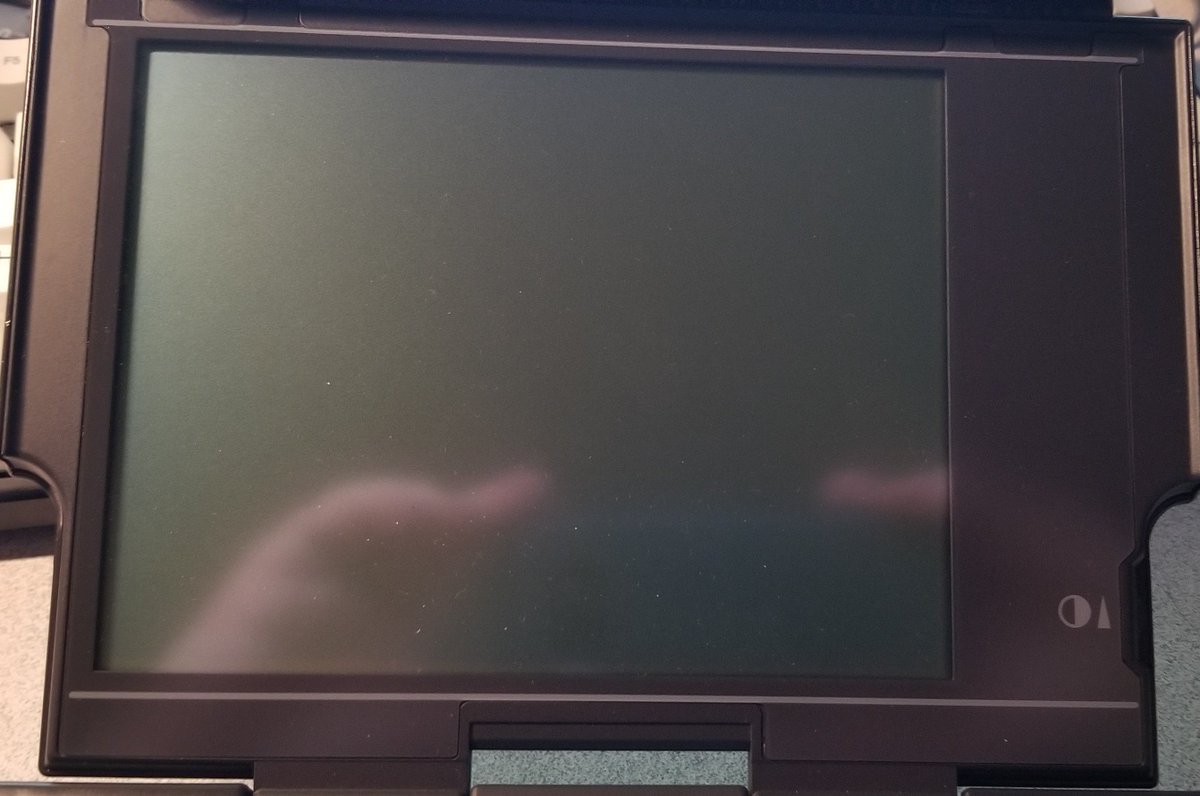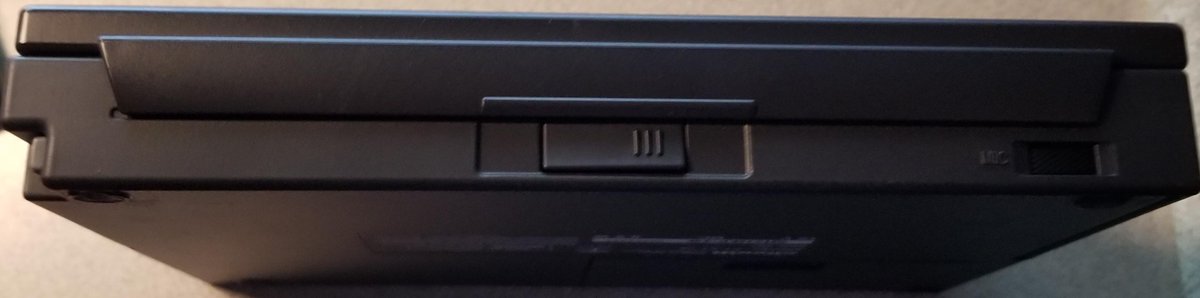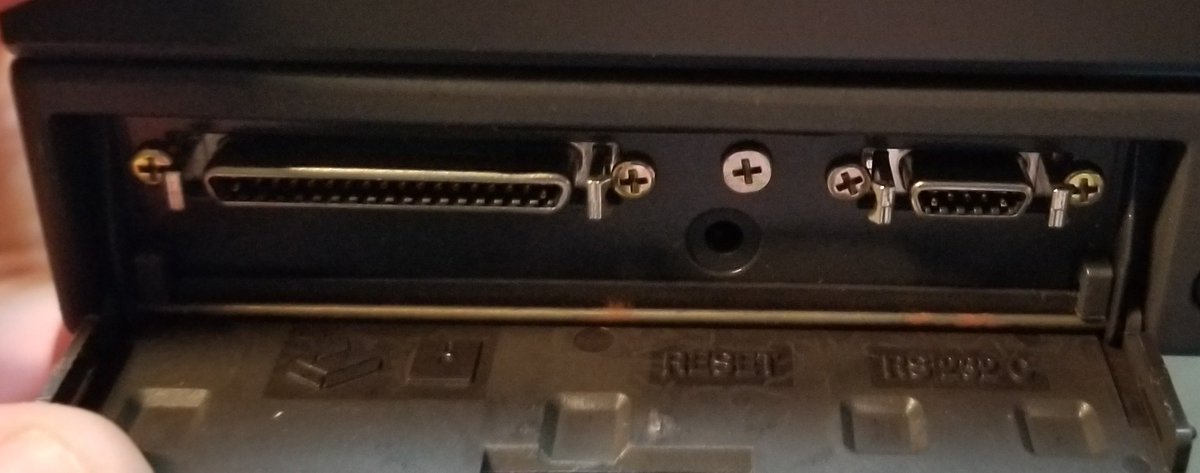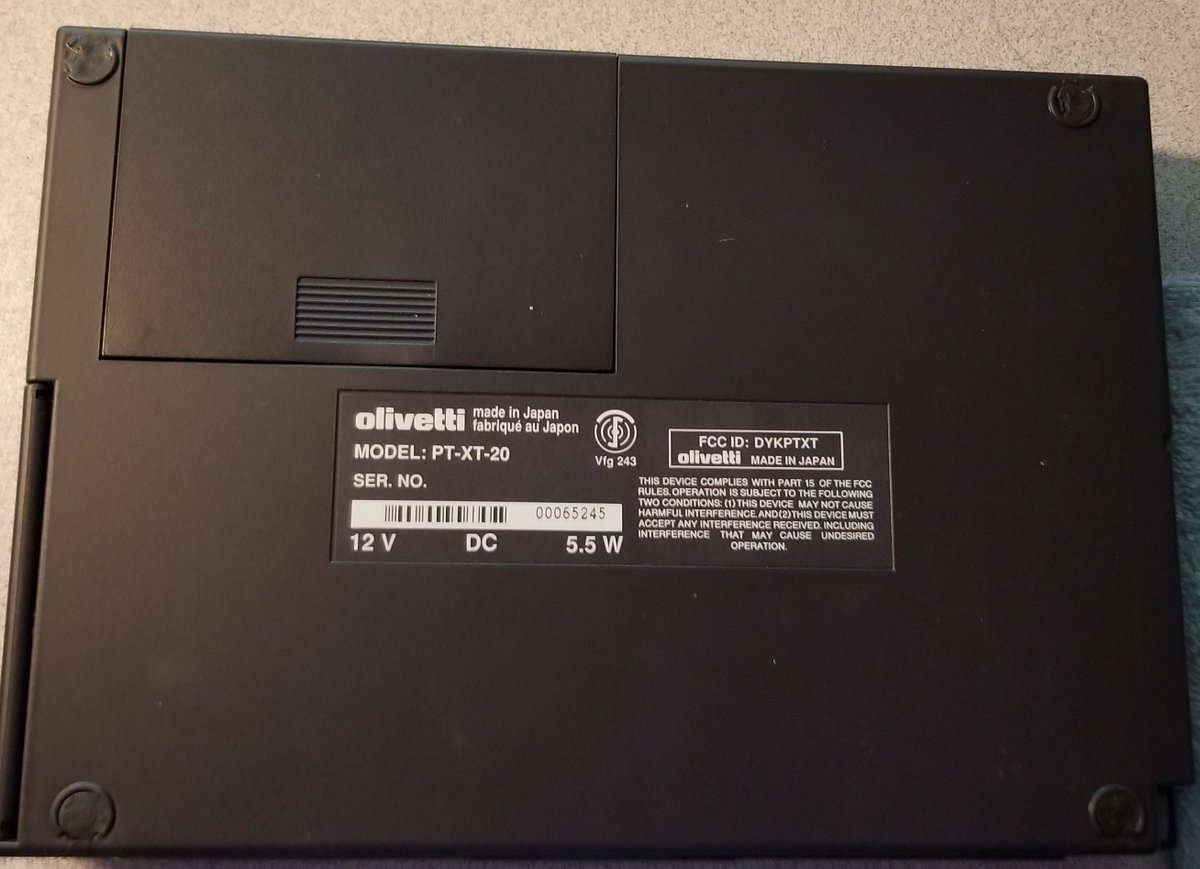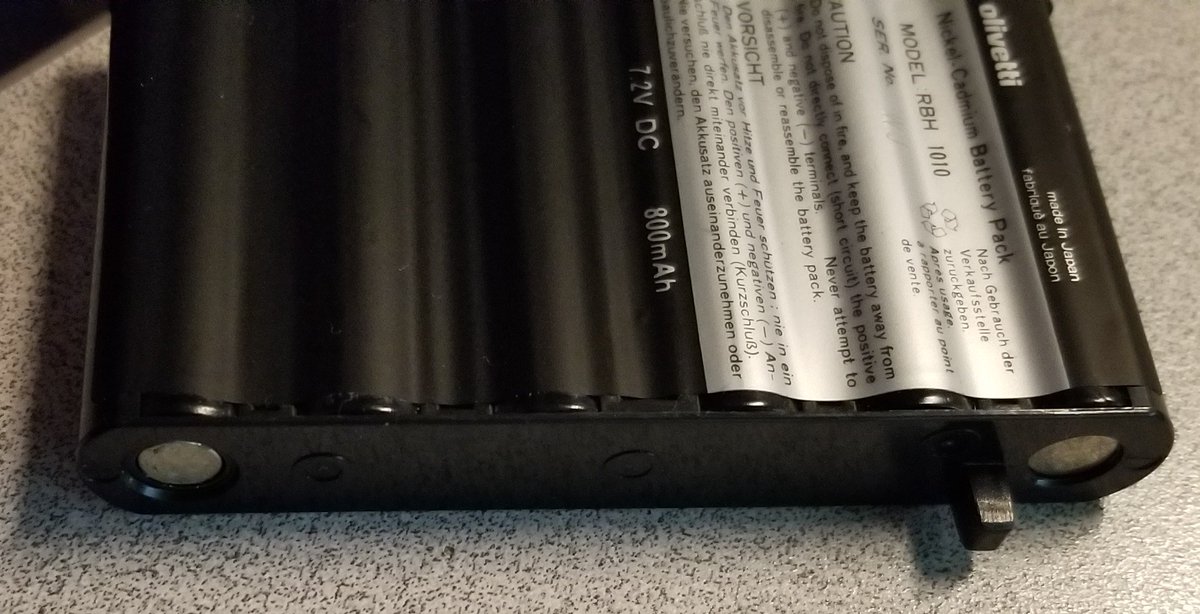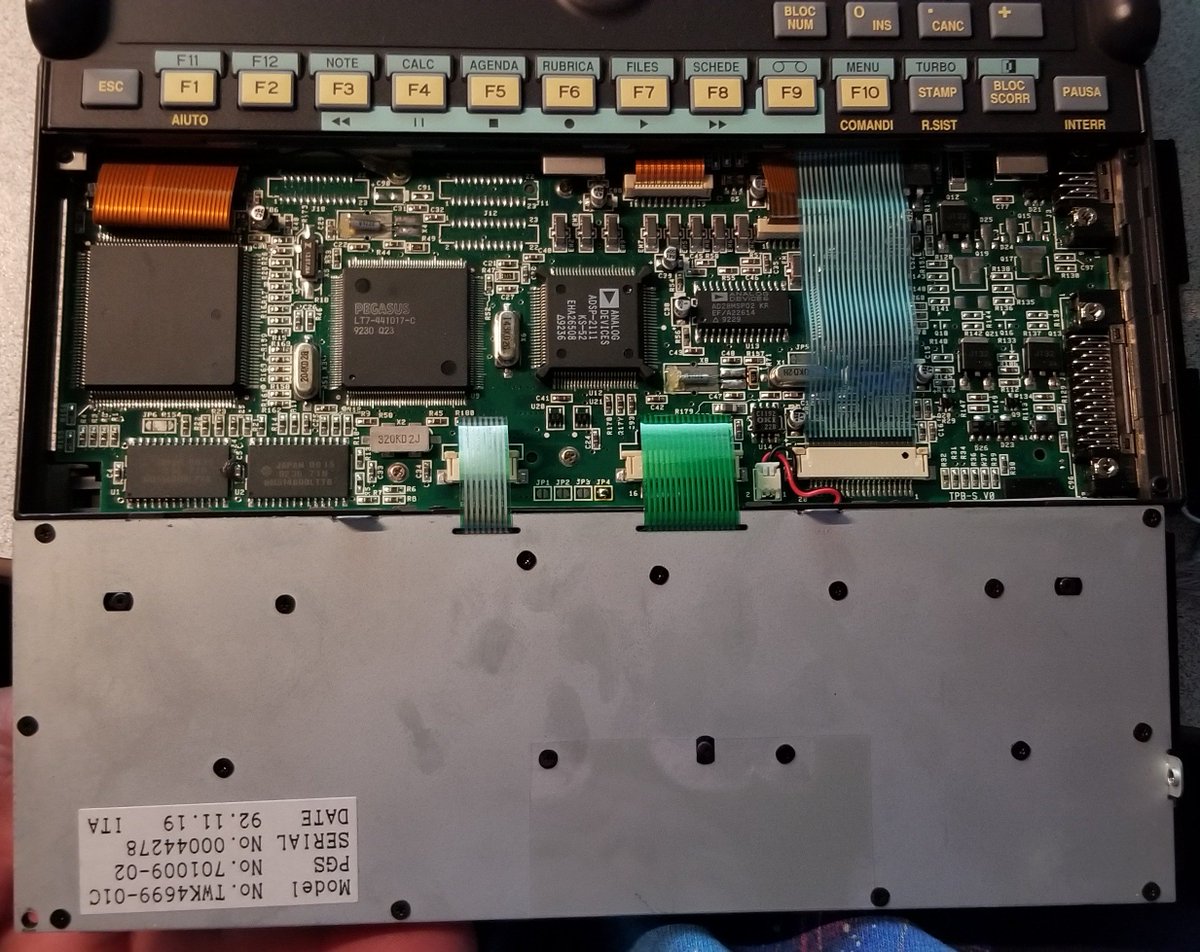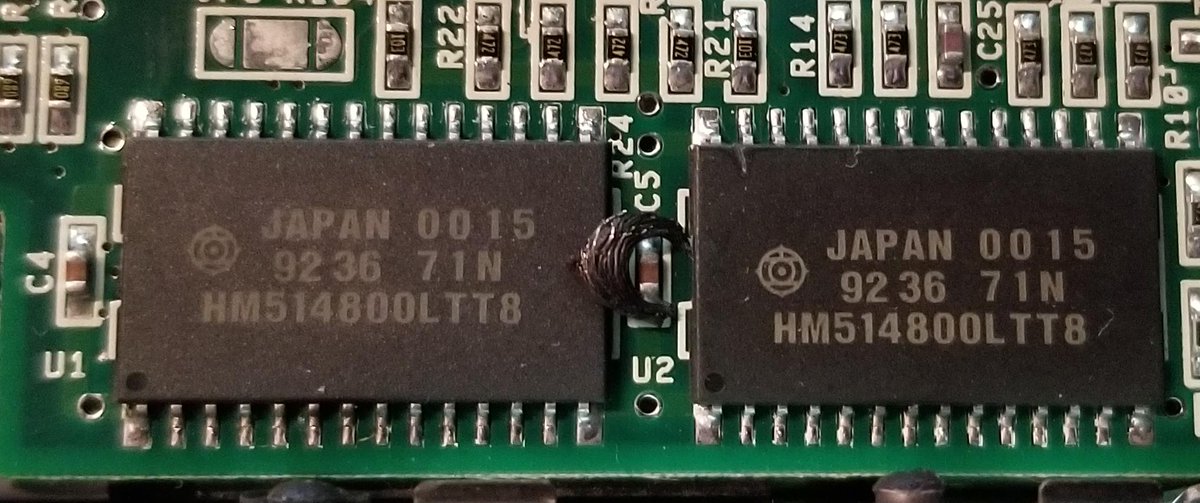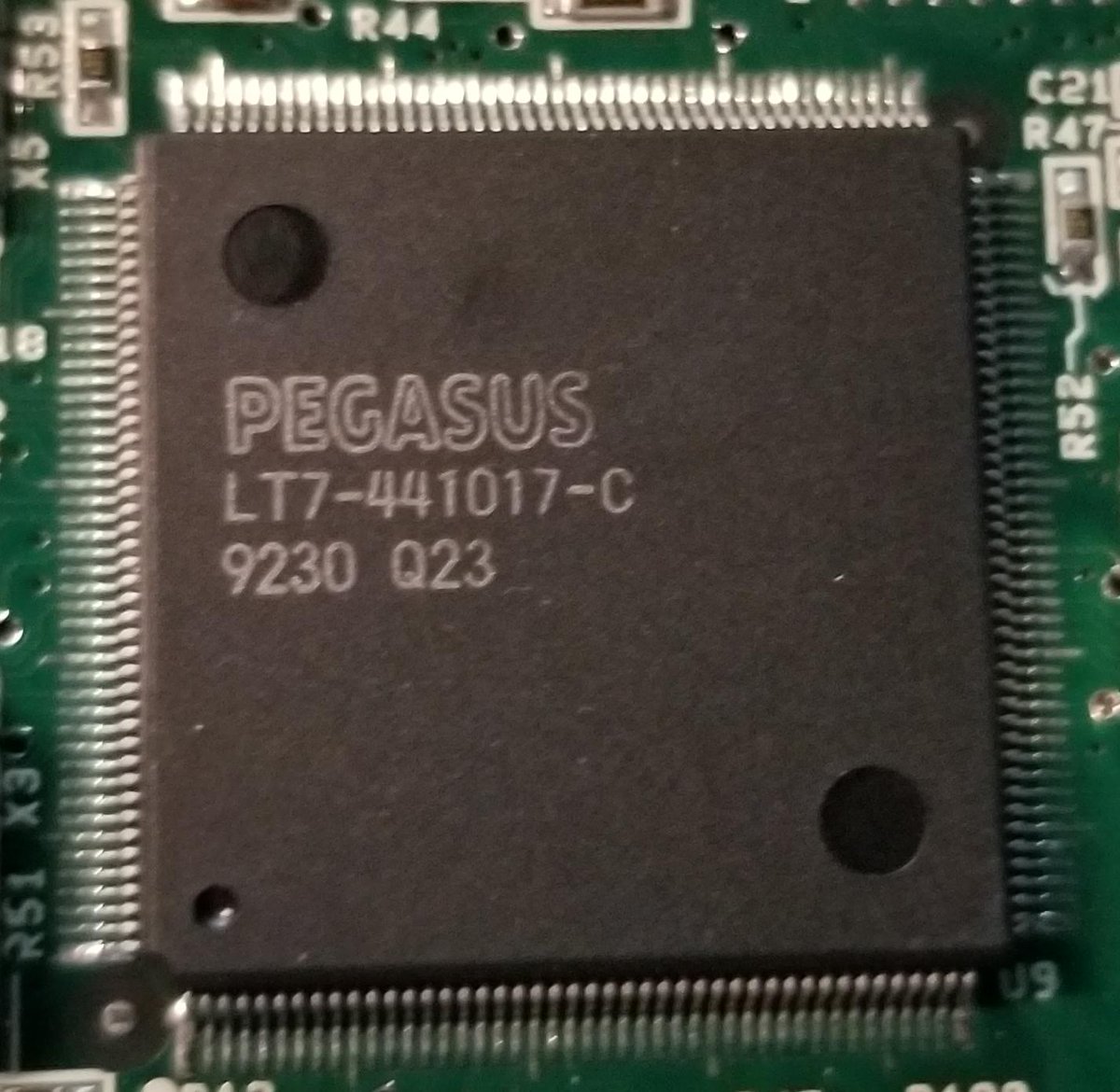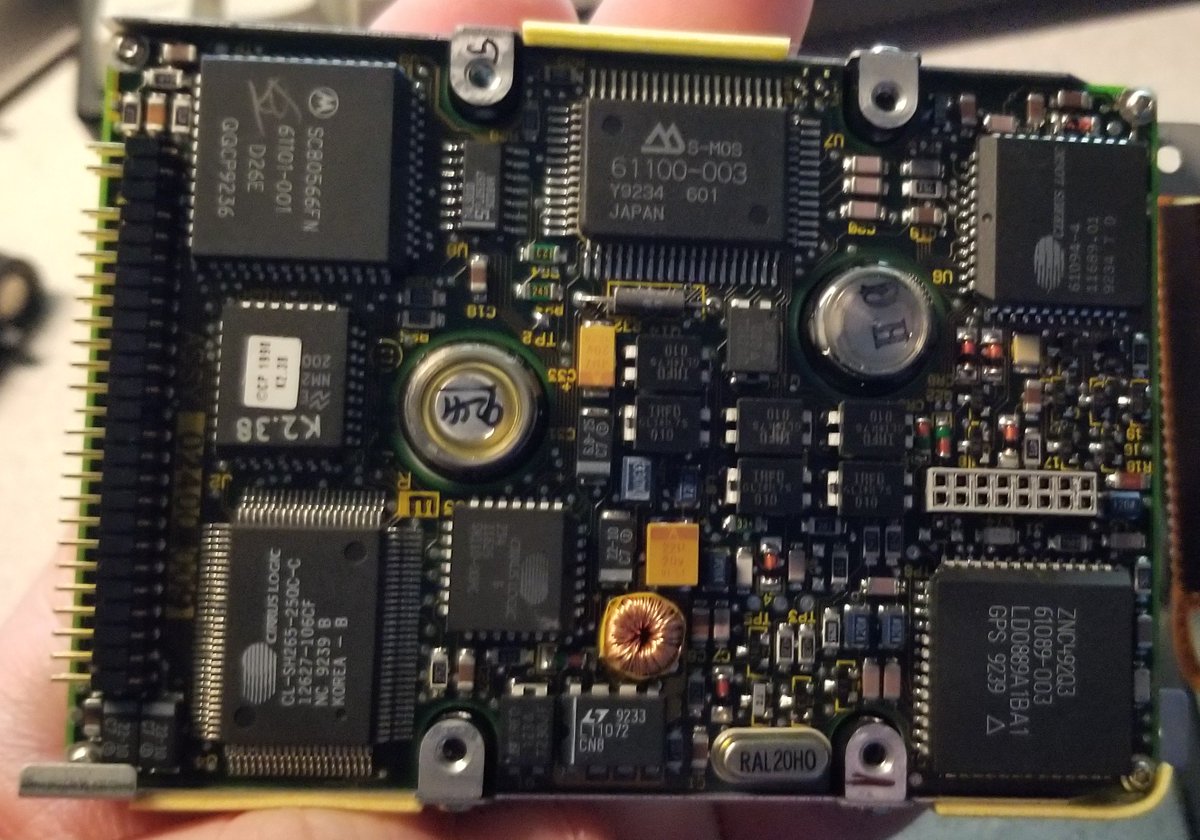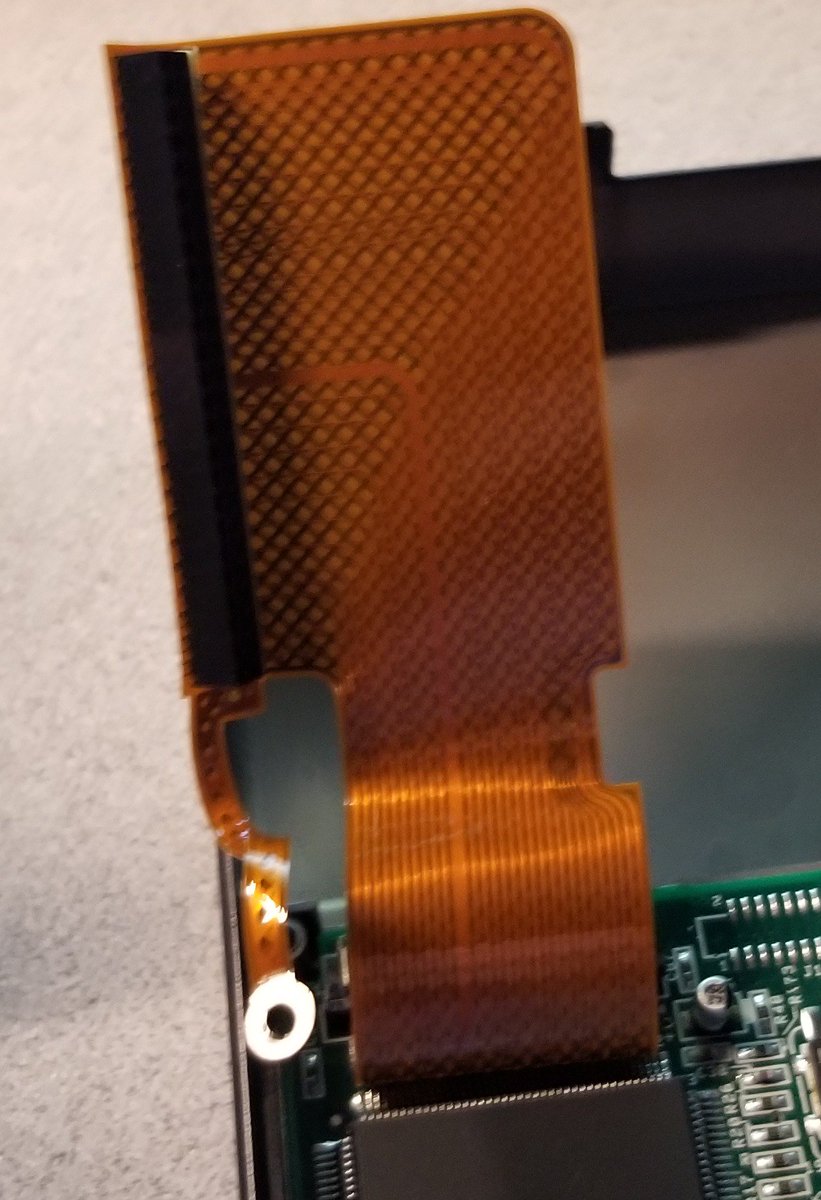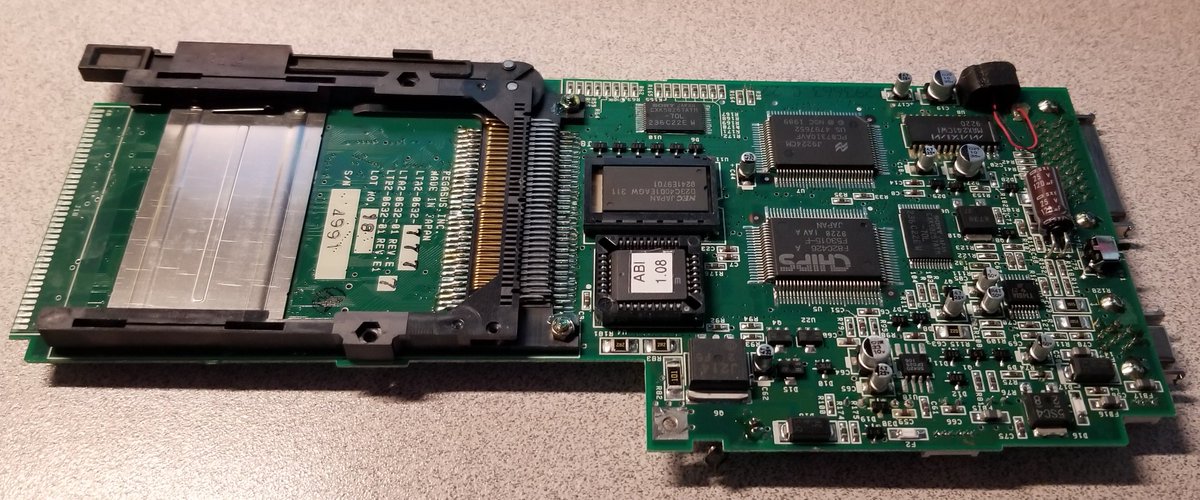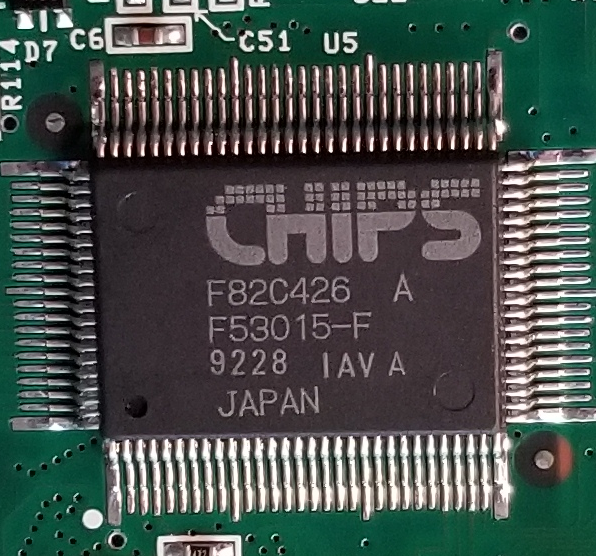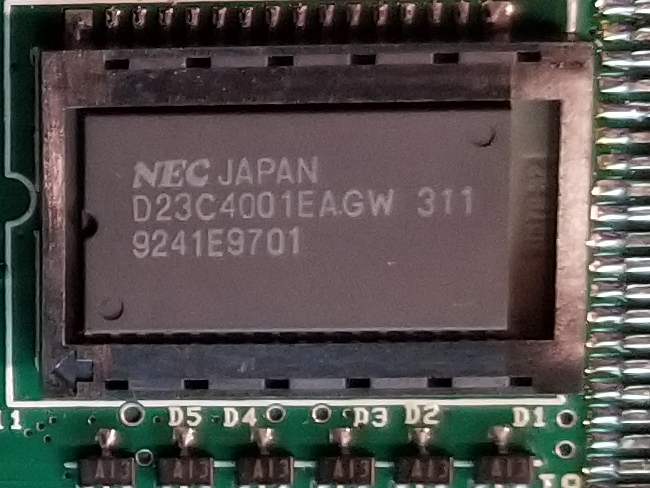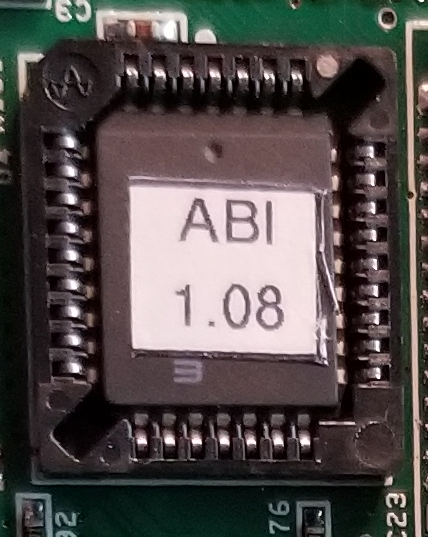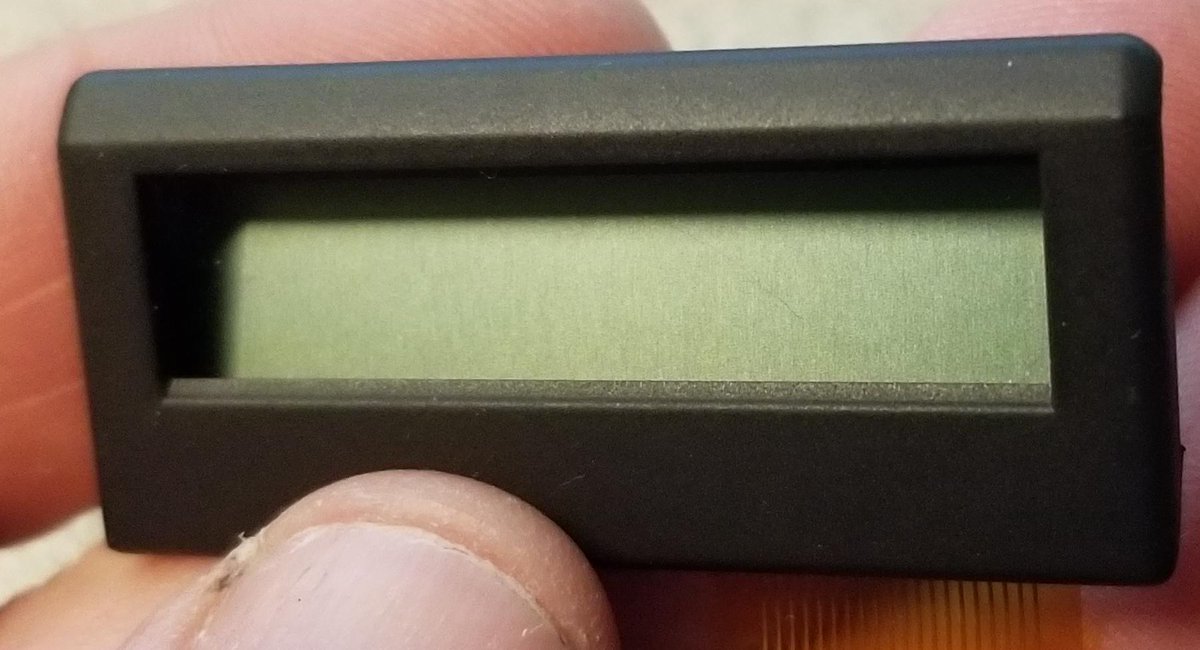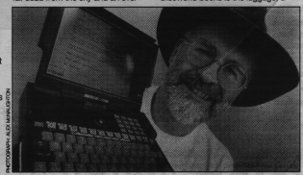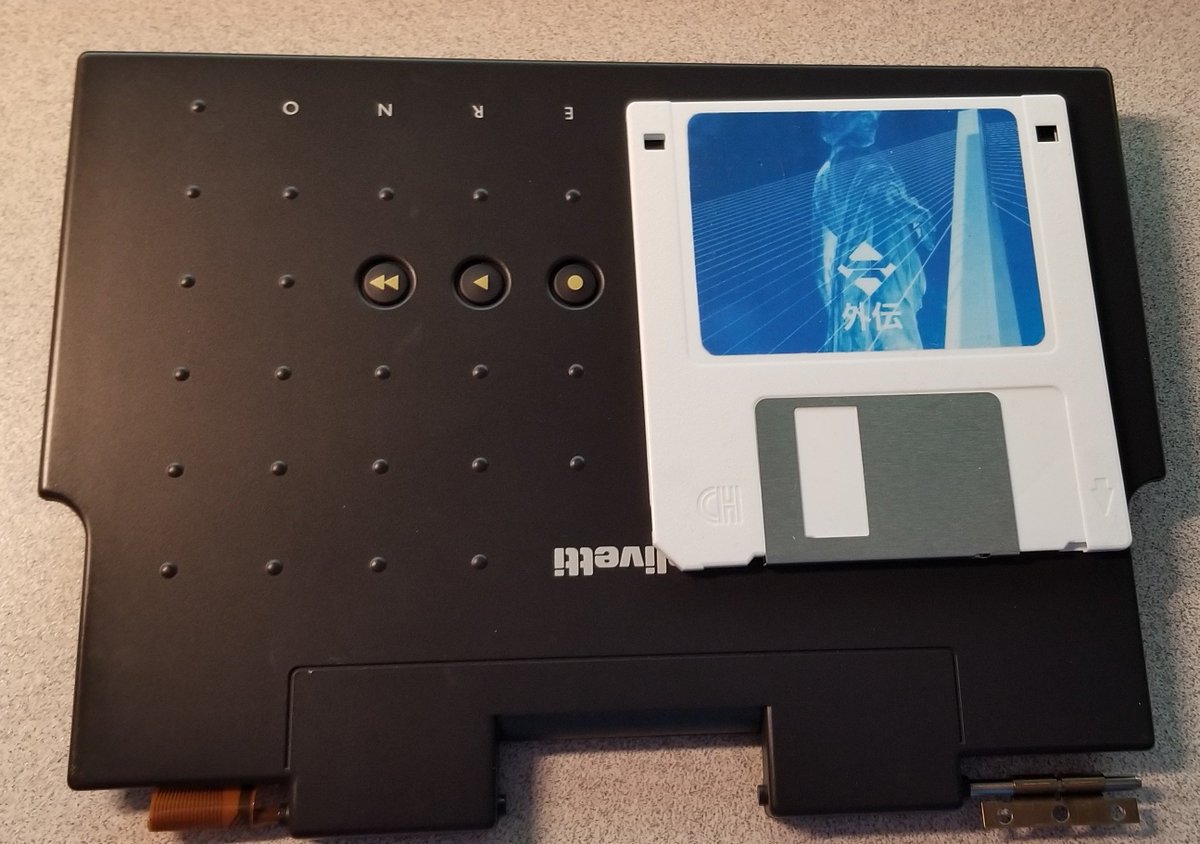Today's ebay arrival is the Ollivetti Quaderno! This is a neat 1992 subnotebook computer. Slightly bigger than a palmtop, smaller than a laptop, it's a tiny super-portable machine. This one's a PT-XT-20, and let's take a look.
You pop it open and it's got an interesting keyboard layout. The special keys aren't placed that weirdly, but it's got an interesting placement for the numpad: it's above the keyboard!
And note there's no pointing device, of any kind.
And note there's no pointing device, of any kind.
A close up on that keyboard.
Yep, this is the Italian model, which is slightly weird cause I bought this from Japan.
Yep, this is the Italian model, which is slightly weird cause I bought this from Japan.
Front of the laptop has an interesting addition: a microphone?
Sound capabilities were rare in laptops in 1992, especially for one this compact.
Sound capabilities were rare in laptops in 1992, especially for one this compact.
FINALLY the right side has some stuff.
We've got a speaker, a volume dial, mic & headphone ports, and a... tape switch? interesting.
There's also a Suspicious Door. Time to investigate the Suspicious Door.
We've got a speaker, a volume dial, mic & headphone ports, and a... tape switch? interesting.
There's also a Suspicious Door. Time to investigate the Suspicious Door.
It has two weird ports! the left one is apparently floppy/printer (!?) and the right on is serial, and there's a little recessed reset button in there.
Flip it over and we've got the bottom. PT-XT-20, Made in Japan, 12V.
There's a little door here too, but it's gotta be the battery.
There's a little door here too, but it's gotta be the battery.
And of course it is.
It's an olivetti branded 7.2v 800mAh (that's a poor capacity for a glass of water!).
A weird lumpy battery, really.
It's an olivetti branded 7.2v 800mAh (that's a poor capacity for a glass of water!).
A weird lumpy battery, really.
So the battery has two terminals and a weird pokey plastic lump. That's for a thing we'll see later.
Take out the battery and OH HELLO! it turns out this doesn't just run on a rechargable battery, it also can run on 6 AA batteries!
Fancy.
Fancy.
So the bad news is that I put in some batteries and nothing happened. It seems to be dead. Possibly a dead CMOS cell, or one that's leaked... We'll have to open it up and find out!
The keyboard pops off without too much trouble. It turns out this is most of the computer right here, it's one main PCB that's half the depth of the laptop.
But while we're here, let's figure out what all these chips are.
First we've got an Analog Devices ADSP-2111. This is a 16-bit DSP chip.
First we've got an Analog Devices ADSP-2111. This is a 16-bit DSP chip.
And another Analog Devices chip, an AD28MSP02 KR.
This is a "Voiceband Signal Port", which is a fancy name for an analog-to-digital and digital-to-analog converter & codec & amplifier, designed for things like telephones.
This is a "Voiceband Signal Port", which is a fancy name for an analog-to-digital and digital-to-analog converter & codec & amplifier, designed for things like telephones.
Over here we've got two ram chips. They say "HM514800LTT8", but I can't find anything for that. The thing has 1 megabyte of ram, so presumably these are two 512k chips.
And this turns out to be the CPU! It's an NEC D70280GD. That's a V51 chip, which is a V30HL-based system-on-a-chip. So this is basically an Intel 8086 clone, with built in parallel port, DMA/DRAM controllers & keyboard controllers.
It's a low power version, as you'd expect.
It's a low power version, as you'd expect.
And this one is a Pegasus chip... Apparently Pegasus developed this device, so there's nothing online for this chip.
And a M37410M4HFP. This is an 8bit microcontroller, presumably used for the sound recording/playback stuff.
So now we take off the top part of the keyboard and the screen, and we see some audio bits and a hard drive! A Conner. There's a brand you don't see anymore.
Conner Peripherals was bought by Seagate in 1996.
Conner Peripherals was bought by Seagate in 1996.
Closeup on the drive.
It's a CP2024, that's a 21mb IDE drive.
This hard drive can't even store the pictures I took of this machine!
It's a CP2024, that's a 21mb IDE drive.
This hard drive can't even store the pictures I took of this machine!
The underside of the drive. It's very complicated.
I'll have to get my imaging box out and try to spin this up.
I'll have to get my imaging box out and try to spin this up.
The drive is hooked on this fancy flex cable which includes a grounding strip.
That's unusual for these.
That's unusual for these.
Before we pull the motherboard out, here's a hint for why it's not booting.
a two-pin red/black cable? that smells like a CMOS battery!
a two-pin red/black cable? that smells like a CMOS battery!
And here's the underside.
There's a PCMCIA slot, and some assorted chips, and a microphone in some plastic/foam that's turned into sticky glue.
There's a PCMCIA slot, and some assorted chips, and a microphone in some plastic/foam that's turned into sticky glue.
So let's figure out the chips, starting with... chips?
This is a Chips and Technologies chip (Acquired by Intel in 1997), a F82C426, which is a CGA/LCD controller.
This is a Chips and Technologies chip (Acquired by Intel in 1997), a F82C426, which is a CGA/LCD controller.
And I can't tell what this is because of the sticker, but I can guess from the sticker and socket that it's an (E)EPROM, so probably the BIOS.
So there's some more info on who made it underneath: Pegasus Inc.
It turns out Pegasus, Inc was a joint project between Olivetti and Y-E Data.
It turns out Pegasus, Inc was a joint project between Olivetti and Y-E Data.
And the only other interesting bit on it is that little LCD. It's separate from the main LCD, and is on a little ribbon cable.
I'm guessing this thing can show a few pre-programmed icons for things like low battery or hard drive active?
I'm guessing this thing can show a few pre-programmed icons for things like low battery or hard drive active?
But yes, that black-and-red connector I saw before was indeed a cmos battery.
I don't have my multimeter handy but I'm betting it's totally dead, and some systems will refuse to boot in that state.
I'm gonna have to guess at voltage and replace this, and see if it helps.
I don't have my multimeter handy but I'm betting it's totally dead, and some systems will refuse to boot in that state.
I'm gonna have to guess at voltage and replace this, and see if it helps.
Fun fact: Apparently one of the happy owners of this machine was Sir Terry Pratchett!
https://web.archive.org/web/19990221183256/http://www.actrix.gen.nz/users/paul/grauniad.html
https://web.archive.org/web/19990221183256/http://www.actrix.gen.nz/users/paul/grauniad.html
according to this page, it can store 10 minutes of audio per megabyte of HD space.
Fancy!
https://kogs-www.informatik.uni-hamburg.de/~utcke/Private/Palmtop/quaderno.html
Fancy!
https://kogs-www.informatik.uni-hamburg.de/~utcke/Private/Palmtop/quaderno.html
This apparently came with MS-DOS 5.0 in ROM (so it didn't take up any hard drive space).
At the suggestion of @NorWesternCrow, I cut open the battery, and YEP! 3V.

 Read on Twitter
Read on Twitter